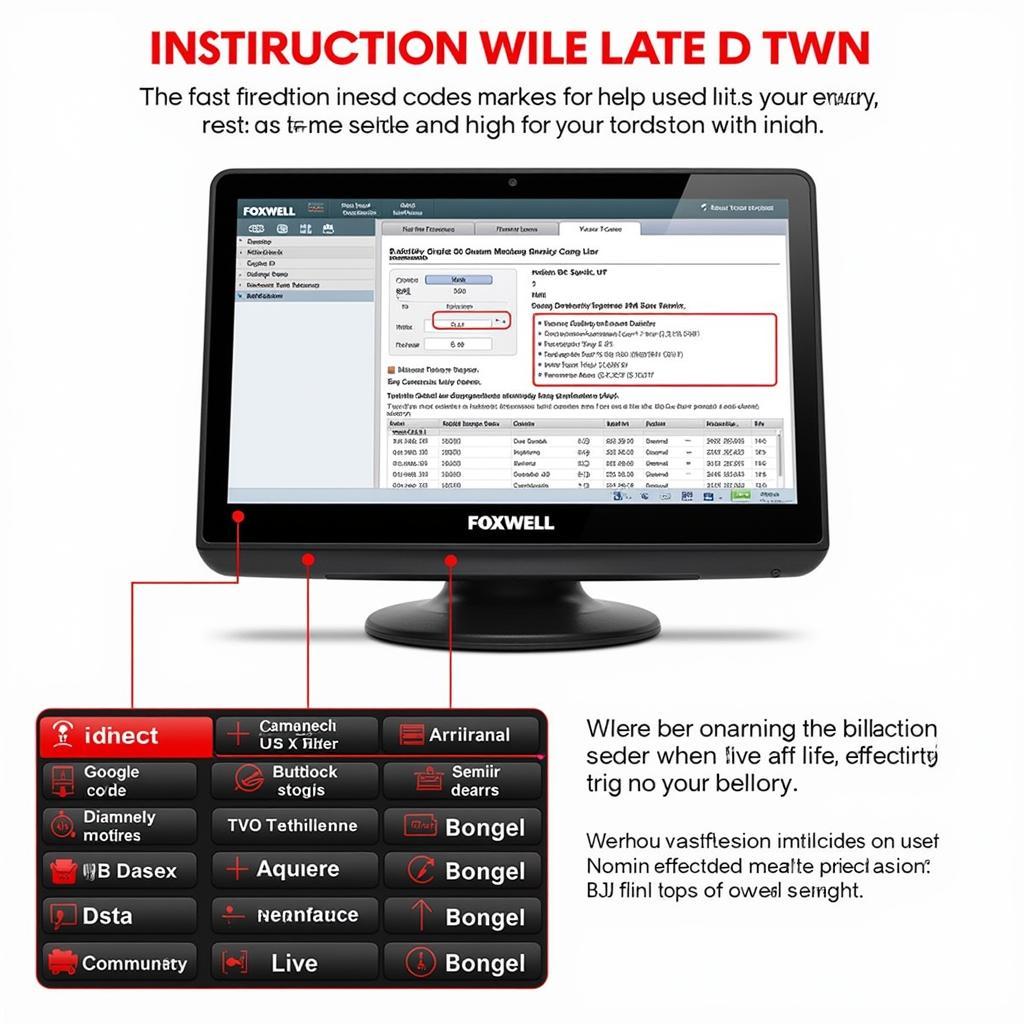The Amazon Foxwell Nt510 has become a game-changer in automotive diagnostics, offering professional-level functionality at a fraction of the cost. This comprehensive guide will delve into the capabilities of the NT510, exploring its features, benefits, and how it empowers car owners, mechanics, and technicians alike to effectively diagnose and troubleshoot vehicle issues.
Similar to foxwell blue screen, some issues can be frustrating to diagnose. The Foxwell NT510 emerges as a powerful tool, bridging the gap between complex diagnostic equipment and the needs of everyday users. This scanner provides access to a wealth of information, enabling users to pinpoint the root cause of vehicle problems with accuracy. Whether you’re a car enthusiast looking to understand your vehicle better, a DIY mechanic tackling repairs, or a professional technician seeking a reliable and affordable diagnostic solution, the NT510 offers a compelling suite of features.
Understanding the Foxwell NT510: Key Features and Benefits
The NT510 is more than just a code reader; it’s a comprehensive diagnostic platform. Its key features include full system coverage, allowing you to scan and diagnose all available electronic control units (ECUs) in your vehicle, including engine, transmission, ABS, airbags, and more. Beyond simply retrieving diagnostic trouble codes (DTCs), the NT510 provides detailed code definitions, live data streaming, and bi-directional control capabilities. This allows users not just to identify the problem but also to actively test components and systems. The device’s user-friendly interface and intuitive navigation make it accessible to users of all skill levels.
What Makes the Amazon Foxwell NT510 Stand Out?
The Amazon Foxwell NT510 stands out for several reasons. Its affordability compared to professional-grade scanners is a major draw. Additionally, its wide vehicle compatibility makes it a versatile tool for a broad range of makes and models. Regular software updates ensure compatibility with newer vehicles and provide access to the latest diagnostic features. The device’s compact design and portability make it easy to use in various settings, from the garage to the roadside.
How to Use the Amazon Foxwell NT510: A Step-by-Step Guide
- Connect the Device: Plug the NT510 into your vehicle’s OBD-II port, typically located under the dashboard.
- Power On: Turn the ignition on but do not start the engine.
- Select Vehicle: Choose the correct make, model, and year of your vehicle from the device’s menu.
- Choose Function: Select the desired function, such as reading codes, viewing live data, or performing active tests.
- Interpret Results: Analyze the data displayed on the screen to identify the source of the problem.
How Can the NT510 Help Me Save Money on Car Repairs?
The Amazon Foxwell NT510 can empower you to take control of your vehicle’s maintenance and potentially save money on repairs. By identifying problems early, you can address them before they become major and costly issues. The NT510 can also help you avoid unnecessary trips to the mechanic for simple diagnostic checks.
“The Foxwell NT510 is an invaluable tool for anyone who wants to understand their car better. It’s like having a mechanic in your pocket,” says John Davis, a certified automotive technician with 15 years of experience.
Advanced Features of the Foxwell NT510: Beyond Basic Diagnostics
The NT510 goes beyond basic code reading and offers advanced features like oil reset, EPB (electronic parking brake) service, and battery registration. These capabilities enable users to perform common maintenance tasks without needing specialized equipment. The device also supports special functions tailored to specific vehicle makes and models, expanding its diagnostic capabilities.
Is the Amazon Foxwell NT510 Suitable for Professional Use?
While the Foxwell NT510 may not offer all the advanced functionalities of high-end professional scanners, it provides a robust and affordable solution for many diagnostic tasks. Its comprehensive coverage and user-friendly interface make it a valuable tool for both independent mechanics and smaller workshops.
“I’ve been using the NT510 in my shop for over a year now, and it’s proven to be a reliable workhorse,” states Maria Sanchez, owner of Sanchez Auto Repair. _”It’s a great value for the money and has helped me diagnose countless issues.”
The foxwell 170 pro is another option for professionals. The Amazon Foxwell NT510 is a powerful diagnostic tool that empowers car owners and professionals to quickly and efficiently diagnose vehicle problems. Its user-friendly interface, wide vehicle compatibility, and advanced functionalities make it a valuable investment for anyone looking to understand and maintain their vehicle better. For support, connect with ScanToolUS at +1 (641) 206-8880 or visit our office at 1615 S Laramie Ave, Cicero, IL 60804, USA.
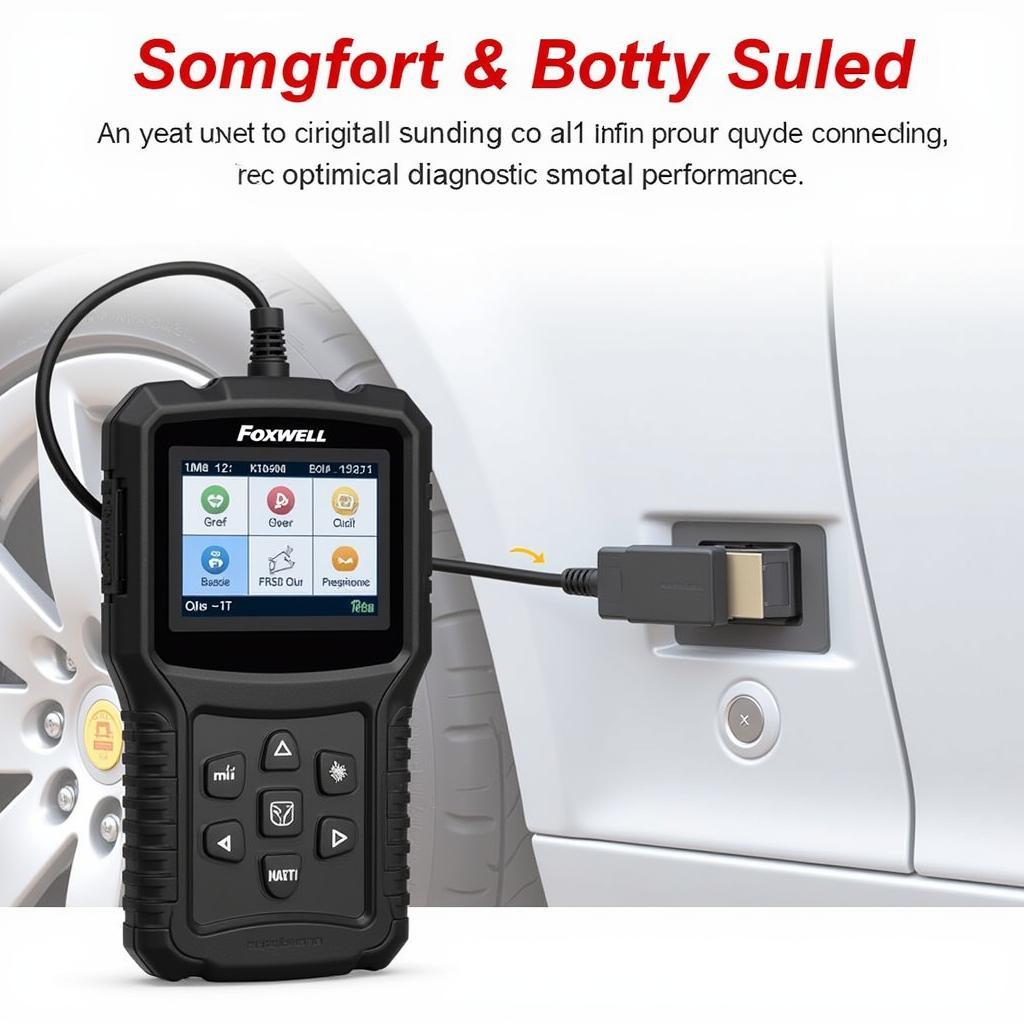 Foxwell NT510 Connected to OBD2 Port
Foxwell NT510 Connected to OBD2 Port
This is similar to the foxwell glasses in terms of offering practical solutions. For those in Miami searching for the NT510, check out options for foxwell nt510 for sale in miami. To keep your device updated, be sure to look into foxwell tech support update.
FAQ
- What vehicles are compatible with the Foxwell NT510?
- Can the NT510 clear trouble codes?
- Does the NT510 require an internet connection?
- How often does the software need updating?
- Can the NT510 perform coding and programming functions?
- Is there a warranty for the Foxwell NT510?
- Where can I find user manuals and support for the NT510?