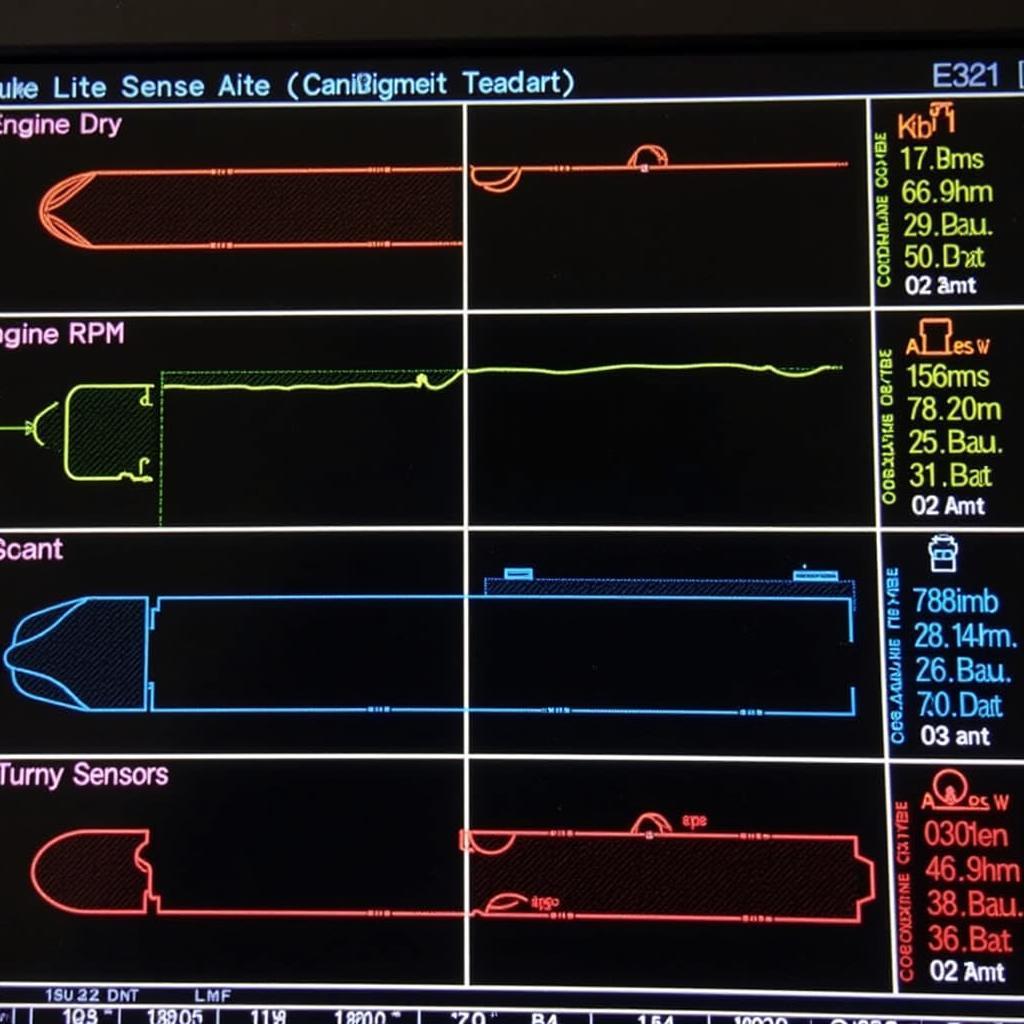The Maximus 3.0 diagnostic scan tool is a powerful device that can help you quickly and easily diagnose car problems. Understanding how to use this tool effectively can save you time and money, whether you’re a professional mechanic or a car enthusiast. This guide provides a comprehensive overview of the Maximus 3.0, covering everything from basic operation to advanced troubleshooting techniques.
Similar to the maximus 3.0 diagnostic scan tool, other diagnostic tools also offer various features for specific needs. This guide focuses on maximizing the potential of the Maximus 3.0. We’ll explore how to interpret the data it provides and use it to pinpoint the root cause of automotive issues.
Connecting and Getting Started with the Maximus 3.0 Diagnostic Scan Tool
How do you connect the Maximus 3.0 to your vehicle? Connecting the Maximus 3.0 is straightforward. Locate your vehicle’s OBD-II port (usually under the dashboard on the driver’s side). Plug the scan tool’s connector into the port and turn on the ignition. The Maximus 3.0 will power on and begin communicating with your vehicle’s onboard computer.
Navigating the Maximus 3.0 Interface
The Maximus 3.0 boasts a user-friendly interface. The main menu displays various options, including reading and clearing codes, viewing live data, and performing special functions. Use the navigation buttons to select the desired function. Each function is designed to access specific data from your vehicle’s systems. This allows for accurate diagnosis and informed repair decisions.
Reading and Interpreting Diagnostic Trouble Codes (DTCs)
What are DTCs and how do you read them using the Maximus 3.0? Diagnostic Trouble Codes (DTCs) are codes stored in your vehicle’s computer that indicate specific malfunctions. With the Maximus 3.0, selecting “Read Codes” will display any stored DTCs. Each code consists of a letter and four numbers, each representing a specific system or component. Understanding these codes is crucial for effective troubleshooting.
Clearing DTCs with the Maximus 3.0
Once you’ve addressed the issue causing a DTC, you can clear the code using the “Clear Codes” function. This removes the code from the computer’s memory. However, simply clearing a code doesn’t fix the problem. It’s essential to identify and repair the underlying issue to prevent the code from reappearing. This feature can help confirm the repair and prevent future misdiagnosis.
 Maximus 3.0 Displaying Diagnostic Trouble Codes
Maximus 3.0 Displaying Diagnostic Trouble Codes
Advanced Functions of the Maximus 3.0 Diagnostic Scan Tool
The maximus 3.0 heavy-duty diagnostic scan tool offers advanced functionalities beyond reading and clearing codes. These functions, such as live data streaming and special tests, provide in-depth insights into your vehicle’s performance. Understanding these advanced functionalities is crucial for more complex diagnostics.
Live Data Streaming: Real-time Vehicle Insights
How can you use live data to diagnose problems? Live data streaming allows you to view real-time data from various sensors and systems, such as engine RPM, coolant temperature, and oxygen sensor readings. This allows you to see how different components are interacting and identify any anomalies in real-time, giving you a more detailed view of the car’s operation.
Performing Special Tests with the Maximus 3.0
What special tests can the Maximus 3.0 perform? The Maximus 3.0 can perform various special tests, such as activating actuators and running system diagnostics. These tests can help pinpoint specific problems that might not be evident from DTCs alone. These tests can include activating components like fuel injectors, ABS modules, and other systems for comprehensive analysis.
 Maximus 3.0 Displaying Live Data Stream
Maximus 3.0 Displaying Live Data Stream
Maintaining and Updating Your Maximus 3.0
How do you keep your Maximus 3.0 up-to-date? Regular updates ensure that your Maximus 3.0 can diagnose the latest vehicles and access the newest features. Check the manufacturer’s website for updates and follow the provided instructions to install them. Keeping your scan tool’s software updated is essential for accurate diagnostics and access to the latest functionalities.
The obd ii auto code scanner automotive diagnostic scan tool and the maximus light diagnostic scan tool are other valuable tools that can complement the Maximus 3.0 in your diagnostic arsenal.
Conclusion
The Maximus 3.0 diagnostic scan tool is an invaluable asset for anyone working on vehicles. Mastering its functions can empower you to diagnose and fix car problems efficiently. From reading and clearing codes to utilizing advanced features, the Maximus 3.0 puts the power of professional-grade diagnostics in your hands. For any further assistance or inquiries, feel free to contact ScanToolUS at +1 (641) 206-8880 or visit our office at 1615 S Laramie Ave, Cicero, IL 60804, USA.