The Foxwell NT624 Elite is a powerful diagnostic tool that can help you quickly and easily identify and fix car problems. This comprehensive guide will delve into the features, benefits, and practical applications of the NT624 Elite, empowering car owners, repair shops, and technicians to tackle automotive issues effectively. From understanding its functionalities to troubleshooting common vehicle problems, this article provides valuable insights into leveraging the full potential of this advanced diagnostic scanner.
Unlocking the Power of the Foxwell NT624 Elite
The Foxwell NT624 Elite is more than just a code reader; it’s a comprehensive diagnostic solution. It offers advanced functionalities such as bidirectional control, allowing you to test components and systems actively. Its wide vehicle coverage ensures compatibility with various makes and models, making it a versatile tool for any garage or DIY enthusiast. The intuitive user interface and regular updates contribute to a seamless diagnostic experience, keeping you up-to-date with the latest vehicle technologies.
Why Choose the Foxwell NT624 Elite for Car Diagnostics?
The Foxwell NT624 Elite stands out for its exceptional capabilities. Its ability to perform complete system scans pinpoints issues accurately and efficiently. Beyond simple code retrieval, it provides detailed explanations of fault codes, helping you understand the root cause of the problem. The device’s live data graphing feature enables real-time monitoring of various parameters, offering a dynamic view of your car’s performance.
- Comprehensive System Scans
- Detailed Fault Code Definitions
- Live Data Graphing
- Bidirectional Control
- Wide Vehicle Coverage
 Foxwell NT624 Elite Performing System Scan on a Vehicle
Foxwell NT624 Elite Performing System Scan on a Vehicle
Troubleshooting Common Car Problems with the Foxwell NT624 Elite
This section explores how the Foxwell NT624 Elite can be used to diagnose and fix common car issues.
How to Diagnose Engine Misfires with the NT624 Elite?
The NT624 Elite can quickly identify misfires by reading fault codes and analyzing live data. Using the live data graphing feature, you can monitor parameters such as cylinder misfire counts, fuel trim values, and ignition timing to pinpoint the faulty cylinder and the potential cause of the misfire.
Addressing ABS Issues with the Foxwell NT624 Elite
The NT624 Elite allows you to access the ABS system, read fault codes, and monitor wheel speed sensor data. Its bidirectional control capabilities enable you to test ABS components like solenoids and pumps, helping you isolate the problem accurately.
- Read ABS fault codes
- Monitor wheel speed sensor data
- Test ABS components
Diagnosing Transmission Problems using the Foxwell NT624 Elite
For transmission issues, the NT624 Elite can read transmission fault codes and monitor parameters like transmission fluid temperature and shift solenoid operation. This data helps identify potential problems like slipping gears or faulty solenoids.
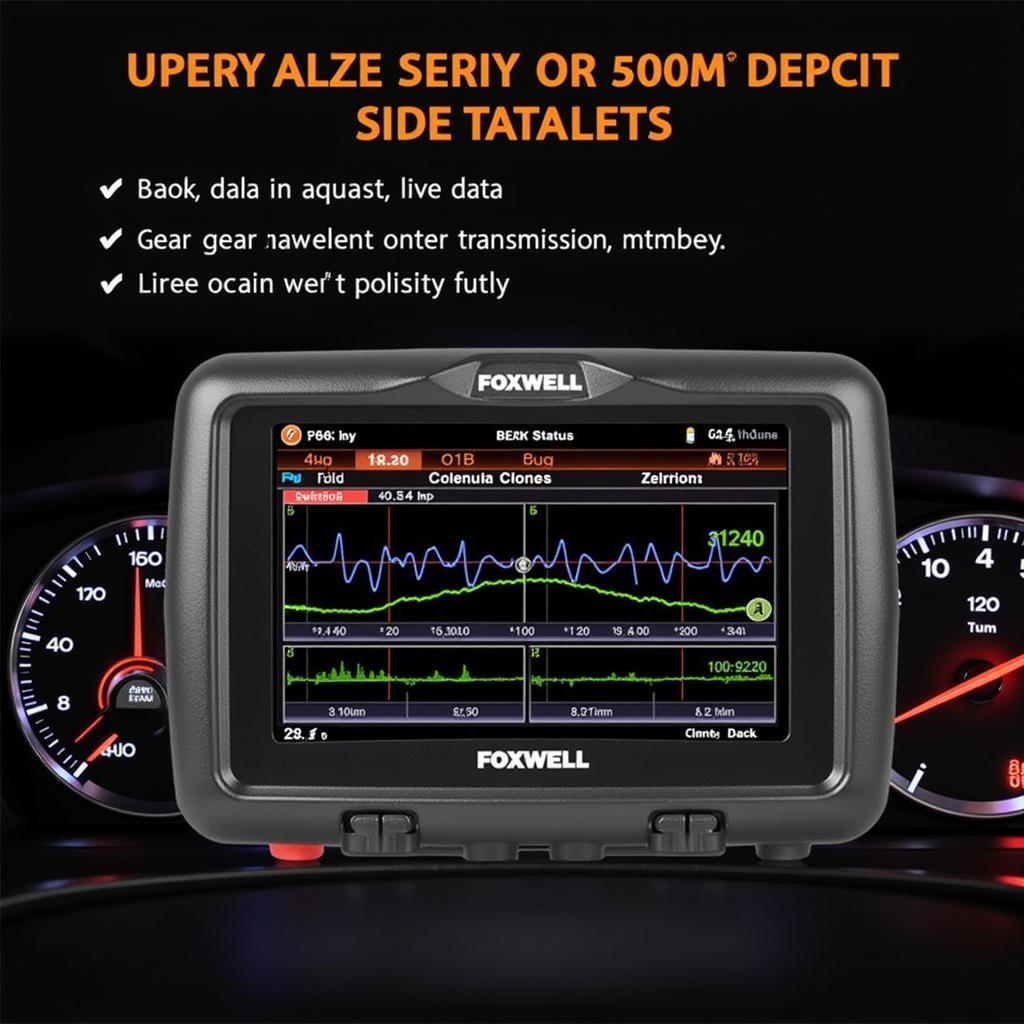 Foxwell NT624 Elite Displaying Transmission Data
Foxwell NT624 Elite Displaying Transmission Data
“The Foxwell NT624 Elite is an indispensable tool in my workshop,” says Michael Johnson, a seasoned automotive technician. “Its advanced features and wide vehicle coverage save me valuable time and effort in diagnosing complex car problems.”
Foxwell NT624 Elite: Tips and Tricks for Effective Diagnostics
Maximizing the effectiveness of the Foxwell NT624 Elite involves understanding its features and using them strategically. Regularly updating the device’s software ensures access to the latest diagnostic information and vehicle coverage. Taking advantage of online resources, such as forums and tutorial videos, enhances your understanding of the device and its capabilities.
Keeping Your NT624 Elite Up-to-Date
Regular software updates are crucial for optimal performance. These updates not only add new vehicle coverage but also improve existing functionalities and fix potential bugs.
Utilizing Online Resources for Enhanced Diagnostics
Online forums and tutorial videos provide a wealth of information on using the Foxwell NT624 Elite for various diagnostic scenarios. These resources can help you troubleshoot specific car problems effectively.
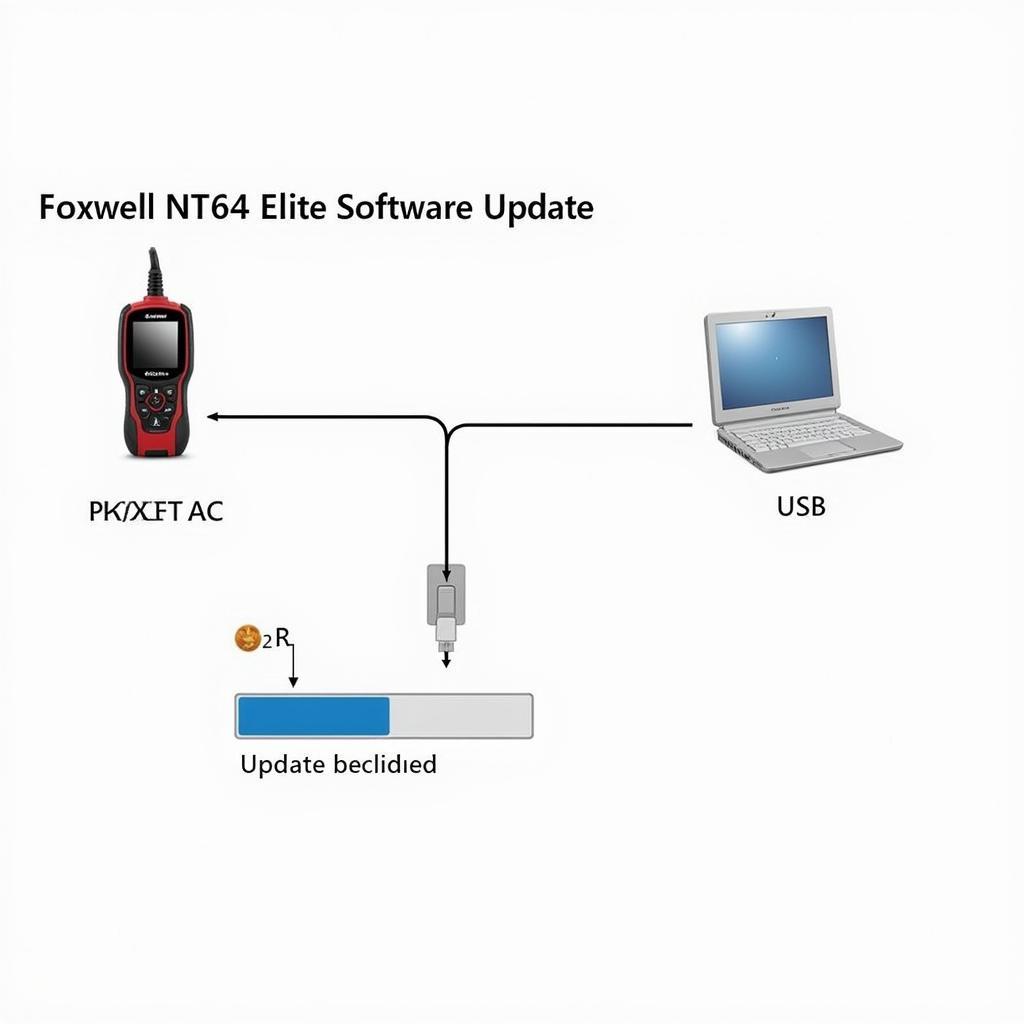 Foxwell NT624 Elite Software Update Process
Foxwell NT624 Elite Software Update Process
“Investing in the Foxwell NT624 Elite was a game-changer for my business,” shares Sarah Lee, owner of a local auto repair shop. “It has significantly improved our diagnostic capabilities and customer satisfaction.”
Conclusion
The Foxwell NT624 Elite is a valuable asset for car owners, repair shops, and technicians alike. Its powerful diagnostic capabilities, wide vehicle coverage, and user-friendly interface make it an essential tool for tackling modern automotive challenges. By mastering its functionalities and staying updated with the latest software, you can unlock the full potential of the NT624 Elite for efficient and accurate car diagnostics. For any inquiries or assistance, please connect with us at ScanToolUS. Call us at +1 (641) 206-8880 or visit our office at 1615 S Laramie Ave, Cicero, IL 60804, USA.
 Foxwell NT624 Elite in Use at a Repair Shop
Foxwell NT624 Elite in Use at a Repair Shop
FAQ
- What types of vehicles does the Foxwell NT624 Elite support?
- How do I update the software on my NT624 Elite?
- Can I use the NT624 Elite to perform bidirectional control?
- What kind of warranty does the Foxwell NT624 Elite come with?
- Where can I find online resources and tutorials for the NT624 Elite?
- How do I interpret the fault codes displayed by the NT624 Elite?
- What is the difference between the Foxwell NT624 Elite and other diagnostic scanners?

