Understanding the Power of the Bluedriver Bluetooth Pro OBDII Scan Tool
This isn’t just another OBDII scanner. The Bluedriver Bluetooth Pro offers advanced features previously only available to professional mechanics. It communicates seamlessly with your iPhone or Android device via Bluetooth, transforming your smartphone or tablet into a comprehensive diagnostic center. From reading and clearing trouble codes to monitoring live data, the Bluedriver unlocks a wealth of information about your car’s performance.
Why Choose the Bluedriver Bluetooth Pro OBDII Scan Tool for iPhone & Android?
- Enhanced Diagnostics: Go beyond basic code reading. The Bluedriver offers access to manufacturer-specific enhanced diagnostics, providing deeper insights into your car’s systems.
- User-Friendly Interface: The intuitive app guides you through the diagnostic process, making it easy even for beginners to understand.
- Cost-Effective Solution: Save money on expensive diagnostic fees by identifying problems yourself.
- Compact and Portable: Take the Bluedriver anywhere – it’s small enough to fit in your glove compartment.
- Regular Updates: Stay ahead of the curve with free app updates that add new features and vehicle compatibility.
Unlocking Advanced Features with the Bluedriver Bluetooth Pro
What sets the Bluedriver Bluetooth Pro apart is its ability to access enhanced diagnostics. These manufacturer-specific codes provide more detailed information than generic OBDII codes, allowing you to pinpoint the root cause of a problem more efficiently. This feature is invaluable for diagnosing complex issues and avoiding unnecessary repairs.
How to Use the Bluedriver Bluetooth Pro OBDII Scan Tool
- Download the App: Download the free Bluedriver app from the App Store or Google Play.
- Plug in the Scanner: Locate your car’s OBDII port (usually under the dashboard) and plug in the Bluedriver.
- Pair via Bluetooth: Turn on your phone’s Bluetooth and pair it with the Bluedriver.
- Start Diagnosing: Follow the on-screen prompts to read and clear codes, view live data, and access enhanced diagnostics.
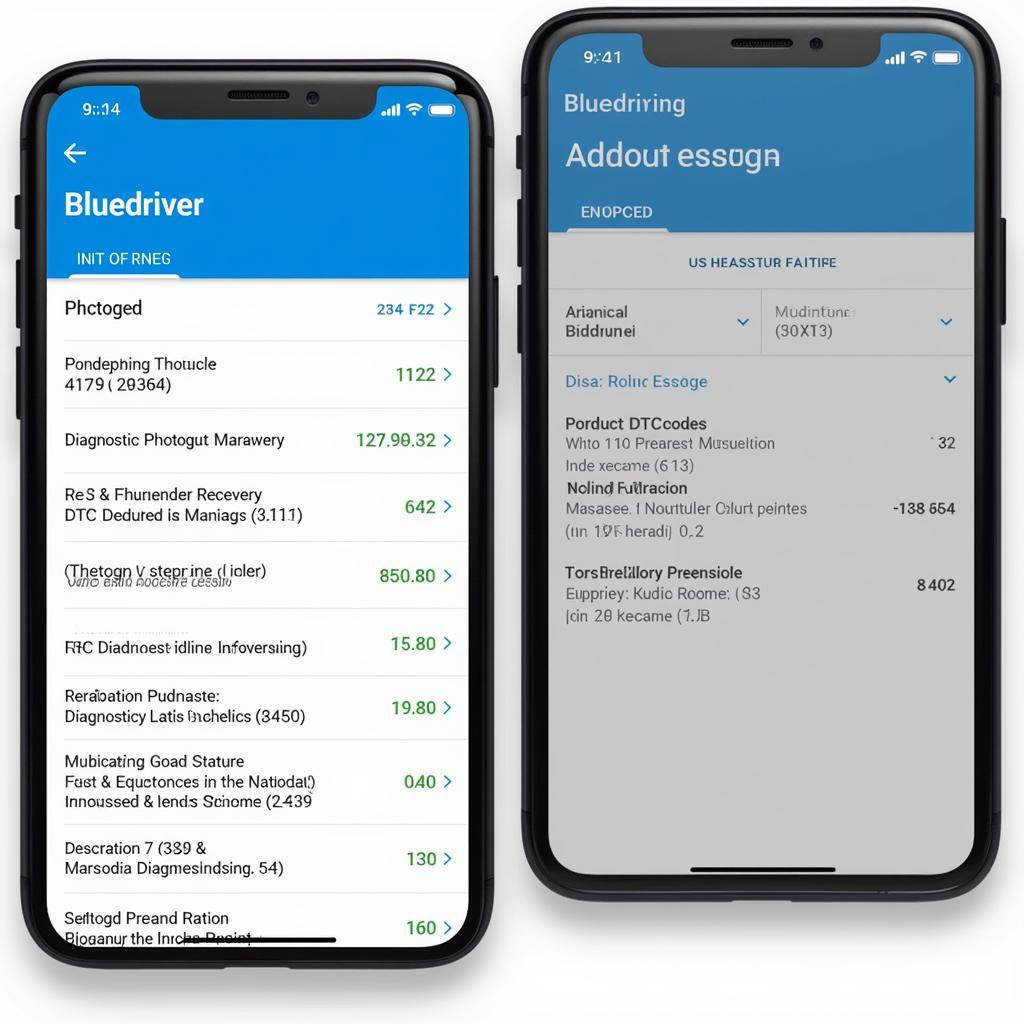 Bluedriver App Displaying Diagnostic Trouble Codes
Bluedriver App Displaying Diagnostic Trouble Codes
What Problems Can the Bluedriver Bluetooth Pro OBDII Scan Tool Solve?
From checking engine lights to diagnosing transmission issues, the Bluedriver is a versatile tool that can help you solve a wide range of car problems. It’s like having a personal mechanic in your pocket! Whether you’re a DIY enthusiast or a professional technician, the Bluedriver provides the information you need to get your car back on the road.
Is the Bluedriver Bluetooth Pro OBDII Scan Tool Worth the Investment?
Absolutely! The Bluedriver Bluetooth Pro is a valuable investment for any car owner. It offers peace of mind, helps you avoid costly repairs, and empowers you to take control of your car’s maintenance.
“The Bluedriver Bluetooth Pro has been a game-changer for my auto repair shop. It allows us to quickly and accurately diagnose even the most complex issues, saving our customers time and money.” – John Davis, Certified Automotive Technician
 Mechanic Using Bluedriver Pro in Workshop
Mechanic Using Bluedriver Pro in Workshop
Bluedriver Bluetooth Pro: Your Personal Car Doctor
The Bluedriver Bluetooth Pro OBDII scan tool for iPhone & Android puts the power of professional diagnostics in your hands. It’s more than just a code reader; it’s a comprehensive tool that empowers you to understand and maintain your car’s health.
“I used to dread the check engine light coming on. Now, with the Bluedriver, I can quickly identify the problem and decide whether it’s a quick fix or a trip to the mechanic. It’s given me so much more confidence.” – Maria Sanchez, Car Enthusiast
In conclusion, the Bluedriver Bluetooth Pro OBDII scan tool for iPhone & Android is a must-have for any car owner or professional technician. For further assistance or inquiries, please connect with us at ScanToolUS. Our contact information is as follows: Phone: +1 (641) 206-8880, Office: 1615 S Laramie Ave, Cicero, IL 60804, USA.
FAQ
- Will the Bluedriver work with my car? The Bluedriver is compatible with most cars manufactured after 1996 that are OBDII compliant.
- Can I clear trouble codes with the Bluedriver? Yes, you can read and clear trouble codes with the Bluedriver.
- What is the difference between the Bluedriver Pro and other OBDII scanners? The Bluedriver Pro offers enhanced diagnostics, providing more detailed information than basic code readers.
- Do I need a subscription to use the Bluedriver app? No, the Bluedriver app is free to download and use.
- How often are app updates released? Bluedriver regularly releases free app updates with new features and vehicle compatibility.
- Is the Bluedriver easy to use? Yes, the Bluedriver app has a user-friendly interface that is easy to navigate.
- Can I use the Bluedriver with multiple vehicles? Yes, you can use the Bluedriver with multiple vehicles.


