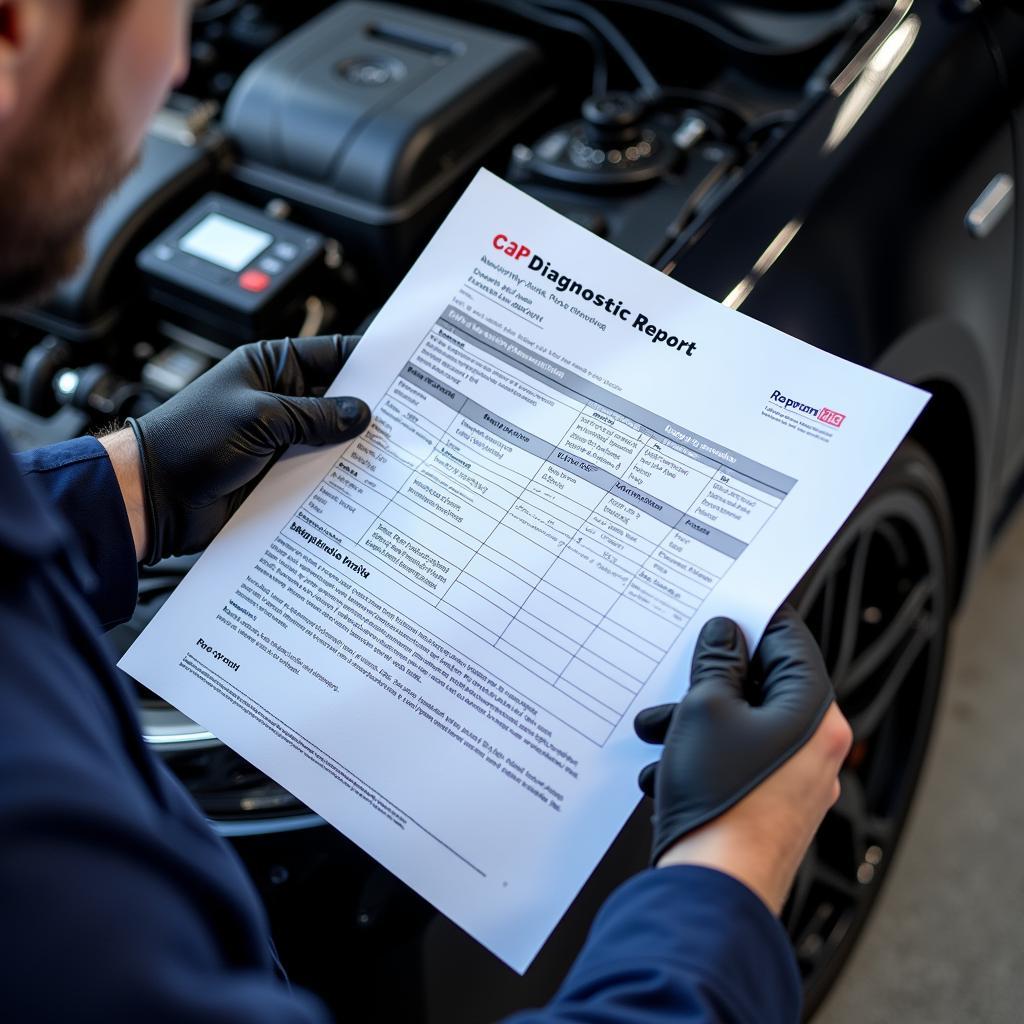Checking the Throttle Position Sensor (TPS) is crucial for maintaining optimal engine performance. A faulty TPS can lead to a range of issues, from poor fuel economy to rough idling and even stalling. This guide provides a comprehensive overview of how to check the TPS using a scan tool, empowering car owners, mechanics, and technicians to diagnose and resolve TPS-related problems.
A scan tool, also known as an OBD-II scanner, is an essential tool for diagnosing modern vehicles. By connecting to the vehicle’s diagnostic port, it can retrieve valuable data from the Engine Control Unit (ECU), including the TPS readings. Understanding how to interpret this data is key to identifying and addressing potential TPS issues. This article will walk you through the entire process, from connecting the scan tool to interpreting the data and troubleshooting common problems. Similar to a scan tool to tpms, a scan tool for checking TPS provides valuable insight into the health of your vehicle’s systems.
What is a Throttle Position Sensor (TPS)?
The TPS is a potentiometer that measures the angle of the throttle plate. This information is sent to the ECU, which uses it to determine the appropriate amount of fuel to inject and the timing of the ignition spark. A correctly functioning TPS ensures the engine receives the correct air-fuel mixture for optimal performance and fuel efficiency.
Why Check the TPS?
A malfunctioning TPS can cause various driveability problems, such as:
- Rough idling
- Stalling
- Hesitation on acceleration
- Poor fuel economy
- Check Engine Light illumination
How to Check TPS with a Scan Tool
Checking the TPS with a scan tool is a straightforward process:
- Locate the OBD-II port: This port is typically located under the dashboard on the driver’s side.
- Connect the scan tool: Plug the scan tool into the OBD-II port.
- Turn the ignition on: Turn the key to the “on” position without starting the engine.
- Access live data: Navigate to the “live data” or “data stream” section of the scan tool menu.
- Locate the TPS reading: Find the parameter labeled “TPS,” “Throttle Position,” or similar.
- Monitor the TPS value: Observe the TPS value as you slowly depress the accelerator pedal. The value should increase smoothly from 0% at closed throttle to 100% at wide-open throttle. Any sudden jumps, drops, or erratic readings indicate a potential problem with the TPS.
 Connecting OBD2 Scan Tool to Vehicle
Connecting OBD2 Scan Tool to Vehicle
Interpreting TPS Readings
A healthy TPS should exhibit a linear voltage change corresponding to the throttle plate’s position. Here’s what to look for:
- Closed Throttle: The TPS reading should be close to 0% (typically around 0.5V).
- Wide Open Throttle (WOT): The TPS reading should be close to 100% (typically around 4.5V).
- Smooth Transition: The values should increase smoothly and proportionally as the throttle is opened. This process is often easily understood, just like understanding how to read fuel mixture on a scan tool.
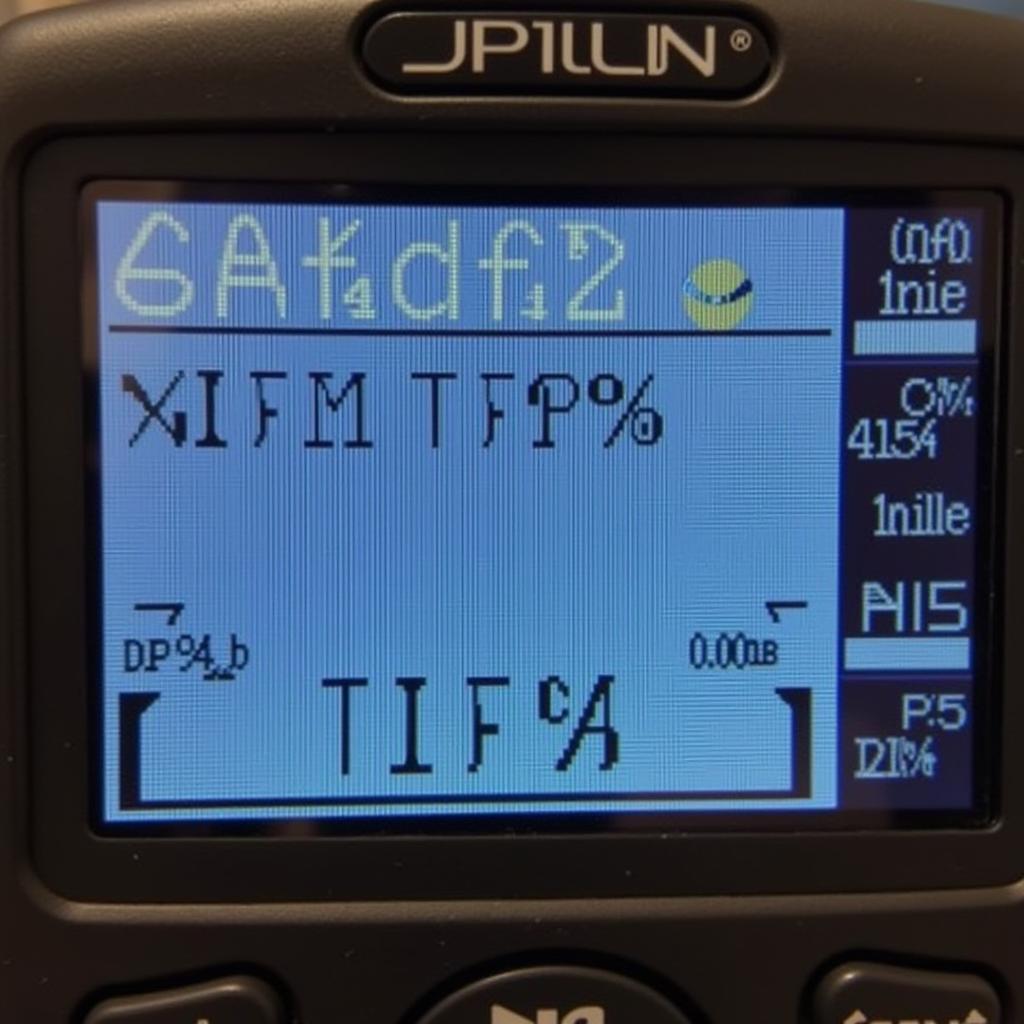 Checking TPS Live Data on Scan Tool
Checking TPS Live Data on Scan Tool
Troubleshooting Common TPS Issues
- Erratic readings: This can indicate a faulty TPS, wiring issues, or a bad connection.
- No reading: This often suggests a completely failed TPS, a wiring problem, or a blown fuse.
- High or low voltage at closed throttle: This can point to a misadjusted TPS or internal sensor failure. You can learn more about specific diagnostic tools, such as the bosch scan tool ads 325, to help pinpoint these issues.
If you encounter any of these issues, further diagnosis and repair may be necessary. Consulting with a qualified mechanic is recommended.
Expert Insights
John Smith, an ASE Certified Master Technician, emphasizes the importance of checking the TPS: “A faulty TPS can cause a cascade of problems. Using a scan tool is the most efficient way to accurately diagnose TPS issues and avoid unnecessary repairs. Modern scan tools, even specialized ones like the harley davidson diagnostic scan tool, often provide detailed information about TPS functionality.”
Jane Doe, an automotive electrical engineer, adds: “The TPS is a critical component in modern engine management systems. A proper understanding of its operation and how to diagnose it with a scan tool is essential for any automotive professional. Some tools, like the drb2 scan tool, offer specialized diagnostic capabilities for certain vehicle makes.”
 Expert Examining TPS with Scan Tool
Expert Examining TPS with Scan Tool
Conclusion
Checking the TPS with a scan tool is a valuable diagnostic technique for identifying and addressing potential engine performance issues. By understanding how to interpret the data provided by the scan tool, you can quickly and effectively pinpoint TPS-related problems. This knowledge empowers car owners and automotive professionals to maintain optimal vehicle performance and fuel efficiency. For further assistance or inquiries, feel free to connect with us. ScanToolUS is available at +1 (641) 206-8880 or visit our office at 1615 S Laramie Ave, Cicero, IL 60804, USA.
FAQ
- What does TPS stand for? TPS stands for Throttle Position Sensor.
- Why is my car idling rough? A faulty TPS can be a common cause of rough idling.
- How much does a TPS cost to replace? The cost of a TPS replacement varies depending on the make and model of your vehicle.
- Can I drive with a bad TPS? While you might be able to drive with a bad TPS, it is not recommended as it can lead to further damage and reduced fuel efficiency.
- How do I know if my TPS is bad? Common symptoms of a bad TPS include rough idling, stalling, hesitation on acceleration, and poor fuel economy.
- Where is the TPS located? The TPS is typically located on the throttle body.
- What tools do I need to check the TPS? You will need an OBD-II scan tool to check the TPS.