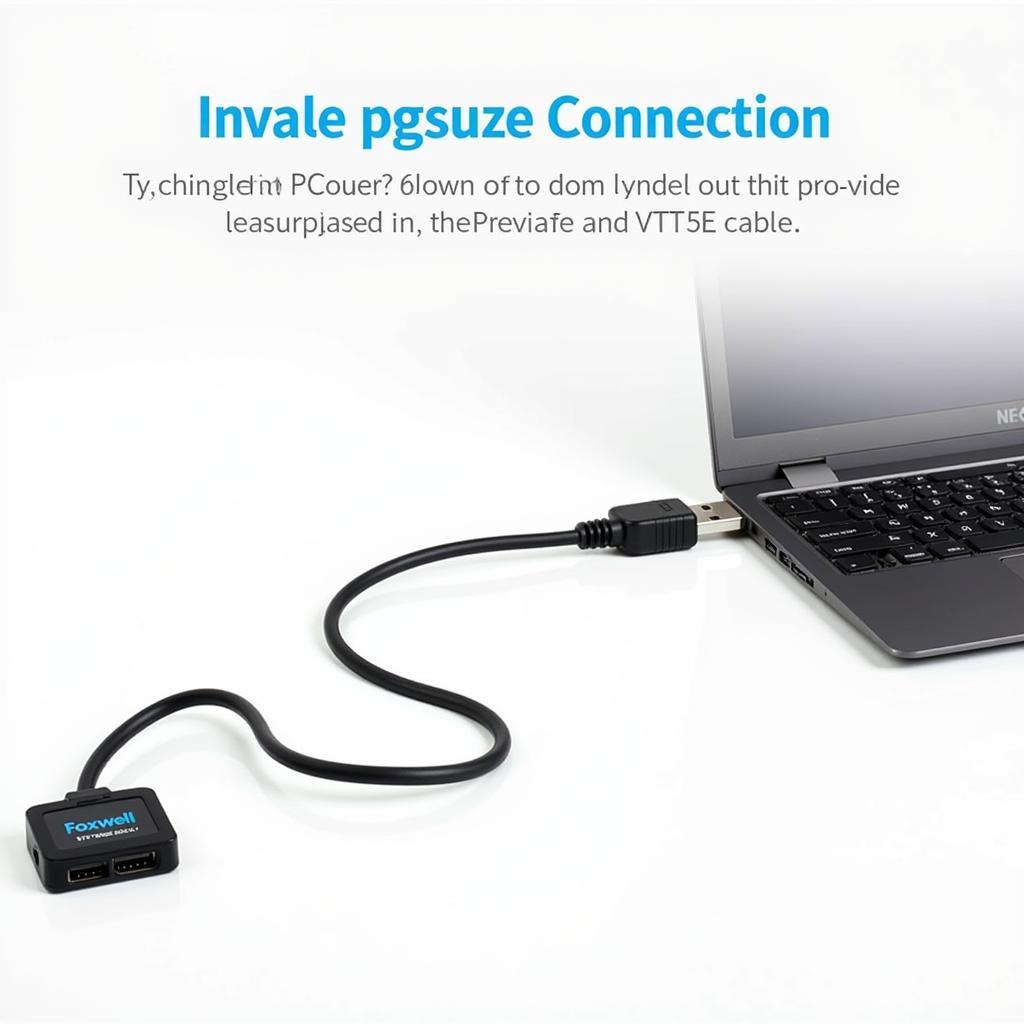The Foxwell NT510 scan tool is a popular choice for BMW owners looking to diagnose and reset airbag lights. This comprehensive guide will delve into the specifics of using the Foxwell NT510 for BMW airbag reset procedures, offering step-by-step instructions and expert insights.
Understanding Airbag Systems and Warning Lights
Before diving into the reset process, it’s crucial to grasp the fundamentals of airbag systems and the significance of warning lights. Airbags are crucial safety devices designed to deploy in collisions, providing a protective cushion for occupants. The airbag system is intricate, encompassing sensors, control modules, and the airbags themselves.
[image-1|bmw-airbag-system|BMW Airbag System Components|A detailed diagram illustrating the key components of a typical BMW airbag system, including sensors, control module, wiring harness, and airbag modules.]
When a malfunction arises within the system, the airbag warning light illuminates on the dashboard. This illumination indicates a potential issue that requires immediate attention. Ignoring the warning light could lead to airbag deployment failure in a collision, compromising safety.
Common Causes of Airbag Light Activation in BMWs
Several factors can trigger the airbag light in BMW vehicles. Understanding these causes can help in troubleshooting and resolving the underlying issue before performing a reset. Some common culprits include:
- Faulty Seat Occupancy Sensors: These sensors detect the presence of a passenger, enabling or disabling the airbag accordingly. Malfunctions can lead to inaccurate readings and airbag light activation.
- Loose Wiring Connections: Vibrations or improper installation can cause wiring harnesses within the airbag system to loosen, disrupting communication and triggering the warning light.
- Depleted Battery Voltage: Significant drops in battery voltage, often due to a dying battery, can affect the airbag system’s control module, resulting in error codes and warning light activation.
- Clock Spring Issues: The clock spring allows for electrical connections to be maintained while the steering wheel rotates. Damage or wear to the clock spring can disrupt these connections, affecting airbag functionality.
- Faulty Airbag Control Module: The control module serves as the brain of the airbag system. Internal malfunctions within the module can lead to various issues, including airbag light activation.
Using the Foxwell NT510 for BMW Airbag Reset: A Step-by-Step Guide
Once you’ve addressed the underlying issue causing the airbag light to illuminate, you can proceed with the reset process using the Foxwell NT510. Here’s a detailed guide:
- Connect the Foxwell NT510: Begin by connecting the Foxwell NT510 scan tool to your BMW’s OBD-II port, typically located under the dashboard on the driver’s side.
- Power On and Initialize: Turn on your vehicle’s ignition but do not start the engine. Power on the Foxwell NT510 and allow it to establish communication with your BMW’s onboard computer.
- Select BMW Software: Navigate through the Foxwell NT510’s menu and select the appropriate software for your specific BMW model.
- Access Airbag System: Once the software loads, choose the “Airbag” or “SRS” (Supplemental Restraint System) option from the available modules.
- Read Fault Codes: Select “Read Codes” to retrieve any stored fault codes within the airbag system. Note down these codes as they provide valuable clues about the potential issue.
- Clear Fault Codes: After addressing the underlying problem and noting the codes, choose “Clear Codes” or “Erase Codes” to delete the stored fault codes from the system’s memory.
- Verify Airbag Light Status: With the codes cleared, turn off the ignition and disconnect the Foxwell NT510. Start your engine and check if the airbag light has successfully reset and is no longer illuminated.
[image-2|foxwell-nt510-bmw-airbag-reset|Foxwell NT510 Airbag Reset Procedure|A series of images showcasing the steps involved in using the Foxwell NT510 to reset the airbag light on a BMW, including connecting to the OBD-II port, navigating the menu, and clearing fault codes.]
Expert Tips and Precautions for Airbag System Work
Working with airbag systems requires utmost caution. Mishandling can lead to accidental deployment, potentially causing injuries. Here are some crucial tips and precautions:
“Always disconnect the battery’s negative terminal before working on any airbag system component. This precautionary step minimizes the risk of accidental deployment,” advises John Miller, a seasoned automotive electrician with over 20 years of experience.
- Consult Technical Manuals: Always refer to your BMW’s specific repair manual for detailed instructions and safety procedures related to airbag system work.
- Use Protective Gear: Wear safety glasses and gloves when handling airbag components to protect yourself from potential hazards.
- Avoid Probing Connectors: Never probe or pierce airbag connectors with test equipment unless explicitly instructed by the manufacturer’s guidelines.
- Seek Professional Assistance: If you’re uncertain about any aspect of airbag system diagnosis or repair, it’s crucial to consult a qualified automotive technician for expert assistance.
Conclusion
Resetting the airbag light in your BMW using the Foxwell NT510 is a straightforward process once the underlying issue triggering the warning light is identified and resolved. Remember, safety should always be the top priority when dealing with airbag systems.
If you have any further questions or require assistance with your BMW’s airbag system, don’t hesitate to contact our team at ScanToolUS for expert guidance. You can reach us at +1 (641) 206-8880 or visit our office at 1615 S Laramie Ave, Cicero, IL 60804, USA. Our dedicated team is here to help!