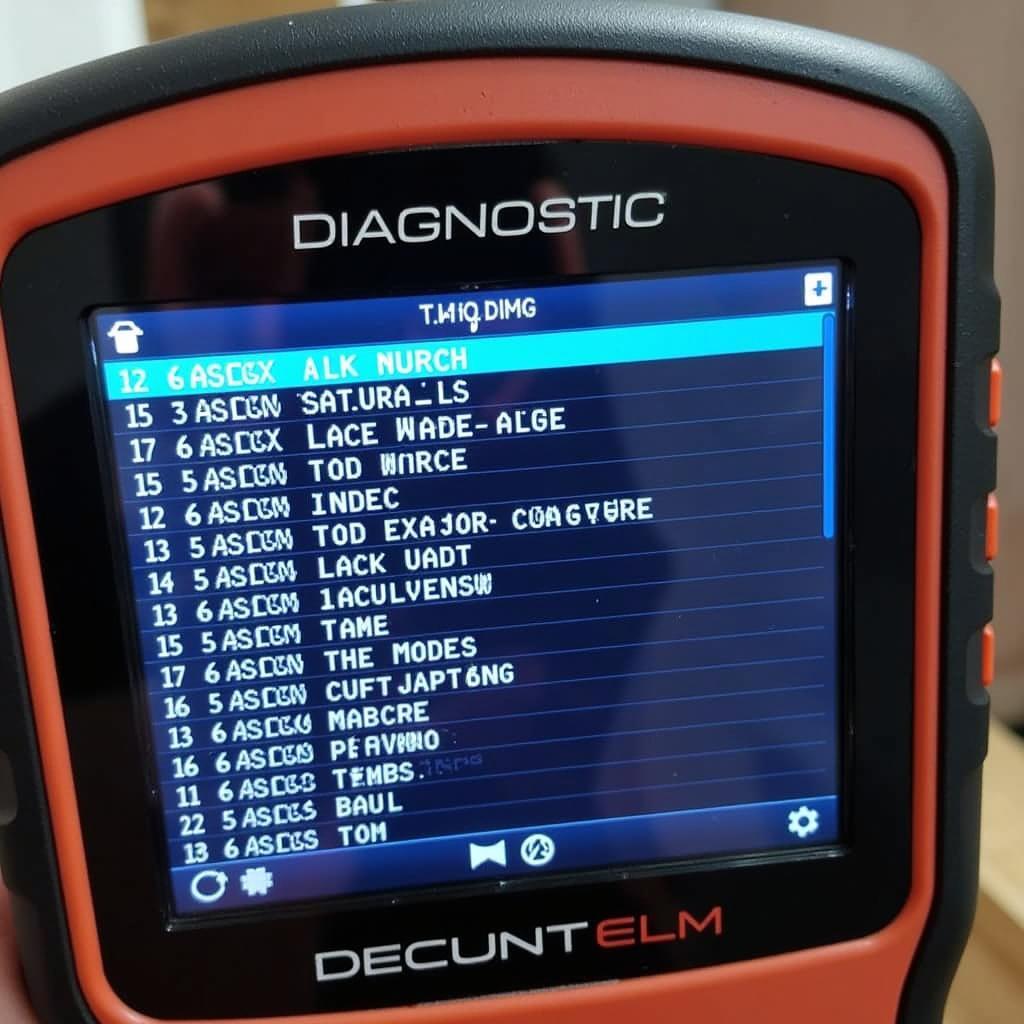Torque Engine Management Diagnostics And Tools are essential for anyone who wants to understand and maintain their vehicle’s performance. Whether you’re a car owner, a mechanic, or a professional technician, understanding how these tools work can save you time and money. This guide will delve into the intricacies of torque engine management diagnostics, exploring their functionalities and providing valuable insights into their practical application.
Understanding Torque Engine Management Diagnostics
Modern vehicles rely heavily on sophisticated engine management systems (EMS) to control various aspects of engine performance, emissions, and fuel efficiency. These systems continuously monitor a multitude of sensors and actuators, adjusting parameters in real-time to optimize engine operation. When a problem arises within the EMS, the system generates diagnostic trouble codes (DTCs). Torque, paired with a suitable OBD-II adapter, comes into play here, allowing you to access and interpret these DTCs, gaining insights into the root cause of vehicle issues. This can range from minor sensor malfunctions to more complex issues impacting engine performance. Understanding these diagnostics is crucial for effective troubleshooting and repair. You can learn more about similar tools at torque engine management diagnostics and tools download.
What are Diagnostic Trouble Codes (DTCs)?
DTCs are standardized codes that identify specific malfunctions within the vehicle’s systems. These codes are essential for pinpointing the source of a problem and guiding the repair process.
The Role of Torque in Diagnostics
Torque acts as a bridge between your vehicle’s EMS and your diagnostic device (usually a smartphone or tablet). It translates the raw data from the vehicle’s OBD-II port into a user-friendly format, making it easy to understand and analyze.
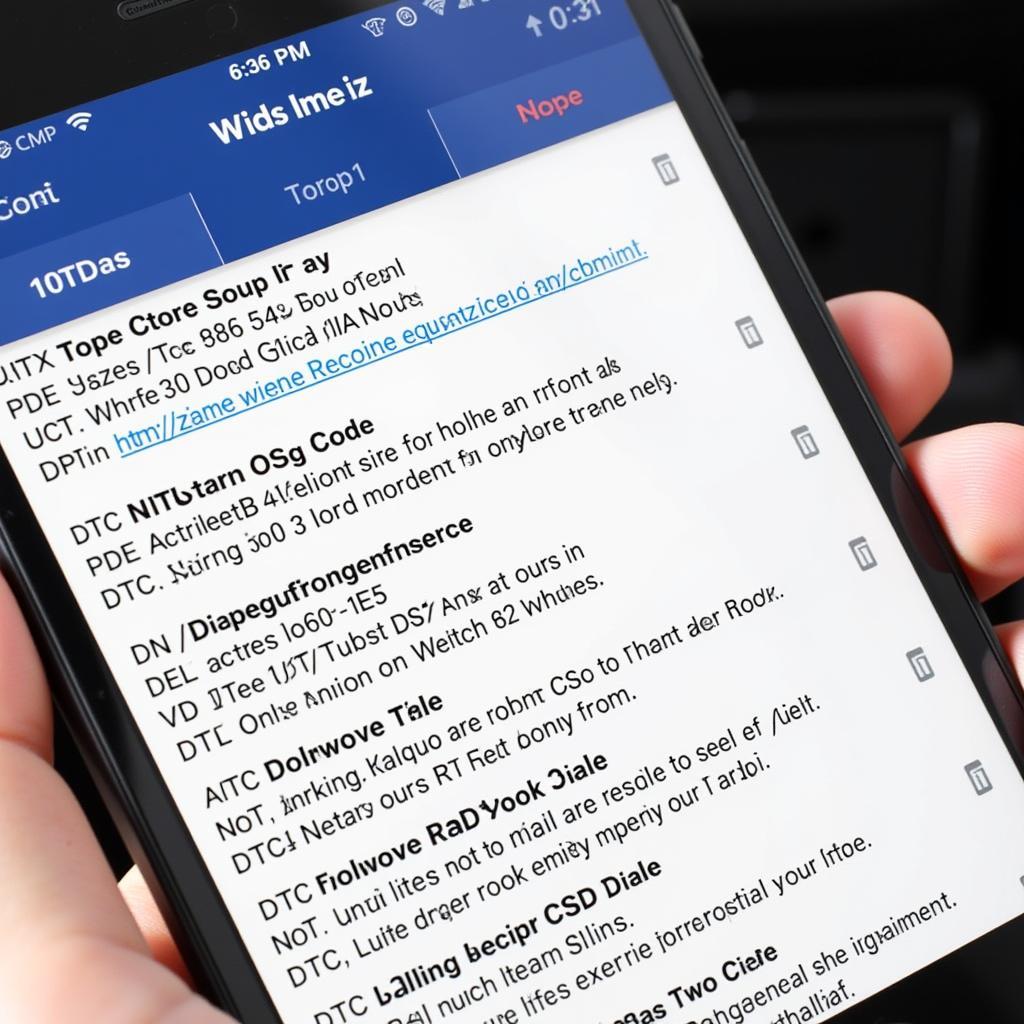 Torque App Interface Displaying DTCs
Torque App Interface Displaying DTCs
Torque Engine Management Diagnostics and Tools: A Powerful Combination
The real power of Torque lies in its versatility and customization options. With a wide array of plugins and add-ons, you can tailor the software to suit your specific needs, whether it’s monitoring real-time sensor data, logging performance metrics, or even creating custom dashboards. Learn more about PC compatibility with torque engine management diagnostics and tools for pc.
Choosing the Right OBD-II Adapter
Selecting a compatible OBD-II adapter is crucial for ensuring seamless communication between Torque and your vehicle. Factors to consider include communication protocols, data transfer rates, and compatibility with your device.
Customizing Torque for Your Needs
Torque’s extensive customization options allow you to create a personalized diagnostic experience. From selecting specific gauges and displays to configuring alarm thresholds, you can tailor the software to focus on the parameters that matter most to you.
Troubleshooting with Torque: Real-World Applications
Torque isn’t just a diagnostic tool; it’s a powerful troubleshooting companion. By monitoring live data streams, you can pinpoint intermittent issues, identify sensor discrepancies, and gain valuable insights into the dynamic behavior of your vehicle’s systems.
Identifying Intermittent Problems
Intermittent problems can be some of the most frustrating issues to diagnose. Torque allows you to capture data over time, helping you identify patterns and pinpoint the root cause of these elusive problems.
Monitoring Live Data Streams
Real-time data monitoring provides a dynamic view of your vehicle’s performance. By observing changes in sensor readings under different operating conditions, you can quickly identify anomalies and diagnose potential problems. Resources for a specific diagnostic tool are available, such as dana diagnostic tool 2.0.
Advanced Torque Features for Professional Use
For professional technicians, Torque offers advanced features that can significantly streamline the diagnostic process. These features include data logging, custom PID creation, and integration with other diagnostic tools. For options on Android, you can explore bluetooth diagnostic tool for android.
Data Logging and Analysis
Torque’s data logging capabilities allow you to record sensor data over extended periods, providing valuable insights for identifying long-term trends and diagnosing complex issues.
Custom PID Creation
The ability to create custom PIDs (Parameter IDs) allows advanced users to access and monitor specific data points that may not be readily available through the standard interface.
Conclusion: Empowering Automotive Diagnostics with Torque
Torque engine management diagnostics and tools provide a powerful and accessible way to understand and maintain your vehicle’s performance. Whether you’re a car enthusiast, a DIY mechanic, or a seasoned professional, Torque offers a versatile and customizable solution for all your diagnostic needs. For further information on Torque, visit torque diagnostic tool. Connect with ScanToolUS for personalized assistance and expert guidance. We are located at 1615 S Laramie Ave, Cicero, IL 60804, USA, and you can reach us by phone at +1 (641) 206-8880.