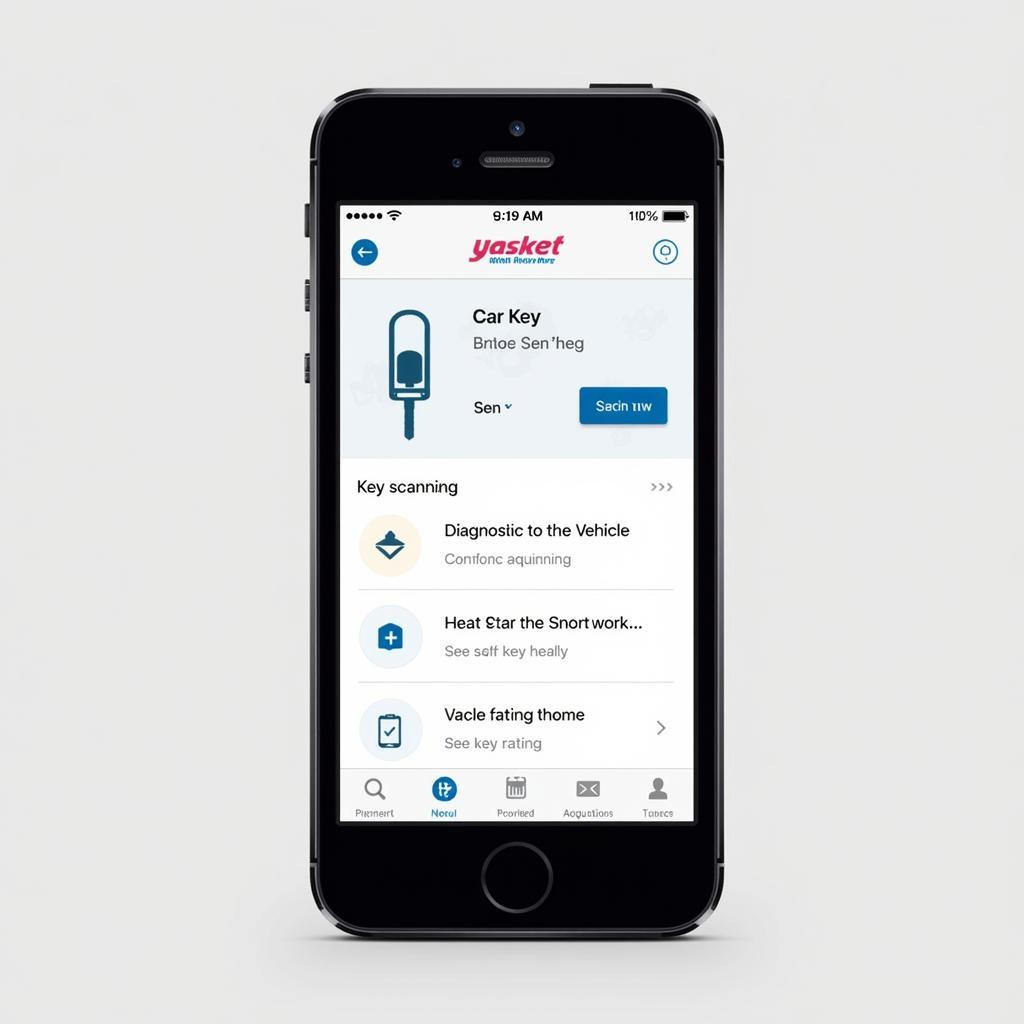Nội dung bài viết
Finding the right scan tool to reprogram your Chevy ECU can feel like navigating a maze. Whether you’re a seasoned mechanic or a DIY enthusiast, understanding which scan tools are compatible with Chevy ECUs and offer the necessary reprogramming capabilities is crucial. This article dives deep into the world of Chevy ECU reprogramming, providing you with the knowledge and resources you need to make an informed decision.
Understanding Chevy ECU Reprogramming
Reprogramming a Chevy ECU involves updating the software that controls the engine and other critical systems. This might be necessary to address performance issues, install new features, or adapt to changes in emissions regulations. Not all scan tools offer this functionality, and choosing the wrong one can lead to wasted time and potential damage to your vehicle’s systems.
Factors to Consider When Choosing a Scan Tool
Several factors influence your choice of a scan tool for Chevy ECU reprogramming:
- Compatibility: Ensure the scan tool is explicitly designed to work with Chevy vehicles and their specific ECUs.
- Functionality: Verify the tool offers ECU reprogramming capabilities, not just diagnostic functions.
- Software Updates: Regular software updates are essential to maintain compatibility with the latest Chevy models and software versions.
- User-Friendliness: A user-friendly interface can simplify the reprogramming process, even for less experienced users.
- Cost: Scan tools range in price, so consider your budget and how frequently you anticipate using the tool.
Popular Scan Tools for Chevy ECU Reprogramming
Several reputable scan tools are commonly used for Chevy ECU reprogramming. Here’s a breakdown of some of the most popular options:
- GM MDI 2: This is the official diagnostic and reprogramming interface for GM vehicles, including Chevy. While it’s the most comprehensive option, it’s also the most expensive.
- Autel MaxiSys Elite II: This high-end scan tool offers comprehensive diagnostics and reprogramming capabilities for a wide range of vehicles, including Chevy.
- Launch X431 ProS Mini: This more affordable option still provides robust diagnostics and reprogramming capabilities for many Chevy models.
- Snap-on Tech2: While an older model, the Tech2 is still a reliable option for many Chevy models, especially older ones, but may require specific software cartridges.
Which Scan Tool is Right for You?
Choosing the “right” scan tool depends on your specific needs and budget. If you’re a professional mechanic working primarily on Chevy vehicles, the GM MDI 2 is the gold standard. However, for DIYers or smaller shops, the Autel or Launch options might offer a better balance of functionality and cost.
“Investing in a quality scan tool is essential for any serious Chevy enthusiast or professional mechanic,” says Michael Johnson, Senior Automotive Technician at Johnson’s Auto Repair. “The ability to reprogram the ECU yourself can save you significant time and money in the long run.”
Reprogramming Your Chevy ECU: A Step-by-Step Guide
While the exact steps might vary slightly depending on the scan tool you’re using, the general process is as follows:
- Connect the scan tool: Connect the scan tool to your vehicle’s OBD-II port.
- Identify the vehicle: Enter the vehicle’s VIN and other relevant information into the scan tool.
- Select the reprogramming function: Navigate to the ECU reprogramming section of the scan tool’s software.
- Download the software update: Download the necessary software update from the manufacturer’s website or server.
- Upload the software update: Upload the downloaded software to the vehicle’s ECU.
- Verify the update: Once the upload is complete, verify that the update has been successfully installed.
“Always double-check compatibility before attempting to reprogram your Chevy ECU,” advises Susan Miller, Certified Automotive Electronics Specialist. “Using the wrong software can lead to serious problems.”
Avoiding Common Pitfalls
- Power interruptions: Ensure a stable power supply during the reprogramming process to avoid corrupting the ECU.
- Incorrect software: Always use the correct software version for your specific vehicle and ECU.
- Lack of training: If you’re unsure about any step of the process, consult a qualified technician.
Conclusion
Choosing which scan tools will reprogram a Chevy ECU effectively depends on various factors, including your budget, technical expertise, and the specific Chevy models you work with. Understanding the capabilities and limitations of each tool will empower you to make an informed decision and avoid potential pitfalls. Need expert advice? Connect with ScanToolUS at +1 (641) 206-8880 or visit our office at 1615 S Laramie Ave, Cicero, IL 60804, USA.
FAQ
- Can I reprogram my Chevy ECU myself? While possible with the right tools and knowledge, it’s recommended to consult a qualified technician if you’re unsure.
- How often should I update my Chevy ECU? Check the manufacturer’s recommendations for your specific model.
- What are the benefits of reprogramming my Chevy ECU? Benefits can include improved performance, new features, and compliance with updated emissions regulations.
- What are the risks of reprogramming my Chevy ECU incorrectly? Incorrect reprogramming can damage the ECU, requiring costly repairs or replacement.
- Where can I find the correct software for my Chevy ECU? The manufacturer’s website or a reputable scan tool provider are the best sources for ECU software updates.
- How long does it take to reprogram a Chevy ECU? The time varies depending on the specific vehicle and the software being installed, but it can typically take anywhere from 30 minutes to several hours.
- What should I do if I encounter problems during the reprogramming process? Immediately stop the process and consult a qualified technician.