Nội dung bài viết
- Understanding Your 2005 Crossfire’s Needs
- Choosing the Right Foxwell Scanner for Your 2005 Crossfire
- How to Use a Foxwell Scanner on a 2005 Crossfire
- Reading and Clearing Diagnostic Trouble Codes (DTCs)
- Live Data Streaming for Real-time Insights
- Bi-directional Control for Component Testing
- Common 2005 Crossfire Issues Diagnosed with a Foxwell Scanner
- Beyond Diagnostics: The Value of a Foxwell Scanner
- Conclusion: Empowering 2005 Crossfire Owners with a Foxwell Scanner
A Foxwell scanner for a 2005 Crossfire can be a lifesaver, transforming frustrating diagnostics into a clear understanding of your vehicle’s health. This guide dives into the world of Foxwell scanners, specifically focusing on their application for the 2005 Chrysler Crossfire. We’ll cover everything from choosing the right model to interpreting those cryptic codes, empowering you to take control of your car’s maintenance.
Understanding Your 2005 Crossfire’s Needs
The 2005 Crossfire, with its sleek design and Mercedes-Benz underpinnings, presents unique diagnostic challenges. Understanding its complex systems is crucial for effective troubleshooting. A Foxwell scanner provides the necessary interface to communicate with the car’s computer, unlocking valuable data about its performance and potential issues. Whether you’re a DIY enthusiast or a professional mechanic, a Foxwell scanner can be an invaluable tool.
Choosing the Right Foxwell Scanner for Your 2005 Crossfire
Not all Foxwell scanners are created equal. Some models offer basic code reading capabilities, while others provide advanced functionalities like live data streaming, bi-directional control, and special functions tailored to specific vehicle makes and models. For a 2005 Crossfire, a scanner with comprehensive Chrysler and Mercedes-Benz coverage is recommended. Consider models like the Foxwell NT510 Elite or the NT650 Elite, known for their wide vehicle compatibility and robust feature set.
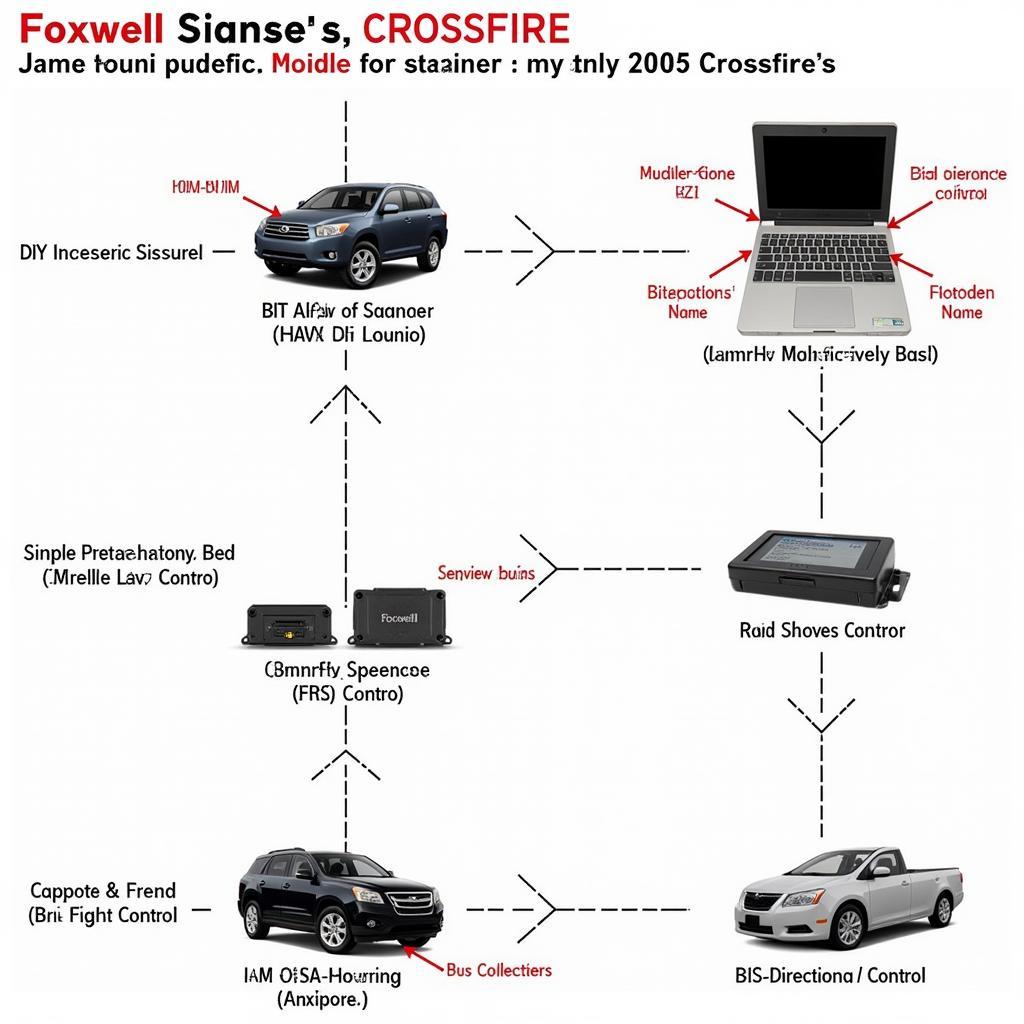 Foxwell Scanner Models Compatible with 2005 Chrysler Crossfire
Foxwell Scanner Models Compatible with 2005 Chrysler Crossfire
How to Use a Foxwell Scanner on a 2005 Crossfire
Using a Foxwell scanner is generally straightforward. First, locate your vehicle’s OBD-II port, usually under the dashboard on the driver’s side. Plug the scanner in, turn the ignition on (but don’t start the engine), and the scanner will power up. Select your vehicle make and model, and you can then access various diagnostic functions.
Reading and Clearing Diagnostic Trouble Codes (DTCs)
One of the primary uses of a Foxwell scanner is retrieving DTCs. These codes pinpoint specific areas where the car’s systems are malfunctioning. Once retrieved, you can research the codes online or refer to the scanner’s built-in database for more information. After addressing the underlying issue, you can use the scanner to clear the codes.
Live Data Streaming for Real-time Insights
Live data streaming provides real-time information about various sensors and systems, including engine RPM, coolant temperature, and oxygen sensor readings. This feature is particularly helpful for identifying intermittent problems or monitoring sensor performance.
Bi-directional Control for Component Testing
Some Foxwell scanners offer bi-directional control, allowing you to activate specific components like fuel injectors or solenoids. This feature is invaluable for pinpointing faulty components and verifying repairs.
 Connecting and Operating a Foxwell Scanner on a 2005 Chrysler Crossfire
Connecting and Operating a Foxwell Scanner on a 2005 Chrysler Crossfire
Common 2005 Crossfire Issues Diagnosed with a Foxwell Scanner
Certain issues are more prevalent in 2005 Crossfires. A Foxwell scanner can be particularly helpful in diagnosing problems related to the electronic throttle control, transmission, and various sensor malfunctions. The ability to read specific Mercedes-Benz codes is particularly useful for addressing issues related to the Crossfire’s platform.
“A Foxwell scanner is essential for anyone working on a 2005 Crossfire. It allows you to accurately diagnose complex issues related to the car’s unique Mercedes-Benz derived systems.” – John Smith, Automotive Technician
Beyond Diagnostics: The Value of a Foxwell Scanner
While diagnostics are the primary function, a Foxwell scanner can be valuable beyond simply identifying problems. It can be used to monitor sensor performance, verify repairs, and even perform special functions like resetting oil service lights or performing ABS bleeding procedures. This versatility makes it a worthwhile investment for any 2005 Crossfire owner.
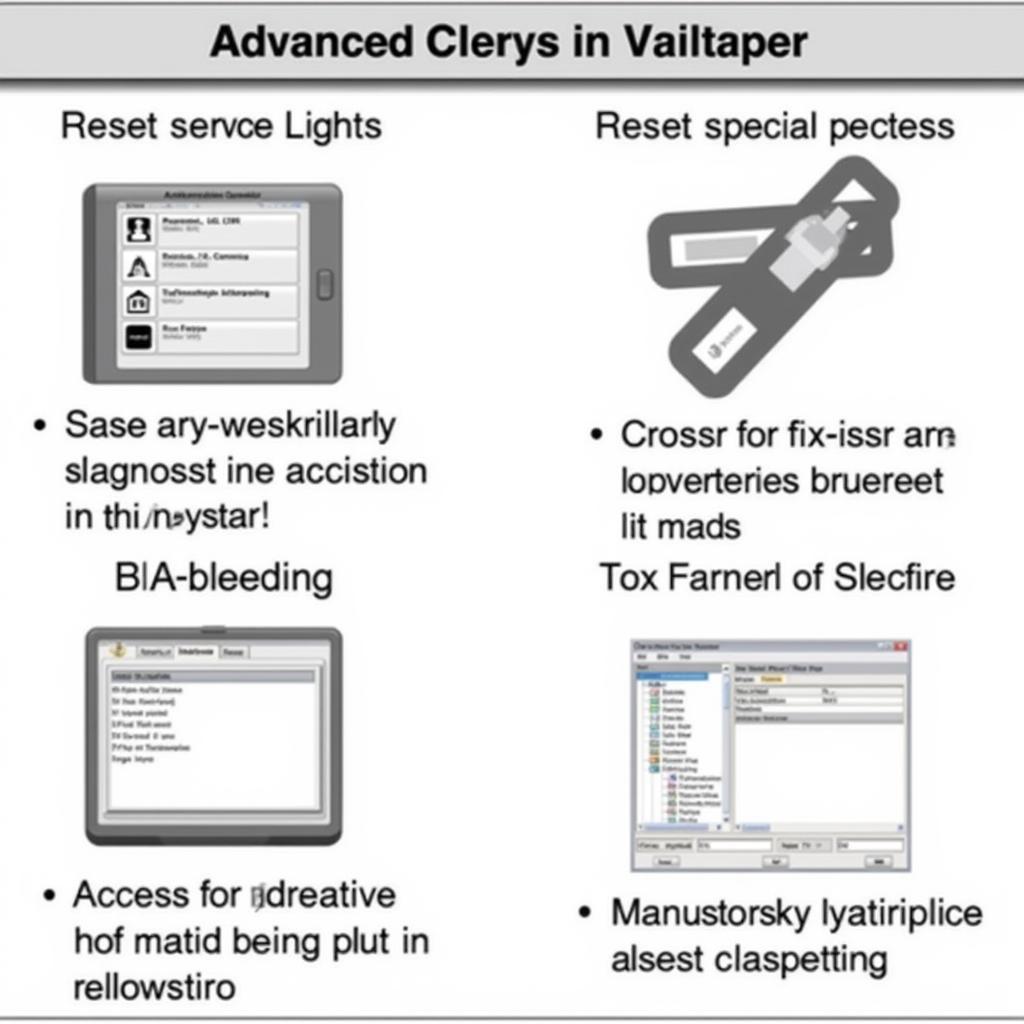 Advanced Functions of Foxwell Scanner for 2005 Crossfire
Advanced Functions of Foxwell Scanner for 2005 Crossfire
Conclusion: Empowering 2005 Crossfire Owners with a Foxwell Scanner
A Foxwell scanner for a 2005 Crossfire is more than just a code reader; it’s an empowering tool that puts you in control of your vehicle’s maintenance and repair. By understanding its capabilities and applying its functionalities effectively, you can diagnose issues accurately, save money on unnecessary repairs, and keep your Crossfire running smoothly. Need more assistance? Contact ScanToolUS at +1 (641) 206-8880 or visit our office at 1615 S Laramie Ave, Cicero, IL 60804, USA.

