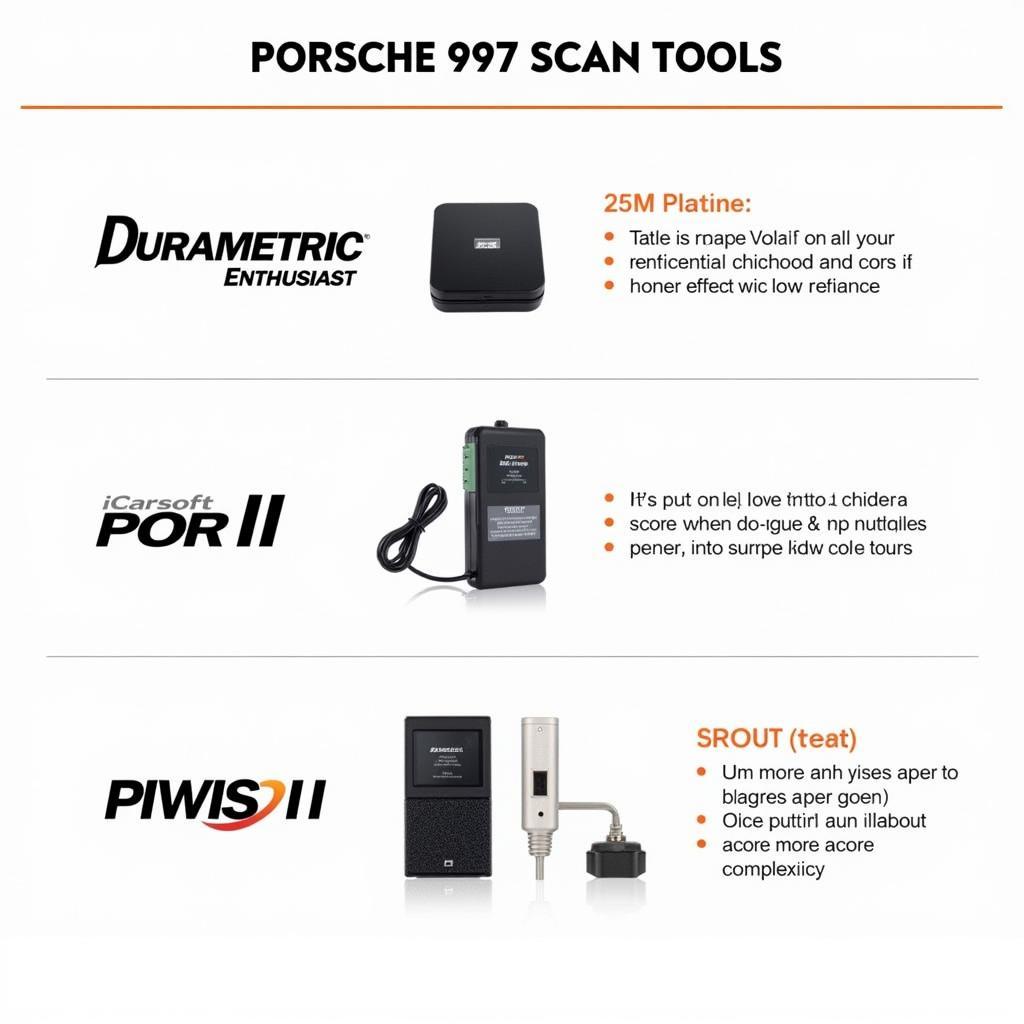The iFix919 Diesel Gasoline Automotive Car OBDII OBD2 Scanner is a powerful tool designed to help car owners, repair shops, and automotive technicians diagnose and troubleshoot vehicle issues. This comprehensive guide will delve into the scanner’s capabilities, update procedures, and answer frequently asked questions.
Understanding the Importance of OBD2 Scanners
Modern vehicles are equipped with intricate computer systems that monitor and control various aspects of engine performance, emissions, and overall functionality. The On-Board Diagnostics II (OBD2) port, typically located under the dashboard on the driver’s side, acts as a gateway to this complex network. An OBD2 scanner like the iFix919 serves as the key, allowing users to tap into the vehicle’s computer and retrieve valuable diagnostic information.
iFix919: Your Go-To Diagnostic Companion
The iFix919 Diesel Gasoline Automotive Car OBDII OBD2 Scanner is a versatile and user-friendly device suitable for both professionals and DIY enthusiasts. Its compatibility with a wide range of vehicle makes and models, coupled with its intuitive interface, makes it an indispensable tool for anyone looking to take control of their vehicle’s health.
Key Features of the iFix919:
- Comprehensive Diagnostic Coverage: The iFix919 excels at reading and clearing diagnostic trouble codes (DTCs) from various vehicle systems, including engine, transmission, ABS, airbags, and more.
- Live Data Streaming: Monitor real-time sensor data such as engine RPM, coolant temperature, oxygen sensor readings, and more. This feature is crucial for identifying intermittent issues and analyzing engine performance.
- Enhanced Functionality: Depending on the specific vehicle model, the iFix919 may offer advanced functions like ABS bleeding, steering angle sensor calibration, and battery registration.
- User-Friendly Interface: The scanner typically features a clear LCD screen and intuitive buttons, making navigation and data interpretation straightforward.
[image-1|ifix919-scanner-display|iFix919 OBD2 Scanner Display|A close-up image showcasing the clear and informative display of the iFix919 OBD2 Scanner, highlighting its user-friendly interface and ability to display diagnostic trouble codes.]
The Importance of Keeping Your iFix919 Updated
Like any sophisticated electronic device, the iFix919 OBD2 scanner relies on up-to-date software to function optimally. Regular updates ensure compatibility with the latest vehicle models, introduce new features, and improve overall performance.
How to Update Your iFix919:
- Visit the Manufacturer’s Website: Navigate to the official website of the iFix919 manufacturer or authorized distributor.
- Locate the Support or Downloads Section: Look for a dedicated section on the website that provides software updates, downloads, or support resources.
- Find Your Scanner Model: Identify the specific model number of your iFix919 scanner. This information is usually printed on the device itself or its packaging.
- Download the Update File: Once you’ve located the correct update file for your scanner model, download it to your computer.
- Connect Your Scanner to the Computer: Use the provided USB cable to establish a connection between your iFix919 scanner and your computer.
- Run the Update Program: Open the downloaded update file, which is typically an executable file (.exe). Follow the on-screen instructions to initiate and complete the update process.
[image-2|ifix919-update-process|iFix919 OBD2 Scanner Update Process|A step-by-step visual guide illustrating the process of updating the iFix919 OBD2 Scanner, from connecting the device to the computer to running the update program.]
Troubleshooting Common iFix919 Update Issues:
- Connection Problems: Ensure a stable connection between the scanner and computer. Try a different USB port or cable if necessary.
- Update File Errors: Verify that you have downloaded the correct update file for your specific iFix919 model.
- Software Conflicts: Close any unnecessary programs running on your computer that might interfere with the update process.
Expert Insight: “Regular updates are essential for ensuring the accuracy and effectiveness of your diagnostic tools. Outdated software can lead to misinterpretations and limit your ability to access the latest vehicle information,” says John Anderson, Senior Automotive Diagnostic Technician at ScanToolUS.
Frequently Asked Questions (FAQs):
Q1: How often should I update my iFix919 OBD2 scanner?
A1: It’s generally recommended to check for updates at least every few months or whenever you encounter compatibility issues with newer vehicle models.
Q2: Can I use the iFix919 to reset the check engine light?
A2: Yes, in most cases, the iFix919 can be used to clear diagnostic trouble codes (DTCs) and reset the check engine light after addressing the underlying issue.
Q3: Is the iFix919 compatible with both gasoline and diesel vehicles?
A3: Yes, the iFix919 Diesel Gasoline Automotive Car OBDII OBD2 Scanner is designed to work with a wide range of vehicles, including both gasoline and diesel engines.
Q4: What if I encounter issues during the update process?
A4: Refer to the troubleshooting tips mentioned earlier. If the problem persists, contact the iFix919 customer support team for assistance.
Conclusion
The iFix919 Diesel Gasoline Automotive Car OBDII OBD2 Scanner is a valuable asset for anyone involved in vehicle maintenance and repair. By understanding its capabilities and following the proper update procedures, you can harness the full potential of this diagnostic tool and keep your vehicles running smoothly. For personalized assistance and expert advice, feel free to contact ScanToolUS at +1 (641) 206-8880 or visit our office at 1615 S Laramie Ave, Cicero, IL 60804, USA. We’re here to help you navigate the world of automotive diagnostics.