The Foxwell Magic Kindy is quickly becoming a go-to diagnostic tool for car owners and professionals alike. This powerful and affordable device offers a wide range of functionalities, empowering users to diagnose and troubleshoot car problems with ease and efficiency. Whether you’re a seasoned mechanic or a DIY enthusiast, understanding the capabilities of the Foxwell Magic Kindy can revolutionize your car maintenance experience.
Understanding the Foxwell Magic Kindy: A Comprehensive Overview
The Foxwell Magic Kindy is a compact yet powerful OBD2 diagnostic scanner designed to provide comprehensive vehicle diagnostics. It supports a broad range of car makes and models, offering functionalities like reading and clearing fault codes, viewing live data streams, performing special functions, and conducting various system tests. Its user-friendly interface and intuitive navigation make it an accessible tool for users of all skill levels. From diagnosing a check engine light to performing advanced functions like DPF regeneration, the Foxwell Magic Kindy proves to be an invaluable asset.
Foxwell Magic Kindy: Features and Benefits for Car Owners
Why choose the Foxwell Magic Kindy? This versatile tool offers a multitude of benefits, saving you time and money on potentially costly repairs. It empowers you to take control of your car’s maintenance, allowing you to identify issues early on and make informed decisions. Key features include comprehensive system coverage, bi-directional control capabilities, and regular software updates ensuring compatibility with the latest car models. The Magic Kindy’s intuitive design eliminates the need for complex technical knowledge, placing diagnostic power directly in your hands.
- Comprehensive System Coverage: Diagnose issues in various systems including engine, transmission, ABS, SRS, and more.
- Bi-directional Control: Test components and activate specific functions for accurate diagnosis.
- User-Friendly Interface: Easy navigation and clear display for seamless operation.
Troubleshooting Car Problems with Foxwell Magic Kindy: A Step-by-Step Guide
How do you use the Foxwell Magic Kindy to diagnose a car problem? Let’s walk through a simple example:
- Connect the Device: Plug the Foxwell Magic Kindy into your car’s OBD2 port, usually located under the dashboard.
- Turn on the Ignition: Turn your car’s ignition to the “on” position without starting the engine.
- Select Vehicle Information: Select your car’s make, model, and year.
- Read Fault Codes: Choose the “Read Codes” option to retrieve any stored diagnostic trouble codes (DTCs).
- Interpret the Codes: Use the device’s built-in code database or consult online resources to understand the meaning of the DTCs.
 Mechanic using Foxwell Magic Kindy to diagnose car problems by reading fault codes displayed on the device's screen.
Mechanic using Foxwell Magic Kindy to diagnose car problems by reading fault codes displayed on the device's screen.
Maximizing the Potential of Your Foxwell Magic Kindy: Tips and Tricks
For professional mechanics, the Foxwell Magic Kindy offers advanced features that can significantly streamline their diagnostic workflows. Features like live data graphing and data logging allow for in-depth analysis of vehicle performance. The device’s robust construction and regular software updates ensure reliability and long-term value. Its portability makes it ideal for use in various settings, from the workshop to roadside assistance.
“The Foxwell Magic Kindy has significantly improved my diagnostic efficiency,” says Michael Stevens, a certified automotive technician. “Its comprehensive functionalities and user-friendly interface have made it an indispensable tool in my workshop.”
Foxwell Magic Kindy vs. Competitors: Why It Stands Out
How does the Foxwell Magic Kindy compare to other diagnostic scanners on the market? While several excellent options exist, the Magic Kindy stands out due to its combination of affordability, functionality, and user-friendliness. It offers a comprehensive set of features at a competitive price point, making it an excellent value proposition for both car owners and professionals. Its regular software updates ensure ongoing compatibility with evolving vehicle technologies.
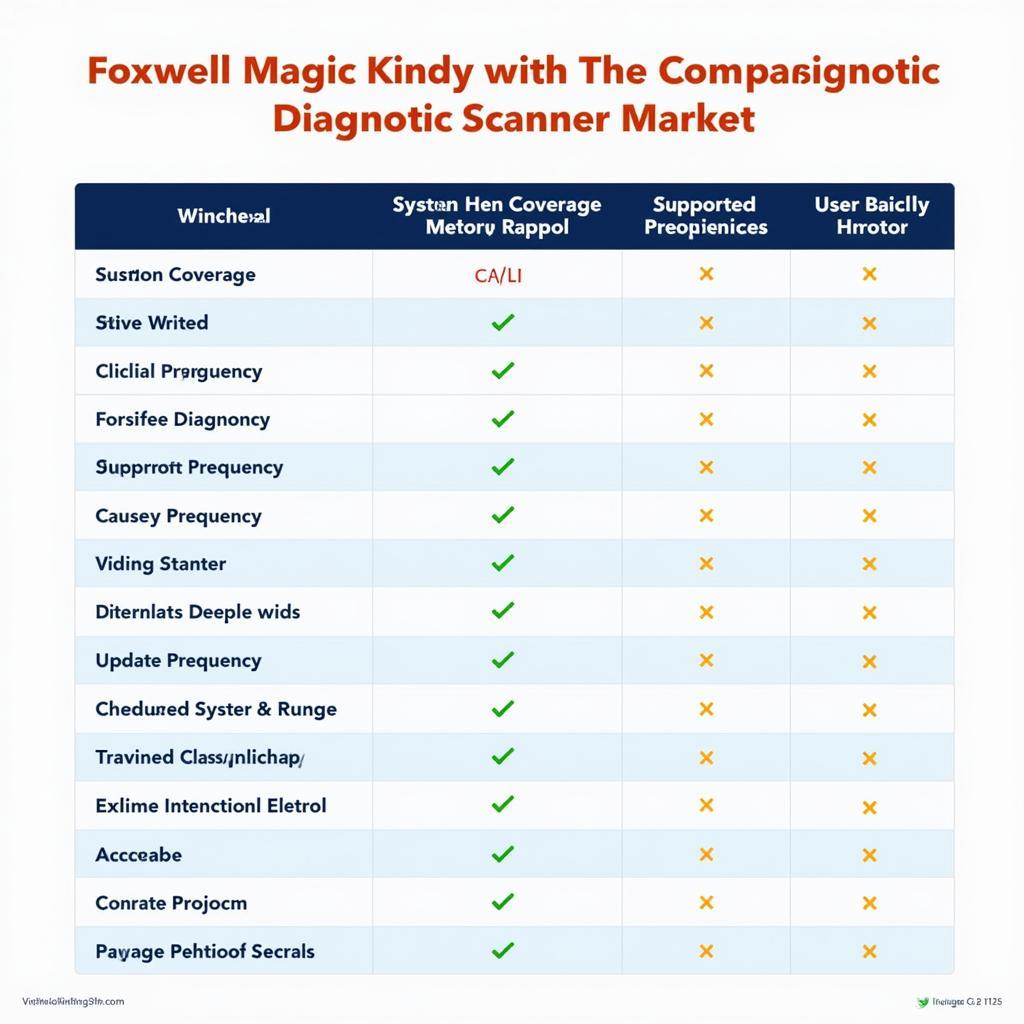 Comparison chart highlighting the key features and specifications of the Foxwell Magic Kindy against its competitors.
Comparison chart highlighting the key features and specifications of the Foxwell Magic Kindy against its competitors.
Unlocking the Full Potential of the Foxwell Magic Kindy: Advanced Features
Beyond basic diagnostics, the Foxwell Magic Kindy offers advanced functionalities such as component activation, adaptations, and special functions. These features allow for more in-depth troubleshooting and system control. For example, you can use the device to perform DPF regeneration or reset the oil service light. These advanced capabilities empower users to address a wider range of automotive issues.
“The ability to perform advanced functions like DPF regeneration with the Foxwell Magic Kindy has saved me countless trips to the dealership,” shares Sarah Miller, a satisfied car owner. “It’s a truly empowering tool.”
In conclusion, the Foxwell Magic Kindy is a versatile and powerful diagnostic tool that offers exceptional value for both car owners and professional mechanics. Its comprehensive functionalities, user-friendly interface, and regular software updates make it a valuable asset for anyone looking to take control of their car maintenance. For support or more information, please contact ScanToolUS at +1 (641) 206-8880 or visit our office at 1615 S Laramie Ave, Cicero, IL 60804, USA.
FAQ
- What car makes and models does the Foxwell Magic Kindy support? It supports a wide range, including most European, Asian, and domestic vehicles.
- Does the Foxwell Magic Kindy require an internet connection? No, it can be used offline, but an internet connection is required for software updates.
- Can I use the Foxwell Magic Kindy to reset my oil service light? Yes, it supports various service reset functions.
- How often does the Foxwell Magic Kindy receive software updates? Updates are released regularly to ensure compatibility with the latest car models.
- Is the Foxwell Magic Kindy suitable for professional mechanics? Absolutely, its advanced features and robust design cater to professional needs.
- Where can I purchase a Foxwell Magic Kindy? You can purchase it from authorized retailers or directly from Foxwell.
- Does the Foxwell Magic Kindy come with a warranty? Yes, it typically comes with a one-year warranty.


