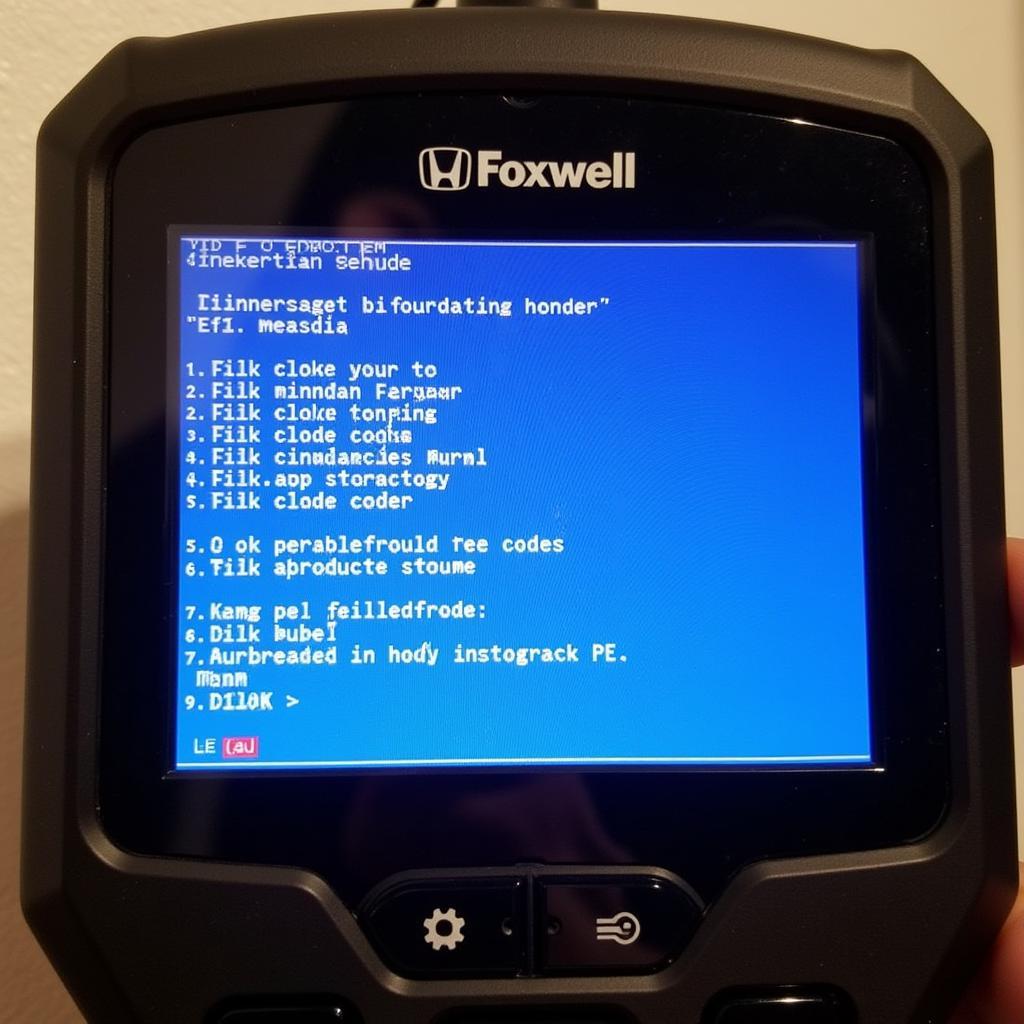Foxwell code readers are powerful diagnostic tools that empower car owners and mechanics to troubleshoot vehicle issues efficiently. Understanding how to use a Foxwell code reader can save you time and money on repairs, giving you greater control over your vehicle’s maintenance. This guide provides a step-by-step approach to using a Foxwell code reader, covering everything from basic operation to advanced features.
Similar to how to use a foxwell code reader, many users struggle initially with understanding the full potential of these devices. Let’s delve into the details.
Connecting Your Foxwell Code Reader
The first step is connecting your Foxwell code reader to your vehicle’s OBD-II port. This port is typically located under the dashboard, on the driver’s side. Once located, plug the code reader’s connector into the port. Turn the ignition key to the “on” position, without starting the engine. This powers up the code reader and allows it to communicate with the vehicle’s computer.
Powering Up and Navigating the Menu
After connecting the device, the Foxwell code reader will power on. You’ll be greeted with a menu screen. Use the navigation buttons to select the desired function. Most Foxwell code readers offer a variety of options, including reading and clearing codes, viewing live data, and performing special functions.
Reading and Interpreting Diagnostic Trouble Codes (DTCs)
One of the primary functions of a Foxwell code reader is to retrieve DTCs. These codes indicate specific malfunctions within the vehicle’s systems. Select the “Read Codes” option on the menu. The code reader will scan the vehicle’s computer and display any stored DTCs. Each code consists of a combination of letters and numbers.
What does a Foxwell code reader tell you? It provides diagnostic trouble codes (DTCs) that pinpoint malfunctions within your vehicle’s systems.
Clearing Diagnostic Trouble Codes
After addressing the underlying issue causing a DTC, it’s essential to clear the code from the vehicle’s memory. Select the “Clear Codes” or “Erase Codes” option. This resets the check engine light and allows the vehicle’s computer to monitor for any recurring issues.
This is similar to the process outlined in [how to use a foxwell nt301 code reader](http://scantoolus.com/how to-use-a-foxwell-nt301-code-reader/), which provides specific instructions for that model.
Viewing Live Data
Many Foxwell code readers allow you to view live data streams from various sensors in real-time. This feature provides valuable insights into the vehicle’s performance and can help identify intermittent issues. Select the “Live Data” option on the menu. You’ll be able to choose specific parameters to monitor, such as engine RPM, coolant temperature, and oxygen sensor readings.
How can live data help diagnose a car problem? Live data allows you to see real-time sensor readings, which can help pinpoint the source of a problem that might not trigger a DTC.
Utilizing Advanced Features
Some Foxwell models offer advanced functionalities like component activation, adaptations, and special functions. These features are generally model-specific and require a more in-depth understanding of the vehicle’s systems. Consult the user manual for your specific Foxwell code reader model to learn more about these advanced features. Knowing foxwell nt201 obd2 eobd code reader scanner how to use can be especially helpful for beginners.
 Foxwell Code Reader Displaying Live Data from Vehicle Sensors
Foxwell Code Reader Displaying Live Data from Vehicle Sensors
“Properly utilizing the advanced features of a Foxwell code reader can dramatically improve diagnostic accuracy,” says Paul Foxwell, a leading automotive diagnostics expert.
Conclusion
Mastering the use of a Foxwell code reader can significantly enhance your ability to diagnose and address vehicle issues. By following these steps, you can effectively utilize this powerful tool to maintain your vehicle’s health and performance. Don’t hesitate to reach out to us at ScanToolUS for further assistance. We are available at +1 (641) 206-8880 or at our office located at 1615 S Laramie Ave, Cicero, IL 60804, USA. You might also find the user manual for foxwell nt 630 plus helpful for more advanced information.
“Investing time in learning how to use your Foxwell code reader is an investment in your vehicle’s longevity,” adds Sarah Miller, a seasoned automotive technician.