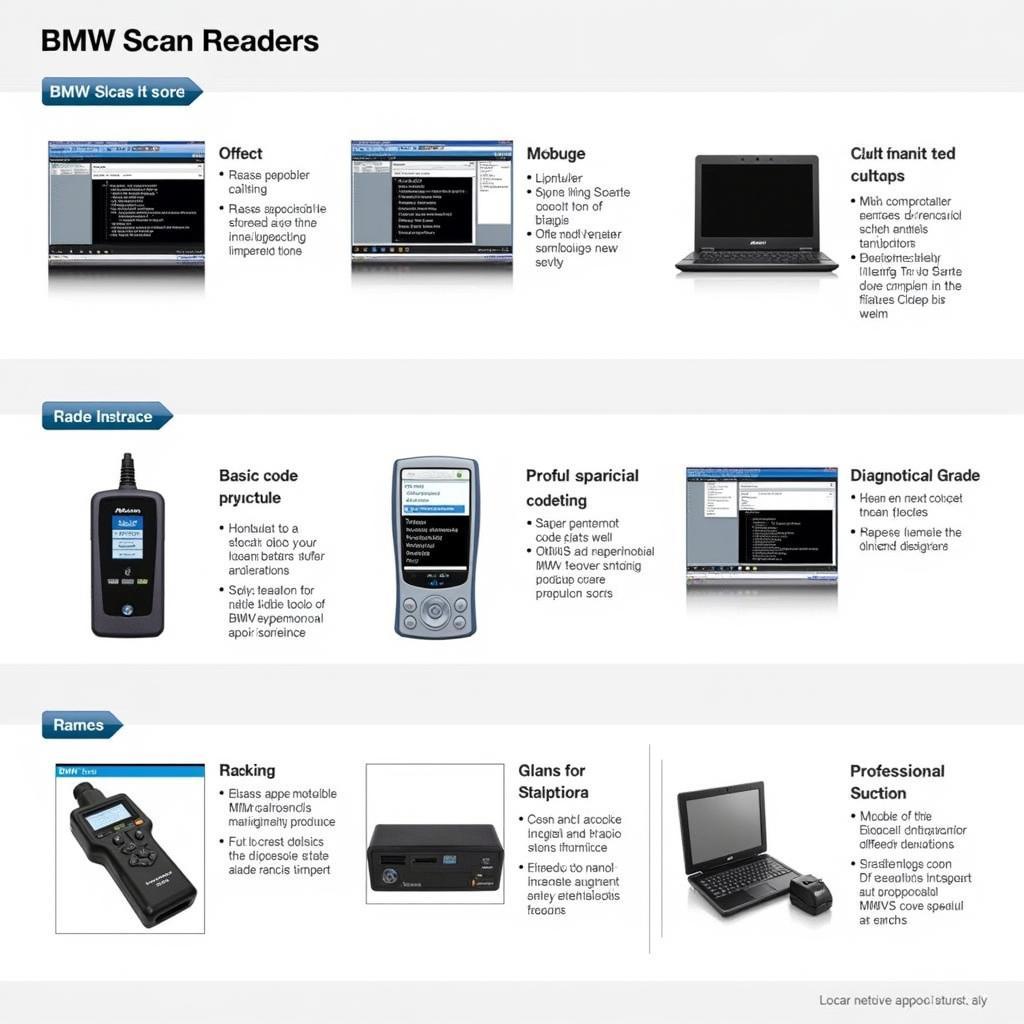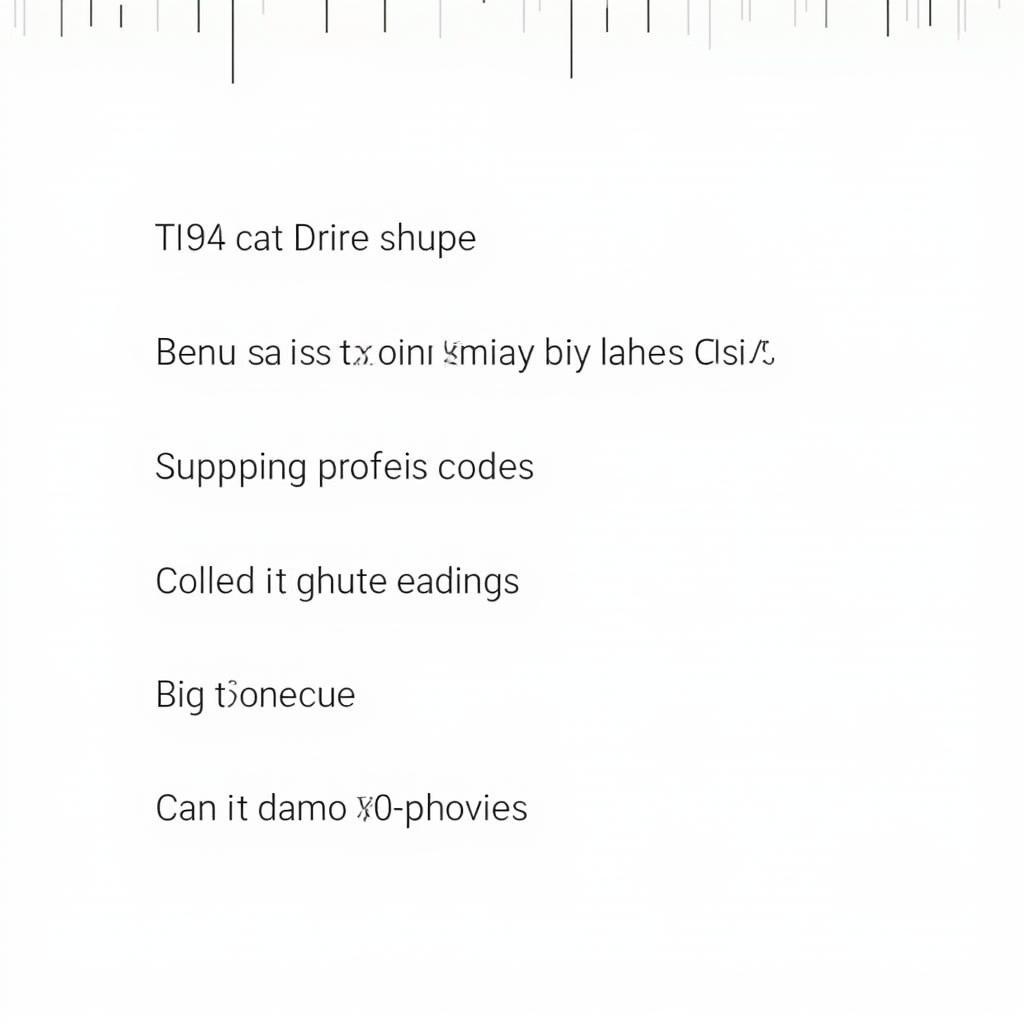Finding trouble codes using a scan tool is crucial for diagnosing car problems. Whether you’re a car owner, a mechanic, or an automotive technician, understanding how to effectively use a scan tool can save you time and money. This guide will walk you through the process and provide valuable insights for troubleshooting vehicle issues.
Understanding OBD-II and Trouble Codes
The On-Board Diagnostics II (OBD-II) system is a standardized system in most vehicles manufactured after 1996. It monitors various systems within the vehicle and stores diagnostic trouble codes (DTCs) when a malfunction is detected. These DTCs are essentially clues that help pinpoint the source of a problem. By accessing these codes with a scan tool, you can gain valuable insights into the vehicle’s health. Each code corresponds to a specific issue, ranging from minor sensor malfunctions to more serious engine or transmission problems.
Choosing the Right Scan Tool
Selecting the correct scan tool is the first step in effectively finding trouble codes. There are various types of scan tools available, from basic code readers to advanced professional-grade diagnostic tools. Basic code readers can retrieve and clear codes, while more advanced tools offer features such as live data streaming, bi-directional controls, and access to manufacturer-specific codes. Consider your needs and budget when making a decision. For simple code retrieval, a basic code reader might suffice. However, for more in-depth diagnostics, an advanced scan tool is essential. You can find some recommendations for different scan tools at best car computer scanner.
Procedure Finding Trouble Code Using Scan Tool
The process of retrieving trouble codes using a scan tool is relatively straightforward. First, locate the OBD-II port, which is typically located under the dashboard on the driver’s side. Next, turn the ignition key to the “on” position without starting the engine. Connect the scan tool to the OBD-II port and turn it on. Follow the on-screen prompts to select the vehicle’s make and model. Then, initiate the code retrieval process. The scan tool will display the retrieved DTCs. If you are having trouble finding the right scan tool, you can check out procedure finding trouble code using scan tool.
What if there are multiple trouble codes?
If the scan tool retrieves multiple trouble codes, it’s crucial to address them in a logical order. Begin with the codes that seem most relevant to the symptoms you are experiencing. Sometimes, a single underlying issue can trigger multiple codes. Resolving the root cause often clears the related codes.
Interpreting Trouble Codes
Once you’ve retrieved the trouble codes, the next step is to interpret them. Each code consists of a five-character alphanumeric sequence. The first character indicates the system where the fault occurred (e.g., “P” for powertrain, “B” for body, “C” for chassis, “U” for network). The second character specifies whether the code is generic or manufacturer-specific. The remaining three characters pinpoint the specific fault within the system. You can find detailed code definitions online or in repair manuals. For specific car models, you can look for dedicated scan tools, for example bmw code scan tool.
How do I find the meaning of a specific code?
Numerous online resources and repair manuals provide detailed descriptions of trouble codes. Simply search for the specific code you retrieved, and you’ll find information on its meaning, possible causes, and common solutions.
Clearing Trouble Codes
After repairing the issue that triggered the trouble codes, it’s essential to clear them using the scan tool. This confirms that the repair was successful and resets the OBD-II system. It’s important to note that simply clearing codes without addressing the underlying problem will not resolve the issue. The codes will likely reappear if the malfunction persists. You can find various scan tools suitable for your vehicle, such as 2018 ram cummins scan tool.
Common Mistakes to Avoid
One common mistake is assuming that the trouble code directly identifies the faulty component. While the code provides a clue, further diagnosis is often required to pinpoint the exact cause of the problem. Another mistake is clearing codes without documenting them. Always record the codes before clearing them, as they can be valuable information for future troubleshooting. Similar to obd scanning tool code reader walgreens, knowing where to find the right tools is essential.
Why is documenting trouble codes important?
Documenting trouble codes creates a valuable history of the vehicle’s diagnostic information. This can be helpful for tracking recurring issues or providing context for future repairs.
Conclusion
Finding trouble codes using a scan tool is a powerful technique for diagnosing car problems. By understanding the process and interpreting the codes correctly, you can effectively troubleshoot vehicle issues and save time and money. Remember to choose the right scan tool, follow the correct procedure, and always document your findings. For further assistance or personalized support, connect with us at ScanToolUS at +1 (641) 206-8880 or visit our office at 1615 S Laramie Ave, Cicero, IL 60804, USA.