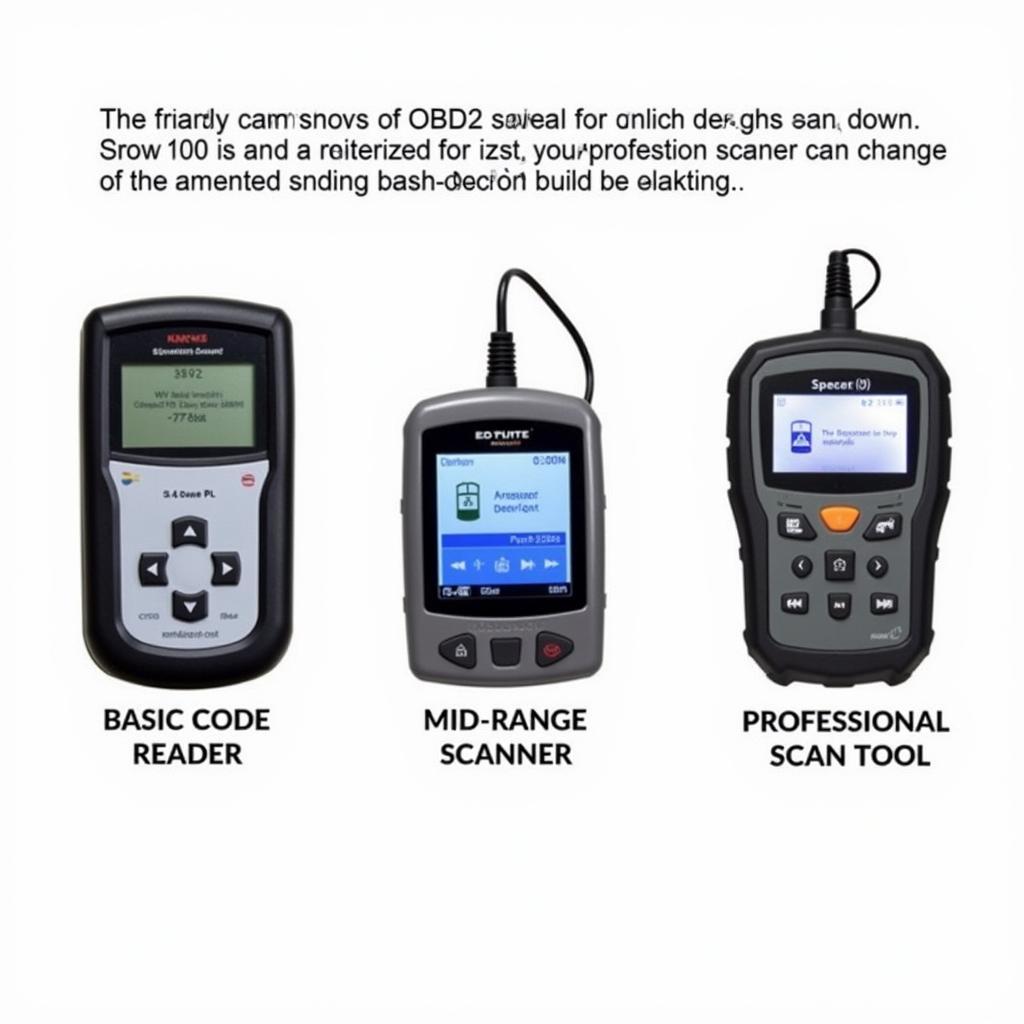Nội dung bài viết
Taking care of your OBD2 scanner is crucial for ensuring its longevity and accurate performance. Whether you’re a professional mechanic or a car enthusiast, a well-maintained scanner can save you time, money, and frustration in the long run. This guide will provide you with six essential tips on how to maintain your OBD2 scanner, keeping it in top shape for years to come.
Why Regular Scanner Maintenance is Important
Regular maintenance is essential for any diagnostic tool, and your OBD2 scanner is no exception. Just like your car needs regular oil changes and tune-ups, your scanner needs attention to ensure it functions correctly. Neglecting maintenance can lead to inaccurate readings, connectivity issues, and even premature failure of the device. A properly maintained scanner will provide reliable data, allowing you to diagnose and fix car problems efficiently.
6 Cara Merawat Scanner: The Essential Guide
Here are six crucial ways to maintain your OBD2 scanner:
-
Keep it Clean: Regularly clean your scanner using a soft, dry cloth to remove dust and debris. Avoid using harsh chemicals or abrasive cleaners that could damage the device. Think of it like cleaning your eyeglasses – a gentle wipe goes a long way.
-
Store it Properly: When not in use, store your scanner in a protective case in a cool, dry place, away from direct sunlight and extreme temperatures. Avoid leaving it in your car, especially during hot or cold weather, as this can damage the internal components.
-
Handle with Care: Avoid dropping or bumping your scanner. These devices are sensitive and can be easily damaged by impact. Treat it with the same care you would your smartphone.
-
Update the Software: Regularly check for software updates for your scanner. Manufacturers often release updates that improve performance, fix bugs, and add new features. Keeping your scanner’s software up-to-date ensures you have the latest technology at your fingertips.
-
Check the Cables and Connectors: Inspect the cables and connectors for any signs of damage, such as fraying or bent pins. Damaged cables can lead to communication errors between the scanner and the vehicle’s computer.
-
Use the Right Adapter: If you’re working with older vehicles, ensure you’re using the correct adapter. Using the wrong adapter can damage the scanner or the vehicle’s OBD2 port.
 Cleaning an OBD2 Scanner for Optimal Performance
Cleaning an OBD2 Scanner for Optimal Performance
How Often Should You Update Your OBD2 Scanner Software?
Ideally, you should check for updates at least every few months. Some manufacturers offer automatic update notifications, making it even easier to stay current.
What to Do if Your Scanner Isn’t Working Properly?
If your scanner isn’t working, first check the basics – is it charged? Is it connected properly? If those are fine, consult the user manual for troubleshooting tips or contact the manufacturer for support.
Protecting Your Investment: Long-Term Scanner Care
Just like any other tool, your OBD2 scanner requires regular care to ensure its longevity. By following these simple maintenance tips, you can protect your investment and keep your scanner functioning reliably for years to come.
“Regular maintenance is the key to a long lifespan for any diagnostic tool,” says John Miller, a senior automotive technician at ScanToolUS. “Don’t underestimate the importance of simple steps like cleaning and proper storage.”
6 Cara Merawat Scanner: Key Takeaways
Maintaining your OBD2 scanner doesn’t have to be complicated. By incorporating these six easy steps into your routine, you can ensure accurate readings and prolong the life of your device.
 Checking OBD2 Scanner Cables and Connectors
Checking OBD2 Scanner Cables and Connectors
Conclusion
Maintaining your OBD2 scanner is a crucial aspect of automotive diagnostics. Following the 6 Cara Merawat Scanner outlined above—keeping it clean, storing it properly, handling it with care, updating the software, checking the cables and connectors, and using the right adapter—will ensure its longevity and optimal performance. Don’t hesitate to reach out to ScanToolUS at +1 (641) 206-8880 or visit our office at 1615 S Laramie Ave, Cicero, IL 60804, USA, for further assistance. Your scanner is a valuable tool; treat it well, and it will serve you well.
“Investing in a quality scanner is just the first step,” adds Maria Sanchez, a diagnostics expert at ScanToolUS. “Proper care and maintenance are what truly maximize its value and ensure reliable performance.”
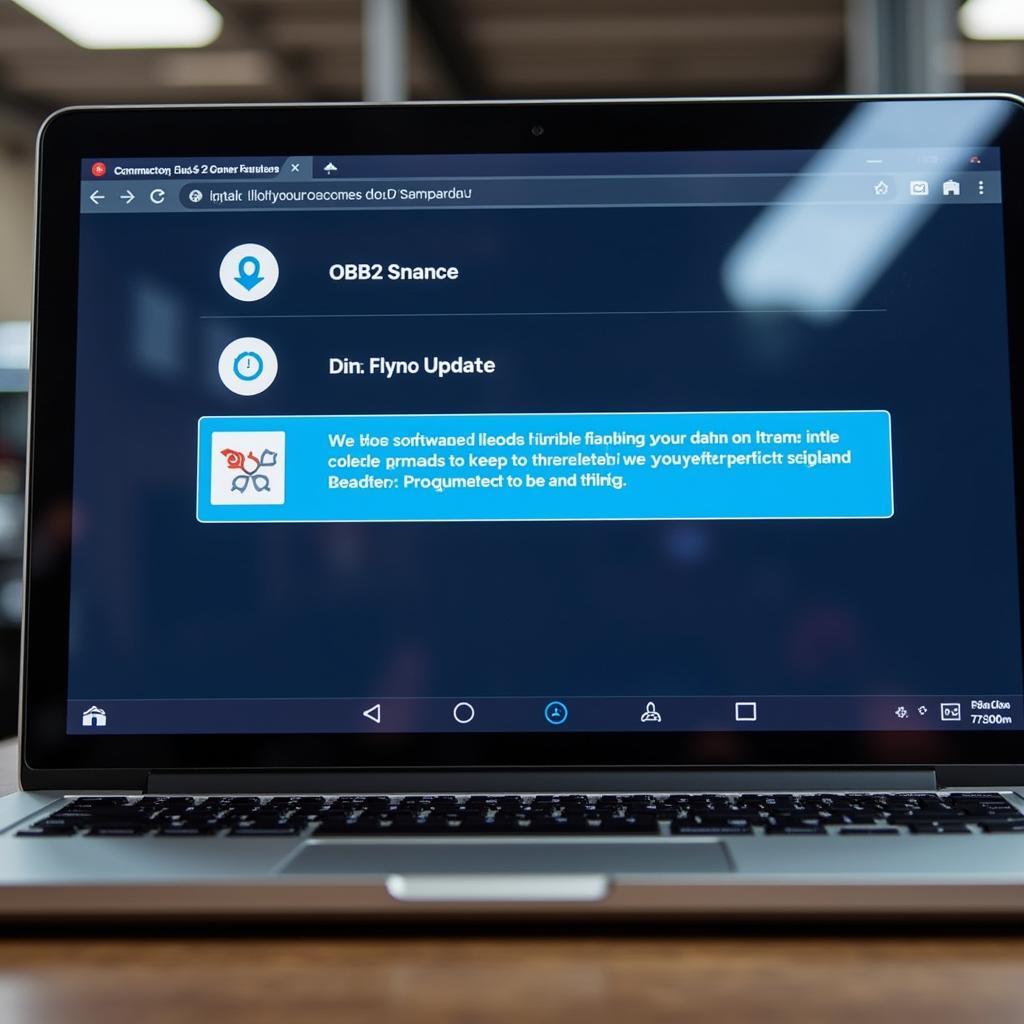 Updating OBD2 Scanner Software
Updating OBD2 Scanner Software
FAQ
- What is the most common cause of OBD2 scanner failure? Physical damage and lack of software updates are leading causes of failure.
- How can I tell if my scanner needs a software update? Many scanners will notify you, but you can also check the manufacturer’s website.
- Can I use any cleaning solution on my scanner? No, stick to a soft, dry cloth to avoid damaging the device.
- What should I do if my scanner cable is damaged? Replace it immediately. Using a damaged cable can lead to further problems.
- Why is it important to use the correct adapter? Using the wrong adapter can damage both your scanner and your vehicle’s OBD2 port.
- Where can I find more information about my specific scanner model? Consult the user manual or the manufacturer’s website.
- How often should I clean my OBD2 scanner? Cleaning your scanner monthly, or more frequently if used often in dusty environments, is a good practice.