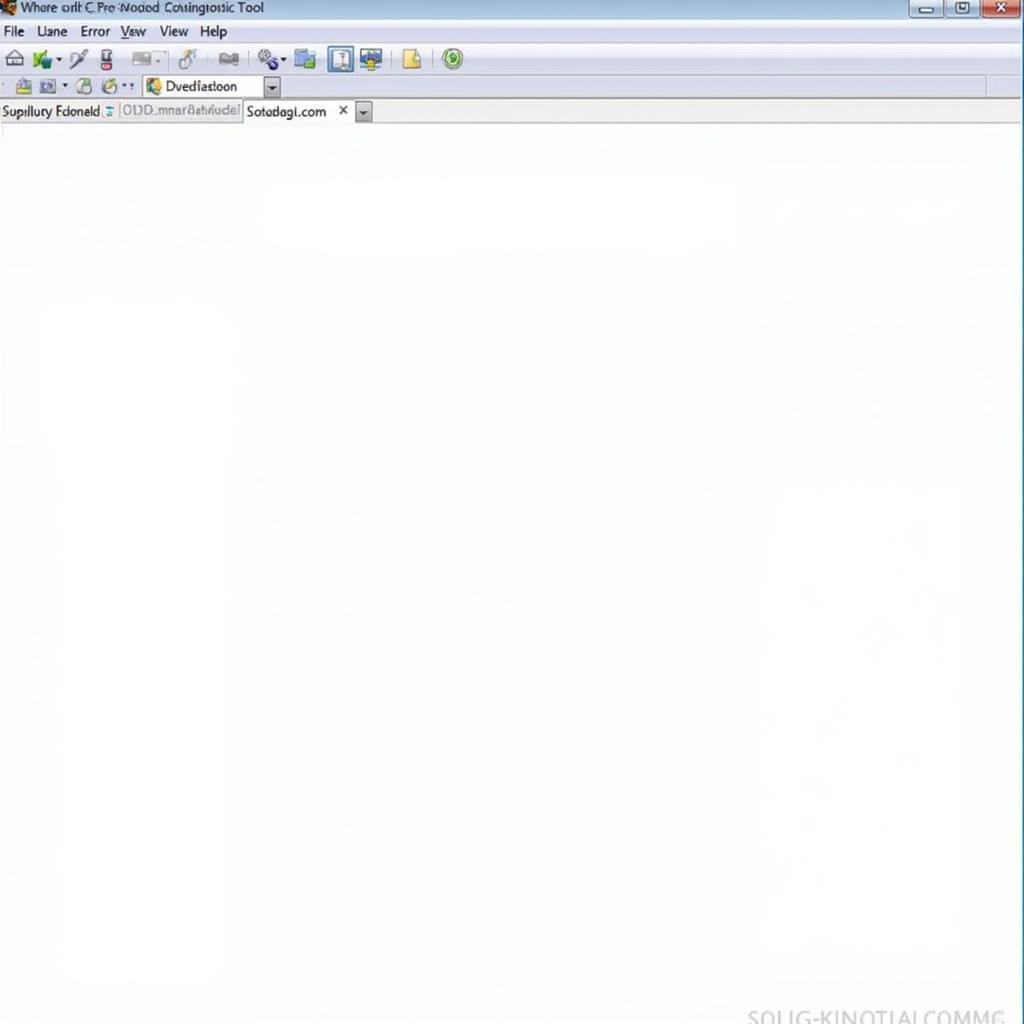A car diagnostic tool is an essential piece of equipment for any car owner, mechanic, or DIY enthusiast. It allows you to communicate with your car’s computer, read and clear fault codes, and access a wealth of data that can help you diagnose and fix problems. But with so many different types of car diagnostic tools on the market, it can be tough to know where to start.
This comprehensive guide will walk you through everything you need to know about how to use a car diagnostic tool, from choosing the right one to interpreting the results.
[image-1|car-diagnostic-tool-types|Types of Car Diagnostic Tools|A photo showcasing the variety of car diagnostic tools available: basic code readers, advanced scan tools, and professional-grade diagnostic systems, each labeled with its name and a brief description.]
Types of Car Diagnostic Tools
Before we dive into how to use a car diagnostic tool, let’s take a look at the different types available:
- Code Readers: These are the most basic type of car diagnostic tool. They can read and clear basic fault codes, but they don’t provide much in the way of detailed information. Code readers are a good option for car owners who want to be able to diagnose simple problems themselves.
- Scan Tools: Scan tools offer more features than code readers. They can read and clear a wider range of fault codes, as well as access live data from your car’s sensors. Scan tools are a good choice for mechanics and DIY enthusiasts who need more information than a code reader can provide.
- Professional-Grade Diagnostic Systems: These are the most advanced type of car diagnostic tool. They offer all the features of a scan tool, plus a wide range of additional features, such as the ability to program modules, perform advanced diagnostics, and access manufacturer-specific information. Professional-grade diagnostic systems are typically used by dealerships and specialist mechanics.
[image-2|choosing-the-right-diagnostic-tool|Factors to Consider When Choosing a Diagnostic Tool|An infographic illustrating the key factors to consider when choosing a car diagnostic tool: budget, skill level, car make and model, required features, and user reviews. Each factor is accompanied by a brief explanation and relevant icons.]
Choosing the Right Car Diagnostic Tool
When choosing a car diagnostic tool, it’s important to consider your needs and budget. If you’re a car owner who just wants to be able to diagnose simple problems, a code reader will suffice. However, if you’re a mechanic or DIY enthusiast who needs more advanced features, you’ll need to invest in a scan tool or professional-grade diagnostic system.
Here are a few factors to consider when choosing a car diagnostic tool:
- Your budget: Car diagnostic tools can range in price from a few dollars for a basic code reader to thousands of dollars for a professional-grade diagnostic system. Set a budget before you start shopping so you don’t overspend.
- Your skill level: If you’re not comfortable working on your car, it’s best to choose a user-friendly car diagnostic tool. Look for a tool with a clear display, intuitive menus, and helpful documentation.
- The make and model of your car: Some car diagnostic tools are designed to work with specific makes and models of cars. If you have a particular car in mind, make sure the tool you choose is compatible.
- The features you need: Consider what features are important to you. Do you need a tool that can read and clear fault codes? Access live data? Program modules? Make a list of the features you need to help you narrow down your choices.
- User reviews: Read online reviews from other users to get an idea of the pros and cons of different car diagnostic tools.
How to Use a Car Diagnostic Tool
Once you’ve chosen a car diagnostic tool, it’s time to learn how to use it. The exact process will vary depending on the tool you’re using, but the general steps are as follows:
- Locate your car’s OBD-II port. The OBD-II port is usually located under the dashboard on the driver’s side of the vehicle.
- Plug the car diagnostic tool into the OBD-II port.
- Turn on the ignition. You don’t need to start the engine, just turn the key to the “on” position.
- Follow the on-screen instructions. The car diagnostic tool will guide you through the process of reading and clearing fault codes, accessing live data, and performing other functions.
[image-3|using-car-diagnostic-tool-steps|Steps to Use a Car Diagnostic Tool|A series of photos demonstrating each step of using a car diagnostic tool, from locating the OBD-II port to reading fault codes on the device’s screen. Each photo is accompanied by a caption describing the action.]
Understanding Fault Codes
When you use a car diagnostic tool to read fault codes, you’ll likely see a combination of letters and numbers. These codes are standardized by the Society of Automotive Engineers (SAE), and each code corresponds to a specific problem with your car.
For example, the code P0301 indicates a misfire in cylinder 1. To understand what a particular fault code means, you can consult a code reader manual or search online for the code definition.
Pro Tip: Don’t panic if you see a fault code. Not all fault codes indicate a serious problem. In some cases, a fault code may be triggered by a temporary issue, such as a loose gas cap. Once you’ve identified the problem, you can clear the fault code using the car diagnostic tool.
[image-4|interpreting-fault-codes|Example of Fault Codes and Their Meanings|A table listing common OBD-II fault codes related to engine, transmission, emissions, and other systems, along with their descriptions and possible causes. The table is visually appealing and easy to read.]
Accessing Live Data
In addition to reading and clearing fault codes, most car diagnostic tools can also access live data from your car’s sensors. This data can be helpful in diagnosing problems and monitoring the performance of your car’s systems.
For example, you can use live data to monitor:
- Engine RPM
- Coolant temperature
- Oxygen sensor readings
- Throttle position
- Vehicle speed
By monitoring live data, you can get a real-time look at how your car is performing and identify potential problems before they become serious.
Tips for Using a Car Diagnostic Tool
Here are a few additional tips for using a car diagnostic tool:
- Read the manual carefully before using your car diagnostic tool. This will help you understand the features of your tool and how to use it safely.
- Start by reading the fault codes. This will give you a general idea of what’s wrong with your car.
- Don’t be afraid to ask for help. If you’re not sure how to use your car diagnostic tool or interpret the results, don’t hesitate to contact a mechanic or the tool’s manufacturer for assistance.
- Keep your car diagnostic tool up to date. Manufacturers often release software updates that add new features or improve the accuracy of the tool.
Conclusion
A car diagnostic tool is an invaluable tool for any car owner or mechanic. By understanding how to use a car diagnostic tool, you can save yourself time and money on repairs.
Remember to choose the right tool for your needs, read the manual carefully, and don’t be afraid to ask for help if you need it.
If you need help choosing a car diagnostic tool or have questions about your vehicle’s diagnostics, feel free to contact ScanToolUS at +1 (641) 206-8880 or visit our office at 1615 S Laramie Ave, Cicero, IL 60804, USA. Our team of experts is always here to assist you.
FAQs
1. Can I use any car diagnostic tool on my car?
While all cars manufactured after 1996 have a standardized OBD-II port, some tools are specifically designed for certain makes and models. It’s important to choose a tool that is compatible with your car. Check the manufacturer’s website or product description for compatibility information.
2. Will using a car diagnostic tool void my car’s warranty?
No, using a car diagnostic tool will not void your car’s warranty. You have the right to access and clear fault codes from your own vehicle. However, attempting to repair or modify your car yourself, based on the diagnostic results, could potentially affect your warranty coverage.
3. Can a car diagnostic tool fix problems with my car?
No, a car diagnostic tool is a diagnostic tool, not a repair tool. It can help you identify problems with your car, but it cannot fix them.
4. How often should I use a car diagnostic tool?
It’s a good idea to use a car diagnostic tool to check for fault codes every few months, or any time you notice a problem with your car. Early detection of issues can prevent more serious problems down the road.
5. What is a saab diagnostic tool?
A Saab diagnostic tool is specifically designed to work with Saab vehicles. These tools can access Saab-specific fault codes and data that generic tools may not be able to.
6. I need the best pc diagnostics tool. What are my options?
The best PC diagnostics tool for you will depend on your specific needs and budget. There are many reputable brands and models available, each offering different features and capabilities.
7. Can you tell me more about the NIU H1 Diagnostic Handle Tool?
The NIU H1 Diagnostic Handle Tool is a specialized tool designed for NIU electric scooters. It allows users to access and clear fault codes, view live data, and perform other diagnostic functions.