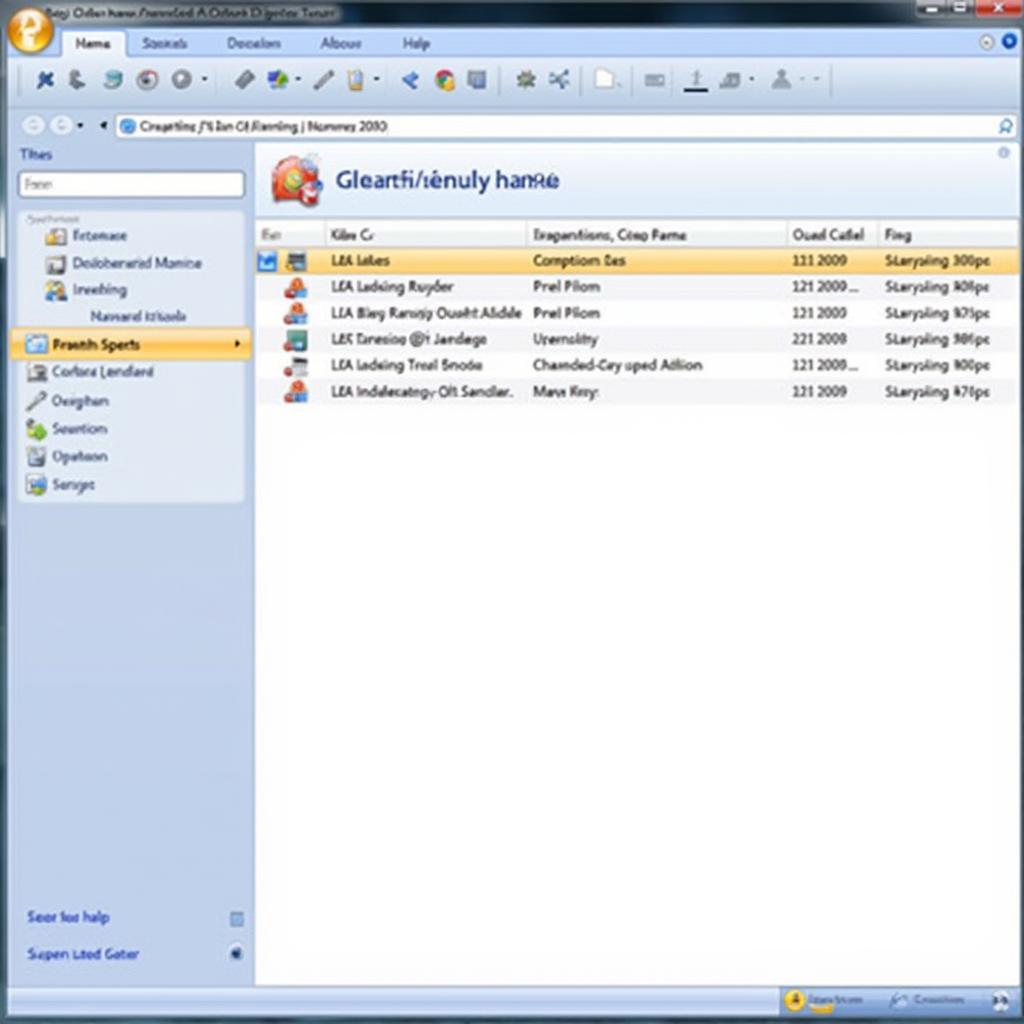The Launch Gear Hd Diagnostic Tool is revolutionizing how automotive technicians approach vehicle troubleshooting. This comprehensive guide dives deep into the capabilities of this advanced diagnostic tool, providing practical advice for both seasoned professionals and aspiring technicians. Whether you’re a garage owner looking to upgrade your equipment or a DIY enthusiast wanting to understand your vehicle better, this article is your ultimate resource.
Understanding the Power of the Launch Gear HD
The Launch Gear HD isn’t just another OBD-II scanner. It’s a powerful diagnostic platform that offers comprehensive vehicle coverage, advanced functionalities, and user-friendly interface. Its capabilities extend far beyond reading and clearing codes, enabling in-depth analysis of various vehicle systems, from engine and transmission to ABS and airbags. The intuitive design makes it accessible to users of all skill levels, while the robust hardware ensures reliable performance in demanding workshop environments.
What sets the Launch Gear HD apart is its bi-directional control capabilities. This allows technicians not only to diagnose issues but also to actively test components and systems. By simulating real-world operating conditions, technicians can pinpoint faulty parts with greater accuracy, reducing diagnostic time and improving repair efficiency.
 Launch Gear HD Interface Display
Launch Gear HD Interface Display
Key Features and Benefits of Using the Launch Gear HD Diagnostic Tool
From its extensive vehicle coverage to its advanced coding and programming functionalities, the Launch Gear HD offers a wide range of features designed to streamline the diagnostic process. It supports a vast array of vehicle makes and models, covering both domestic and import vehicles. This broad compatibility makes it a valuable asset for any workshop dealing with a diverse range of vehicles.
The tool also excels in its ability to perform advanced diagnostics. It can access and analyze data from various electronic control units (ECUs), providing detailed insights into the inner workings of the vehicle’s systems. This allows technicians to identify even the most complex issues with confidence.
Furthermore, the Launch Gear HD provides comprehensive coding and programming capabilities. This functionality enables technicians to perform tasks such as key programming, module coding, and software updates. This level of control empowers technicians to address a wider range of issues, enhancing their service offerings and customer satisfaction.
How to Effectively Use the Launch Gear HD for Troubleshooting
Using the Launch Gear HD effectively involves more than just plugging it into the OBD-II port. It requires a systematic approach to ensure accurate diagnosis and efficient repairs. Here’s a step-by-step guide to using the Launch Gear HD:
- Connect the Tool: Begin by connecting the Launch Gear HD to the vehicle’s OBD-II port. Ensure a secure connection before proceeding.
- Power On: Turn on the ignition but do not start the engine. This will power up the vehicle’s systems and allow the tool to communicate with the ECUs.
- Select Vehicle: Choose the correct vehicle make, model, and year from the tool’s menu. Accurate vehicle selection is crucial for proper diagnosis.
- Read Codes: Select the “Read Codes” option to retrieve any stored diagnostic trouble codes (DTCs). These codes provide valuable clues about potential issues.
- Analyze Data: Review the retrieved DTCs and associated freeze frame data. This data can provide insights into the conditions that triggered the codes.
- Perform Tests: Utilize the bi-directional control capabilities to test individual components and systems. This can help pinpoint faulty parts with greater precision.
- Clear Codes: After repairs are completed, clear the DTCs and verify that the issue has been resolved.
Troubleshooting Common Car Problems with the Launch Gear HD
This versatile tool empowers you to diagnose a wide array of automotive problems, from simple sensor issues to complex electronic malfunctions. Whether it’s a check engine light, a transmission problem, or an ABS issue, the Launch Gear HD equips you with the tools and data needed for accurate diagnosis and efficient repairs. Similar to a free diagnostic tool for windows 7, the Launch Gear HD offers detailed information and guidance, helping you identify the root cause of problems and avoid unnecessary part replacements.
Advanced Diagnostics and Coding with the Launch Gear HD
Beyond basic code reading and clearing, the Launch Gear HD provides advanced diagnostic and coding capabilities, allowing you to delve deeper into the vehicle’s systems. This includes accessing live data streams, performing actuator tests, and even programming modules. Much like a diagnostic tools boot cd, the Launch Gear HD offers comprehensive diagnostics to identify and address even the most complex automotive issues. These features make it a valuable tool for experienced technicians who need to perform intricate diagnostics and repairs.
Conclusion
The Launch Gear HD diagnostic tool represents a significant advancement in automotive diagnostics. Its comprehensive features, user-friendly interface, and powerful capabilities make it an invaluable asset for any automotive professional or enthusiast. Whether you’re diagnosing complex electronic issues or performing routine maintenance, the Launch Gear HD empowers you to take control of your vehicle’s health. Connect with us for support at ScanToolUS, 1615 S Laramie Ave, Cicero, IL 60804, USA or call us at +1 (641) 206-8880.
Just as the western digital diagnostic tool windows 10 helps diagnose hard drive issues, the Launch Gear HD is essential for automotive diagnostics.