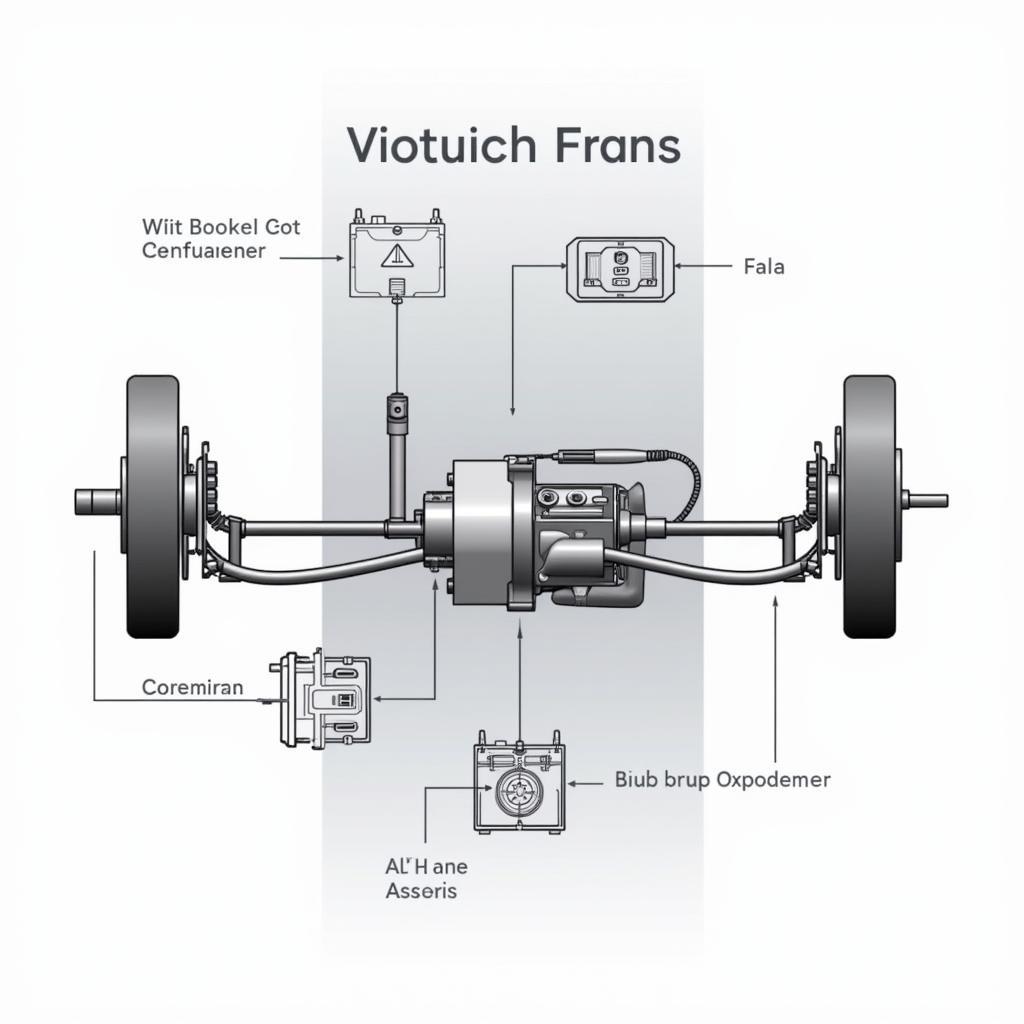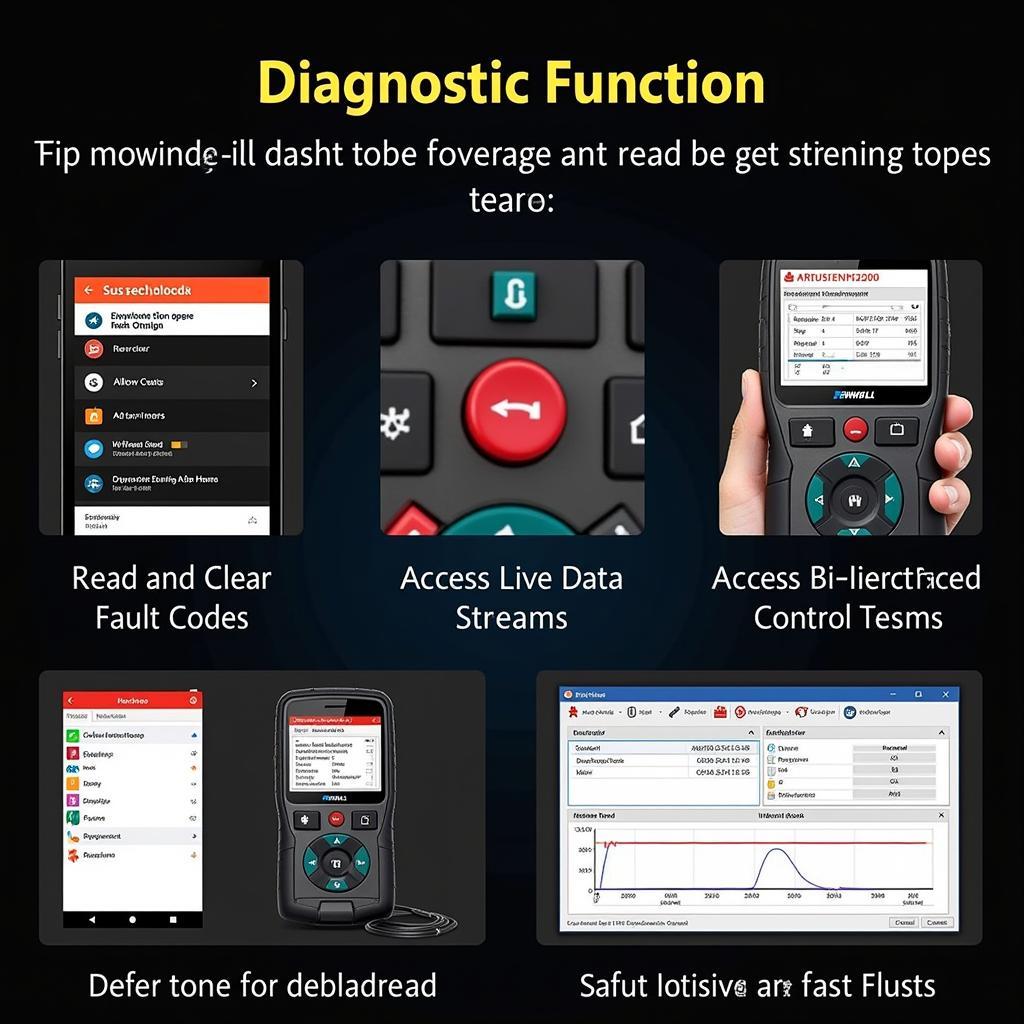Choosing the right automotive diagnostic scan tool can be overwhelming. Two popular options, BlueDriver and the Foxwell 650, often top the list for DIYers and professional mechanics alike. This article delves into the features, benefits, and drawbacks of each, helping you make an informed decision based on your specific needs.
What sets the BlueDriver and Foxwell 650 apart? While both offer powerful diagnostic capabilities, they cater to different user levels and budgets. BlueDriver, with its Bluetooth connectivity and smartphone integration, provides a user-friendly experience perfect for the everyday car owner. The Foxwell 650, on the other hand, boasts more advanced functionalities, making it a valuable asset for professional mechanics and serious DIY enthusiasts. To understand which tool is the right fit, we need to dissect their individual strengths and weaknesses.
BlueDriver: The User-Friendly Option
BlueDriver shines in its simplicity. It connects wirelessly to your smartphone or tablet via Bluetooth, transforming your device into a powerful diagnostic hub. This eliminates the need for a separate, often bulky, scan tool. The intuitive app guides you through the diagnostic process, providing clear and concise information about the trouble codes retrieved from your vehicle’s onboard computer. It even offers potential fixes and estimated repair costs, empowering you to address issues confidently.
One of BlueDriver’s standout features is its ability to generate comprehensive repair reports. This is particularly useful when dealing with complex issues or when seeking professional assistance. Furthermore, BlueDriver provides access to enhanced diagnostics, allowing you to delve deeper into specific systems and retrieve manufacturer-specific codes, which often provide more detailed insights than generic OBD-II codes.
Foxwell 650: The Professional’s Choice
The Foxwell 650 takes automotive diagnostics to the next level. This dedicated scan tool offers a wider range of functionalities than BlueDriver, including advanced features like bidirectional controls, special functions, and coding capabilities. Bidirectional controls allow you to test individual components, like actuators and solenoids, ensuring they function correctly. Special functions provide access to manufacturer-specific procedures, such as DPF regeneration and key programming. Coding capabilities allow you to customize various vehicle settings, enhancing performance and functionality.
The Foxwell 650’s larger screen and dedicated keypad provide a more comfortable user experience, particularly for extended diagnostic sessions. While it might require a steeper learning curve compared to BlueDriver’s intuitive app, the extensive capabilities make it a worthwhile investment for serious DIYers and professionals. The Foxwell 650 also supports a wide range of vehicle makes and models, making it a versatile tool for any garage.
Which Scan Tool is Right for You?
So, BlueDriver vs. Foxwell 650: which one should you choose? If you’re a car owner looking for a simple, user-friendly tool to diagnose and understand basic trouble codes, BlueDriver is an excellent choice. It’s similar to how to reset a abs light with foxwell nt630 scanner, providing ease of use. If, however, you’re a professional mechanic or a serious DIYer who requires advanced functionalities like bidirectional controls, special functions, and coding capabilities, the Foxwell 650 is the better option. You can check out our foxwell nt650 scan tool review for more detailed information.
Frequently Asked Questions
- Can BlueDriver clear check engine lights? Yes, BlueDriver can clear check engine lights after diagnosing the issue.
- Does Foxwell 650 work on all car makes and models? Foxwell 650 supports a wide range of vehicles, but it’s always recommended to check compatibility before purchasing.
- Is BlueDriver easy to use for beginners? Yes, BlueDriver is designed with user-friendliness in mind, making it ideal for beginners.
- Does Foxwell 650 require internet access? No, the Foxwell 650 does not require internet access for basic diagnostic functions.
- Can I update the software on both devices? Yes, both BlueDriver and Foxwell 650 offer software updates.
In conclusion, both BlueDriver and Foxwell 650 offer valuable diagnostic capabilities, but they cater to different user levels and budgets. By understanding the strengths and weaknesses of each, you can choose the tool that best suits your automotive needs. Need further assistance? Contact ScanToolUS at +1 (641) 206-8880 or visit our office at 1615 S Laramie Ave, Cicero, IL 60804, USA.