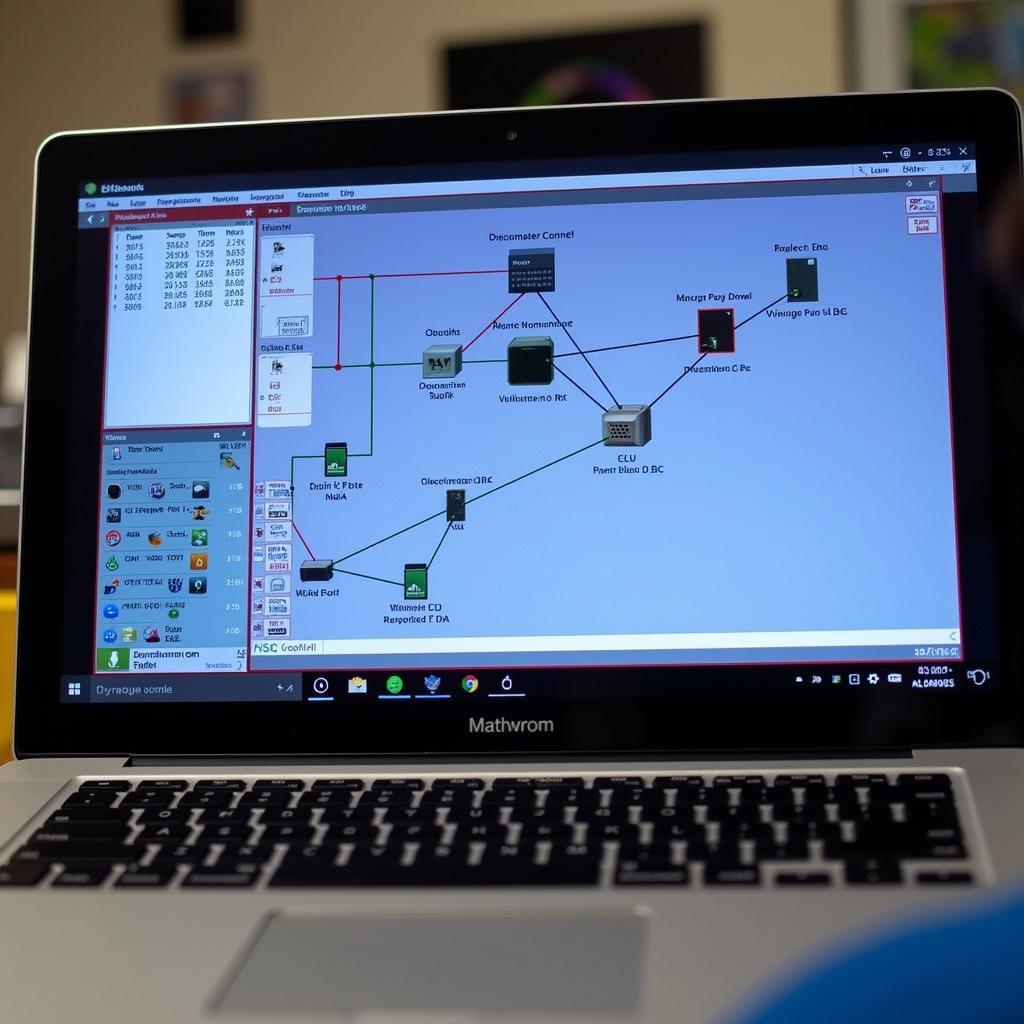A Network Scan Tool is an essential piece of equipment for any modern automotive technician or serious car enthusiast. It allows you to delve into the complex network of electronic control units (ECUs) that govern your vehicle’s functions, from engine management and transmission control to safety systems and comfort features. Understanding how to effectively use a network scan tool can save you time, money, and frustration, empowering you to diagnose and resolve issues with precision.
What is a Network Scan Tool and Why Do You Need One?
Modern vehicles are essentially computers on wheels, with numerous ECUs communicating with each other over a network. A network scan tool acts as your interface to this network, providing insights into the data flowing between these modules. This data is critical for identifying the root cause of malfunctions. A simple code reader might tell you that there’s a problem, but a network scan tool can pinpoint the specific module or connection causing the issue. Whether you’re a professional technician or a DIY mechanic, a network scan tool is indispensable for accurate and efficient troubleshooting. For Windows users, exploring options like a network scan tool windows can be beneficial.
Key Features of an Effective Network Scan Tool
When choosing a network scan tool, certain features are crucial for maximizing its diagnostic power. Look for tools that offer comprehensive vehicle coverage, supporting a wide range of makes and models, including both domestic and import vehicles. Real-time data display is essential for observing live sensor readings and monitoring system performance during operation. Advanced functionalities like bi-directional control, which allows you to activate specific components like actuators and relays, are invaluable for confirming diagnoses. User-friendly software and intuitive navigation are also key, especially for those new to using scan tools. Lastly, regular software updates are essential to ensure compatibility with the latest vehicle models and diagnostic protocols. Consider checking resources for a free network scan tool to explore different software functionalities.
How to Use a Network Scan Tool Effectively
Using a network scan tool effectively requires a systematic approach. First, connect the tool to the vehicle’s OBD-II port, typically located under the dashboard. Turn on the ignition, but don’t start the engine. Select the correct vehicle make, model, and year on the scan tool. Once connected, you can access various diagnostic functions. Reading and interpreting diagnostic trouble codes (DTCs) is the first step. Next, examine live data streams from relevant sensors to identify anomalies. Utilize bi-directional controls if needed to isolate the faulty component. Remember to clear codes and retest the system after repairs to confirm the issue is resolved. The hikvision network scan tool is an example of a network scanning device used in various applications.
Common Automotive Problems Diagnosed with a Network Scan Tool
Network scan tools are versatile, allowing you to diagnose a wide range of automotive issues. Common problems include engine misfires, transmission issues, ABS problems, airbag system faults, and issues with the body control module. Network scan tools can also help diagnose problems with the HVAC system, lighting systems, and other electronically controlled systems. They can detect issues with communication between modules, faulty sensors, and malfunctioning actuators. Having a network scan tool is like having a window into your car’s electronic brain, enabling you to understand and address a multitude of issues.
Advanced Applications of Network Scan Tools
Beyond basic diagnostics, network scan tools offer advanced functionalities for experienced users. Some tools allow for programming and configuration of certain ECUs, enabling tasks such as key fob programming or injector coding. Advanced tools also offer access to manufacturer-specific diagnostic data, providing deeper insights into complex systems. Furthermore, data logging capabilities allow you to record data streams over time, which can be invaluable for diagnosing intermittent issues. Explore options like the MSA 2000 network scan tool for examples of advanced features in professional network scanning devices.
Choosing the Right Network Scan Tool for Your Needs
The best network scan tool for you depends on your specific needs and budget. For DIYers, entry-level scan tools offer basic functionality at an affordable price. Professional technicians require more advanced tools with comprehensive coverage and advanced features. Consider factors like vehicle compatibility, software updates, user interface, and available functionalities when making your decision. A wireless network scan tool free option can be a good starting point for exploring basic functionalities, particularly for those with less experience.
 Different Types of Network Scan Tools
Different Types of Network Scan Tools
Conclusion
A network scan tool is an invaluable asset for anyone working with modern vehicles. It empowers you to diagnose and resolve automotive issues with precision, saving you time and money. From reading diagnostic trouble codes to monitoring live data and activating components, a network scan tool unlocks a world of information about your car’s electronic systems. Whether you’re a professional technician or a car enthusiast, investing in a quality network scan tool is a wise decision.
For personalized assistance in choosing the right network scan tool or for any automotive diagnostic needs, connect with the experts at ScanToolUS. You can reach us at +1 (641) 206-8880 or visit our office at 1615 S Laramie Ave, Cicero, IL 60804, USA.