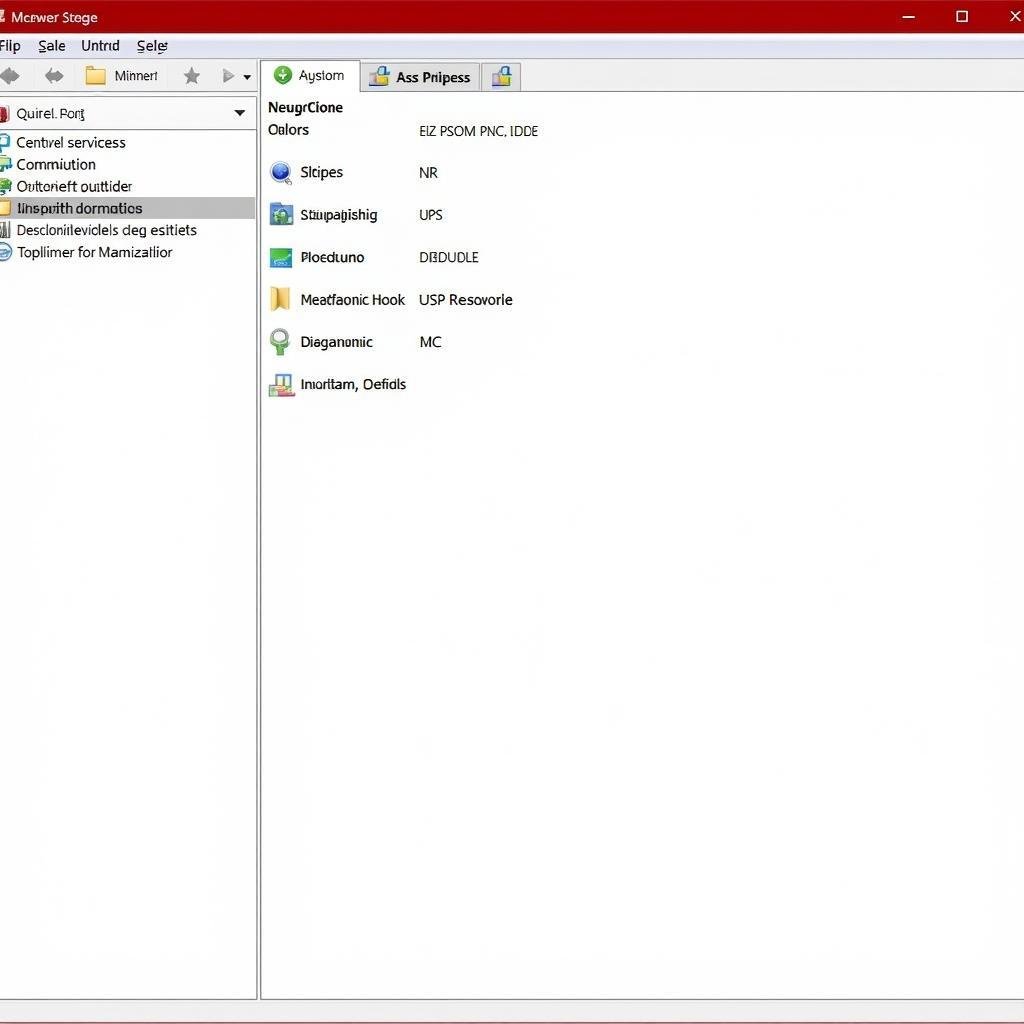Seagate Hard Drive Diagnostic Tools are essential for identifying and resolving storage issues. Whether you’re a home user, a small business owner, or a seasoned IT professional, understanding how to utilize these tools can save you time, money, and potential data loss. This guide will provide you with a detailed overview of Seagate diagnostic tools, their functionalities, and how to use them effectively.
Understanding the Need for a Seagate Hard Drive Diagnostic Tool
Hard drives, like any other component, can malfunction. Everything from physical damage to software corruption can lead to data loss or system instability. Using a seagate barracuda hard drive diagnostic tool allows you to proactively identify potential problems before they escalate. Early detection often means the difference between a simple fix and a complete drive failure. Regular diagnostics are a crucial part of preventative maintenance.
Identifying Common Hard Drive Issues
Common hard drive issues include slow performance, unusual noises, data corruption, and boot errors. While some issues are obvious, others can be more subtle and require a diagnostic tool to pinpoint. These tools can identify bad sectors, file system errors, and other underlying issues that might not be readily apparent.
Using Seagate’s Diagnostic Software: SeaTools
Seagate offers a suite of diagnostic tools known as SeaTools. These tools are designed to test the health of your Seagate and Maxtor-branded hard drives. SeaTools comes in two versions: SeaTools for Windows and SeaTools Bootable.
SeaTools for Windows
This version is designed to run directly within your Windows operating system. It’s user-friendly and ideal for basic diagnostics. You can use it to perform short and long tests, check for bad sectors, and monitor the overall health of your drive.
SeaTools Bootable
This version is more comprehensive and can be used even if your operating system isn’t functioning. You can create a bootable USB drive or CD/DVD with SeaTools Bootable and use it to diagnose your hard drive outside of the Windows environment. This is especially useful when dealing with boot-up issues or severe drive errors.
How to Use a Seagate External HDD Diagnostic Tool
External hard drives are just as susceptible to issues as internal drives. seagate external hdd diagnostic tool functions similarly to the tools used for internal drives. Connect the external drive to your computer, and then run the appropriate SeaTools version. The software will guide you through the process of diagnosing the drive’s health.
Interpreting the Results
Understanding the results of a diagnostic test is crucial. SeaTools provides clear reports indicating any issues found. If errors are detected, you’ll need to take appropriate action, which might involve backing up your data and replacing the drive. For less critical errors, the tool might offer repair options.
Preventative Measures and Best Practices
Regularly running seagate diagnostics tool is essential for preventing data loss and maintaining drive health. Schedule periodic checks, especially if you notice any performance changes. Keep your system cool and free from dust, as overheating can contribute to drive failure. Back up your data regularly to an external drive or cloud storage.
“Regular diagnostics are like check-ups for your hard drive. They can prevent small problems from turning into major headaches,” says John Smith, Senior Data Recovery Specialist at Data Recovery Solutions Inc.
Why Choose Seagate’s Diagnostic Tools?
Seagate’s diagnostic tools are specifically designed for their hard drives, offering compatibility and accuracy. They are free to download and relatively easy to use, even for novice users. The comprehensive testing options provide a thorough analysis of your drive’s health.
Alternatives to Seagate Diagnostic Tools
While Seagate’s tools are excellent for Seagate drives, other generic hard drive diagnostic tools are available. These tools can be useful for diagnosing drives from different manufacturers. However, they might not offer the same level of specificity as Seagate’s dedicated tools. seagate external hard disk diagnostic tool remains the best option for Seagate and Maxtor drives. For other brands like HP, consider tools like hp hdd diagnostic tool.
Conclusion
Using a seagate hard drive diagnostic tool is an essential part of responsible hard drive ownership. These tools can help identify potential problems early on, preventing data loss and costly repairs. Whether you’re a home user or a professional, incorporating regular diagnostics into your maintenance routine can significantly extend the lifespan of your hard drives. For further assistance or specialized support, feel free to contact us at ScanToolUS at +1 (641) 206-8880 or visit our office at 1615 S Laramie Ave, Cicero, IL 60804, USA.
FAQ
- How often should I run a Seagate hard drive diagnostic test?
- What do I do if SeaTools detects an error?
- Can I use SeaTools on other brands of hard drives?
- Is SeaTools safe to use?
- What is the difference between SeaTools for Windows and SeaTools Bootable?
- How do I create a bootable USB drive for SeaTools Bootable?
- Where can I download SeaTools?