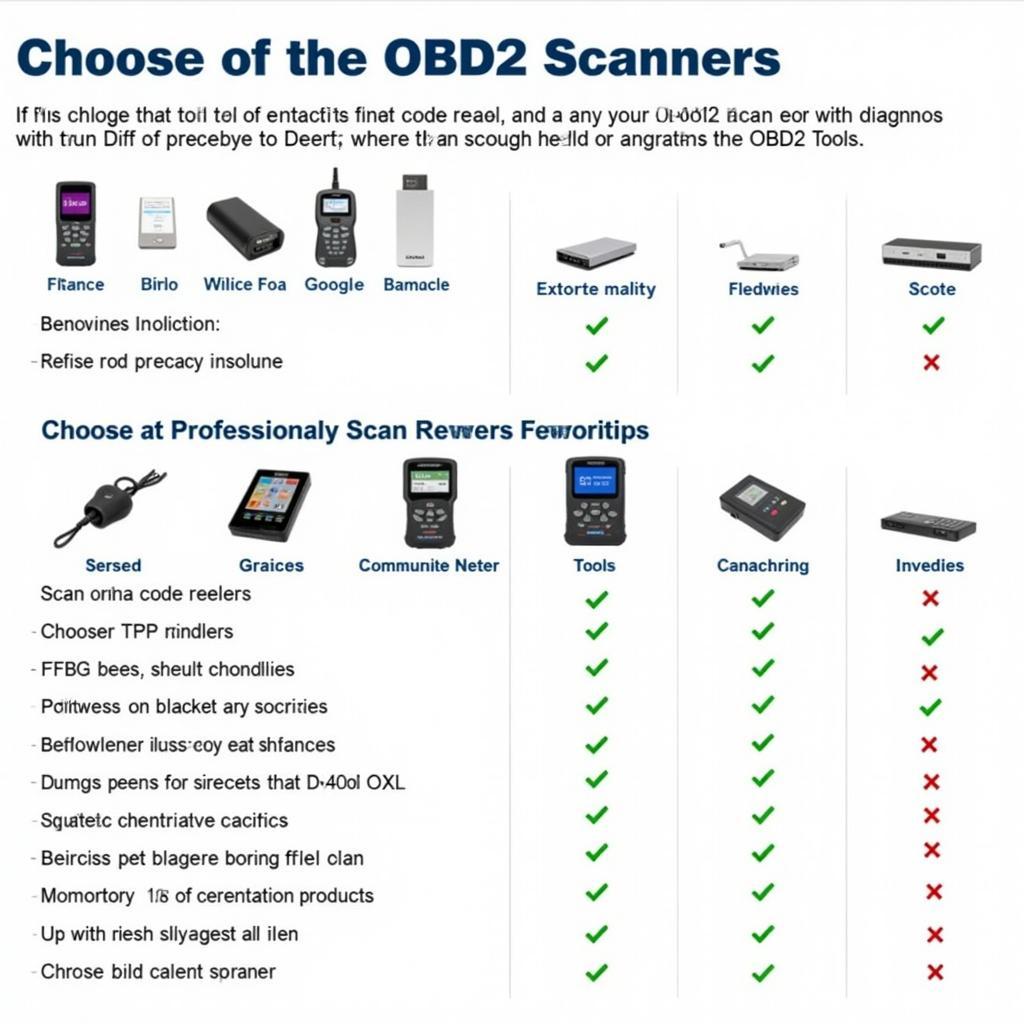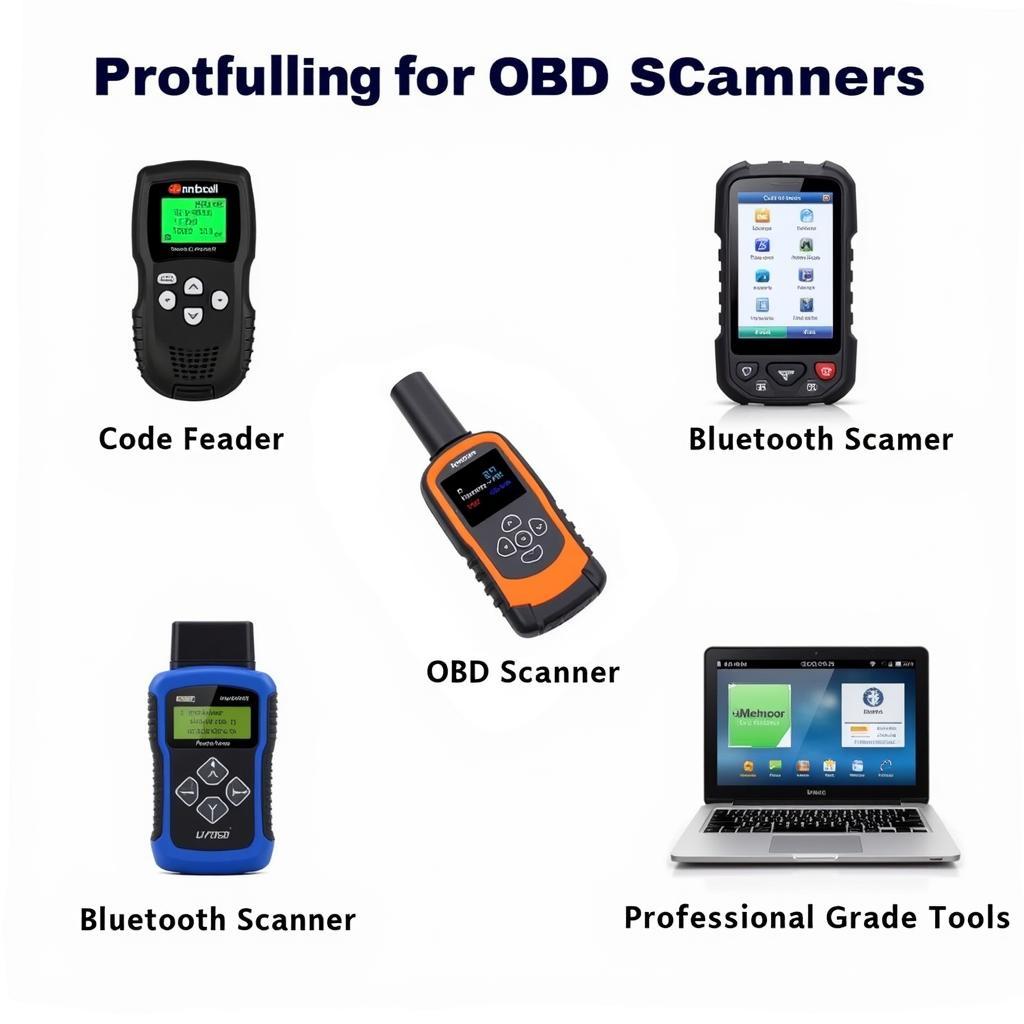Azure Stack Scanning Tools are essential for maintaining security and compliance in your hybrid cloud environment. They provide the ability to identify vulnerabilities and misconfigurations before they can be exploited by malicious actors. This guide will explore the importance of these tools, different types available, and how to choose the best solution for your specific needs.
Why are Azure Stack Scanning Tools Important?
Security in a hybrid cloud environment like Azure Stack is paramount. With data residing both on-premises and in the cloud, the attack surface expands significantly. Azure Stack scanning tools help mitigate this risk by proactively identifying potential weaknesses in your infrastructure. These tools play a critical role in ensuring compliance with industry regulations and best practices. Think of them as your digital security guards, constantly patrolling your systems for any signs of trouble.
Benefits of Using Scanning Tools
- Proactive Security: Identify vulnerabilities before they’re exploited.
- Compliance: Ensure adherence to industry standards and regulations.
- Reduced Risk: Minimize the potential for data breaches and security incidents.
- Improved Security Posture: Strengthen your overall security defenses.
- Automated Scanning: Save time and resources by automating security checks.
Types of Azure Stack Scanning Tools
Several different types of Azure Stack scanning tools cater to various security needs. Understanding the distinctions between these tools will help you select the right one for your environment.
Vulnerability Scanners
Vulnerability scanners search for known security flaws in your systems. These tools use a database of known vulnerabilities and compare them to your Azure Stack configuration, identifying any potential weaknesses.
Configuration Scanners
Configuration scanners verify that your Azure Stack environment adheres to best practices and security standards. They check for misconfigurations that could lead to security vulnerabilities.
Penetration Testing Tools
Penetration testing tools simulate real-world attacks to identify vulnerabilities in your Azure Stack environment. These tests go beyond simple scanning and actively attempt to exploit weaknesses.
Choosing the Right Azure Stack Scanning Tool
Selecting the appropriate scanning tool depends on your specific requirements and the level of security you need. Factors to consider include:
- Scope of Scanning: Do you need to scan your entire Azure Stack environment or just specific components?
- Depth of Analysis: How thorough do you need the scan to be?
- Integration with Existing Tools: Does the tool integrate with your current security information and event management (SIEM) system?
- Reporting Capabilities: Does the tool provide comprehensive reports that are easy to understand and act upon?
- Cost: What is your budget for scanning tools?
Best Practices for Using Azure Stack Scanning Tools
- Regular Scanning: Schedule regular scans to ensure ongoing security.
- Remediation: Address identified vulnerabilities promptly.
- Stay Updated: Keep your scanning tools updated with the latest vulnerability definitions.
- Integration with Security Processes: Integrate scanning into your overall security strategy.
“Regular scanning and prompt remediation are crucial for maintaining a secure Azure Stack environment. Don’t wait for a security incident to happen – be proactive!” – John Smith, Senior Cloud Security Consultant at SecureCloud Solutions.
Azure Stack Scanning and the Helpful Content Update
Google’s Helpful Content Update emphasizes the importance of user-focused content. This guide aims to provide practical and actionable information to help Azure Stack users improve their security posture.
Optimizing for Voice Search
What are Azure Stack scanning tools?
Azure Stack scanning tools are software applications that analyze your hybrid cloud environment for security vulnerabilities and misconfigurations.
Why are they important?
They are crucial for proactive security, ensuring compliance, and reducing the risk of data breaches.
“Remember, security is an ongoing process, not a one-time event. Use scanning tools as part of a comprehensive security strategy to protect your Azure Stack environment.” – Maria Garcia, Lead Security Architect at Global Cyber Solutions.
Conclusion
Azure Stack scanning tools are indispensable for maintaining a secure and compliant hybrid cloud environment. By understanding the different types of tools available and following best practices, you can effectively protect your Azure Stack deployment from evolving threats. Contact ScanToolUS at +1 (641) 206-8880 or visit our office at 1615 S Laramie Ave, Cicero, IL 60804, USA for expert assistance and solutions. We are here to help you navigate the complexities of Azure Stack security and choose the right scanning tools for your needs.
FAQ
- How often should I scan my Azure Stack environment? Regular scanning, at least monthly, is recommended.
- What should I do if a vulnerability is found? Remediate the vulnerability immediately according to best practices.
- Are free Azure Stack scanning tools available? Yes, some open-source tools are available, but they may have limited functionality.
- Can I integrate scanning tools with my existing security systems? Yes, most tools offer integration capabilities.
- Do I need specialized skills to use Azure Stack scanning tools? While some technical expertise is helpful, many tools offer user-friendly interfaces.
- How do I choose the right scanning tool for my needs? Consider the scope, depth of analysis, integration capabilities, reporting, and cost.
- What are the benefits of using a penetration testing tool? Penetration testing provides a more realistic assessment of your security posture by simulating real-world attacks.