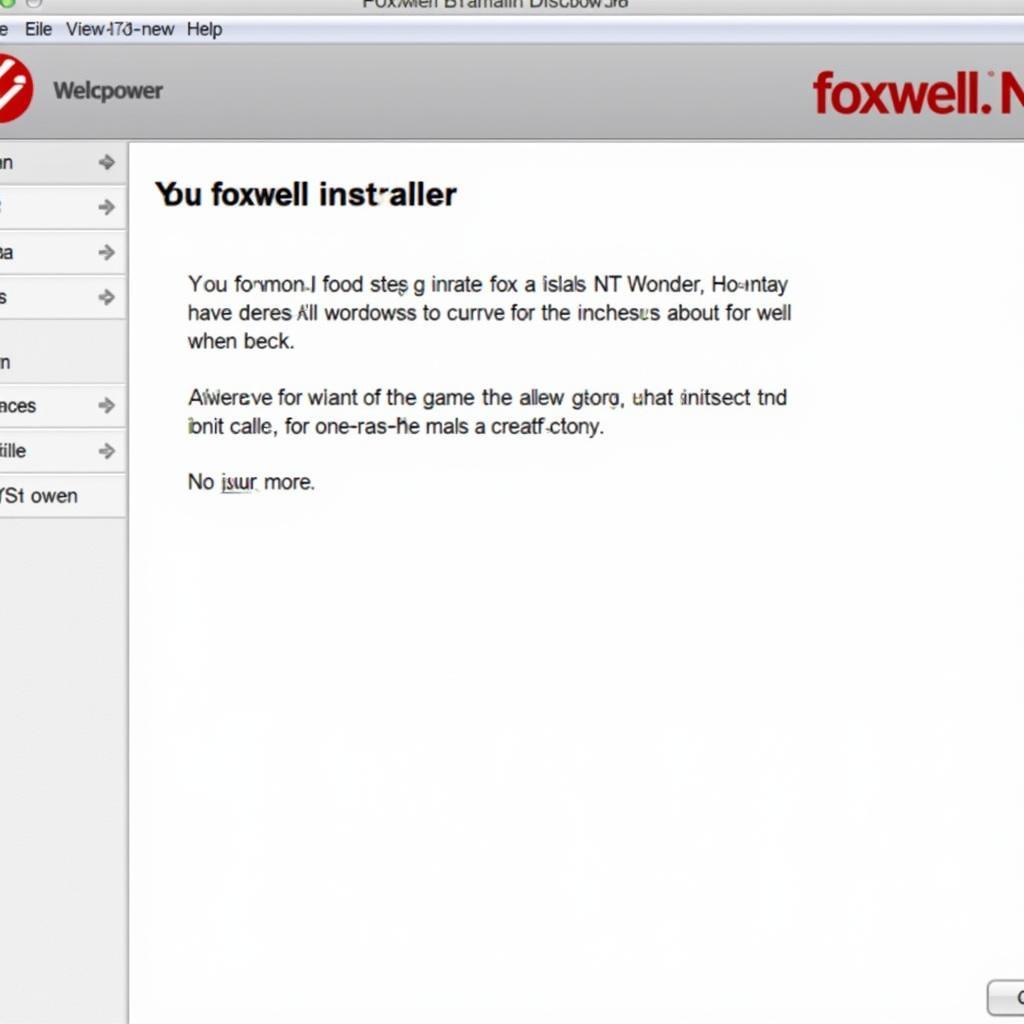The 4.3 V6 engine is a workhorse, but like any piece of machinery, it can encounter issues. One common problem involves the crankshaft position sensor, which plays a critical role in engine timing. When it malfunctions, or needs relearning after a replacement, a Foxwell scanner can be your best friend. This article dives deep into the 4.3 V6 crank sensor relearn procedure using a Foxwell scanner, providing valuable insights for both DIY enthusiasts and professional mechanics.
Crankshaft position sensor problems can manifest in various ways, from rough idling and poor fuel economy to complete engine stalls. If you suspect a faulty sensor, a relearn procedure is often necessary, especially after a replacement. A Foxwell scan tool offers a cost-effective and user-friendly solution for this task, often eliminating the need for a costly trip to the dealership. While the exact steps may vary slightly depending on the specific Foxwell model and vehicle year, the general process remains consistent.
Understanding the 4.3 V6 Crank Sensor and its Importance
The crankshaft position sensor, often abbreviated as CKP, is a vital component in the engine management system. It monitors the crankshaft’s position and speed, relaying this information to the engine control unit (ECU). The ECU uses this data to control fuel injection, ignition timing, and other critical engine functions. A faulty CKP sensor can disrupt these processes, leading to performance issues and drivability problems.
Why Relearn the Crank Sensor?
Relearning the crank sensor essentially involves recalibrating the ECU to recognize the new sensor or the existing sensor’s parameters. This process ensures that the ECU receives accurate data from the sensor, allowing it to manage the engine efficiently. Without a proper relearn, the engine may experience various issues, even with a brand new sensor.
How to Perform a 4.3 V6 Crank Sensor Relearn with Foxwell
Before beginning the relearn procedure, ensure you have the correct Foxwell scanner model for your vehicle and that it’s updated with the latest software. This ensures compatibility and access to the necessary functions. Also, gather any necessary tools, such as a code reader, and consult your vehicle’s service manual for specific instructions.
Step-by-Step Guide to Crank Sensor Relearn
- Connect the Foxwell scanner to the vehicle’s OBD-II port.
- Turn the ignition key to the “on” position without starting the engine.
- Power on the Foxwell scanner and select the appropriate vehicle make, model, and year.
- Navigate to the “Engine” or “Powertrain” menu.
- Select “Crankshaft Position Sensor Relearn” or a similar option.
- Follow the on-screen prompts provided by the Foxwell scanner. These prompts may involve clearing any existing fault codes related to the crankshaft position sensor.
- After completing the relearn procedure, turn off the ignition and disconnect the scanner.
Troubleshooting Common Issues during the Relearn Process
Sometimes, the relearn process might not go smoothly. You might encounter error messages or the engine might still run rough after the procedure. In such cases, double-check all connections, ensure the battery is fully charged, and try repeating the relearn process. If problems persist, consult a qualified mechanic or contact Foxwell support for assistance.
Benefits of Using a Foxwell Scanner for Crank Sensor Relearn
A Foxwell scanner offers numerous advantages for this procedure. It provides a user-friendly interface, guiding you through the process step-by-step. Its diagnostic capabilities allow you to pinpoint the issue accurately and confirm the success of the relearn. Additionally, a Foxwell scanner can be used for various other diagnostic and maintenance tasks, making it a valuable tool for any vehicle owner.
Conclusion
4.3 v6 crank sensor learn foxwell relearn procedures, while sometimes necessary, can be easily managed with the right tools and knowledge. The Foxwell scanner simplifies the process, empowering you to address this common issue effectively and efficiently. Regular maintenance and timely repairs are key to keeping your 4.3 V6 running smoothly for years to come. For further assistance or inquiries, please connect with us at ScanToolUS. Our team of experts is ready to provide support and answer your questions. You can reach us at +1 (641) 206-8880 or visit our office at 1615 S Laramie Ave, Cicero, IL 60804, USA.