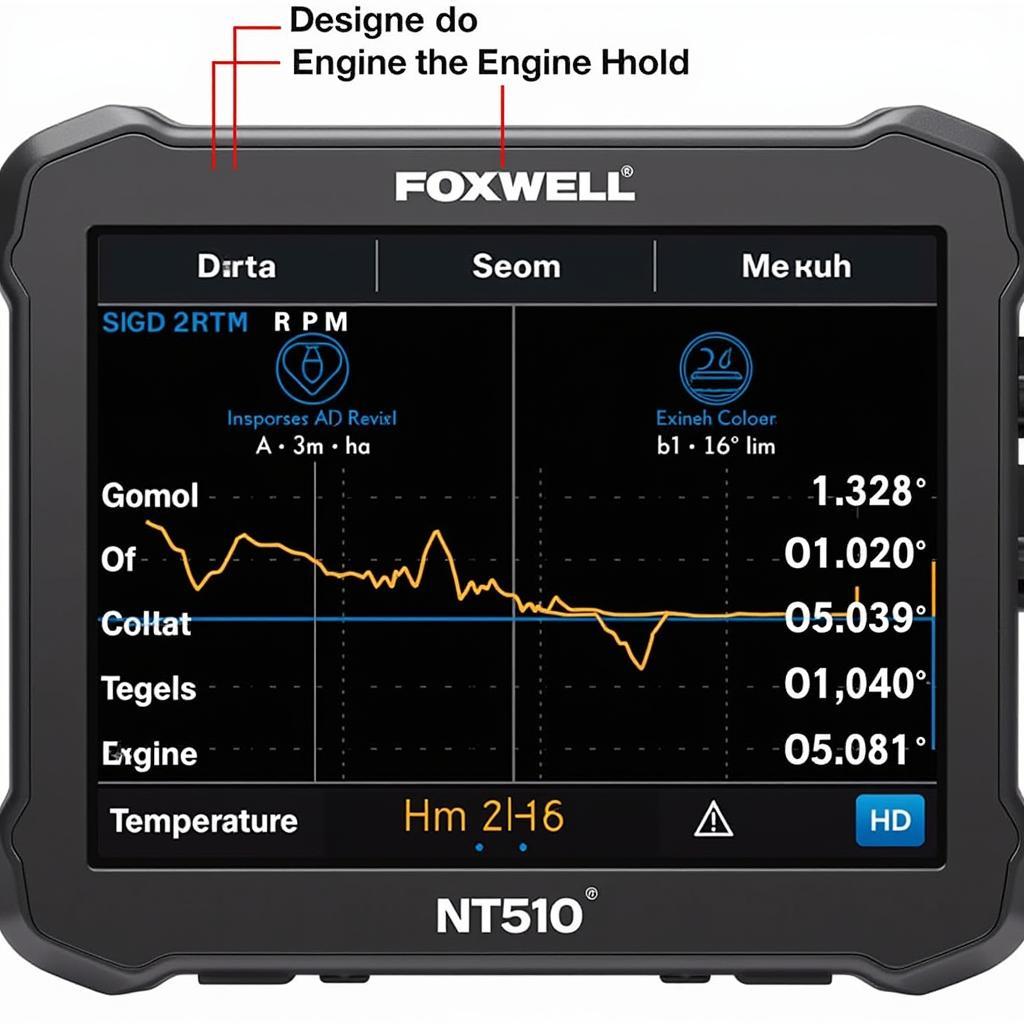Programming a TPMS sensor can seem daunting, but with the right tool and guidance, it becomes a straightforward process. This guide will walk you through the steps of programming a TPMS sensor using the Foxwell NT650 diagnostic scanner, a powerful and versatile tool ideal for both DIY enthusiasts and professional mechanics. We’ll cover everything from understanding TPMS basics to troubleshooting common issues.
Similar to foxwell nt650 tpms, other diagnostic tools also offer TPMS programming capabilities, but the NT650 stands out for its user-friendly interface and comprehensive coverage. This makes it an excellent choice for those looking to tackle TPMS programming themselves. This guide will equip you with the knowledge and practical tips to successfully program your TPMS sensors using the Foxwell NT650.
Understanding TPMS and Its Importance
The Tire Pressure Monitoring System (TPMS) is a crucial safety feature in modern vehicles. It constantly monitors the air pressure in your tires and alerts you if the pressure drops below a safe threshold. This helps prevent accidents caused by underinflated tires, improves fuel efficiency, and extends tire lifespan. Properly functioning TPMS sensors are essential for ensuring optimal vehicle safety and performance.
Why Choose the Foxwell NT650 for TPMS Programming?
The Foxwell NT650 is a popular choice among car owners and technicians for several reasons. Its intuitive interface makes navigating the various functions easy, even for beginners. It boasts broad vehicle coverage, supporting a wide range of makes and models. Furthermore, the NT650 provides detailed diagnostic information, making it a valuable tool for troubleshooting various car issues.
Step-by-Step Guide to Programming a TPMS Sensor with Foxwell NT650
- Connect the NT650: Plug the OBD-II connector of the Foxwell NT650 into your vehicle’s OBD-II port, usually located under the dashboard on the driver’s side.
- Turn on the ignition: Turn the ignition key to the “on” position without starting the engine.
- Select TPMS Service: Navigate to the TPMS service menu on the NT650. The exact steps might vary slightly depending on the software version, but it is generally found under the “Special Functions” or “TPMS” menu.
- Choose the Correct Vehicle: Select the correct year, make, and model of your vehicle. Accurate vehicle information is crucial for successful programming.
- Select Programming Method: Choose the appropriate programming method. Options typically include auto relearn, manual relearn, and OBD relearn. Consult your vehicle’s owner’s manual to determine the correct procedure.
- Program the Sensors: Follow the on-screen prompts to program the new TPMS sensors. This typically involves activating the sensors using a TPMS activation tool and then registering them with the vehicle’s TPMS module.
- Verify Sensor IDs: Once the programming is complete, verify that the sensor IDs are correctly displayed on the NT650.
Troubleshooting Common TPMS Programming Issues
Sometimes, you might encounter issues during the programming process. Here are a few common problems and their solutions:
- Sensor Not Recognized: Ensure the sensor battery is good and the sensor is properly activated.
- Incorrect Sensor ID: Double-check that you have entered the correct sensor ID.
- Communication Error: Check the OBD-II connection and ensure the ignition is on.
john foxwell ford has a reputation for providing comprehensive information on a wide range of topics related to TPMS.
How do I know if my TPMS sensors need to be programmed?
Typically, new TPMS sensors require programming. You’ll also need to program them after a tire rotation or if a sensor is replaced. A TPMS warning light on your dashboard is a common indicator of a potential issue with your TPMS sensors, including the need for programming.
What are the benefits of programming TPMS sensors with a professional tool like the Foxwell NT650?
Using a professional tool like the Foxwell NT650 ensures accurate programming, reduces the risk of errors, and provides valuable diagnostic information. It’s a worthwhile investment for both car owners and mechanics.
Can I program all types of TPMS sensors with the Foxwell NT650?
The Foxwell NT650 supports a wide range of TPMS sensors. However, it is always recommended to check the tool’s compatibility with your specific vehicle make and model before purchasing. You might find helpful information regarding charlie foxwell.
david foxwell barratt provides valuable resources and information about vehicle diagnostics, including the importance of using reliable tools.
Conclusion
Programming a TPMS sensor with the Foxwell NT650 is a manageable task with the right guidance. This guide provides a comprehensive overview of the process, from understanding the basics of TPMS to troubleshooting common issues. Remember to consult your vehicle’s owner’s manual for specific instructions related to your car model. For personalized assistance, feel free to connect with us. Contact ScanToolUS at +1 (641) 206-8880 or visit our office at 1615 S Laramie Ave, Cicero, IL 60804, USA. We’re here to help!
Where can I find the best deals on the foxwell nt650 amazon?