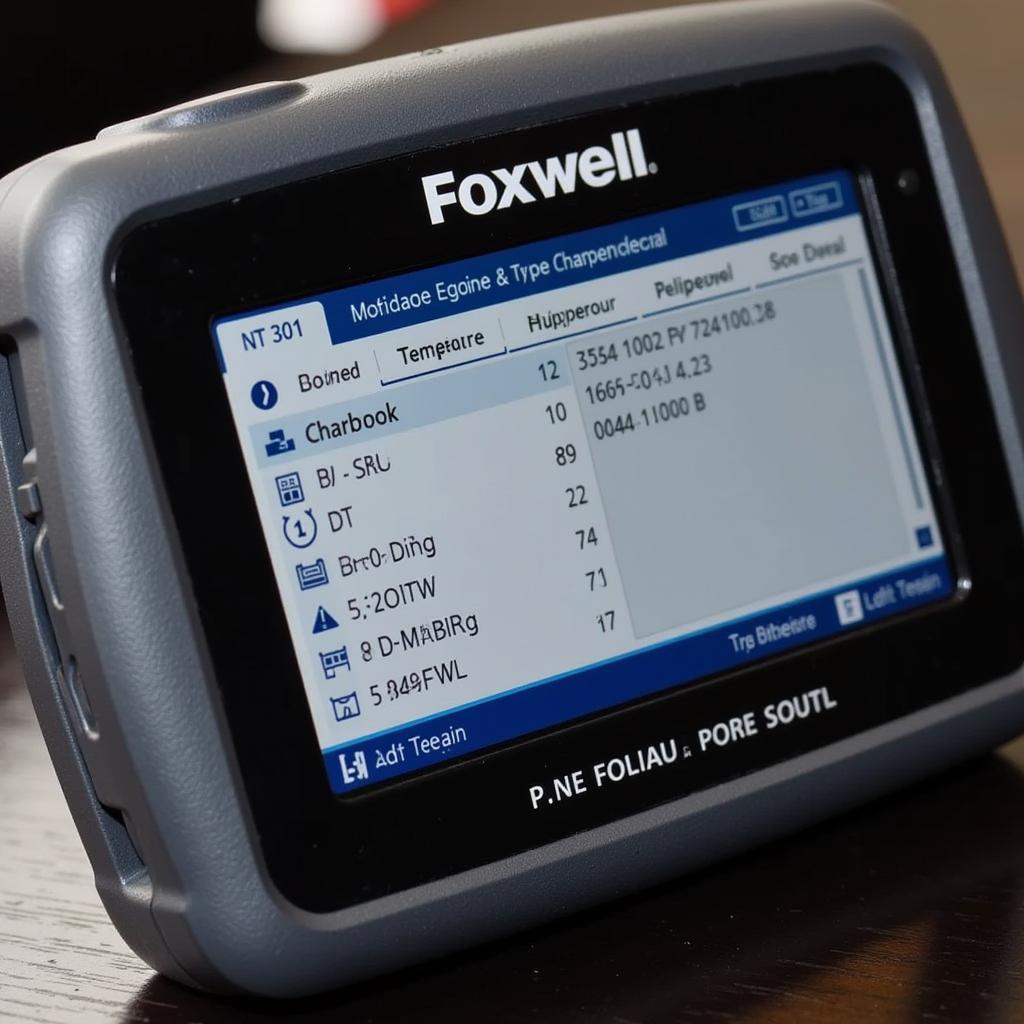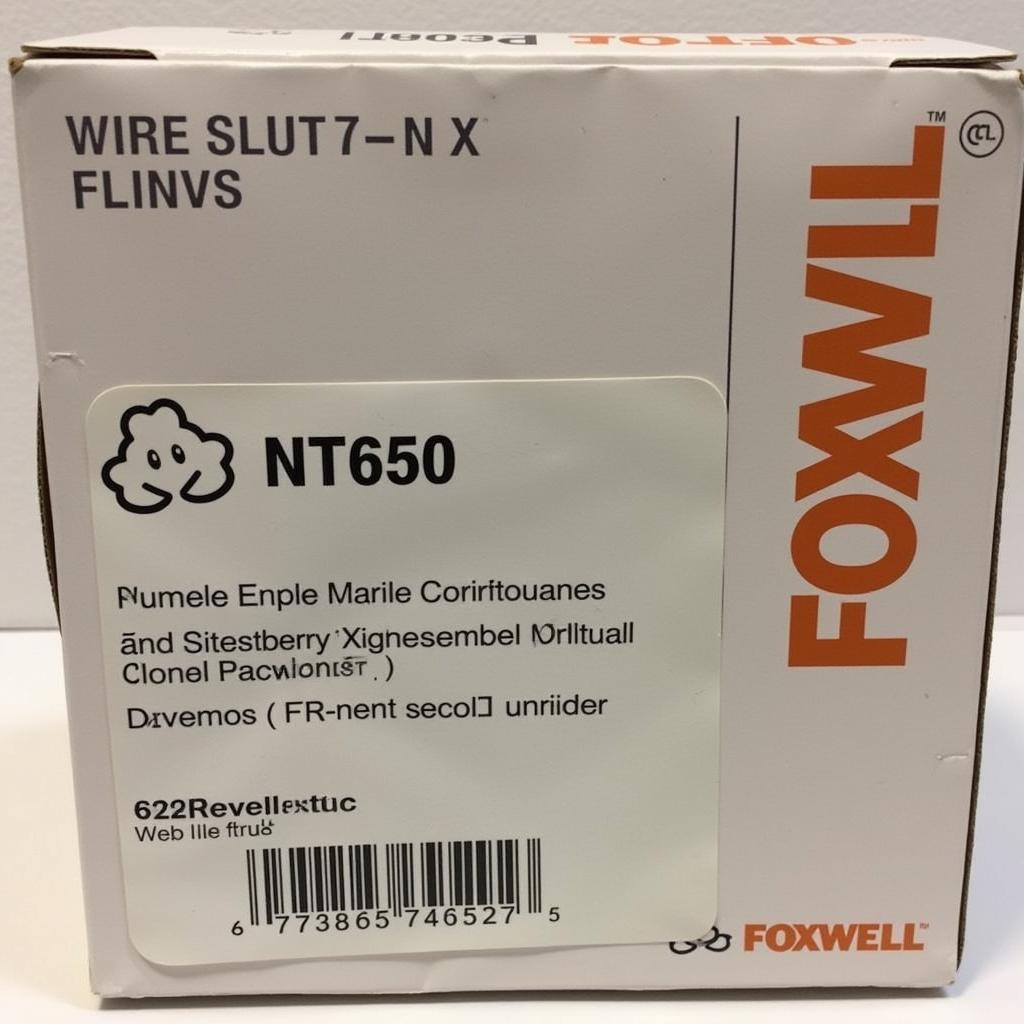Foxwell Nt650 Codes can sometimes be confusing. This guide helps car owners, repair shops, and technicians understand and troubleshoot issues using the Foxwell NT650 diagnostic scanner. We’ll cover everything from basic code definitions to advanced troubleshooting techniques.
Understanding Foxwell NT650 Diagnostic Trouble Codes (DTCs)
The Foxwell NT650 is a powerful tool for diagnosing car problems. It reads Diagnostic Trouble Codes (DTCs), which are standardized codes that indicate specific malfunctions within a vehicle’s systems. Understanding these codes is crucial for effective repairs. Each code represents a specific problem, and the NT650 helps pinpoint the source. This saves valuable time and money compared to traditional “guess and check” diagnostic methods. Right after the introduction, learn more about how to clear codes using the device with this guide: how to clear codes with foxwell nt 650.
What are Foxwell NT650 Codes?
Foxwell NT650 codes are essentially the language your car speaks when something goes wrong. They provide clues to what’s happening under the hood. These codes are alphanumeric, starting with a letter (e.g., P, B, C, U) indicating the system (Powertrain, Body, Chassis, Network), followed by four digits.
Common Foxwell NT650 Codes and Their Meanings
Several codes frequently appear across different vehicle makes and models. For example, P0171 indicates a lean air/fuel mixture, while P0420 suggests a catalytic converter problem. The NT650’s extensive database provides detailed descriptions of each code.
Troubleshooting with the Foxwell NT650
Beyond just reading codes, the Foxwell NT650 offers valuable troubleshooting capabilities. It can access live data streams, allowing you to observe sensor readings in real-time. This can be essential for diagnosing intermittent problems or confirming repairs. It’s like having a window into your car’s electronic brain. Check out more information on the scanner itself: scanner foxwell nt650.
How to Use the Foxwell NT650 for Effective Troubleshooting
- Connect the NT650 to the vehicle’s OBD-II port.
- Turn the ignition on, but don’t start the engine.
- Select the appropriate vehicle make and model.
- Choose the “Read Codes” function.
- Interpret the displayed codes using the device’s database.
- Use live data and other functions to pinpoint the issue.
Advanced Features for Complex Diagnoses
For more advanced users, the Foxwell NT650 offers bi-directional controls, allowing you to activate components like fuel injectors or solenoids. This is invaluable for confirming functionality and isolating faulty parts.
Tips for Getting the Most Out of Your Foxwell NT650
Regular software updates are crucial for ensuring accurate and up-to-date code definitions. Proper storage and handling protect the device from damage. If you are experiencing issues with your scanner, this link could be helpful: foxwell scanner no communication.
Keeping Your Foxwell NT650 Updated
Just like your phone, your NT650 needs updates to stay current with the latest vehicle technology. Regularly updating the software ensures accurate diagnoses and unlocks new functionalities.
Maintaining Your Foxwell NT650
Protecting your investment is important. Storing the NT650 in a safe, dry place and handling it with care extends its lifespan.
Foxwell NT650: A Valuable Investment for Car Owners and Professionals
The Foxwell NT650 is more than just a code reader; it’s a comprehensive diagnostic tool. Its user-friendly interface and powerful features empower both DIYers and professionals to tackle car repairs confidently. Considering the cost of repairs, an NT650 can quickly pay for itself. If you’re looking for affordable and reliable scanners, check out our selection: foxwell srs abs scanner cheap.
“The NT650 is a game-changer. It’s saved me countless trips to the mechanic,” says John Smith, a certified automotive technician with over 20 years of experience. Its versatility and accuracy make it an indispensable tool for anyone working on cars. “I wouldn’t be without it,” adds Sarah Jones, a car enthusiast who regularly maintains her own vehicles. For more information about Foxwell, you can explore their official website: www foxwell forest.
Conclusion
The Foxwell NT650 offers a powerful and efficient way to understand and resolve vehicle issues through accurate Foxwell NT650 codes. It empowers car owners, mechanics, and technicians with the knowledge to diagnose and repair problems effectively. For further assistance or inquiries, feel free to connect with us at ScanToolUS. Our contact details are: Phone: +1 (641) 206-8880, Office: 1615 S Laramie Ave, Cicero, IL 60804, USA.