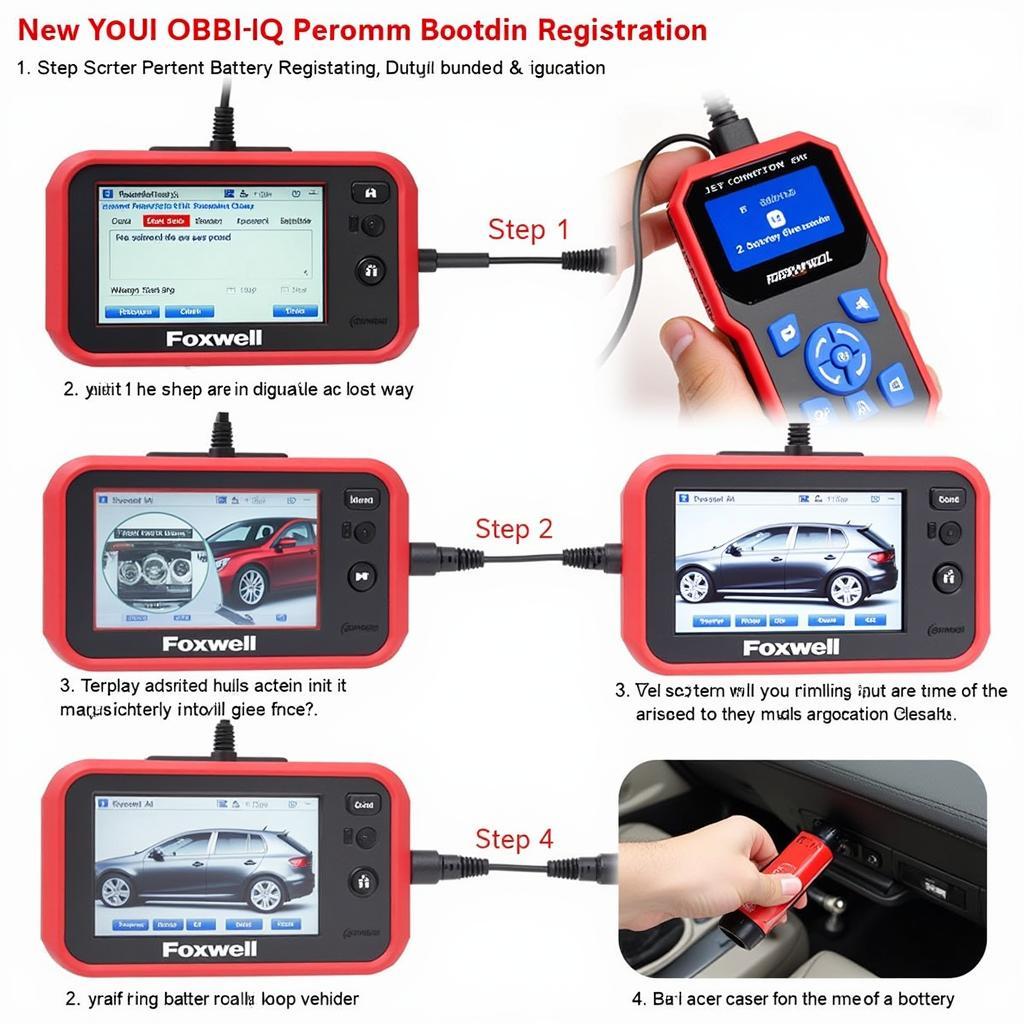The Foxwell OBD2 NT201 tester is a powerful and versatile diagnostic tool that empowers car owners and technicians to quickly and accurately identify car problems. This comprehensive guide will delve into its capabilities, benefits, and how to use it effectively.
Whether you’re a seasoned mechanic or a car enthusiast looking to take control of your vehicle’s maintenance, the Foxwell NT201 can be an invaluable asset. This device provides access to a wealth of diagnostic information, allowing you to troubleshoot issues, clear trouble codes, and monitor your car’s performance. Understanding its functionalities can save you time and money on costly repairs.
Understanding the Foxwell OBD2 NT201’s Capabilities
The Foxwell NT201 excels in its comprehensive diagnostic capabilities. It supports all OBD2 protocols, enabling it to work with a wide range of vehicles manufactured from 1996 onwards. This includes domestic, Asian, and European makes and models, making it a truly universal tool. Beyond reading and clearing generic trouble codes, the NT201 offers advanced features such as live data streaming, allowing you to monitor sensor readings in real time. This feature is crucial for diagnosing intermittent issues and understanding the dynamic behavior of your vehicle’s systems.
Furthermore, the NT201 offers specific functionalities for certain vehicle makes, such as oil reset, EPB (Electronic Parking Brake) service, and DPF (Diesel Particulate Filter) regeneration. These specialized functions, often found in higher-end scan tools, provide significant value for users working on specific vehicle platforms.
How to Use the Foxwell OBD2 NT201 Tester
Using the Foxwell NT201 is straightforward. Simply plug it into your vehicle’s OBD2 port, usually located under the dashboard on the driver’s side. Turn the ignition on, and the device will power up. Navigate the menu using the intuitive buttons to select the desired function, such as reading codes, viewing live data, or performing a specific service reset.
What if I encounter an error code?
Once an error code is retrieved, the NT201 provides a brief description of the issue. For a more detailed explanation, refer to the user manual or look up the code online. Understanding the meaning of the code is crucial for effective troubleshooting.
Can I update the Foxwell NT201?
Keeping your NT201 updated is essential. Foxwell regularly releases software updates that add new vehicle coverage, functionalities, and bug fixes. Connecting the device to a computer with internet access allows you to download and install these updates, ensuring optimal performance and compatibility.
Benefits of Owning a Foxwell OBD2 NT201 Tester
The Foxwell NT201 offers numerous benefits. Firstly, it empowers you to take control of your vehicle’s diagnostics, reducing reliance on mechanics for minor issues. This can translate to significant cost savings over time. Secondly, the device’s portability and ease of use make it ideal for quick checks and troubleshooting on the go.
Similar to the information found on ancel vs foxwell scanner, having a reliable diagnostic tool like the NT201 provides peace of mind, knowing that you can quickly identify and address potential problems before they become major headaches.
Foxwell NT201: A Valuable Investment
The Foxwell OBD2 NT201 tester is a valuable investment for any car owner or technician. Its comprehensive features, ease of use, and affordability make it a compelling choice for diagnosing and troubleshooting car problems. With the NT201, you can take control of your vehicle’s maintenance, save money on repairs, and gain valuable insights into your car’s performance. For any assistance or questions, feel free to contact ScanToolUS at +1 (641) 206-8880 or visit our office at 1615 S Laramie Ave, Cicero, IL 60804, USA.
FAQ
- Is the Foxwell NT201 compatible with my car? The NT201 is compatible with most OBD2 compliant vehicles manufactured from 1996 onwards.
- How often should I update the device? Check for updates periodically or whenever you encounter a vehicle the device doesn’t recognize.
- What do I do if I get a trouble code I don’t understand? Consult the user manual or search online for a detailed explanation of the code.
- Can I use the NT201 to clear trouble codes? Yes, the NT201 allows you to clear diagnostic trouble codes.
- Does the NT201 support live data streaming? Yes, the NT201 supports live data streaming for real-time monitoring of sensor readings.
- What special functions does the NT201 offer? The NT201 offers various special functions, including oil reset, EPB service, and DPF regeneration for select vehicles.
- Where can I find support for the Foxwell NT201? You can find support and resources on the Foxwell website or contact their customer service team.