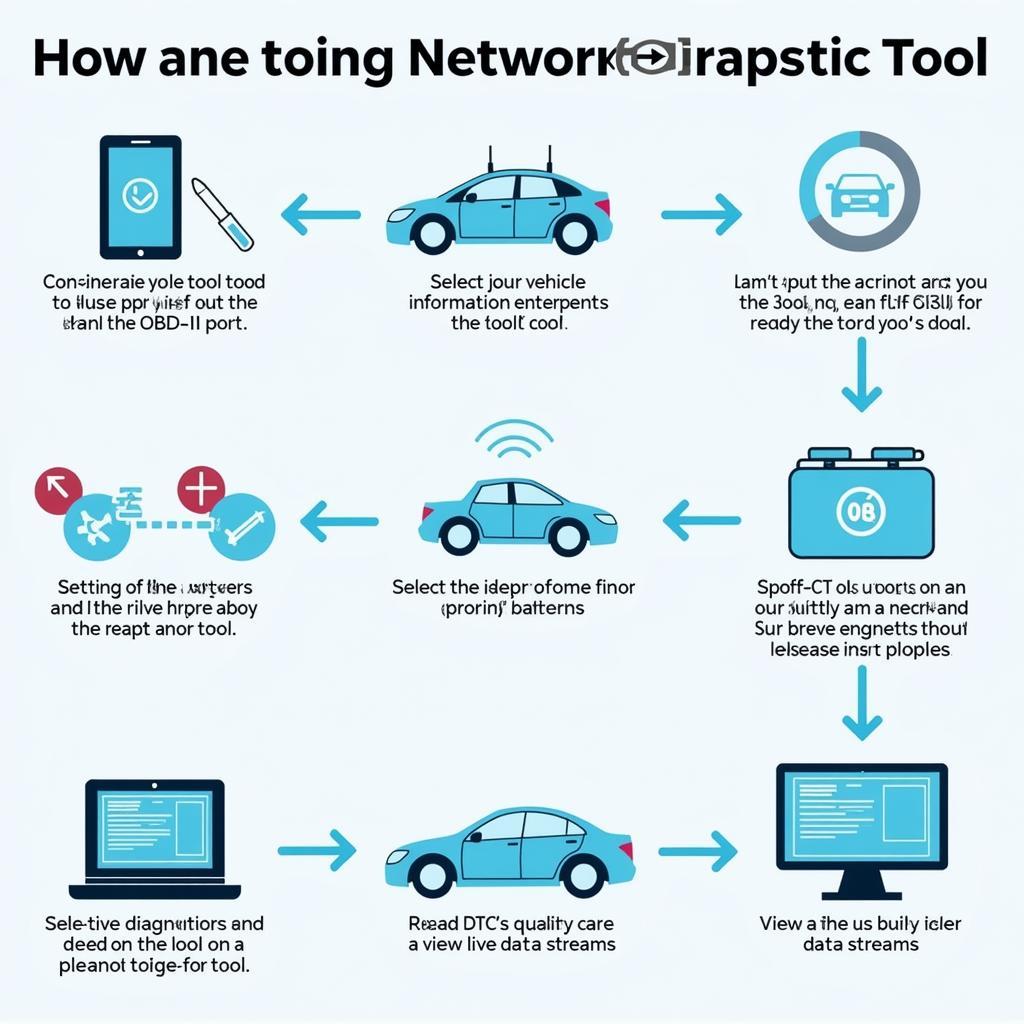The Hds Him Diagnostic Tool is a powerful asset for anyone working with Honda and Acura vehicles. Whether you’re a seasoned mechanic, a DIY enthusiast, or a shop owner, understanding its capabilities can significantly improve your diagnostic and repair processes. This comprehensive guide will delve into the intricacies of the HDS HIM, exploring its functionalities, benefits, and practical applications for resolving various automotive issues.
Unlocking the Power of HDS HIM: A Comprehensive Guide
The HDS HIM (Honda Diagnostic System – Honda Interface Module) is more than just a code reader; it’s a comprehensive diagnostic system designed specifically for Honda and Acura vehicles. This specialized tool allows you to access deep system information, perform advanced diagnostics, program modules, and even execute bi-directional controls. This gives you a significant advantage when troubleshooting complex automotive problems.
What Makes the HDS HIM Diagnostic Tool Stand Out?
Unlike generic OBD-II scanners, the HDS HIM offers a level of detail and functionality specifically tailored for Honda and Acura vehicles. It allows you to access proprietary Honda/Acura systems, providing crucial information that generic tools simply can’t reach. This makes the HDS HIM diagnostic tool essential for accurately diagnosing and repairing these vehicles.
Key Features and Benefits of HDS HIM
- Comprehensive System Coverage: Access all vehicle systems, including engine, transmission, ABS, airbag, and body control modules.
- Advanced Diagnostics: Perform bi-directional controls, actuator tests, and system initializations.
- Module Programming: Program and reprogram control modules with the latest software updates.
- Data Logging and Playback: Record live data streams and playback recorded sessions to identify intermittent issues.
- Troubleshooting Guides and Wiring Diagrams: Access built-in resources to assist with complex diagnostic procedures.
HDS HIM Diagnostic Tool: A Step-by-Step Guide for Effective Use
Using the HDS HIM may seem daunting at first, but with a systematic approach, it becomes a manageable and highly effective tool. Here’s a step-by-step guide to get you started:
- Connect the HDS HIM: Connect the HDS HIM interface to the vehicle’s OBD-II port and your laptop.
- Launch the HDS Software: Start the HDS software on your laptop.
- Select Vehicle Information: Input the correct year, model, and trim level of the vehicle.
- Choose the System: Select the system you wish to diagnose (e.g., engine, transmission, ABS).
- Read Fault Codes: Retrieve any stored diagnostic trouble codes (DTCs).
- Analyze Live Data: Monitor live data streams to identify unusual sensor readings or system behavior.
- Perform Tests: Conduct actuator tests, bi-directional controls, or other diagnostic procedures as needed.
Troubleshooting Common Issues with the HDS HIM
While the HDS HIM is a robust tool, occasional issues can arise. Here are a few common problems and their solutions:
- Communication Errors: Check connections, ensure proper driver installation, and verify vehicle compatibility.
- Software Updates: Regularly update the HDS software to ensure optimal performance and compatibility.
- Hardware Issues: Inspect cables and connectors for damage. If necessary, contact ScanToolUS for support.
Why Choose the HDS HIM Diagnostic Tool?
“The HDS HIM is an indispensable tool for any serious Honda/Acura technician,” says John Miller, a veteran automotive diagnostician with over 20 years of experience. “Its ability to access deep system data and perform advanced functions makes it invaluable for quickly and accurately diagnosing complex problems.”
HDS HIM for the DIY Enthusiast
Even for the DIY enthusiast, the HDS HIM can be a worthwhile investment. It allows you to perform more in-depth diagnostics and repairs on your own Honda or Acura, saving you money on costly trips to the mechanic.
“Investing in the HDS HIM has paid for itself many times over,” says Sarah Chen, a dedicated Honda enthusiast. “It empowers me to maintain and repair my own vehicle, giving me confidence and control.”
HDS HIM Diagnostic Tool: Your Gateway to Accurate Diagnostics
The HDS HIM diagnostic tool offers an unparalleled level of diagnostic power for Honda and Acura vehicles. Whether you’re a professional technician, a shop owner, or a DIY enthusiast, this tool can significantly enhance your ability to diagnose and repair these vehicles effectively. Investing in the HDS HIM is an investment in accuracy, efficiency, and ultimately, peace of mind. For further assistance or to purchase an HDS HIM diagnostic tool, contact ScanToolUS at +1 (641) 206-8880 or visit our office located at 1615 S Laramie Ave, Cicero, IL 60804, USA.
FAQ
- What vehicles are compatible with the HDS HIM? The HDS HIM is designed for Honda and Acura vehicles.
- Do I need any special software to use the HDS HIM? Yes, the HDS software is required to operate the tool.
- Can I update the HDS HIM software? Yes, regular software updates are available to ensure optimal performance.
- Where can I purchase an HDS HIM diagnostic tool? You can purchase an HDS HIM from ScanToolUS.
- What if I encounter problems using the HDS HIM? ScanToolUS provides technical support for the HDS HIM.
- Is the HDS HIM suitable for DIY use? While powerful, the HDS HIM can be used effectively by DIY enthusiasts with some technical knowledge.
- What is the advantage of HDS HIM over generic OBD-II scanners? The HDS HIM provides access to proprietary Honda/Acura systems, offering a much deeper level of diagnostic capability than generic tools.