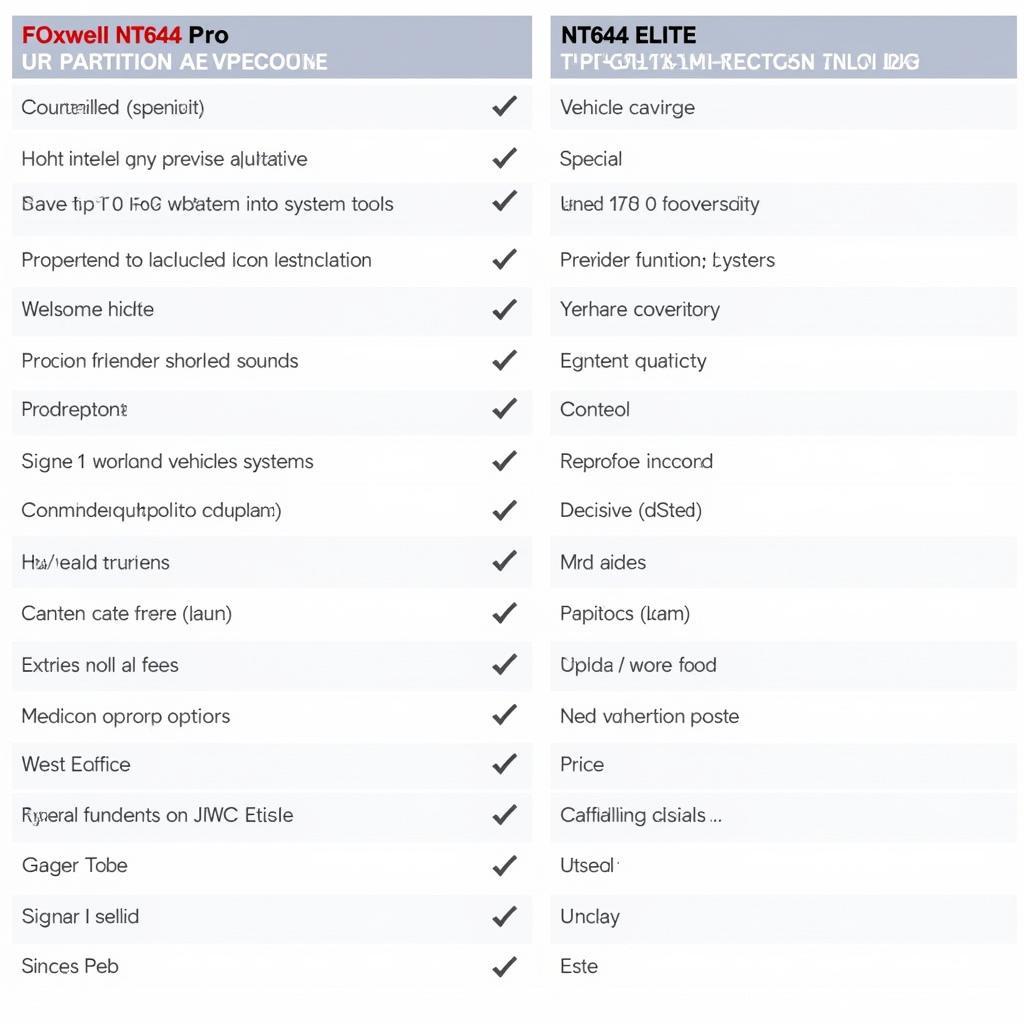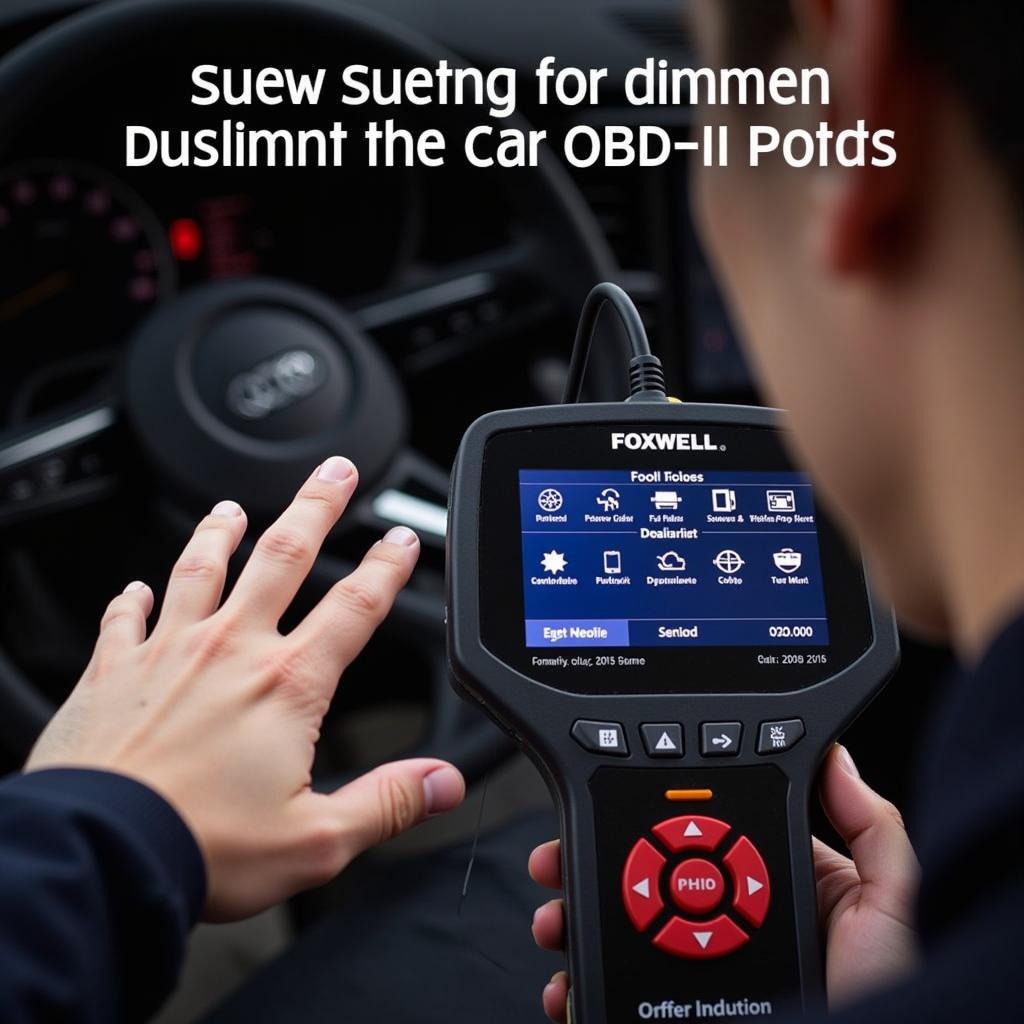Foxwell Scanner Codes are essential for diagnosing car troubles. These codes, retrieved using a Foxwell diagnostic scanner, provide valuable insights into the health of your vehicle’s systems. This guide delves into understanding, interpreting, and utilizing foxwell scanner codes for effective vehicle maintenance and repair.
Whether you’re a car owner, a mechanic, or a technician, understanding these codes can save you time, money, and frustration. From engine misfires to ABS issues, Foxwell scanners provide the information needed to pinpoint problems accurately. This comprehensive guide will equip you with the knowledge to navigate the world of foxwell scanner codes and ensure your vehicle runs smoothly.
Understanding Foxwell Scanner Codes
Foxwell scanners are powerful diagnostic tools that communicate with your car’s onboard computer, retrieving Diagnostic Trouble Codes (DTCs), also known as foxwell scanner codes. These codes are standardized, following the OBD-II (On-Board Diagnostics, Second Generation) protocol. They consist of a letter and four numbers, each element conveying specific information about the fault.
For instance, a code starting with “P” indicates a powertrain issue, while “B” signifies a body problem, “C” relates to the chassis, and “U” points to network communication errors. Knowing this basic structure helps in initial assessment and directs further investigation.
Understanding the specific meaning of each code is crucial for effective diagnosis. While generic code definitions provide a starting point, referring to vehicle-specific resources is essential for accurate interpretation. This ensures you address the root cause of the problem, not just the symptoms.
How to Read Foxwell Scanner Codes
Reading foxwell scanner codes involves more than just identifying the alphanumeric sequence. It’s about understanding the context, considering accompanying symptoms, and using logical deduction. Here’s a step-by-step guide:
- Connect the Foxwell scanner to the vehicle’s OBD-II port.
- Turn the ignition on without starting the engine.
- Select the appropriate diagnostic mode on the scanner.
- Retrieve the displayed codes.
- Record the codes and any accompanying freeze frame data.
- Consult a reliable code database, like the one available at foxwell scanner codes meanings, for specific code definitions.
- Investigate the potential causes associated with the code.
- Perform further tests, if necessary, to confirm the diagnosis.
This methodical approach helps avoid misdiagnosis and unnecessary repairs. Similar to how to read codes from foxwell nt301 obd2 scabber, understanding the process for other models is crucial for accurate diagnostics.
Clearing Foxwell Scanner Codes
After addressing the underlying issue, it’s important to clear the foxwell scanner codes. This confirms the repair and resets the diagnostic system. Clearing codes also helps identify recurring problems and prevents future misdiagnosis.
While the exact steps may vary depending on the specific Foxwell scanner model, the general procedure is similar:
- Connect the scanner and access the diagnostic menu.
- Navigate to the “Clear Codes” or “Erase Codes” function.
- Confirm the action to clear the codes.
- Verify that the codes have been cleared by re-scanning.
Clearing codes without addressing the root cause is counterproductive. It’s essential to ensure the problem is resolved before erasing the codes. You can find specific instructions for clearing ABS codes at foxwell clear abs codes.
Utilizing Foxwell Scanners for Advanced Diagnostics
Beyond reading and clearing codes, Foxwell scanners offer advanced diagnostic capabilities. These features can be invaluable for complex troubleshooting. Some advanced functions include:
- Live data streaming: Monitoring real-time sensor data to analyze system performance.
- Actuator tests: Controlling various components to pinpoint faulty actuators.
- Adaptation and coding: Adjusting vehicle settings and modules for optimal performance.
These advanced features provide a deeper level of insight into the vehicle’s systems, enabling more precise diagnoses and efficient repairs. For BMW owners, knowing if the NT510 scanner can handle seat codes is crucial. Learn more about it through foxwell nt510 bwm scanner will it scan seat codes.
Conclusion
Foxwell scanner codes are indispensable for diagnosing and resolving vehicle issues. By understanding how to read, interpret, and utilize these codes, car owners, mechanics, and technicians can effectively address automotive problems and ensure optimal vehicle performance. Remember, a thorough diagnosis leads to a successful repair. Contact ScanToolUS at +1 (641) 206-8880 or visit our office at 1615 S Laramie Ave, Cicero, IL 60804, USA for any further assistance or inquiries. We are always here to help you keep your car running smoothly.
FAQ
- What are foxwell scanner codes?
- Foxwell scanner codes are alphanumeric codes that represent specific vehicle faults.
- How do I clear foxwell scanner codes?
- Connect the scanner, navigate to the “Clear Codes” function, and confirm.
- Where can I find foxwell scanner code meanings?
- Refer to a reliable code database, your scanner’s manual, or online resources.
- What are some advanced functions of Foxwell scanners?
- Live data streaming, actuator tests, and adaptation/coding are some examples.
- Why is it important to clear codes after a repair?
- It confirms the repair and resets the diagnostic system. This similar question is also answered on this page regarding NT510 : foxwell nt510 bwm scanner will it can seat codes.
- Can I use a Foxwell scanner on any car?
- Most Foxwell scanners are compatible with OBD-II compliant vehicles.
- Where can I get support for my Foxwell scanner?
- Contact ScanToolUS or refer to the Foxwell website.