The Hawkeye Total Diagnostic Code Tool is revolutionizing how automotive professionals and DIY enthusiasts approach vehicle diagnostics. This powerful tool provides comprehensive coverage for a wide range of vehicle makes and models, offering in-depth analysis and solutions for even the most complex automotive issues. This article dives into the capabilities of the Hawkeye, providing you with the knowledge and guidance you need to effectively utilize this advanced diagnostic tool.
Understanding the Hawkeye Total Diagnostic Code Tool’s Power
The Hawkeye Total Diagnostic Code Tool isn’t just another code reader. It’s a sophisticated system designed to empower users with detailed insights into vehicle systems, going beyond simply identifying trouble codes. This comprehensive tool allows for bi-directional control, meaning you can actively test components, perform resets, and even program certain modules, providing a complete diagnostic and repair solution.
Key Features and Benefits of the Hawkeye Diagnostic Tool
- Extensive Vehicle Coverage: The Hawkeye supports a wide range of vehicle makes and models, both domestic and foreign, ensuring you can diagnose almost any vehicle that enters your workshop or driveway.
- In-Depth Diagnostics: Go beyond basic code retrieval. The Hawkeye allows you to access live data streams, perform actuator tests, and delve into specific system functions, helping you pinpoint the root cause of issues.
- Bi-Directional Control: Take control of vehicle systems with the Hawkeye’s bi-directional capabilities, allowing you to test components, activate functions, and verify repairs.
- User-Friendly Interface: Navigating the Hawkeye’s software is intuitive and easy, even for those new to automotive diagnostics. The clear display and logical menu structure streamline the diagnostic process.
- Regular Updates: Stay ahead of the curve with regular software updates that add new vehicle coverage, functionalities, and enhanced diagnostic capabilities, ensuring your Hawkeye remains at the cutting edge of automotive technology.
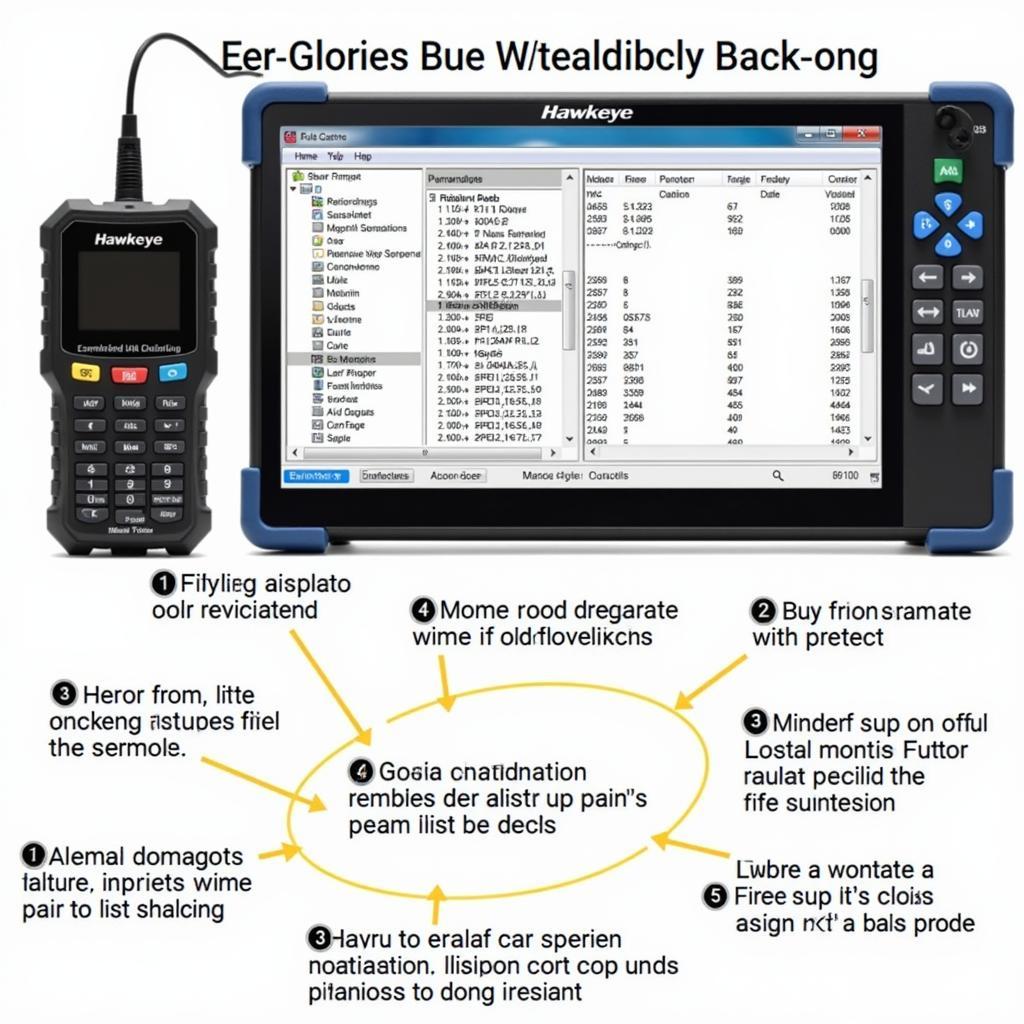 Hawkeye Total Diagnostic Tool Interface
Hawkeye Total Diagnostic Tool Interface
How to Use the Hawkeye Total Diagnostic Code Tool Effectively
Using the Hawkeye is straightforward. First, connect the tool to the vehicle’s OBD-II port. Then, turn the ignition on. The Hawkeye will automatically detect the vehicle and initiate communication. Select the system you wish to diagnose, and the Hawkeye will guide you through the process.
- Connect to the Vehicle: Ensure a secure connection to the OBD-II port.
- Power On: Turn the vehicle’s ignition to the “on” position.
- Select System: Choose the specific vehicle system you need to diagnose (e.g., engine, transmission, ABS).
- Read Codes: Retrieve diagnostic trouble codes (DTCs) to identify potential issues.
- View Live Data: Monitor real-time data streams to assess sensor readings and system performance.
- Perform Tests: Utilize bi-directional control to activate components and verify functionality.
- Analyze Results: Carefully analyze the data and test results to pinpoint the root cause of the problem.
Troubleshooting Common Car Problems with Hawkeye
The Hawkeye is an invaluable tool for troubleshooting a wide range of common car problems, including:
- Check Engine Light: Quickly diagnose the reason behind that pesky check engine light and determine the necessary repairs.
- Transmission Issues: Identify problems with shifting, slippage, or other transmission malfunctions.
- ABS Problems: Diagnose issues with the anti-lock braking system, ensuring optimal safety.
- Airbag System Faults: Troubleshoot airbag system errors and ensure proper deployment in case of an accident.
“The Hawkeye’s bi-directional control capabilities are a game-changer. Being able to actively test components saves valuable diagnostic time and ensures accurate repairs,” says John Davis, Senior Automotive Technician at Advanced Auto Solutions.
Hawkeye Total Diagnostic Code Tool: A Valuable Investment
The Hawkeye Total Diagnostic Code Tool offers a significant return on investment for both professional mechanics and car enthusiasts. The comprehensive diagnostics, bi-directional control, and user-friendly interface make it an essential tool for anyone serious about automotive repair.
Is the Hawkeye Total Diagnostic Code Tool right for you?
Whether you’re a seasoned professional or a DIY enthusiast, the Hawkeye offers significant advantages. Its comprehensive capabilities and user-friendly design make it a valuable asset for anyone seeking to improve their automotive diagnostic skills.
“Investing in the Hawkeye was one of the best decisions I’ve made. It’s paid for itself many times over by helping me quickly and accurately diagnose even the most challenging car problems,” shares Maria Sanchez, owner of Sanchez Auto Repair.
Conclusion: Empowering Automotive Diagnostics with the Hawkeye Total Diagnostic Code Tool
The Hawkeye Total Diagnostic Code Tool provides a comprehensive solution for automotive diagnostics. Its user-friendly interface, bi-directional control, and extensive vehicle coverage make it a powerful tool for both professionals and DIYers. Investing in the Hawkeye Total Diagnostic Code Tool is investing in efficiency, accuracy, and the ability to confidently tackle even the most complex automotive challenges. Connect with us at ScanToolUS at +1 (641) 206-8880 or visit our office located at 1615 S Laramie Ave, Cicero, IL 60804, USA, for personalized support and guidance.
FAQ
- What vehicles are compatible with the Hawkeye? The Hawkeye supports a wide range of domestic and foreign vehicles. Check the manufacturer’s website for a complete compatibility list.
- How often are software updates released? Hawkeye releases regular software updates to add new vehicle coverage and enhance functionality.
- Does the Hawkeye require an internet connection? No, the Hawkeye does not require an internet connection for basic diagnostic functions. However, an internet connection is needed for software updates.
- What is the warranty period for the Hawkeye? The Hawkeye typically comes with a one-year warranty. Check with the retailer for specific warranty details.
- Can the Hawkeye be used by DIYers? Yes, the Hawkeye is designed to be user-friendly and accessible for both professional mechanics and DIY enthusiasts.
- Does the Hawkeye offer technical support? Yes, ScanToolUS provides technical support via phone and email.
- What is the cost of the Hawkeye Total Diagnostic Code Tool? Pricing varies depending on the retailer and specific model. Check online or with authorized dealers for current pricing.



