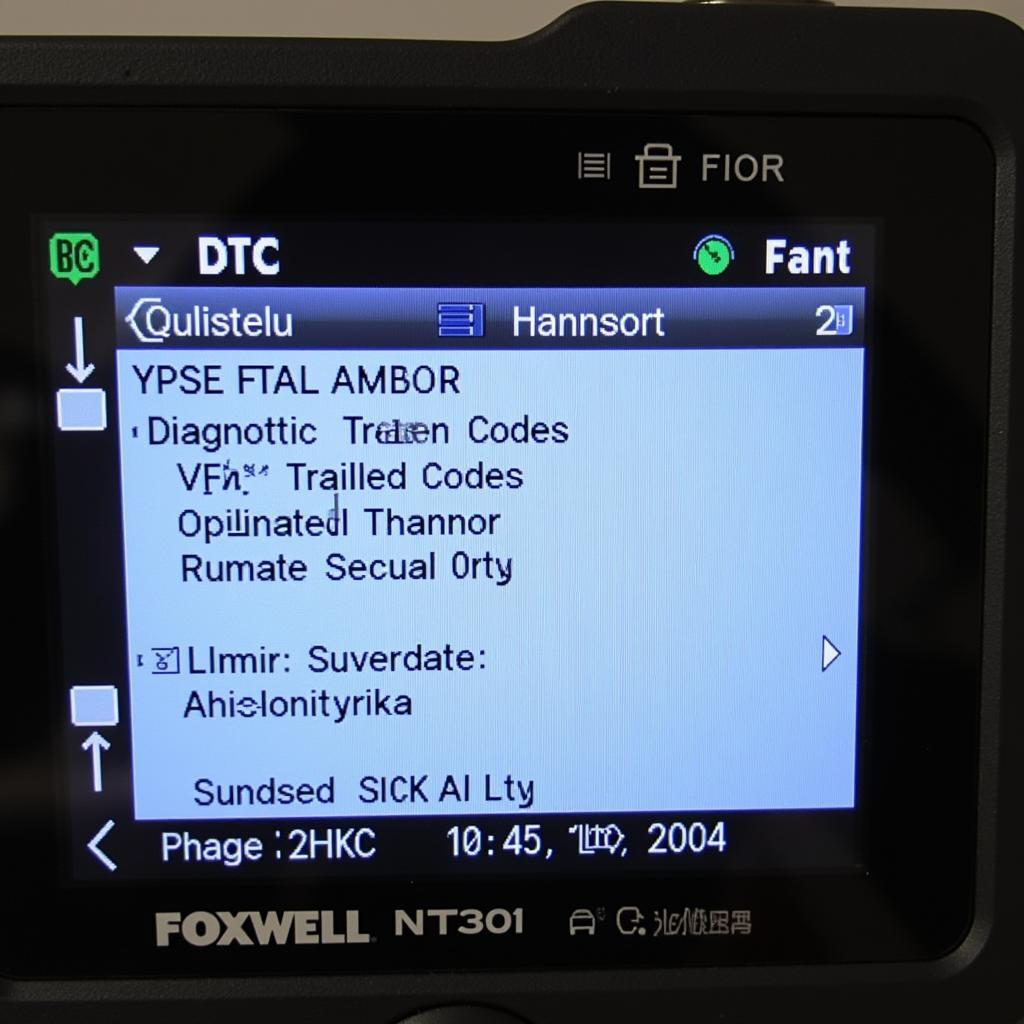The Foxwell NT301 OBD2 code scanner is a powerful yet affordable universal car engine diagnostic tool that empowers car owners, mechanics, and technicians to quickly and accurately diagnose engine problems. This comprehensive guide will delve into the features, benefits, and usage of the NT301, equipping you with the knowledge to troubleshoot and resolve car issues effectively.
Understanding the Foxwell NT301 OBD2 Code Scanner
The Foxwell NT301 is more than just a code reader; it’s a comprehensive diagnostic tool designed to retrieve and interpret diagnostic trouble codes (DTCs) from your vehicle’s onboard computer. It helps identify the root cause of engine problems, allowing for targeted repairs and preventing costly guesswork. This user-friendly device is compatible with a wide range of vehicles, making it a versatile tool for both DIY enthusiasts and professional mechanics. Its compact design and intuitive interface make it easy to use, even for those with limited technical experience.
This scanner offers several key features, including reading and clearing codes, displaying live data stream, viewing freeze frame data, and performing I/M readiness tests. These capabilities provide a holistic view of your engine’s performance, enabling you to pinpoint issues and monitor the effectiveness of repairs.
Using the Foxwell NT301: A Step-by-Step Guide
Using the Foxwell NT301 is straightforward. First, locate your vehicle’s OBD2 port, typically found under the dashboard on the driver’s side. Next, connect the NT301 to the port and turn on the ignition. The device will automatically power on and begin communicating with your vehicle’s computer.
- Select Vehicle: Choose your vehicle’s make, model, and year.
- Read Codes: Select the “Read Codes” function to retrieve any stored DTCs.
- Interpret Codes: Use the device’s built-in code library or an online resource to understand the meaning of the codes.
- Clear Codes: After addressing the issue, use the “Clear Codes” function to erase the DTCs.
- Live Data: Monitor real-time sensor data to assess engine performance.
Why Choose the Foxwell NT301 OBD2 Code Scanner Universal Car Engine Diagnostic Tool?
The Foxwell NT301 stands out for its affordability, ease of use, and comprehensive functionality. It’s a valuable tool for anyone looking to maintain their vehicle and avoid expensive repair bills. Its compact design makes it portable and easy to store, while its intuitive interface requires minimal technical expertise.
- Cost-effective: Saves money on diagnostic fees.
- User-friendly: Easy to navigate and operate.
- Versatile: Compatible with a wide range of vehicles.
- Portable: Compact and lightweight design.
“The Foxwell NT301 has been a game-changer for my small repair shop,” says John Miller, a certified automotive technician. “It’s a reliable and affordable tool that allows me to quickly diagnose and resolve customer issues.”
Foxwell NT301: Addressing Common Car Problems
From check engine lights to misfires, the Foxwell NT301 can help pinpoint the cause of various engine problems. Its ability to read and clear codes, along with its live data stream feature, provides a comprehensive picture of your engine’s health. This enables you to take proactive steps to maintain your vehicle and avoid costly breakdowns.
“I used to dread the check engine light,” shares Sarah Johnson, a car owner. “But with the Foxwell NT301, I can quickly identify the problem and take the appropriate action, saving me time and stress.” It truly is a universal car engine diagnostic tool.
Conclusion
The Foxwell Nt301 Obd2 Code Scanner Universal Car Engine Diagnostic Tool is an essential tool for any car owner or mechanic. Its affordability, ease of use, and comprehensive functionality make it a valuable investment for anyone looking to save money on repairs and maintain their vehicle’s optimal performance. For further assistance or inquiries, please connect with us. You can reach ScanToolUS at +1 (641) 206-8880 or visit our office at 1615 S Laramie Ave, Cicero, IL 60804, USA.