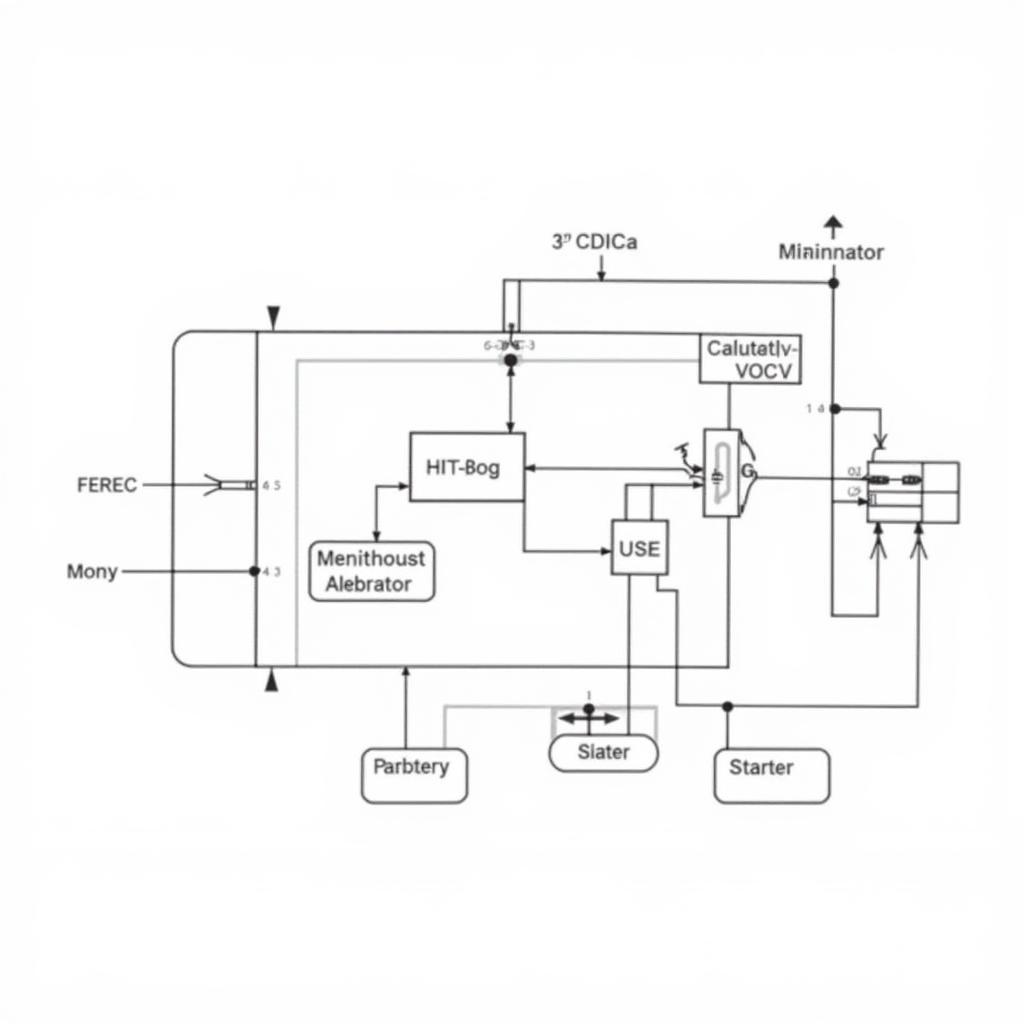The Foxwell OBD2 scanner is more than just a code reader; it’s a powerful diagnostic tool that can save you time and money on car repairs. Whether you’re a seasoned mechanic or a car owner looking to take control of your vehicle’s maintenance, understanding how to effectively use your Foxwell OBD2 scanner is crucial. This comprehensive guide will delve into the intricacies of this versatile device, exploring its functionalities and providing practical tips to maximize its potential.
What sets the Foxwell OBD2 scanner apart is its comprehensive diagnostic capabilities. It goes beyond simply reading and clearing codes, offering advanced functions like live data streaming, bi-directional control, and special functions tailored to specific vehicle makes and models. This allows you to pinpoint the root cause of issues, perform tests, and even program certain components. The user-friendly interface and regular software updates further enhance the overall experience, making it an invaluable asset for any car enthusiast or professional.
Understanding Your Foxwell OBD2 Scanner’s Capabilities
A Foxwell OBD2 scanner is your gateway to understanding your car’s inner workings. It communicates with your vehicle’s onboard computer, retrieving diagnostic trouble codes (DTCs), which are essentially error messages that indicate potential problems. But it’s not just about reading codes. You can also view live data streams, which provide real-time information about various sensors and systems. This is incredibly helpful for diagnosing intermittent issues or monitoring specific parameters while driving.
Furthermore, many Foxwell scanners offer bi-directional control, allowing you to activate components like fuel injectors, solenoids, and relays to test their functionality. This feature can drastically reduce diagnostic time and eliminate guesswork. Specific functions tailored to certain vehicle makes and models further enhance the diagnostic capabilities, enabling tasks like resetting oil service lights, performing DPF regeneration, and even programming keys.
Diagnosing Common Car Problems with a Foxwell OBD2 Scanner
From a check engine light to more complex issues, a Foxwell OBD2 scanner can help you diagnose a wide range of car problems. Let’s explore some common scenarios:
- Check Engine Light: Easily read the DTCs triggering the check engine light, understand their meaning, and pinpoint the faulty component or system.
- Misfiring: Identify misfires by monitoring cylinder-specific data and pinpoint the problematic cylinder.
- Transmission Issues: Analyze transmission data to identify potential problems with shifting, slippage, or other transmission-related malfunctions.
- ABS Problems: Diagnose ABS issues by reading ABS-specific codes and monitoring ABS sensor data.
- Airbag System Malfunctions: Identify problems with the airbag system, ensuring its proper functioning for safety.
Maximizing Your Foxwell OBD2 Scanner’s Potential
To get the most out of your Foxwell OBD2 scanner, consider the following tips:
- Regular Software Updates: Keep your scanner’s software up-to-date to ensure compatibility with the latest vehicle models and access the newest features.
- Utilize Live Data: Don’t just rely on DTCs. Leverage live data to gain a deeper understanding of your vehicle’s systems and diagnose intermittent issues.
- Explore Special Functions: Familiarize yourself with the special functions available for your specific vehicle make and model. These can save you valuable time and money on specialized tasks.
- Record Data: Documenting DTCs, live data, and freeze frame data can be crucial for tracking progress and identifying recurring problems.
Troubleshooting Foxwell OBD2 Scanner Issues
Occasionally, you might encounter issues with your Foxwell OBD2 scanner. Here’s how to troubleshoot common problems:
- Connection Problems: Ensure the scanner is properly connected to the vehicle’s OBD2 port and the ignition is turned on. Check for damaged cables.
- Communication Errors: Verify that the scanner is compatible with your vehicle’s make and model. Try updating the scanner’s software.
- Freezing or Slow Response: Perform a soft reset or restart the scanner. If the problem persists, contact Foxwell support.
Conclusion: Your Foxwell OBD2 Scanner – A Valuable Investment
The Foxwell OBD2 scanner is an invaluable tool for any car owner or professional mechanic. By understanding its capabilities and utilizing its various features, you can diagnose problems efficiently, save money on repairs, and maintain your vehicle in optimal condition. Remember to keep your scanner’s software updated and explore the special functions tailored to your vehicle. If you have any questions or need assistance, please don’t hesitate to contact us at ScanToolUS at +1 (641) 206-8880 or visit our office at 1615 S Laramie Ave, Cicero, IL 60804, USA. We’re here to help you get the most out of your Foxwell OBD2 scanner.