The Candoo Diagnostic Tool is revolutionizing how we diagnose and repair vehicles, empowering both professional mechanics and DIY car enthusiasts. This comprehensive guide dives deep into the capabilities of the CanDoo tool, providing valuable insights, practical tips, and expert advice to help you unlock your car’s secrets and keep it running smoothly.
What is the CanDoo Diagnostic Tool?
The CanDoo diagnostic tool is a powerful, user-friendly device designed to interface with your vehicle’s onboard computer system. It retrieves diagnostic trouble codes (DTCs), monitors live data streams, performs advanced functions like bi-directional controls, and even programs keys and modules for select vehicles. Think of it as a direct line of communication with your car’s brain, revealing hidden issues and providing crucial information for accurate and efficient repairs. Whether you’re a seasoned mechanic or a curious car owner, understanding how to utilize the CanDoo diagnostic tool can save you time, money, and frustration in the long run.
Why Choose the CanDoo Diagnostic Tool?
The CanDoo tool distinguishes itself from other diagnostic tools through its intuitive interface, comprehensive vehicle coverage, and regular software updates. It boasts a robust design, built to withstand the rigors of a professional workshop environment while remaining accessible for home use. Unlike generic OBD-II scanners, CanDoo offers manufacturer-specific diagnostics, allowing for deeper insights into vehicle-specific systems. This makes it an invaluable tool for pinpointing issues that generic scanners might miss.
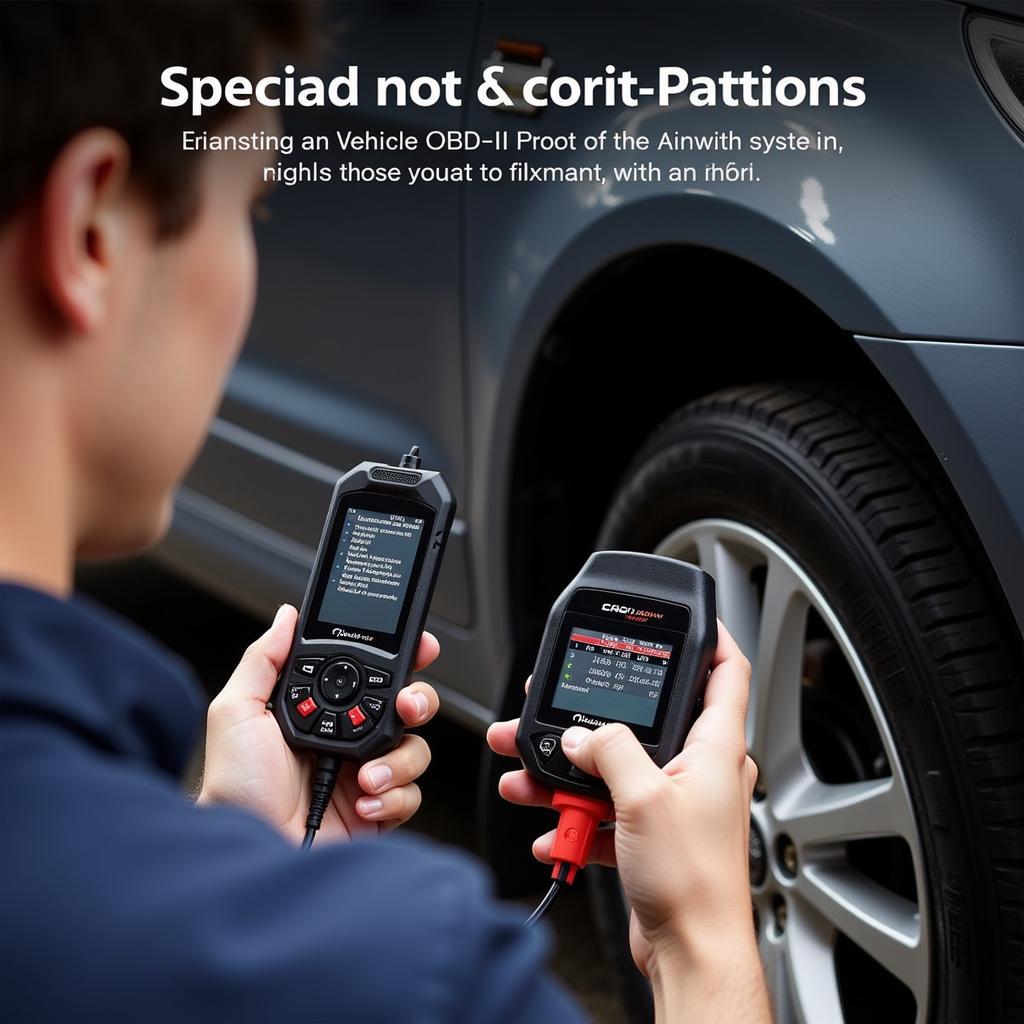 CanDoo Pro Diagnostic Tool in Use
CanDoo Pro Diagnostic Tool in Use
Getting Started with Your CanDoo Diagnostic Tool
Using the CanDoo diagnostic tool is straightforward, even for beginners. First, locate your vehicle’s OBD-II port, typically found under the dashboard on the driver’s side. Next, connect the CanDoo tool to the port and turn on the ignition. The tool will automatically establish communication with your vehicle’s computer. From there, you can navigate through the various menus and functions, selecting the specific diagnostics or tests you need. Don’t worry; the CanDoo software guides you through each step with clear instructions and helpful prompts.
Understanding CanDoo Diagnostic Capabilities: Beyond the Basics
Beyond reading and clearing DTCs, the CanDoo diagnostic tool offers a range of advanced features. You can access live data streams, allowing you to monitor real-time sensor readings like engine RPM, coolant temperature, and fuel pressure. This feature is invaluable for diagnosing intermittent issues that might not trigger a DTC. The bi-directional controls functionality allows you to activate components like fuel injectors, cooling fans, and even ABS solenoids, helping pinpoint faulty parts with precision.
How Can the CanDoo Diagnostic Tool Help Me?
Imagine this: your check engine light illuminates, but the car seems to be running fine. Instead of a costly trip to the mechanic, you can use your CanDoo diagnostic tool to retrieve the DTC, identify the potential issue, and decide if it’s a simple fix you can handle or if professional help is needed. Perhaps you’re experiencing intermittent performance problems. The CanDoo’s live data monitoring can help pinpoint the culprit, saving you hours of guesswork and unnecessary repairs.
“The CanDoo diagnostic tool has become an essential part of my toolkit,” says Michael Stevens, a certified automotive technician with over 20 years of experience. “Its ability to provide manufacturer-specific diagnostics and perform advanced functions like bi-directional controls sets it apart from other diagnostic tools.”
Maximizing Your CanDoo Investment: Tips and Tricks
To maximize the effectiveness of your CanDoo diagnostic tool, stay updated with the latest software releases. These updates often include expanded vehicle coverage and new features. Familiarize yourself with the tool’s documentation and online resources to fully grasp its capabilities. Practice using the tool on your own vehicle to build your confidence and proficiency.
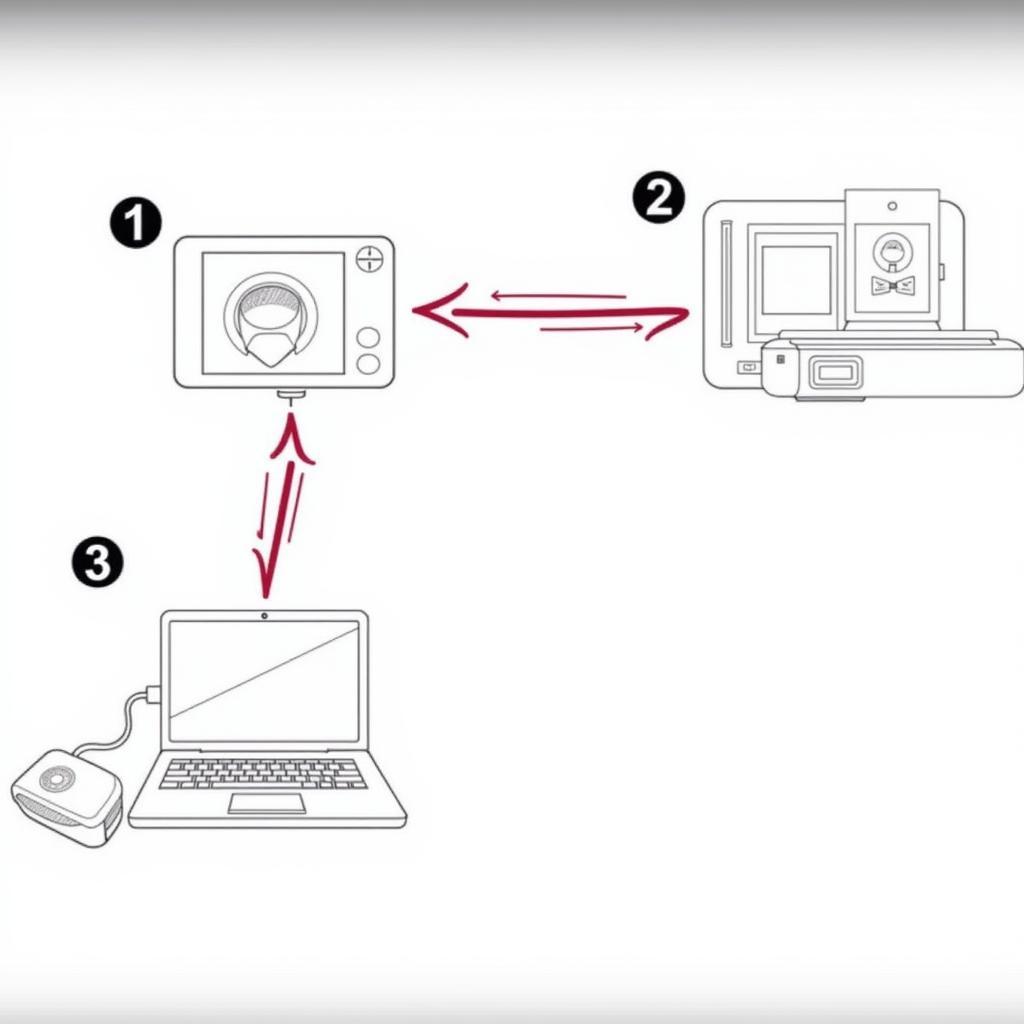 CanDoo Software Update Process
CanDoo Software Update Process
CanDoo Diagnostic Tool: A Valuable Asset for Any Car Owner
The CanDoo diagnostic tool is more than just a code reader; it’s a powerful tool that empowers you to take control of your vehicle’s maintenance and repairs. Whether you’re a professional technician or a DIY enthusiast, the CanDoo diagnostic tool provides the insights and capabilities you need to keep your car running smoothly for years to come.
“In today’s complex automotive landscape, a reliable diagnostic tool is a must-have,” states Jennifer Rodriguez, an automotive engineering consultant. “The CanDoo’s user-friendly interface and comprehensive diagnostic capabilities make it an excellent choice for both professionals and car owners.”
In conclusion, the CanDoo diagnostic tool is an investment in your vehicle’s health and your peace of mind. For further assistance or to purchase a CanDoo diagnostic tool, contact ScanToolUS at +1 (641) 206-8880 or visit our office at 1615 S Laramie Ave, Cicero, IL 60804, USA.
FAQ
- Is the CanDoo diagnostic tool compatible with all car makes and models? While the CanDoo offers extensive coverage, it’s important to check the ScanToolUS website for specific vehicle compatibility before purchasing.
- What is the difference between the CanDoo and a generic OBD-II scanner? The CanDoo offers manufacturer-specific diagnostics and advanced features like bi-directional controls, which generic OBD-II scanners typically lack.
- How often should I update the CanDoo software? Regular software updates are recommended to ensure optimal performance and access to the latest features and vehicle coverage.
- Do I need to be a mechanic to use the CanDoo diagnostic tool? No, the CanDoo is designed to be user-friendly, with an intuitive interface accessible to both professionals and car owners.
- What if I have trouble using my CanDoo diagnostic tool? ScanToolUS offers excellent customer support. Contact them by phone or email for assistance.
- Can the CanDoo diagnostic tool program keys? Yes, for select vehicles, the CanDoo offers key programming capabilities. Refer to the ScanToolUS website for specific vehicle compatibility.
- Where can I purchase a CanDoo diagnostic tool? You can purchase a CanDoo diagnostic tool directly from the ScanToolUS website or from authorized retailers.


