The red LED Knight Rider car light scanner with 8 functions is a hot new item, offering a unique and customizable lighting experience for your vehicle. This guide explores everything you need to know about these scanners, from installation to troubleshooting, helping you achieve that iconic Knight Rider look.
Understanding the Red LED Knight Rider Car Light Scanner
These scanners are designed to mimic the distinctive back-and-forth scanning motion of KITT’s lights in the classic TV show Knight Rider. They typically feature a red LED strip and offer multiple light patterns, or “functions,” allowing you to personalize your car’s aesthetic. The “new” designation often refers to updated models with brighter LEDs, more functions, or improved durability.
Key Features and Benefits
-
Multiple Functions: The 8 functions provide a range of lighting patterns beyond the classic back-and-forth scan, including flashing, chasing, and fading effects. This versatility allows you to customize your car’s lighting for various situations, from car shows to everyday driving.
-
Easy Installation: Most Knight Rider scanners are designed for simple installation, often requiring only basic wiring connections. This makes them accessible even for those without extensive automotive electrical experience.
-
Enhanced Visibility: The bright red LEDs enhance visibility, potentially improving safety by making your car more noticeable to other drivers, especially at night.
-
Unique Styling: The Knight Rider scanner offers a distinctive and eye-catching look, setting your vehicle apart from the crowd.
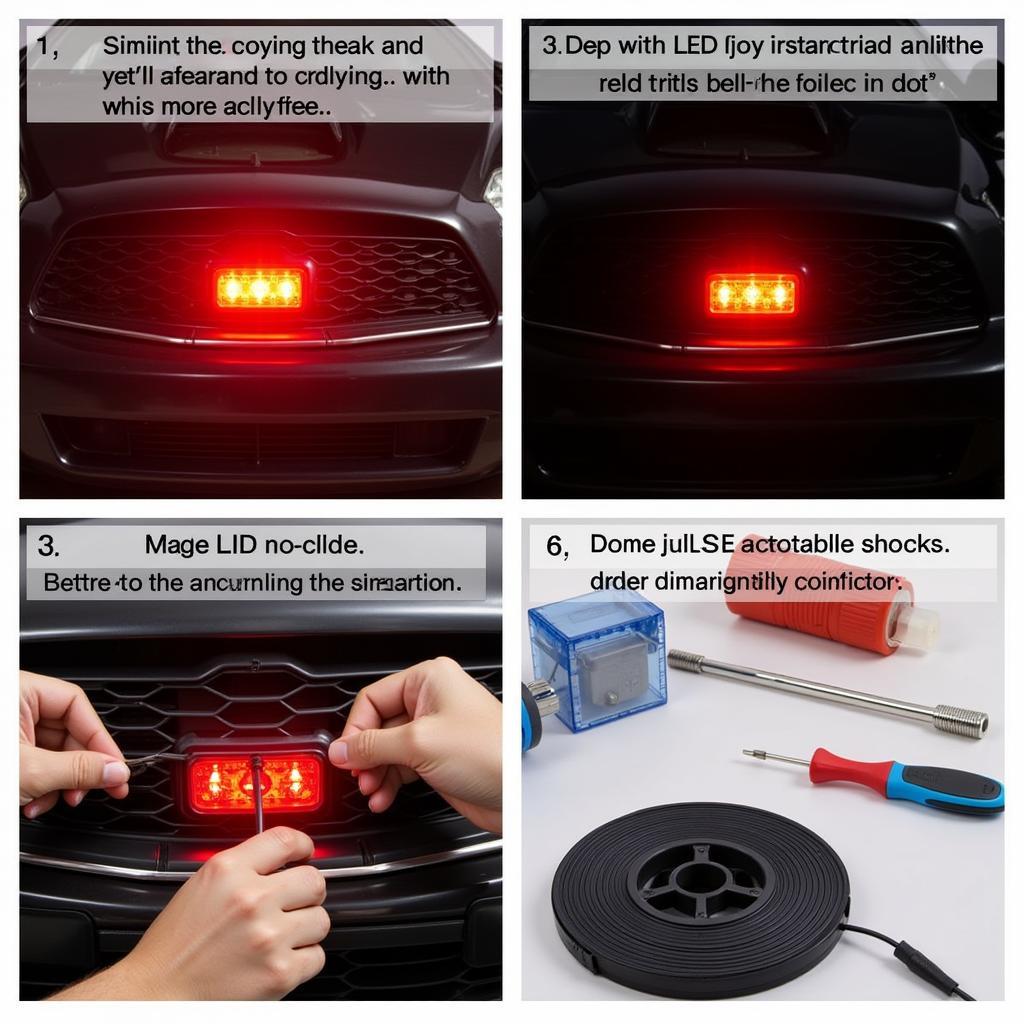 Red LED Knight Rider Scanner Installation Process
Red LED Knight Rider Scanner Installation Process
Installing Your Red LED Knight Rider Car Light Scanner
Proper installation is crucial for optimal performance and longevity. Here’s a simplified guide:
-
Identify the Power Source: Locate a suitable 12V power source in your vehicle, such as the parking lights or accessory power.
-
Connect the Wires: Connect the red wire of the scanner to the positive (+) terminal of the power source and the black wire to the negative (-) terminal or a suitable ground point.
-
Test the Connection: Before finalizing the installation, test the scanner to ensure all functions operate correctly.
-
Secure the Scanner: Mount the LED strip securely to your vehicle’s grille or other desired location, ensuring it’s protected from the elements.
Troubleshooting Common Installation Issues
-
Scanner Not Lighting Up: Check the power connections and fuses. Ensure the power source is active.
-
Only Some Functions Work: This could indicate a wiring issue or a faulty controller. Consult the product manual for troubleshooting steps.
-
Flickering Lights: This could be due to a loose connection or an inadequate power supply. Double-check all connections and consider using a relay if necessary.
Maintaining Your Red LED Knight Rider Car Light Scanner
While these scanners are generally durable, proper maintenance can extend their lifespan.
-
Regular Cleaning: Keep the LED strip clean to ensure optimal brightness. Use a soft cloth and a mild cleaning solution.
-
Check Connections: Periodically inspect the wiring connections to prevent corrosion or loose contacts.
-
Protect from the Elements: Ensure the scanner is properly sealed to prevent water damage.
Expert Insights
“Regular maintenance is key to keeping your Knight Rider scanner looking its best,” says John Smith, Senior Automotive Electrician at Smith Auto Solutions. “A quick check of the connections and a gentle cleaning can prevent many common issues.”
Red LED Knight Rider Car Light Scanner 8 Functions New: A Worthy Upgrade?
The “Red Led Knight Rider Car Light Scanner 8 Functions New” offers a fun and stylish upgrade for any car enthusiast. Its ease of installation, multiple functions, and enhanced visibility make it a valuable addition. With proper installation and maintenance, this scanner can provide years of enjoyment and a touch of nostalgic flair.
For further assistance with automotive electrical issues or to purchase high-quality diagnostic tools, contact ScanToolUS at +1 (641) 206-8880 or visit our office at 1615 S Laramie Ave, Cicero, IL 60804, USA. We’re here to help you keep your car in top condition.
FAQ
-
What are the 8 functions of the red LED Knight Rider car light scanner? The 8 functions typically include various scanning, flashing, chasing, and fading patterns.
-
How do I install the scanner? Installation usually involves connecting the scanner’s wires to a 12V power source and mounting the LED strip.
-
Where can I buy a red LED Knight Rider car light scanner? These scanners are available online and at various automotive retailers.
-
Can I install the scanner myself? Yes, most scanners are designed for DIY installation.
-
What should I do if the scanner isn’t working? Check the power connections, fuses, and the product manual for troubleshooting steps.
-
How do I maintain the scanner? Regular cleaning and checking the connections can help extend the lifespan of the scanner.
-
Is it legal to use a Knight Rider scanner on public roads? Regulations vary by location, so check your local laws regarding vehicle lighting modifications.


