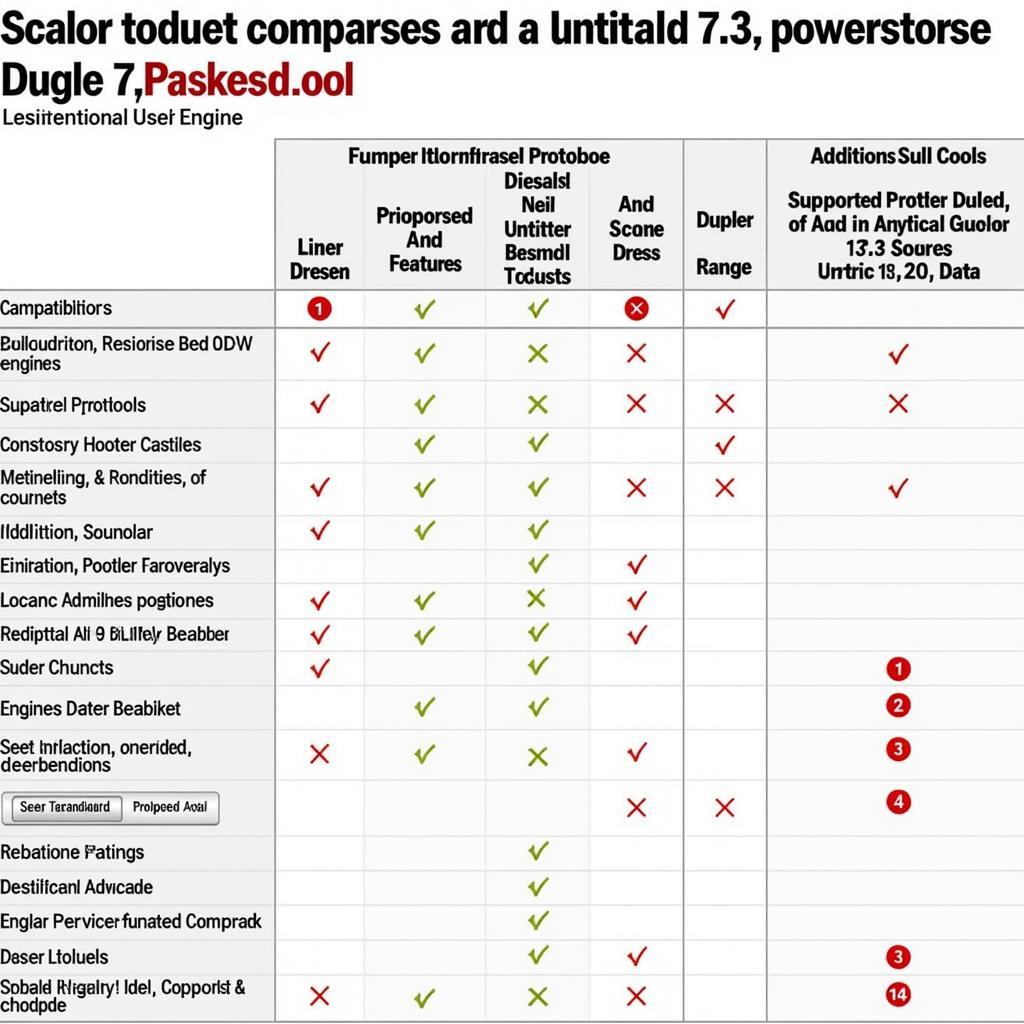Modern vehicles are intricate networks of electronic systems, and understanding them requires specialized tools. The On Scan Tool is a crucial piece of equipment for diagnosing and troubleshooting car problems, offering a window into the vehicle’s inner workings. This guide explores the essential aspects of using an on scan tool effectively, catering to car owners, repair shop owners, and automotive technicians.
As vehicles become more technologically advanced, the role of the on scan tool has evolved from a simple code reader to a sophisticated diagnostic powerhouse. From identifying a check engine light’s cause to performing complex system tests, the on scan tool empowers users with the knowledge needed for efficient repairs.
Shortly after the introduction of OBD-II in the mid-1990s, the on scan tool became indispensable. It allows access to the vehicle’s diagnostic trouble codes (DTCs), which are essentially error messages stored in the car’s computer. However, simply reading these codes is only the first step.
Decoding the Data: Understanding DTCs with Your On Scan Tool
DTCs are alphanumeric codes that pinpoint specific areas of concern within the vehicle’s systems. Using your on scan tool, you can retrieve these codes and begin the diagnostic process. However, a DTC doesn’t always indicate a direct part failure. It could signal a problem with wiring, sensors, or even software glitches. Proper interpretation is key.
For instance, a P0300 code indicates random misfires. While this could suggest faulty spark plugs, it could also point to problems with the ignition coils, fuel injectors, or even a vacuum leak. Further investigation, often guided by the on scan tool’s data stream capabilities, is necessary.
Beyond the Codes: Utilizing Live Data with an On Scan Tool
Modern on scan tools offer live data streaming, providing real-time insights into various sensor readings. This functionality is invaluable for diagnosing intermittent issues or verifying component operation. By observing how sensor values change under different operating conditions, you can pinpoint the root cause of a problem more effectively.
Imagine a car experiencing sporadic power loss. Using an on scan tool, you can monitor parameters like throttle position, manifold absolute pressure (MAP), and mass airflow (MAF) sensor readings while driving the vehicle. This can reveal whether a sensor is malfunctioning or if there’s a mechanical issue affecting engine performance.
Similar to the [snap on scan tool verus labscope], some advanced on scan tools offer features like oscilloscope functions, allowing for even deeper analysis of electrical signals within the vehicle.
Choosing the Right On Scan Tool for Your Needs
The market offers a wide range of on scan tools, from basic code readers to professional-grade diagnostic systems. Selecting the right one depends on your specific requirements and budget.
Basic code readers are suitable for retrieving and clearing DTCs, making them ideal for car owners who want to perform basic diagnostics. More advanced on scan tools provide access to live data, bi-directional controls, and special functions tailored for specific vehicle makes and models. Professional-grade tools like the [snap on scan tool lineup] are essential for repair shops dealing with a variety of vehicle platforms.
What are the Common Mistakes When Using an On Scan Tool?
One common mistake is relying solely on the DTC without further investigation. As discussed earlier, codes provide clues, not definitive answers. Another error is neglecting to check for technical service bulletins (TSBs) related to the identified codes. TSBs are official documents issued by manufacturers to address known issues and provide repair guidance.
Just like the information about the [actron scan tool update], staying updated with the latest software and firmware for your on scan tool is crucial for accurate diagnostics and access to the newest features.
How to Update Your On Scan Tool?
Regular updates are essential to ensure your on scan tool functions optimally. The update process varies depending on the brand and model of your tool. Most manufacturers provide detailed instructions on their websites or through dedicated software applications. Always refer to the manufacturer’s guidelines for the correct update procedure.
Understanding the specific abbreviation used by your on scan tool is essential. For example, you can refer to information related to the [snap on scan tool abbreviation fcv] to comprehend the meanings of specific terms displayed during diagnostics.
 Updating an On Scan Tool
Updating an On Scan Tool
Why is Training Important for Using an On Scan Tool Effectively?
While basic operation might seem straightforward, maximizing the potential of an on scan tool requires proper training. Understanding the various functions, data interpretation, and advanced features can significantly enhance your diagnostic capabilities. Numerous online and in-person training courses are available to equip you with the necessary skills.
Information about the [epson scan tool light] can be helpful for understanding specific features and functionalities offered by different scan tool brands.
Conclusion
The on scan tool has become an essential tool for anyone involved in automotive repair and maintenance. From retrieving DTCs to analyzing live data, it empowers users to diagnose and resolve vehicle issues efficiently. By understanding its capabilities and investing in proper training, you can harness the full potential of your on scan tool and stay ahead in the ever-evolving automotive landscape. For further assistance or personalized guidance regarding on scan tools, don’t hesitate to contact us at ScanToolUS. Our team of experts is ready to help you. Call us at +1 (641) 206-8880 or visit our office at 1615 S Laramie Ave, Cicero, IL 60804, USA.