Foxwell OBDII scanners are powerful diagnostic tools that can help BMW owners identify and fix car problems. This guide provides a comprehensive overview of using a Foxwell scanner on your BMW, covering everything from basic code reading to advanced functionalities.
Using a Foxwell OBDII scanner on your BMW can empower you to understand your vehicle’s health and potentially save money on repairs. From diagnosing engine issues to resetting service lights, these scanners offer a range of functions accessible to both DIY enthusiasts and professional mechanics. Let’s dive into the details of how to leverage these tools effectively.
Connecting Your Foxwell Scanner to Your BMW
The first step is connecting the Foxwell scanner to your BMW’s OBDII port. Locate the port, typically under the dashboard on the driver’s side. Plug the scanner’s cable into the port and turn your vehicle’s ignition to the “on” position, without starting the engine. The scanner will power on and automatically detect your BMW’s make and model.
Similar to a foxwell professional scanner, this device allows you to access a wealth of information about your vehicle. Once connected, the scanner’s screen will display the main menu, offering various diagnostic options.
 Connecting Foxwell Scanner to BMW OBD2 Port
Connecting Foxwell Scanner to BMW OBD2 Port
Reading and Interpreting Diagnostic Trouble Codes (DTCs)
One of the primary functions of a Foxwell scanner is reading DTCs. These codes indicate specific problems within your BMW’s systems. From the main menu, select “Read Codes” to begin the scanning process. The scanner will retrieve any stored codes and display them on the screen. Each code is accompanied by a description explaining the potential issue. Understanding these codes is crucial for accurate diagnosis.
For instance, a code like P0171 might indicate a lean air/fuel mixture. Armed with this information, you can then begin troubleshooting the potential causes, such as a vacuum leak or a faulty oxygen sensor. Don’t rush into replacing parts based solely on codes, though. Further investigation is always recommended.
Performing Advanced Diagnostics with a Foxwell Scanner
Beyond reading codes, Foxwell scanners offer advanced functionalities, including live data streaming, component activation, and special functions tailored for BMWs. Live data allows you to monitor various sensor readings in real-time, helping you identify intermittent problems. Component activation enables you to test specific components, like injectors or solenoids, to verify their operation.
This capability offers a level of diagnostic power comparable to a foxwell elite 510. You can delve deeper into your BMW’s systems, gaining valuable insights into its performance and identifying potential issues before they become major problems.
Resetting Service Lights and Performing Special Functions
Foxwell scanners also allow you to reset service lights, such as oil change or brake pad indicators, after performing maintenance. This eliminates the need for a trip to the dealership for a simple reset. Furthermore, they offer BMW-specific functions, such as DPF regeneration, battery registration, and steering angle calibration. These advanced features can be invaluable for DIY enthusiasts and independent mechanics alike.
Why pay for a dealer reset when you can do it yourself? This is just one of the many ways a Foxwell scanner can save you time and money. Like the foxwell nt 614, many models offer a comprehensive suite of functions specifically designed for BMW vehicles.
Utilizing Online Resources and Updates
Foxwell provides regular software updates for its scanners, adding new features and improving compatibility with newer BMW models. Staying up-to-date is crucial for ensuring optimal performance. Additionally, online forums and communities offer valuable resources and support for users seeking guidance on specific issues.
These resources provide the kind of support you might expect from a company like foxwell monitors inc, demonstrating a commitment to customer satisfaction and product development. This ongoing support ensures that your Foxwell scanner remains a valuable tool for years to come.
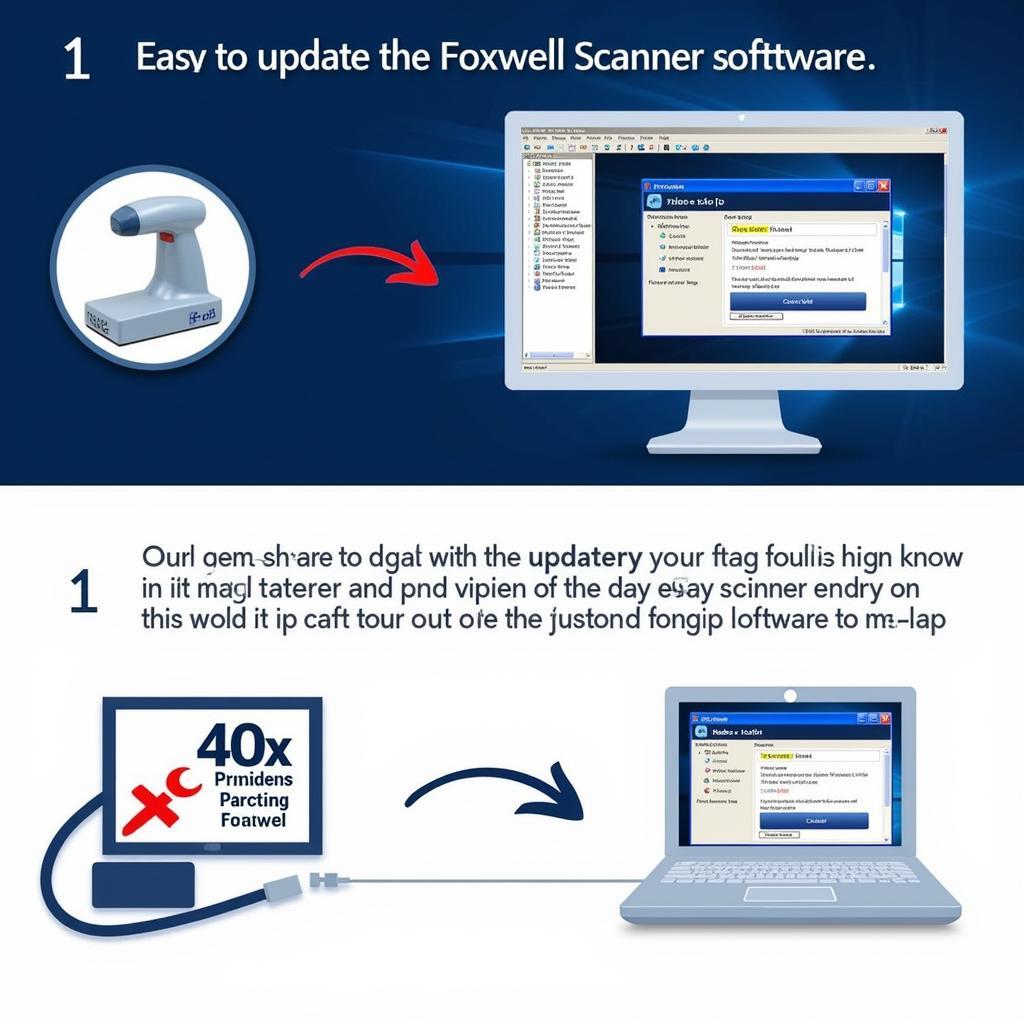 Updating Foxwell Scanner Software
Updating Foxwell Scanner Software
Conclusion
A Foxwell OBDII scanner is a valuable tool for any BMW owner or mechanic. From basic code reading to advanced diagnostics, these scanners offer a comprehensive solution for troubleshooting and maintaining your BMW. By understanding its capabilities and utilizing online resources, you can unlock the full potential of your Foxwell scanner and keep your BMW running smoothly. For further assistance, connect with ScanToolUS at +1 (641) 206-8880 or visit our office at 1615 S Laramie Ave, Cicero, IL 60804, USA.
Is a Foxwell scanner worth it for a BMW? Absolutely! Its versatility and diagnostic power make it a must-have for any enthusiast.
What does an OBD2 scanner do for a BMW? It reads and clears trouble codes, streams live data, performs component tests, and even executes BMW-specific functions.
Where can I find a Foxwell scanner for my BMW? Reputable online retailers and automotive supply stores carry various Foxwell models.
When should I use my Foxwell scanner on my BMW? Anytime you experience a warning light, performance issue, or want to perform preventative maintenance checks.
Who can benefit from using a Foxwell OBDII scanner for BMW? Both DIYers and professional mechanics can utilize the diagnostic capabilities of these scanners.
How can I update my Foxwell scanner’s software? Connect it to a computer and download the latest updates from the Foxwell website.
Why should I choose a Foxwell scanner for my BMW? Its wide range of functions, BMW-specific capabilities, and affordable price point make it an excellent choice.
What are the benefits of using a foxwell obd ii scanner for a BMW? It empowers you to diagnose and fix issues yourself, saving time and money on repairs.


