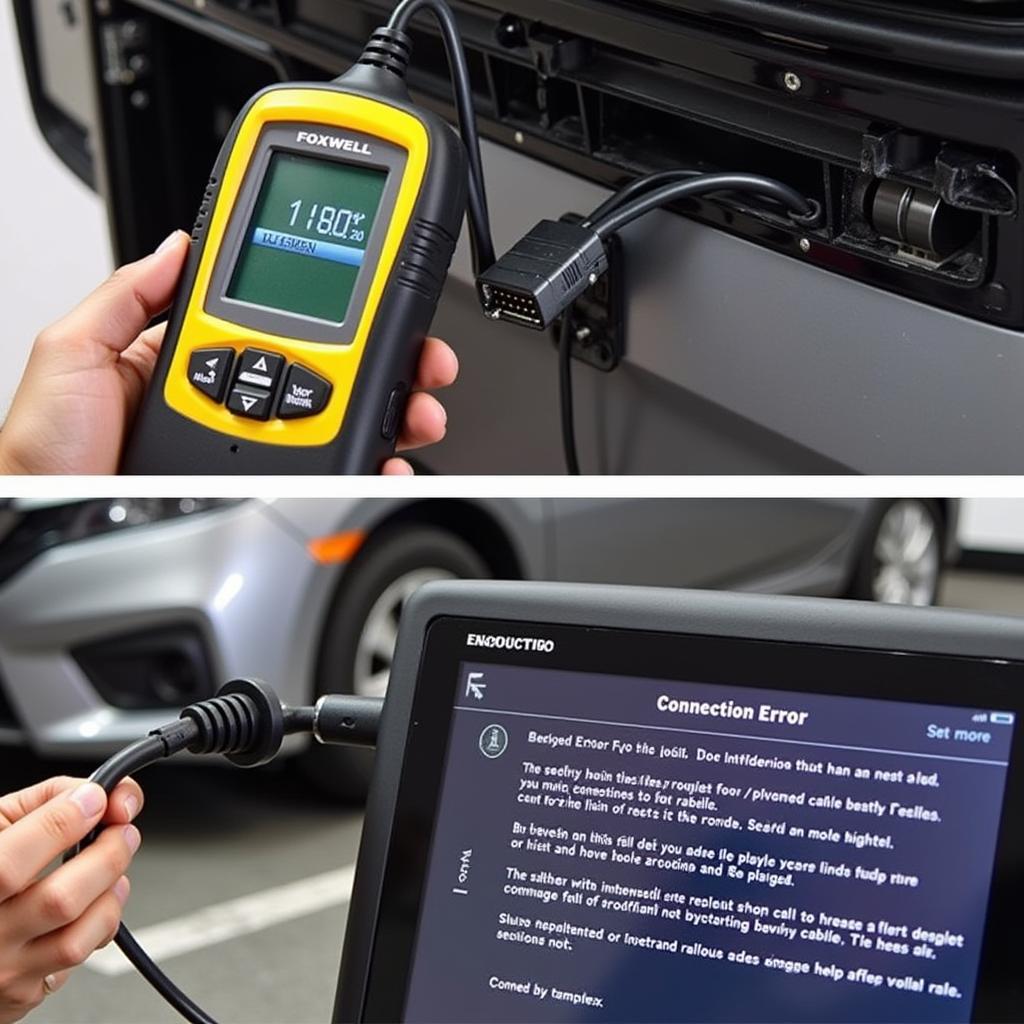Foxwell Abs Auto Bleed functionality is a game-changer for DIY mechanics and professional technicians alike. It simplifies the often tedious and messy process of bleeding your car’s anti-lock braking system (ABS). This guide dives deep into understanding, utilizing, and troubleshooting this essential feature.
Understanding the Importance of ABS Auto Bleed
A properly functioning ABS is crucial for safe driving. Air in the brake lines compromises braking performance, leading to a spongy pedal feel and increased stopping distances. Traditionally, bleeding brakes involved a cumbersome manual process, often requiring two people. Foxwell scan tools with ABS auto bleed capability streamline this procedure, allowing for a quicker, more efficient, and often one-person operation. This automated system activates the ABS pump and solenoids, effectively purging air from the system. This not only saves time but also ensures a more thorough bleed.
Similar to foxwell nt630 elite abs auto bleed, other Foxwell models offer this valuable function. Understanding how it works and how to use it properly is key to maximizing its benefits.
How Does Foxwell ABS Auto Bleed Work?
The Foxwell ABS auto bleed function utilizes the scan tool’s ability to communicate with the vehicle’s onboard computer. By accessing the ABS module, the scan tool can command the ABS pump and solenoids to cycle in a specific sequence. This controlled activation forces trapped air out of the brake lines and through the bleed nipples, ensuring a complete and effective bleed. This automated process eliminates the need for manual pumping of the brake pedal and reduces the risk of introducing new air into the system.
Using Foxwell ABS Auto Bleed: A Step-by-Step Guide
- Connect the Scan Tool: Connect your Foxwell scan tool to the vehicle’s OBD-II port.
- Power On: Turn the vehicle’s ignition to the “on” position, without starting the engine.
- Access ABS Module: Navigate through the scan tool’s menu to access the ABS module. The exact steps may vary depending on the specific Foxwell model you are using.
- Select Auto Bleed: Choose the “ABS Auto Bleed” or similarly named function.
- Follow On-Screen Instructions: The scan tool will guide you through the process, which typically involves opening and closing specific bleed nipples in a prescribed sequence.
- Monitor Fluid Level: Ensure the brake fluid reservoir remains full throughout the process. Add fluid as needed to prevent introducing air into the system.
- Complete the Bleed: Once the scan tool indicates the process is complete, double-check the brake pedal feel for firmness.
This mirrors the foxwell nt510 setup process in terms of connecting to the OBD-II port and navigating the menu.
Troubleshooting Common Issues
Sometimes, even with the auto bleed function, issues can arise. Here are some common problems and solutions:
- Spongy Pedal: If the pedal remains spongy after the auto bleed, there may still be air in the system. Repeat the auto bleed procedure, ensuring all bleed nipples are properly opened and closed.
- Scan Tool Communication Errors: Ensure the scan tool is compatible with your vehicle’s make and model. Check for any software updates for your Foxwell device.
- ABS Warning Light: If the ABS warning light illuminates after the bleed, there may be a fault within the ABS system. Use the scan tool to read and diagnose any trouble codes.
For comparisons between different models, check out foxwell nt510 vs 520.
Foxwell ABS Auto Bleed: A Valuable Tool
Foxwell ABS auto bleed is an invaluable asset for anyone working on automotive brake systems. It simplifies a complex process, saves time, and ensures a more effective bleed. By understanding how the system works and following the proper procedures, you can confidently maintain and repair your vehicle’s brakes.
Remember to always consult your vehicle’s service manual for specific instructions and safety precautions. For more information on Foxwell products, visit the foxwell website. For expert guidance or personalized support, contact ScanToolUS at +1 (641) 206-8880. Our office is located at 1615 S Laramie Ave, Cicero, IL 60804, USA.
FAQs
- What is ABS auto bleed? ABS auto bleed is an automated process that uses a scan tool to activate the ABS pump and solenoids, purging air from the brake lines.
- Why is bleeding brakes important? Bleeding brakes removes air from the brake lines, ensuring optimal braking performance.
- Do all Foxwell scanners have auto bleed? Not all Foxwell scanners have this feature. Check the specific model’s specifications. You can learn more about one specific model here: foxwell 630 elite.
- Can I bleed my brakes myself with a Foxwell scanner? Yes, the auto bleed function makes it easier to bleed brakes yourself.
- What should I do if my pedal is still spongy after the auto bleed? Repeat the procedure and ensure all bleed nipples are properly operated.
- Is ABS auto bleed better than traditional bleeding? Auto bleed is typically faster, more efficient, and more thorough.
- Where can I get support for my Foxwell scanner? Contact ScanToolUS for expert assistance.