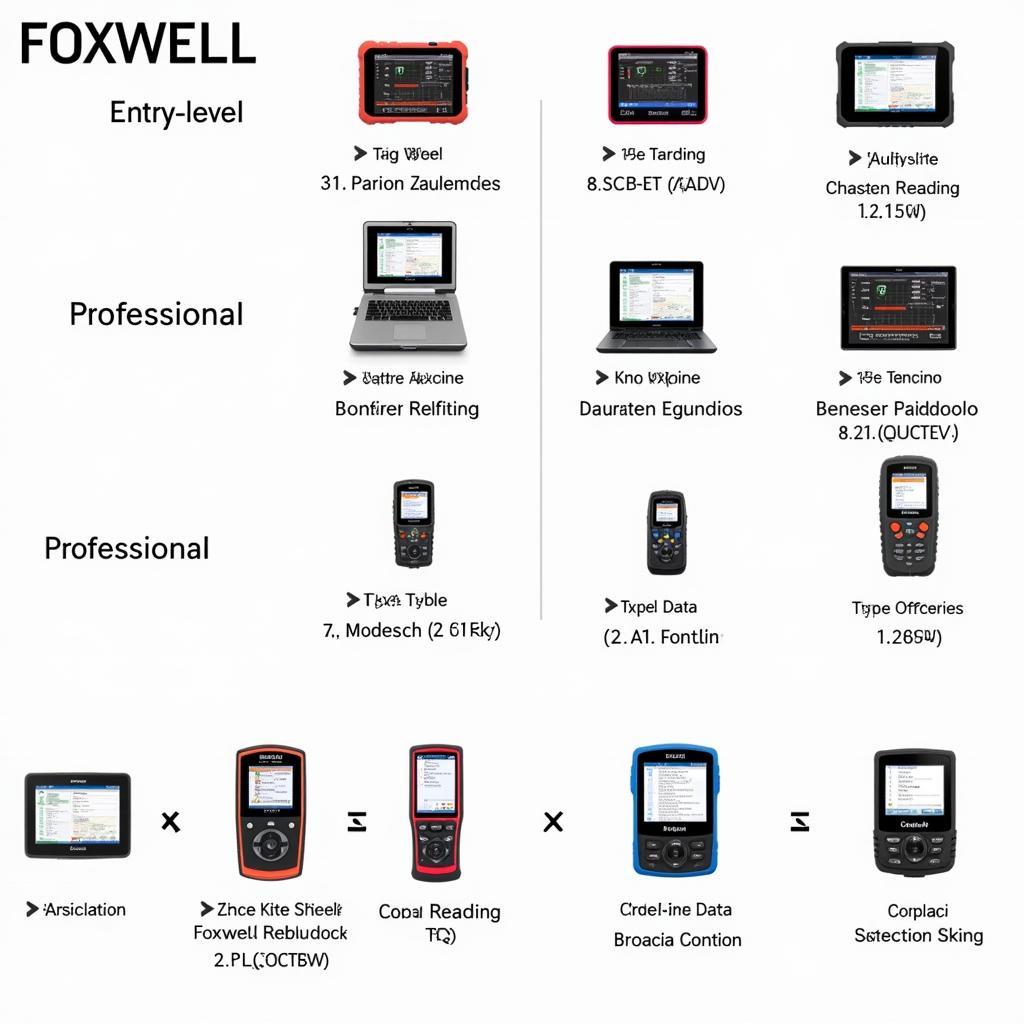Using a Foxwell code reader can empower you to understand and address your vehicle’s issues. Whether you’re a seasoned mechanic or a car owner looking to save on diagnostic fees, this guide will provide a step-by-step approach on how to effectively use your Foxwell scan tool. Learning How To Use A Foxwell Code Reader can save you time and money in the long run.
A Foxwell code reader is an essential tool for any car owner or mechanic. It allows you to diagnose car problems by reading and interpreting diagnostic trouble codes (DTCs) from your vehicle’s onboard computer. These codes provide valuable insights into the potential causes of malfunctions, enabling you to pinpoint issues and make informed repair decisions. Understanding how to use this tool can greatly simplify the troubleshooting process. For those specifically interested in the NT301 model, check out this helpful guide: how to use a foxwell nt301 code reader.
Getting Started with Your Foxwell Scanner
Before diving into the specifics of how to use a Foxwell code reader, let’s cover the basics. First, locate your vehicle’s OBD-II port, typically found under the dashboard on the driver’s side. Next, turn the ignition to the “on” position without starting the engine. This powers up the vehicle’s computer and allows the code reader to communicate with it.
Now, plug the Foxwell code reader into the OBD-II port. The device should power on automatically. Navigate the menu to select the desired function, usually “Read Codes.” The reader will then scan for any stored trouble codes.
Understanding and Interpreting Diagnostic Trouble Codes
Once the scan is complete, the Foxwell code reader will display any retrieved DTCs. These codes are typically five-character alphanumeric sequences. The first character indicates the system where the fault lies (e.g., “P” for powertrain, “B” for body, “C” for chassis, “U” for network). The remaining characters provide more specific information about the nature of the problem.
It’s crucial to accurately interpret these codes. While the Foxwell code reader may provide brief descriptions, it’s highly recommended to consult a reliable source for detailed information about each code. This could be a repair manual, online database, or even a seasoned mechanic.
Clearing Diagnostic Trouble Codes
After addressing the underlying issue, you can use the Foxwell code reader to clear the stored DTCs. This is essential to confirm that the problem has been resolved and prevent future confusion. However, keep in mind that clearing codes doesn’t fix the problem itself, it only erases the error message. Always ensure the root cause is addressed before clearing codes. Here’s a guide on using the NT201: foxwell nt201 obd2 eobd code reader scanner how to use.
Advanced Features and Functions of a Foxwell Code Reader
Beyond basic code reading and clearing, many Foxwell code readers offer advanced functionalities, such as live data streaming, component activation, and special functions for specific vehicle makes and models. These features provide even more diagnostic power and can help pinpoint intermittent issues or perform system tests. This expands the capabilities of the device from simple code reading to more in-depth diagnostics. Looking for a specific review? Check out this foxwell nt510 audi review.
Why Choose a Foxwell Code Reader?
With numerous code readers on the market, why choose a Foxwell? Foxwell scanners are known for their user-friendly interface, wide vehicle coverage, and affordable price point. They provide excellent value for both DIYers and professional mechanics.
“A Foxwell is a good investment for any car owner. It pays for itself after just a few uses,” says John Smith, a certified automotive technician with over 20 years of experience. “The ability to quickly diagnose problems can save you a lot of time and money in the long run.”
 Mechanic Using Foxwell Scanner
Mechanic Using Foxwell Scanner
Conclusion: Empower Yourself with a Foxwell Code Reader
Learning how to use a Foxwell code reader effectively is a valuable skill for any car owner. By understanding and interpreting diagnostic trouble codes, you can take control of your vehicle’s maintenance and avoid unnecessary trips to the mechanic. The Foxwell offers an accessible and powerful solution for both diagnosing and troubleshooting vehicle issues. Looking for another model? You can learn more about the foxwell nt301 obd obd2 or the foxwell nt 706. For personalized support and inquiries, please contact ScanToolUS at +1 (641) 206-8880 or visit our office at 1615 S Laramie Ave, Cicero, IL 60804, USA.