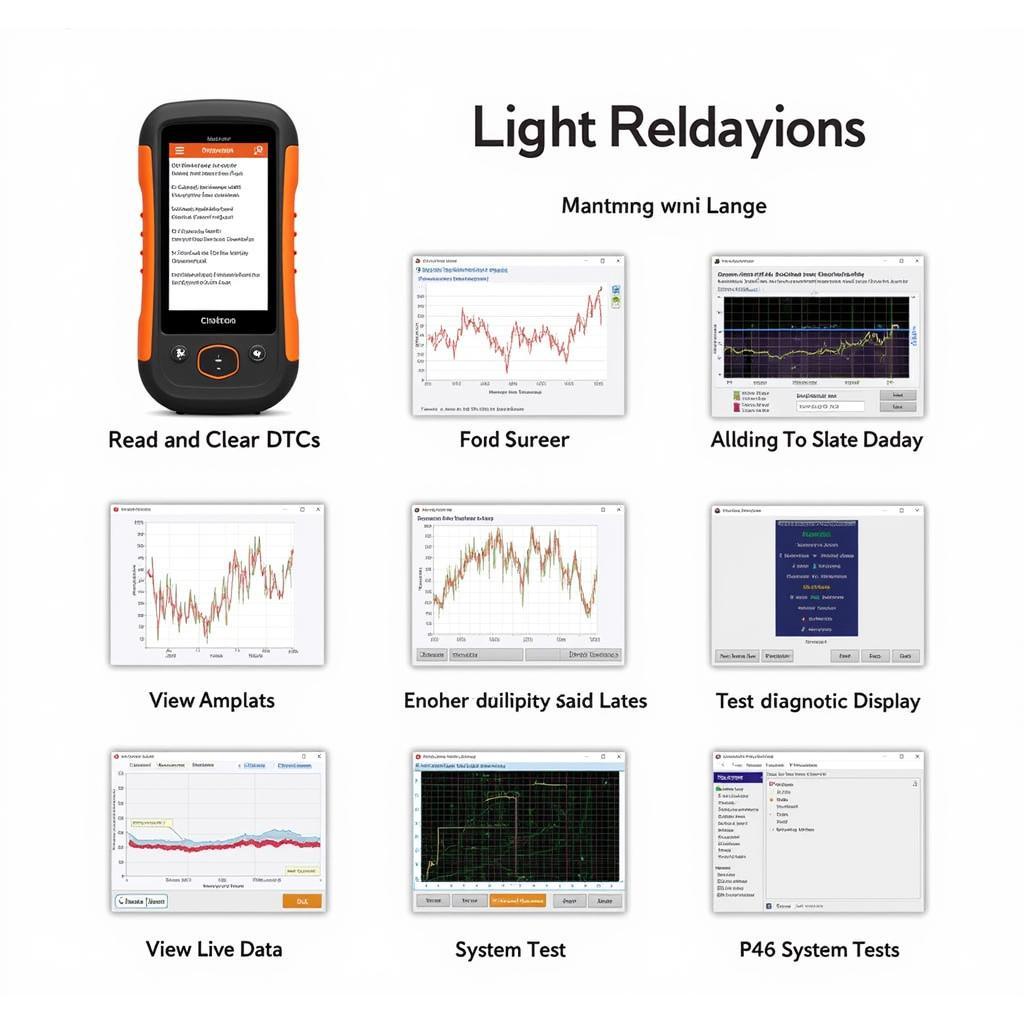The Sevcon Diagnostic Tool is an essential piece of equipment for anyone working with electric vehicles powered by SEVCON controllers. Understanding its functionalities and how to utilize it effectively can save you valuable time and money in diagnosing and resolving vehicle issues. This guide will delve into the intricacies of the SEVCON diagnostic tool, providing valuable insights for both seasoned technicians and EV owners alike.
Understanding the Importance of the SEVCON Diagnostic Tool
The complexity of modern electric vehicles demands specialized diagnostic tools. The SEVCON diagnostic tool is specifically designed to interface with SEVCON controllers, providing a detailed window into the vehicle’s inner workings. From identifying error codes to monitoring real-time data, this tool is indispensable for troubleshooting and maintaining optimal vehicle performance. Think of it as a doctor’s stethoscope, but for your EV’s electronic heart.
Using the SEVCON diagnostic tool empowers you to quickly identify the root cause of problems, avoiding unnecessary guesswork and potentially costly repairs. This tool allows you to access a wealth of information, including error logs, system parameters, and live data streams, enabling you to pinpoint the source of issues with precision.
How to Use the SEVCON Diagnostic Tool: A Step-by-Step Guide
-
Connect the Tool: First, connect the SEVCON diagnostic tool to the vehicle’s diagnostic port. Ensure a secure connection for accurate data retrieval.
-
Power On: Turn on the ignition of the vehicle and the diagnostic tool. The tool will initialize and establish communication with the SEVCON controller.
-
Read Error Codes: Select the “Read Error Codes” option on the tool’s interface. The tool will display any stored Diagnostic Trouble Codes (DTCs).
-
Interpret Error Codes: Refer to the SEVCON diagnostic tool manual or online resources to interpret the meaning of the displayed DTCs.
-
Live Data Monitoring: Access the live data monitoring feature to observe real-time data streams from various sensors and systems. This can help identify intermittent problems that may not trigger error codes.
-
System Parameters: View and modify system parameters, allowing you to customize the vehicle’s behavior and optimize performance. However, exercise caution when adjusting these parameters, as incorrect settings can lead to unintended consequences.
-
Log Data: Utilize the data logging feature to record data over time for analysis and troubleshooting. This is particularly useful for identifying intermittent or recurring issues.
-
Clear Error Codes: After addressing the root cause of a problem, use the tool to clear the stored DTCs.
SEVCON Diagnostic Tool: Advanced Features and Troubleshooting Tips
Beyond the basic functions, the SEVCON diagnostic tool offers a range of advanced features, such as firmware updates, advanced parameter configurations, and specialized diagnostic tests. These features enable in-depth analysis and troubleshooting of complex issues. For instance, you can use the tool to monitor battery health, motor performance, and controller temperature, providing a comprehensive overview of the vehicle’s electrical system.
“Understanding the intricacies of your SEVCON diagnostic tool is like having a secret weapon in your arsenal,” says John Miller, a seasoned EV technician with over 15 years of experience. “It allows you to tackle even the most challenging electrical problems with confidence.”
Troubleshooting electrical issues can be daunting, but the SEVCON diagnostic tool simplifies the process. When faced with a problem, remember to systematically check for error codes, monitor live data, and consult the tool’s documentation. “Don’t underestimate the power of documentation,” advises Sarah Johnson, an electrical engineer specializing in EV systems. “The manual is your best friend when it comes to unlocking the full potential of the SEVCON diagnostic tool.”
Conclusion: Harnessing the Power of the SEVCON Diagnostic Tool
The SEVCON diagnostic tool is more than just a piece of equipment; it’s a powerful ally in maintaining and repairing electric vehicles equipped with SEVCON controllers. By mastering its functionalities, you can efficiently diagnose problems, optimize performance, and ensure the longevity of your EV. Contact us at ScanToolUS at +1 (641) 206-8880 or visit our office at 1615 S Laramie Ave, Cicero, IL 60804, USA for more information and assistance.
 SEVCON Diagnostic Tool in a Workshop
SEVCON Diagnostic Tool in a Workshop
FAQ
- What is the SEVCON diagnostic tool used for? It’s used for diagnosing and troubleshooting issues in electric vehicles with SEVCON controllers.
- How do I connect the SEVCON diagnostic tool? Connect it to the vehicle’s diagnostic port.
- Where can I find the meaning of error codes? Refer to the manual or online resources.
- Can I change vehicle settings with the tool? Yes, you can modify system parameters.
- Is the SEVCON diagnostic tool suitable for all EVs? No, it’s specifically designed for vehicles with SEVCON controllers.
- Where can I get support for the SEVCON diagnostic tool? Contact ScanToolUS for assistance.
- Can the tool help me monitor battery health? Yes, it provides access to battery data.