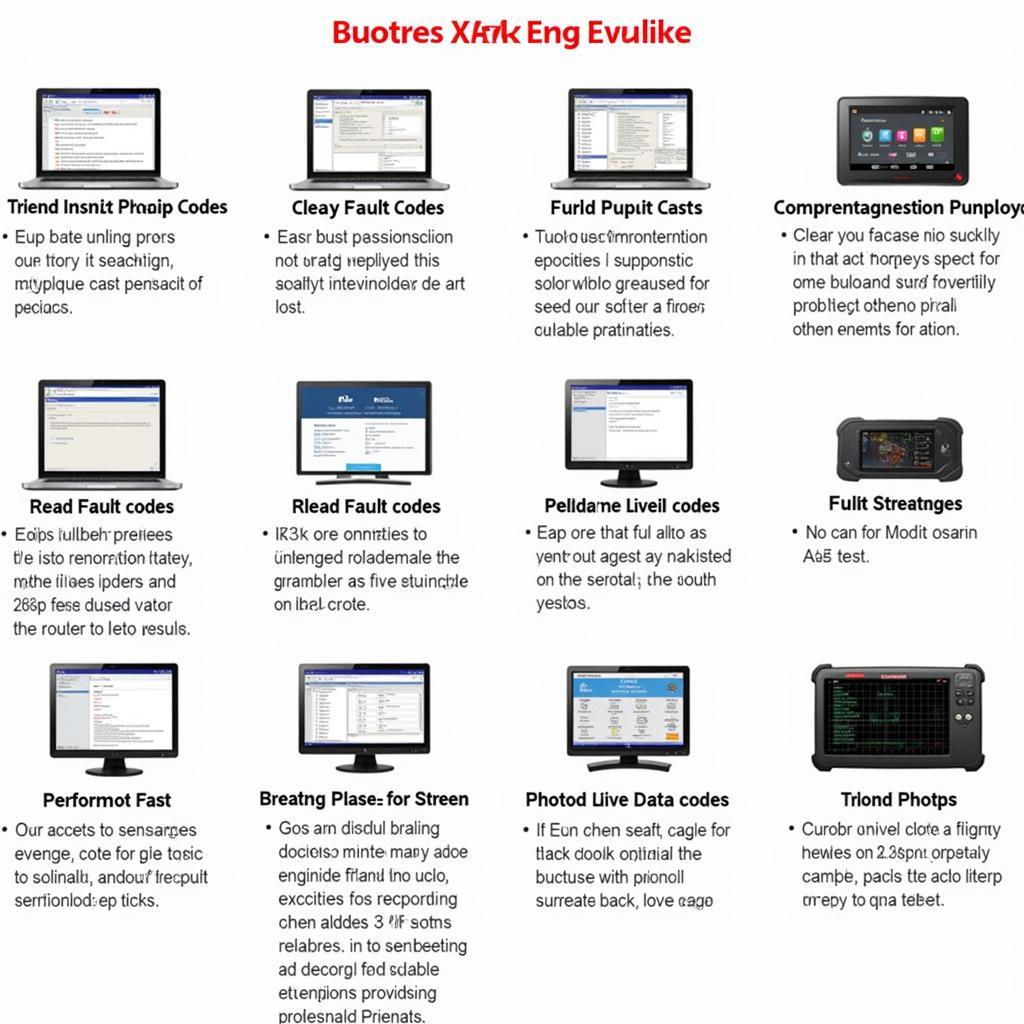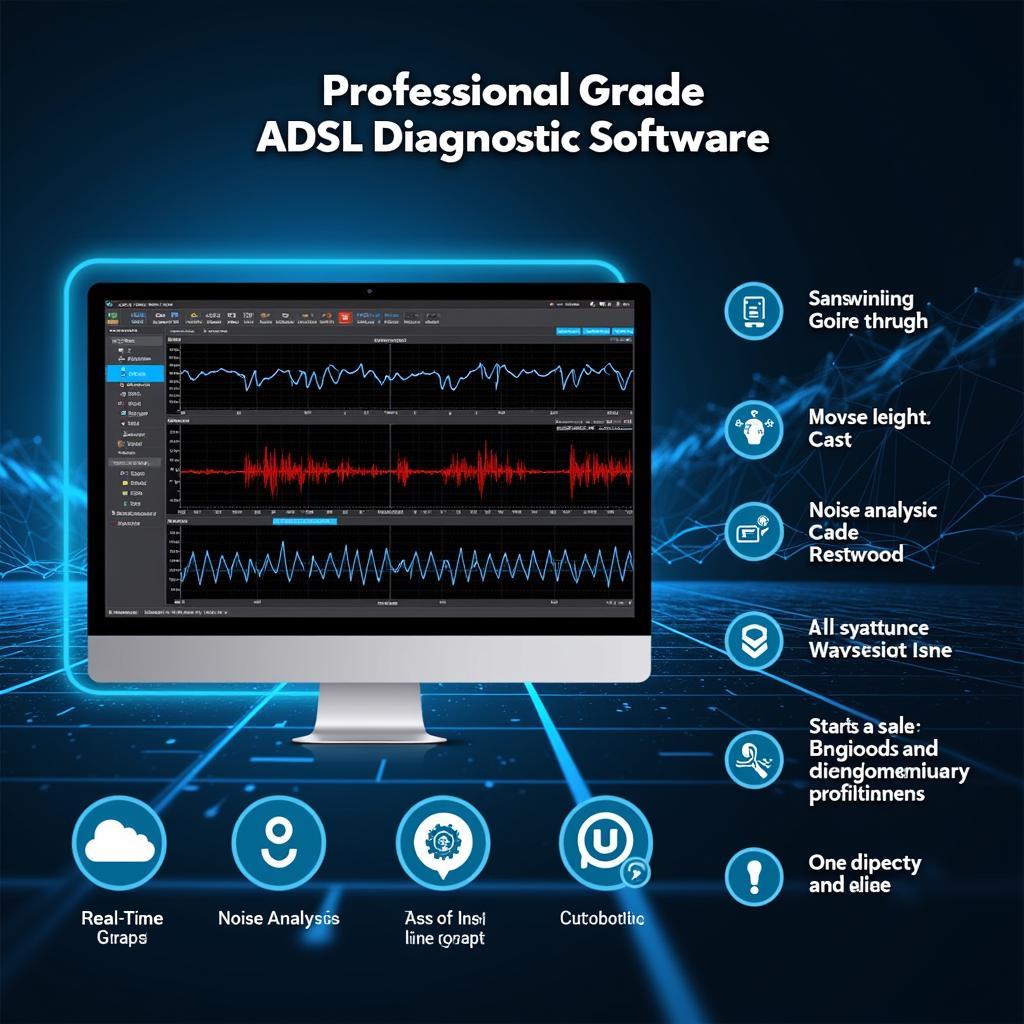The Genisys Diagnostic Tool Obd2 has become an indispensable asset for both professional mechanics and car enthusiasts. This comprehensive guide delves into the functionalities, benefits, and practical applications of this powerful diagnostic tool, empowering you to troubleshoot and resolve car issues efficiently.
Understanding the Power of the Genisys Diagnostic Tool
The Genisys diagnostic tool represents a significant advancement in automotive diagnostics. Its OBD2 (On-Board Diagnostics, second generation) compatibility allows it to communicate with a vehicle’s computer system, retrieving valuable data about its performance and identifying potential problems. Whether you’re dealing with a check engine light, transmission issues, or ABS malfunctions, the Genisys tool can provide the insights needed for accurate diagnosis and repair. Its user-friendly interface and extensive capabilities make it a versatile tool for both seasoned professionals and DIY car owners.
Key Features of the Genisys Diagnostic Tool OBD2
The Genisys diagnostic tool stands out due to its impressive range of features. These include:
- Comprehensive Code Reading and Clearing: Quickly identify and clear diagnostic trouble codes (DTCs), getting to the root of car problems.
- Live Data Streaming: Monitor real-time sensor data, allowing you to observe vehicle performance under various operating conditions.
- Bi-Directional Controls: Perform active tests on various components, such as actuators and solenoids, to pinpoint faulty parts.
- Special Functions: Access manufacturer-specific functions like key programming, injector coding, and DPF regeneration.
- Regular Updates: Stay up-to-date with the latest vehicle makes and models through software updates, ensuring compatibility with evolving technology.
 Genisys Diagnostic Tool OBD2 Reading Codes
Genisys Diagnostic Tool OBD2 Reading Codes
How to Use the Genisys Diagnostic Tool OBD2
Using the Genisys tool is straightforward, even for beginners. Here’s a step-by-step guide:
- Connect the Tool: Plug the Genisys tool into the vehicle’s OBD2 port, typically located under the dashboard.
- Power On: Turn the vehicle’s ignition to the “on” position without starting the engine.
- Select Vehicle: Choose the correct vehicle make, model, and year from the tool’s menu.
- Read Codes: Select the “Read Codes” option to retrieve any stored DTCs.
- Analyze Data: Review the retrieved codes and associated freeze frame data to understand the nature of the problem.
- Live Data: Use the “Live Data” function to monitor sensor readings and pinpoint the faulty component.
- Clear Codes: After repairs are completed, use the “Clear Codes” option to erase the DTCs and reset the check engine light.
Why Choose the Genisys Diagnostic Tool?
With numerous diagnostic tools available, why should you opt for the Genisys?
- Accuracy and Reliability: The Genisys tool provides accurate and dependable diagnostic information, minimizing guesswork and saving valuable time.
- User-Friendly Interface: Its intuitive interface makes it easy to navigate and interpret data, even for those unfamiliar with automotive diagnostics.
- Cost-Effective Solution: The Genisys tool offers a balance of affordability and advanced functionality, making it an excellent investment for both professionals and DIYers.
- Wide Vehicle Coverage: Its broad compatibility with various makes and models ensures its usefulness for a wide range of vehicles.
“The Genisys tool has significantly improved my diagnostic efficiency,” says John Miller, a certified automotive technician with 20 years of experience. “Its ability to perform bi-directional controls and access special functions has been a game-changer.”
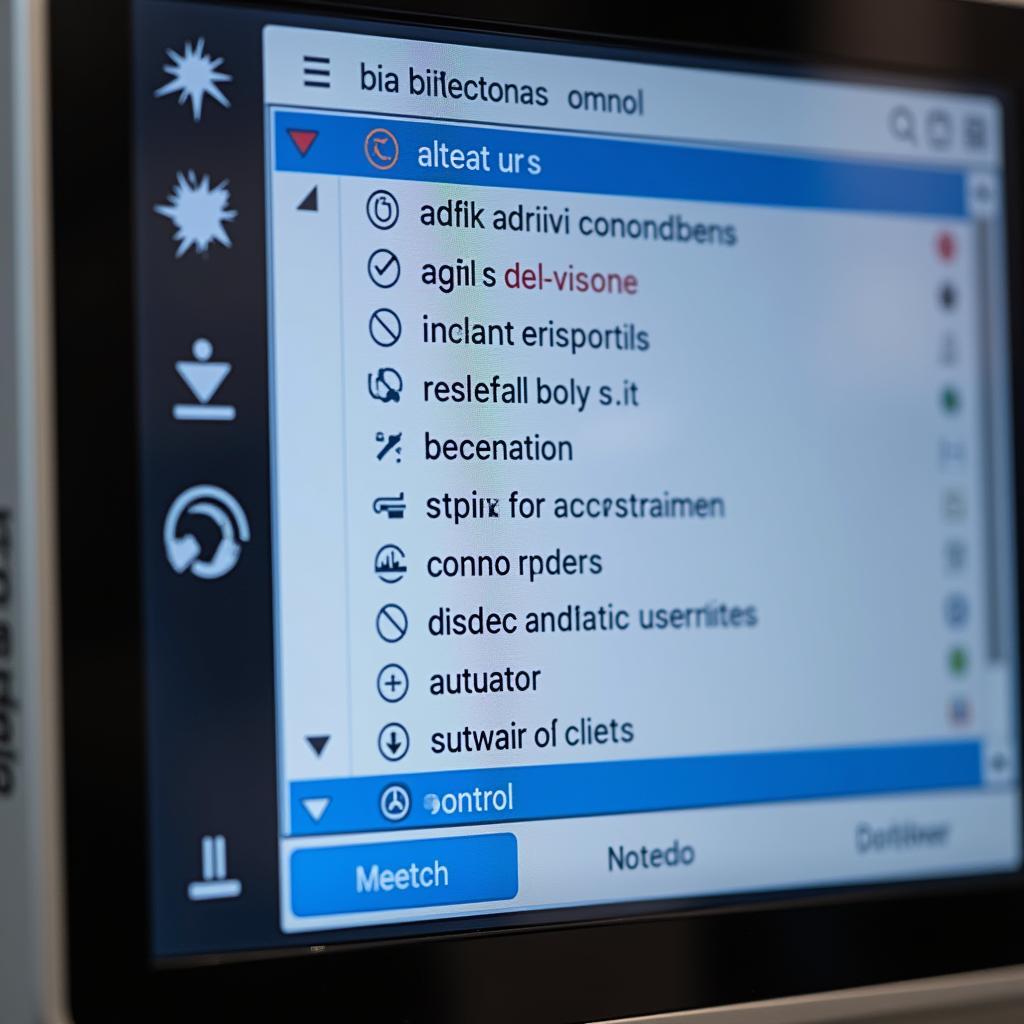 Genisys Diagnostic Tool OBD2 Bi-Directional Controls
Genisys Diagnostic Tool OBD2 Bi-Directional Controls
Troubleshooting Common Issues with the Genisys Diagnostic Tool
Occasionally, you might encounter issues with the Genisys tool. Here are some common problems and their solutions:
- Connection Issues: Ensure the tool is properly connected to the vehicle’s OBD2 port and the ignition is turned on.
- Software Problems: Check for available software updates to address any bugs or compatibility issues.
- Data Interpretation: Refer to the tool’s user manual or online resources for assistance with interpreting diagnostic data.
“I highly recommend the Genisys tool to any car owner looking to understand and address their vehicle’s issues,” says Sarah Johnson, an automotive enthusiast and DIY mechanic. “Its ease of use and comprehensive features empower car owners to take control of their vehicle maintenance.”
Conclusion: Empowering Car Diagnostics with the Genisys Diagnostic Tool OBD2
The Genisys diagnostic tool OBD2 is a powerful and versatile tool that revolutionizes car diagnostics. Its user-friendly interface, comprehensive functionalities, and wide vehicle coverage make it an indispensable asset for both professionals and car enthusiasts. By leveraging the power of the Genisys tool, you can effectively diagnose and resolve car problems, saving time and money. For further assistance or inquiries, connect with us at ScanToolUS. You can reach us by phone at +1 (641) 206-8880 or visit our office at 1615 S Laramie Ave, Cicero, IL 60804, USA.