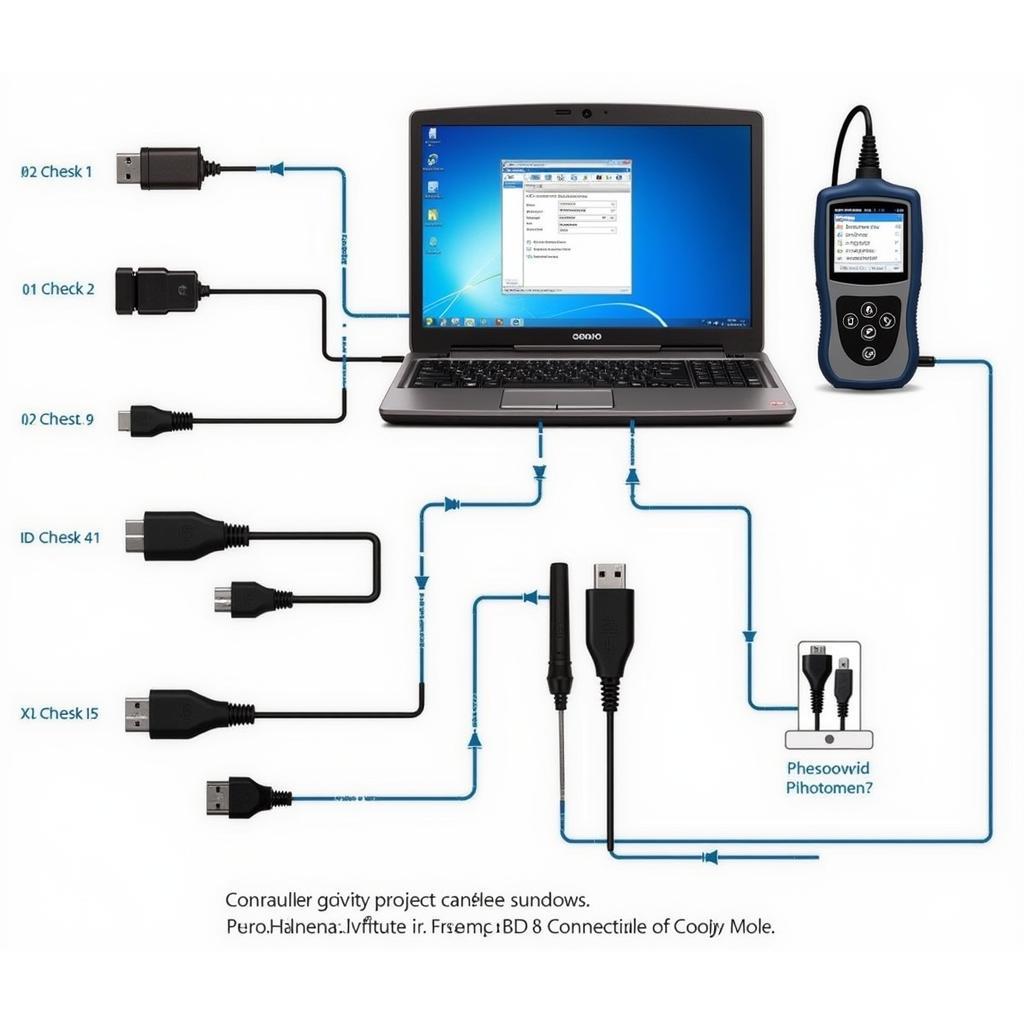A scan tool is an essential piece of equipment for any car owner or mechanic. Understanding How To Use Your Scan Tool effectively can save you time and money by allowing you to diagnose and potentially fix car problems yourself. This comprehensive guide will walk you through everything you need to know about using a scan tool, from basic operation to advanced troubleshooting techniques.
Knowing how to effectively use a scan tool can empower you to take control of your vehicle’s maintenance. It’s like having a direct line of communication with your car, allowing you to understand what’s happening under the hood. Are you ready to unlock the secrets of your car’s computer? Let’s dive in! You might also be interested in checking out the ELMScan 5 compact USB OBD II scan tool.
Understanding Your Scan Tool: The Basics
Before we jump into using the scan tool, it’s crucial to understand its basic functions. A scan tool, also known as an OBD-II scanner, connects to your car’s onboard diagnostic system (OBD) port. This port is usually located under the dashboard on the driver’s side. Once connected, the scan tool can retrieve diagnostic trouble codes (DTCs), also known as fault codes, from the vehicle’s computer. These codes indicate specific issues within the vehicle’s systems.
What are Diagnostic Trouble Codes (DTCs)?
DTCs are standardized codes that represent specific malfunctions detected by the vehicle’s onboard computer. They are the key to understanding what’s going on with your car. Each code corresponds to a particular problem, ranging from a loose gas cap to a more serious engine issue. For example, a P0420 code often indicates a problem with the catalytic converter system. Understanding these codes is the first step in diagnosing and fixing your car problems.
How to Use Your Scan Tool: Step-by-Step Guide
Now that you have a basic understanding of DTCs, let’s walk through how to use your scan tool.
- Locate the OBD-II port: As mentioned earlier, the OBD-II port is usually located under the dashboard on the driver’s side.
- Connect the scan tool: Plug the scan tool connector into the OBD-II port. Ensure a secure connection.
- Turn the ignition on: Turn the key to the “on” position, but don’t start the engine. This powers up the scan tool and allows it to communicate with the vehicle’s computer.
- Read the codes: Follow the instructions specific to your scan tool to initiate the code reading process. Most scan tools have a simple menu system that guides you through the steps.
- Interpret the codes: Once the scan tool retrieves the codes, you’ll need to interpret them. You can refer to a DTC lookup table online, a repair manual, or even consider professional services like Genisys scan tool repair for assistance.
You can find resources to help you interpret these codes online and in repair manuals.
“Regularly using a scan tool, even for simple checks, can help prevent small issues from becoming major headaches down the road,” advises John Smith, Senior Automotive Technician at Elite Auto Repair.
Advanced Scan Tool Functions: Beyond the Basics
Beyond simply reading codes, many scan tools offer advanced functionalities. Some of these include:
- Live Data: Viewing live data allows you to see real-time sensor readings, such as engine RPM, coolant temperature, and oxygen sensor voltage. This feature can be incredibly valuable for diagnosing intermittent problems. You can also find tools like the Synup scan tool for specific applications.
- Freeze Frame Data: Freeze frame data captures the sensor readings at the moment a fault code was triggered. This information can provide valuable clues about the circumstances leading up to the problem.
- Bi-directional Control: Some scan tools offer bi-directional control, which allows you to activate certain components, like fuel injectors or solenoids, for testing purposes.
“Live data is an invaluable tool for diagnosing complex issues. It’s like watching your car’s vital signs in real time,” explains Jane Doe, Lead Diagnostics Specialist at Automotive Solutions Inc.
Conclusion: Mastering Your Scan Tool
Learning how to use your scan tool is a valuable skill for any car owner or mechanic. It empowers you to understand your vehicle’s health, diagnose problems, and potentially save money on repairs. By following the steps outlined in this guide, you can effectively utilize your scan tool and take control of your car’s maintenance. For any questions or support, feel free to contact us at ScanToolUS at +1 (641) 206-8880 or visit our office located at 1615 S Laramie Ave, Cicero, IL 60804, USA.
If you are looking to expand your knowledge on network vulnerability, you might find this resource on inhouse network vulnerability scanning tools helpful. You might be surprised at the power you hold in your hands with a simple device!