Learning how to download programs for your Foxwell NV510 scan tool is crucial for maximizing its diagnostic capabilities. Whether you’re a seasoned mechanic or a car enthusiast, staying up-to-date with the latest software ensures you can accurately troubleshoot and repair modern vehicles. This guide provides a step-by-step approach to downloading Foxwell NV510 programs, covering everything from registration to troubleshooting common issues.
Understanding the Importance of Foxwell NV510 Software Updates
Regular software updates are essential for any diagnostic tool, and the Foxwell NV510 is no exception. These updates often include:
- New Vehicle Coverage: Manufacturers constantly release new car models, and updates ensure your NV510 can diagnose these newer vehicles.
- Expanded Functionality: Updates may add new diagnostic functions, such as access to more advanced systems or special functions like DPF regeneration.
- Bug Fixes and Performance Improvements: Updates address software bugs and improve the overall performance and stability of the device.
- Enhanced Data Accuracy: Updates can refine the accuracy of the data retrieved by the NV510, leading to more precise diagnoses.
Registering Your Foxwell NV510
Before you can download any programs, you must register your NV510 on the Foxwell website. This process links your device to your account and allows you to access available software updates.
- Visit the official Foxwell website.
- Create an account if you don’t already have one.
- Log in to your account.
- Navigate to the product registration section.
- Enter the serial number and registration code found on your NV510 device.
- Follow the on-screen instructions to complete the registration process.
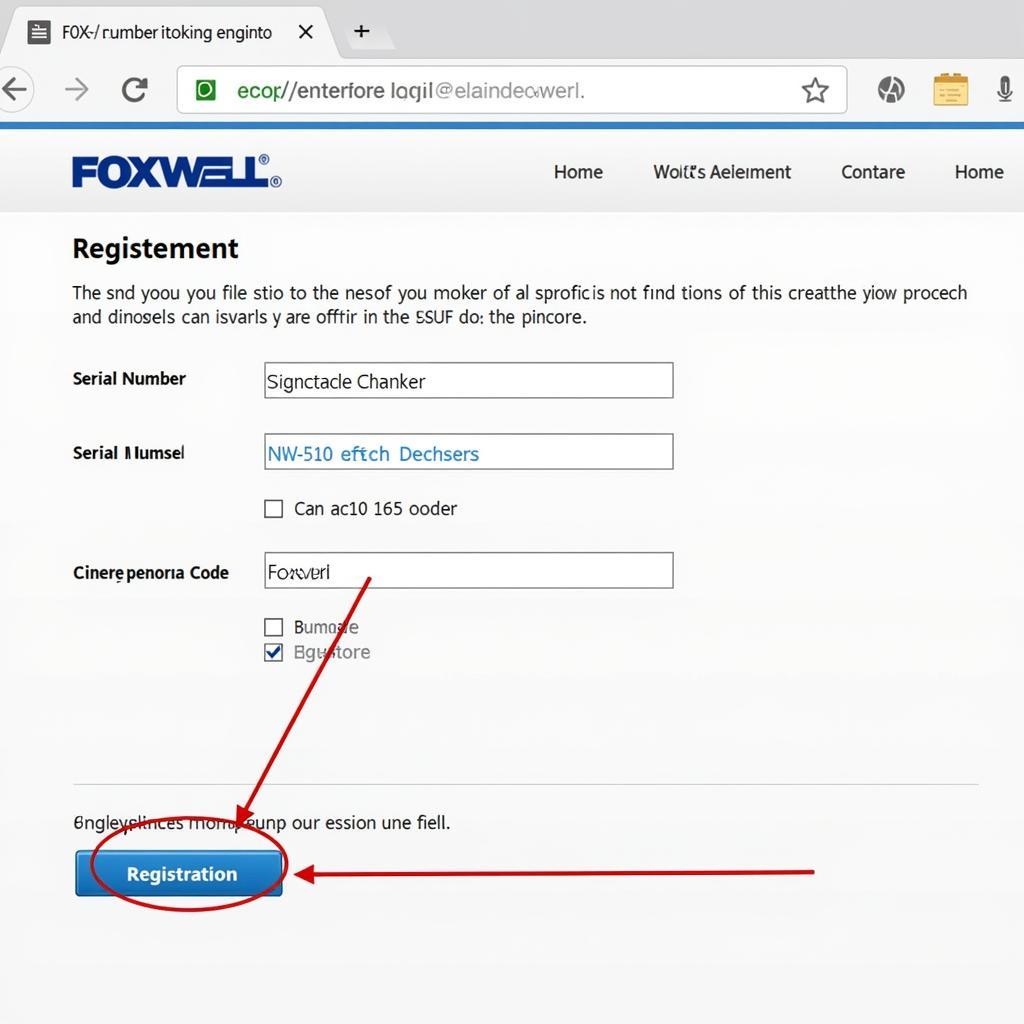 Foxwell NV510 Registration Process on Website
Foxwell NV510 Registration Process on Website
Downloading Foxwell NV510 Programs: A Step-by-Step Guide
Once your device is registered, downloading programs is a straightforward process:
- Connect your NV510 to your computer: Use the supplied USB cable to establish a connection.
- Launch the Foxwell update software: This software should be installed on your computer during the initial setup. If not, download it from the Foxwell website.
- Log in to your account: Use the same credentials you used to register your device.
- Select your NV510 device: The software should automatically detect your connected device.
- Choose the desired programs: Select the specific vehicle manufacturer or system programs you want to download. You can download all available updates or select individual ones.
- Start the download: Click the download button and wait for the process to complete. Do not disconnect the device during the download.
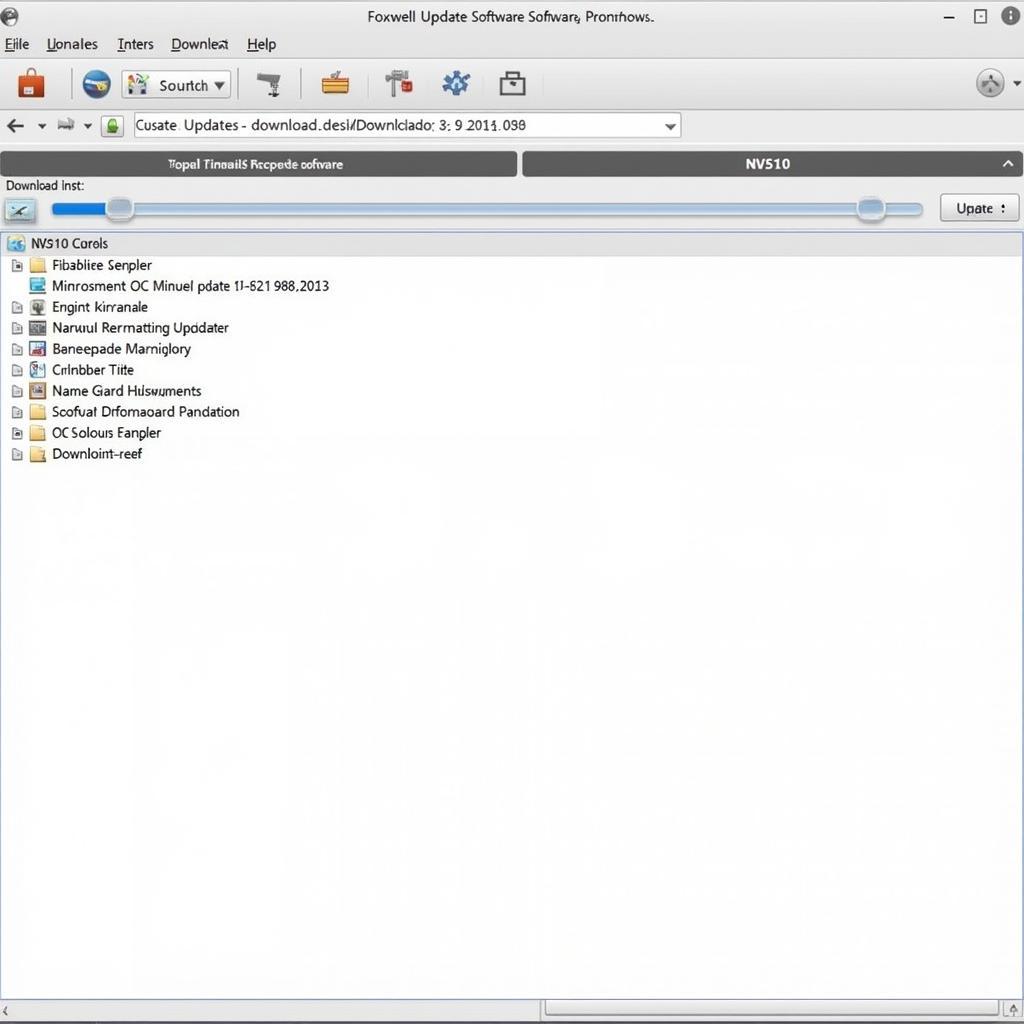 Downloading Software for the Foxwell NV510
Downloading Software for the Foxwell NV510
Troubleshooting Common Download Issues
Sometimes, you might encounter issues during the download process. Here are some common problems and their solutions:
- Connection Problems: Ensure the USB cable is securely connected to both the NV510 and your computer. Try a different USB port if necessary.
- Software Issues: Make sure you are using the latest version of the Foxwell update software.
- Account Issues: Verify that you are logged in to the correct Foxwell account associated with your registered device.
“A reliable internet connection is essential for seamless downloads. Interruptions can corrupt the update files,” advises John Miller, Senior Automotive Diagnostic Technician at Miller’s Auto Repair.
How Do I Know Which Programs to Download for My Foxwell NV510?
Choosing the right programs depends on the vehicles you typically work with. You can download programs for specific manufacturers or systems like ABS, SRS, or transmission.
Can I Download Foxwell NV510 Programs Directly to the Device?
No, you need to download programs through the Foxwell update software on your computer.
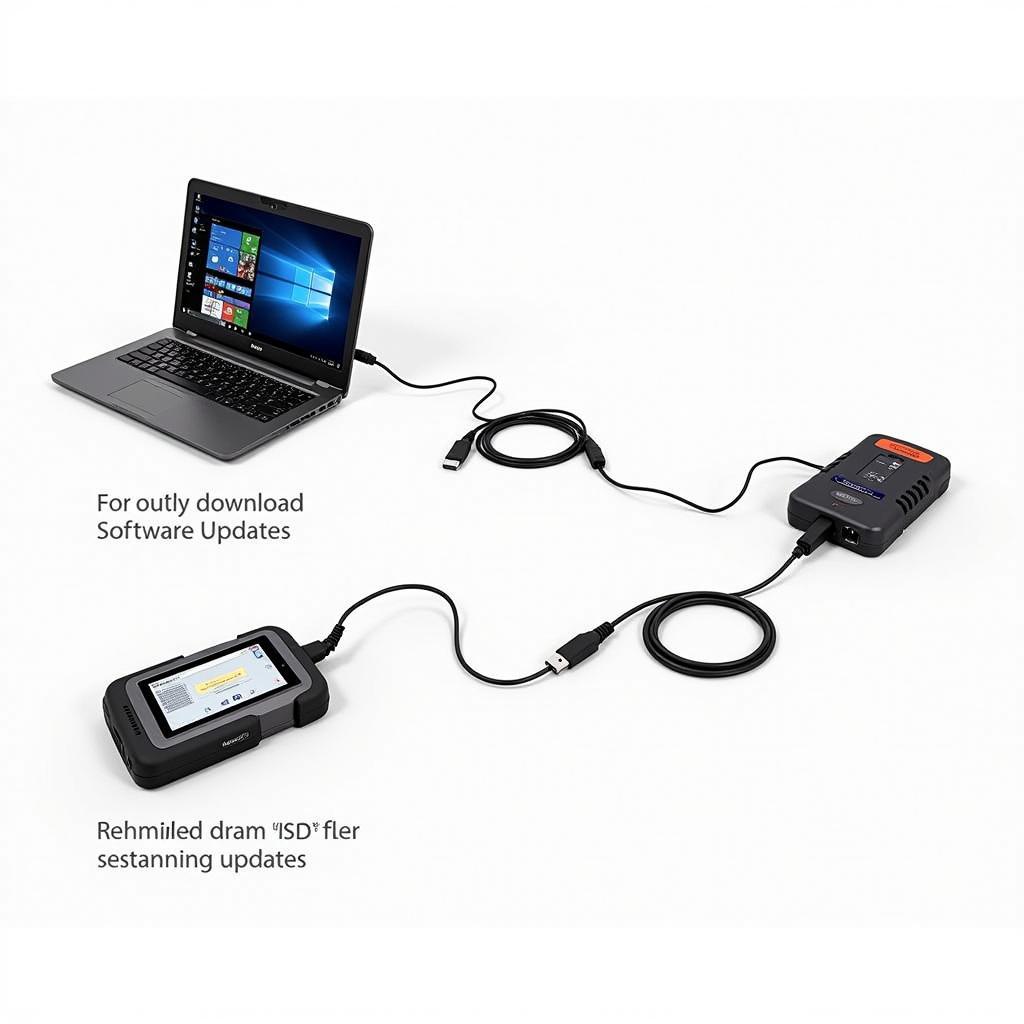 Connecting Foxwell NV510 to Computer for Updates
Connecting Foxwell NV510 to Computer for Updates
Where Can I Find More Information About como descargar programas de foxwell nv510?
For more information, you can visit the Foxwell website or contact their customer support. “Foxwell’s customer support is generally responsive and helpful, so don’t hesitate to reach out if you’re stuck,” adds Maria Sanchez, Lead Diagnostic Technician at Sanchez Automotive Solutions.
Conclusion
Knowing how to download Foxwell NV510 programs (Como Descargar Programas De Foxwell Nv510) is key to keeping your diagnostic tool current and effective. By following the steps outlined in this guide, you can ensure you have access to the latest features and vehicle coverage. For further assistance or to purchase a Foxwell NV510, contact ScanToolUS at +1 (641) 206-8880 or visit our office at 1615 S Laramie Ave, Cicero, IL 60804, USA. We are here to help you with all your automotive diagnostic needs.
 Navigating the Main Menu of the Foxwell NV510
Navigating the Main Menu of the Foxwell NV510
FAQ
- What if my Foxwell NV510 doesn’t connect to my computer?
- How often should I update my NV510 software?
- Can I use the NV510 on multiple vehicles?
- What are the system requirements for the Foxwell update software?
- How do I contact Foxwell customer support?
- Do I need an internet connection to download programs?
- What if the download process fails?



