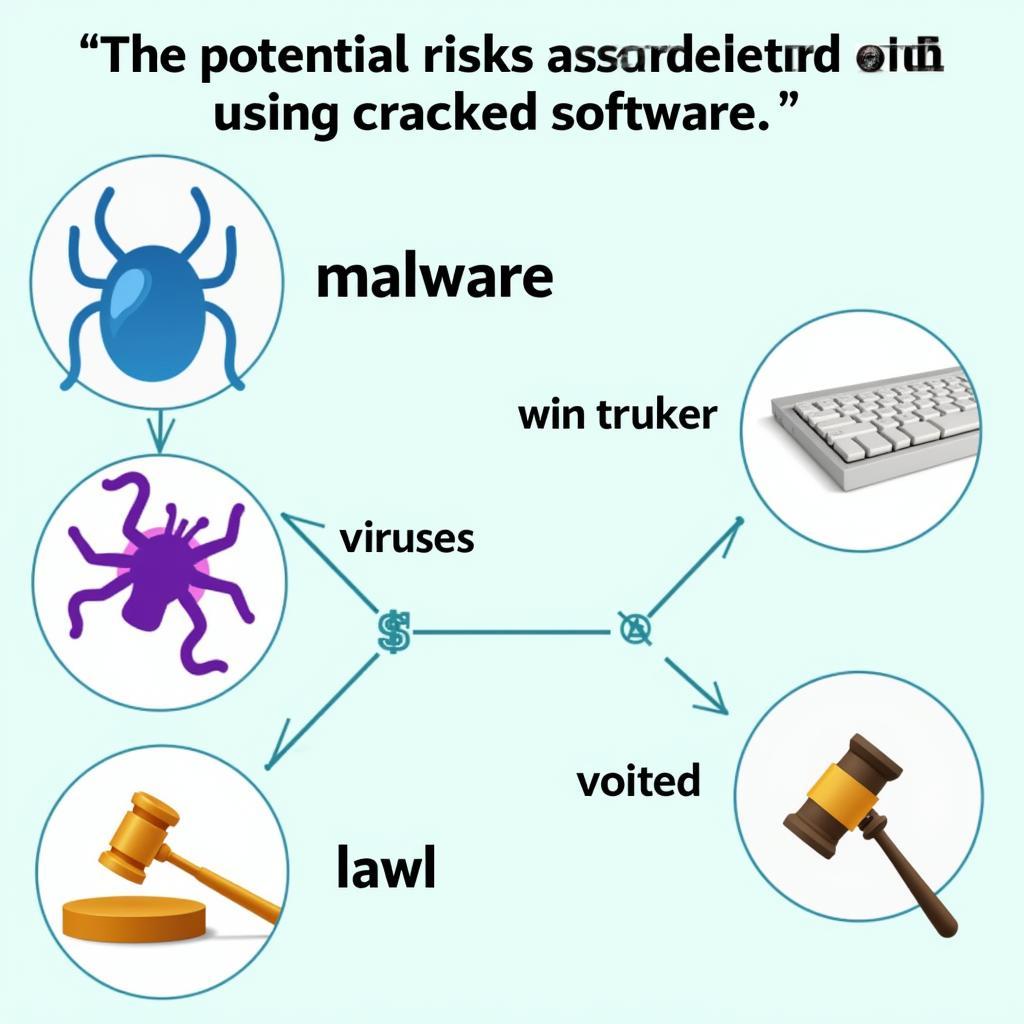The Foxwell Nt201 Obd2 scanner is a powerful yet affordable tool that empowers car owners and mechanics alike to diagnose and troubleshoot vehicle issues. This comprehensive guide delves into the features, benefits, and practical applications of the NT201, providing you with the knowledge to unlock your car’s secrets. Let’s dive in and explore how this handy device can save you time and money.
You can easily learn how to use this device by reading the Foxwell NT201 OBD2 EOBD Code Reader Scanner How to Use.
Understanding the Power of the Foxwell NT201 OBD2
The Foxwell NT201 is more than just a code reader; it’s a comprehensive diagnostic tool designed to provide detailed insights into your vehicle’s health. Its user-friendly interface makes it accessible to both seasoned mechanics and DIY enthusiasts. From reading and clearing diagnostic trouble codes (DTCs) to monitoring live data streams, the NT201 offers a suite of features that simplify the troubleshooting process. Whether you’re experiencing engine misfires, transmission problems, or emissions issues, this scanner can help pinpoint the root cause.
What sets the Foxwell NT201 apart is its wide vehicle compatibility, covering most OBD2 compliant vehicles sold in the United States, Europe, and Asia. This makes it a versatile tool for both personal and professional use. Additionally, its compact design allows for easy storage and portability, making it convenient for on-the-go diagnostics.
 Foxwell NT201 OBD2 Scanner Connected to Car's OBD Port
Foxwell NT201 OBD2 Scanner Connected to Car's OBD Port
How to Use the Foxwell NT201 OBD2: A Step-by-Step Guide
Using the Foxwell NT201 is straightforward, even for beginners. Here’s a step-by-step guide to get you started:
- Locate your vehicle’s OBD2 port. This 16-pin connector is typically located under the dashboard on the driver’s side.
- Plug the NT201 into the OBD2 port.
- Turn the ignition key to the “on” position without starting the engine.
- The NT201 will power on and automatically begin scanning your vehicle’s systems.
- Navigate through the menu to access various functions, such as reading and clearing codes, viewing live data, and performing special tests.
- Once you’ve completed your diagnosis, turn the ignition off and unplug the NT201.
For detailed instructions and illustrations, refer to the Foxwell NT201 OBD2 Scanner Manual.
Key Features and Benefits of the Foxwell NT201 OBD2 Scanner
The Foxwell NT201 boasts several key features that make it a valuable diagnostic tool:
- Reads and clears DTCs: Identify and erase trouble codes to resolve check engine lights and address underlying issues.
- Displays live data streams: Monitor real-time sensor data, such as engine RPM, coolant temperature, and oxygen sensor readings, to diagnose problems in action.
- Supports multiple vehicle protocols: Compatible with a wide range of OBD2 compliant vehicles.
- User-friendly interface: Easy-to-navigate menus and clear display make it simple to use, even for beginners.
- Compact and portable design: Convenient to carry and store.
Foxwell NT201 OBD2: A Mechanic’s Perspective
“The Foxwell NT201 is a game-changer for quick diagnostics,” says John Smith, a certified automotive technician with over 20 years of experience. “Its ease of use and comprehensive functionality make it an essential tool in my toolbox.” Having a reliable and accurate scanner like the NT201 allows mechanics to quickly identify problems, saving both time and money for their customers.
Addressing Common Foxwell NT201 OBD2 Questions
What does the Foxwell NT201 do?
The Foxwell NT201 reads and clears diagnostic trouble codes, displays live data, and performs special tests to help diagnose vehicle issues.
Is the Foxwell NT201 easy to use?
Yes, the Foxwell NT201 has a user-friendly interface designed for both professionals and DIYers. You can easily check the Foxwell NT 201.
Where can I buy a Foxwell NT201?
The Foxwell NT201 is available for purchase online and at select auto parts stores. Check this link: Foxwell NT201 Auto OBD2 Scanner How to Use.
Conclusion: Empower Yourself with the Foxwell NT201 OBD2 Scanner
The Foxwell NT201 OBD2 scanner is a valuable tool for anyone looking to take control of their vehicle’s maintenance. Its user-friendly design, coupled with its powerful diagnostic capabilities, makes it an excellent investment for both car owners and professionals. Empower yourself with the knowledge and tools to understand your car’s health with the Foxwell NT201. Need help or have questions? Connect with us at ScanToolUS. Our office is located at 1615 S Laramie Ave, Cicero, IL 60804, USA. You can also reach us by phone at +1 (641) 206-8880.