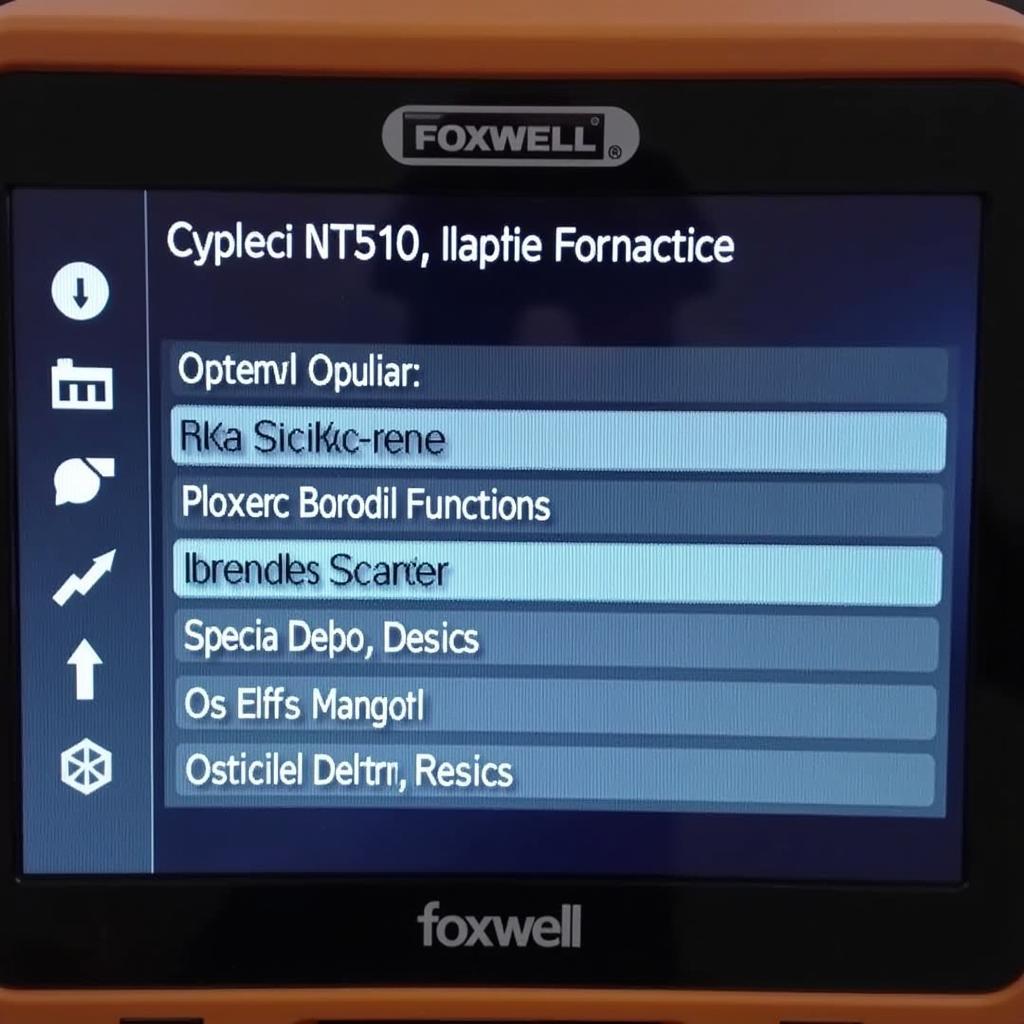Foxwell code readers have become increasingly popular among car owners and mechanics. But are they worth the investment? This comprehensive review explores the capabilities, features, pros, and cons of Foxwell code readers to help you decide if they’re the right diagnostic tool for your needs. Let’s delve into the world of Foxwell and see what they offer. Check out this comparison between Ancel and Foxwell scanners: ancel vs foxwell scanner.
Understanding the Importance of a Good Code Reader
A reliable code reader is essential for anyone who owns or works on cars. It allows you to quickly diagnose issues, saving time and money on potentially unnecessary repairs. From simple check engine lights to more complex problems, a good code reader can empower you to take control of your vehicle’s maintenance.
What Makes a Good Code Reader?
Several factors contribute to the effectiveness of a code reader. Key features to look for include:
- Wide Vehicle Coverage: The device should be compatible with a broad range of car makes and models, covering different protocols like OBD-II, EOBD, and CAN.
- Accurate Readings: The reader should provide precise and dependable diagnostic trouble codes (DTCs), minimizing guesswork and misdiagnosis.
- Live Data Streaming: Real-time data display allows you to monitor various vehicle parameters, helping pinpoint the root cause of problems.
- User-Friendly Interface: An intuitive interface and easy navigation are crucial for a smooth user experience, regardless of technical expertise.
- Durability and Build Quality: A robust design ensures the device can withstand the rigors of a workshop environment.
- Regular Updates: Software updates are vital for keeping the device compatible with new vehicle models and technologies.
You can learn more about a specific Foxwell code reader, the NT624, here: foxwell nt624 diagnostic code reader.
Is Foxwell a Good Choice? Exploring the Pros and Cons
Foxwell offers a range of code readers catering to different needs and budgets. Let’s examine the general pros and cons of Foxwell devices:
Pros of Foxwell Code Readers
- Advanced Functionality: Many Foxwell scanners offer advanced features like bi-directional control, special functions for specific car makes, and even coding capabilities.
- Comprehensive Coverage: Foxwell supports a wide range of vehicle makes and models, including domestic, Asian, and European vehicles.
- Regular Updates: Foxwell provides regular software updates, ensuring compatibility with the latest vehicles and technologies.
- Value for Money: Foxwell scanners often offer a good balance between features and price, making them a compelling option for DIYers and professionals.
- Durable Build: Foxwell devices are generally well-built and designed to withstand regular use.
Cons of Foxwell Code Readers
- Learning Curve: Some of the advanced features may require some learning and familiarization.
- Model-Specific Features: Certain advanced functions may only be available for specific car makes or models.
- Software Dependency: The functionality of the device depends on the installed software, and some users have reported occasional software glitches.
 Mechanic using a Foxwell code reader to diagnose a car problem
Mechanic using a Foxwell code reader to diagnose a car problem
Foxwell Code Reader: Addressing Common Questions
What kind of problems can a Foxwell code reader diagnose?
Foxwell code readers can diagnose a wide range of issues, from engine misfires and transmission problems to ABS and airbag faults. They can read and clear diagnostic trouble codes, allowing you to pinpoint the source of the problem.
How often should I use my Foxwell code reader?
While you don’t need to use it daily, it’s recommended to scan your vehicle periodically, especially if you notice any unusual performance issues or warning lights.
Can a Foxwell code reader replace a professional mechanic?
While Foxwell code readers are powerful tools, they are not a replacement for a qualified mechanic. They can help you diagnose problems, but complex repairs still require professional expertise. Need support for your NT630? Visit foxwell nt630 support.
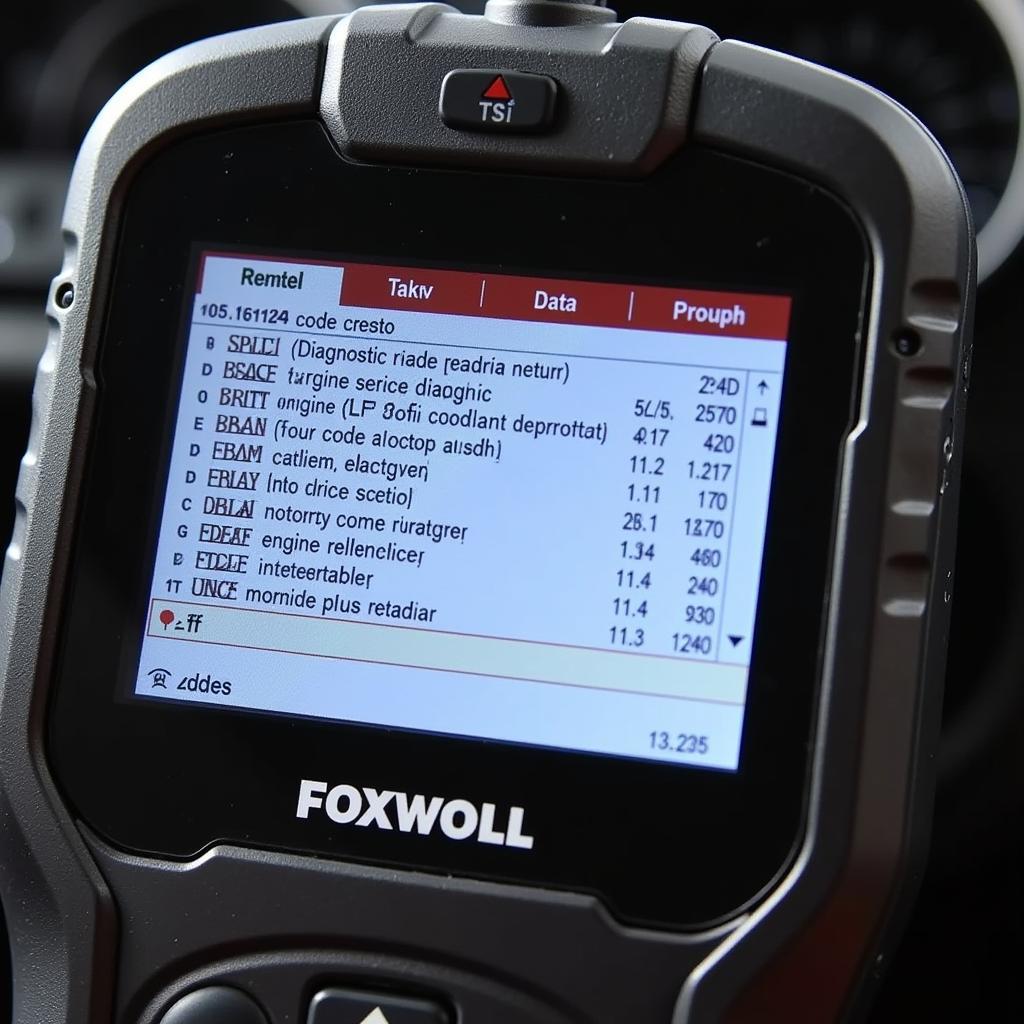 Display of a Foxwell Code Reader showing Diagnostic Trouble Codes
Display of a Foxwell Code Reader showing Diagnostic Trouble Codes
Conclusion: Is Foxwell a Good Investment?
Overall, Foxwell code readers offer a compelling combination of functionality, coverage, and affordability. They are a valuable tool for both DIY enthusiasts and professional mechanics. While some advanced features may require a learning curve, the benefits of having a reliable diagnostic tool at your fingertips outweigh the challenges. For those seeking a robust and versatile code reader, Foxwell is definitely a brand to consider. Are you curious about the Foxwell brand in general? Learn more: is foxwell a good brand. Contact ScanToolUS at +1 (641) 206-8880 or visit our office at 1615 S Laramie Ave, Cicero, IL 60804, USA for any inquiries or assistance with Foxwell code readers. We’re here to help!
FAQs
- Are Foxwell code readers compatible with all car models? While Foxwell offers broad coverage, it’s crucial to check compatibility with your specific vehicle before purchasing.
- Can I update my Foxwell code reader’s software? Yes, Foxwell provides regular software updates to ensure compatibility with newer vehicles and features.
- What is the difference between a code reader and a scan tool? Code readers primarily read and clear diagnostic trouble codes, while scan tools offer more advanced functionalities like live data streaming, bi-directional control, and special functions.
- Do Foxwell code readers come with a warranty? Most Foxwell devices come with a manufacturer’s warranty. Check the specific product details for warranty information.
- Where can I buy Foxwell code readers? You can purchase Foxwell code readers from various online retailers and automotive parts stores. Curious about a specific address? Check this out: 2330 foxwell way sevierville tn.
- Can I use a Foxwell code reader on a diesel car? Yes, many Foxwell models support diesel vehicles. Check the product specifications for diesel compatibility.
- How do I update the software on my Foxwell code reader? Typically, you can update the software by connecting the device to a computer and downloading the latest software from the Foxwell website.