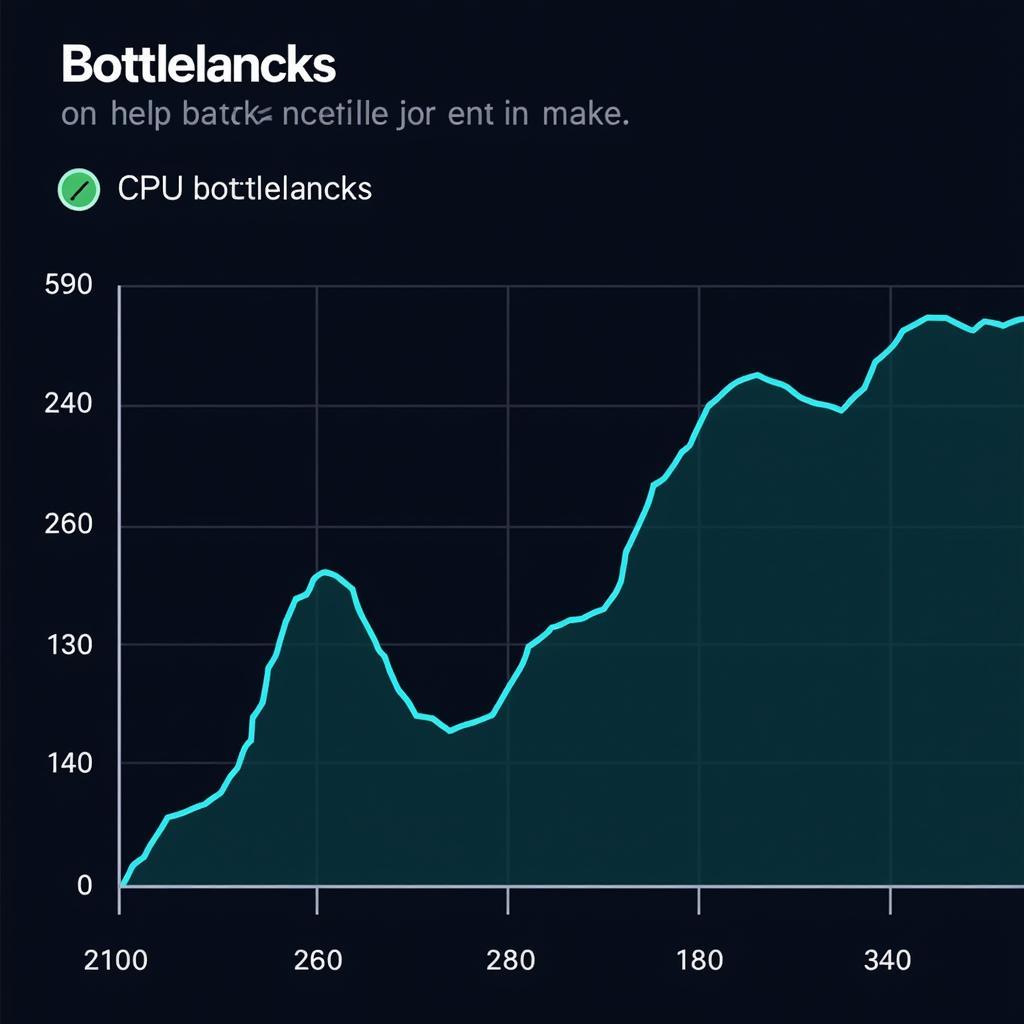A Toyota Genuine Diagnostic Tool (TGDT) is crucial for accurately diagnosing and repairing modern Toyota vehicles. Whether you’re a seasoned technician or a DIY enthusiast, understanding the power and functionality of this specialized equipment can significantly improve your troubleshooting process and ensure your Toyota performs at its peak. This guide explores the ins and outs of using a TGDT, covering everything from its essential features to addressing common diagnostic challenges.
Why a Toyota Genuine Diagnostic Tool is Essential
The complexity of today’s vehicles demands specialized diagnostic tools. Generic OBD-II scanners might read basic codes, but they often lack the depth and Toyota-specific insights a TGDT offers. Think of it like using a general-purpose wrench versus a precision toolkit designed specifically for your car. A TGDT allows you to delve deeper into the vehicle’s systems, access proprietary data, perform advanced diagnostics, and even program certain modules, leading to more accurate repairs and preventing costly guesswork.
Unlocking the Power of Precise Diagnostics
Using a TGDT enables you to access Toyota-specific Diagnostic Trouble Codes (DTCs), which provide detailed information about the nature of the problem. This goes far beyond the generic codes offered by standard OBD-II scanners, allowing you to pinpoint the root cause of issues quickly. With the ability to access real-time data streams, you can observe sensor readings, actuator performance, and other crucial parameters while the engine is running, providing invaluable insight into the vehicle’s operational status.
 Technician Using Toyota Genuine Diagnostic Tool
Technician Using Toyota Genuine Diagnostic Tool
Beyond Diagnostics: Programming and Customization
Beyond diagnostics, a TGDT can often program or customize certain vehicle modules, such as the engine control unit (ECU) or transmission control module (TCM). This capability allows for software updates, customization of vehicle features, and even key programming, offering a level of control not possible with generic diagnostic tools. This feature is invaluable for tasks like adapting a new sensor or updating the vehicle’s software to the latest version.
Choosing the Right Toyota Genuine Diagnostic Tool
Selecting the appropriate TGDT depends on your specific needs and technical expertise. Toyota offers several diagnostic tools, ranging from handheld devices for basic diagnostics to sophisticated software suites designed for professional technicians. Understanding the capabilities of each option will help you make an informed decision.
Navigating the Different TGDT Options
The Techstream Lite is an excellent option for DIYers or independent workshops, providing access to essential diagnostic functions at a more affordable price point. For professional technicians, the full Techstream software suite offers the most comprehensive functionality, including access to all vehicle systems, advanced diagnostics, and programming capabilities. Choosing the right tool balances your budget with your diagnostic requirements.
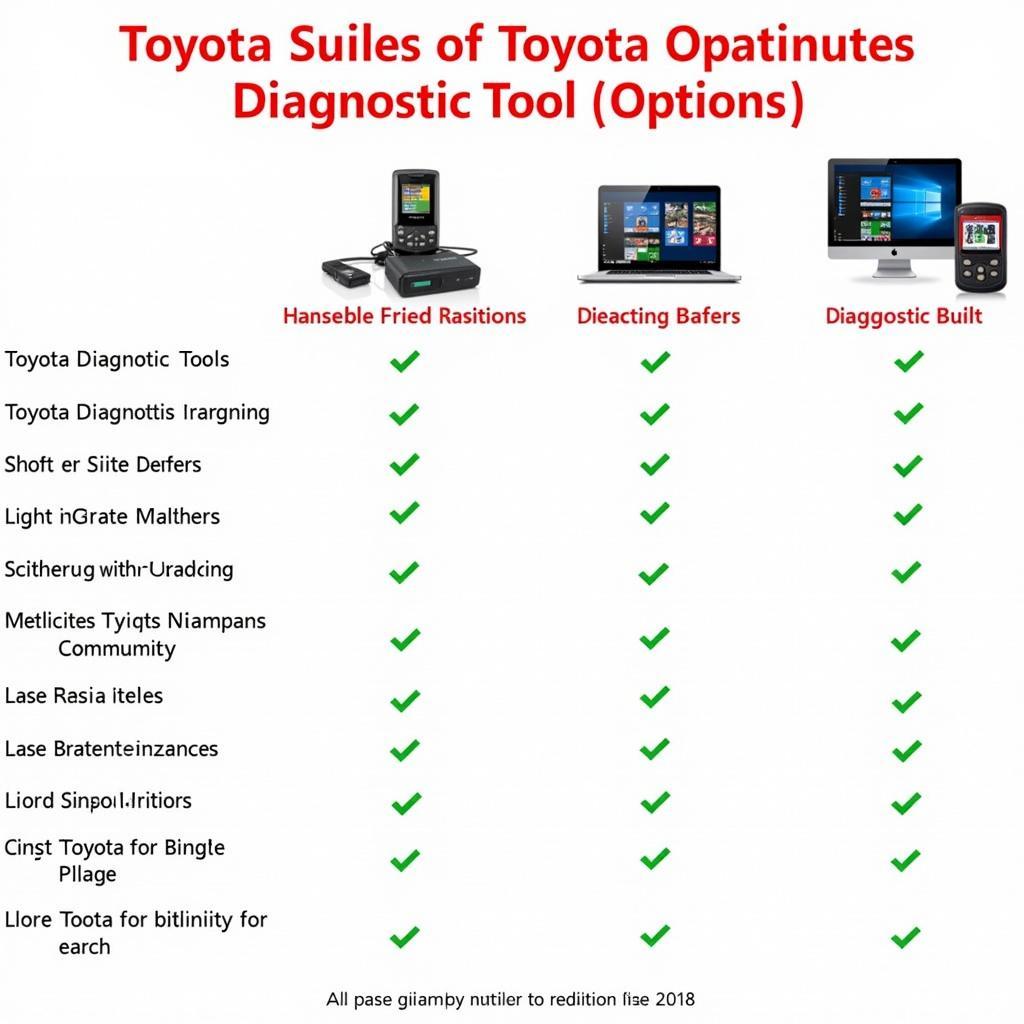 Various Toyota Diagnostic Tools
Various Toyota Diagnostic Tools
“Investing in the right diagnostic tool is like having a direct line to your vehicle’s brain,” says Michael Carter, a senior automotive technician with over 20 years of experience. “It’s the difference between treating the symptoms and curing the disease.”
Mastering the Art of Toyota Diagnostics
Effective diagnostics involve more than simply plugging in a tool and reading codes. A systematic approach, combined with a thorough understanding of the vehicle’s systems, is key to accurate and efficient troubleshooting. Start by gathering information from the driver, paying attention to specific symptoms, and then use the TGDT to delve deeper into the problem.
Systematic Troubleshooting with a TGDT
Begin by connecting the TGDT to the vehicle’s OBD-II port and retrieving any stored DTCs. Don’t just focus on the codes themselves; also pay attention to freeze frame data, which provides a snapshot of the vehicle’s operating conditions at the time the code was set. Next, use the TGDT’s live data stream functionality to monitor relevant sensors and actuators, looking for anomalies or deviations from normal operating parameters. Remember, accurate diagnosis is a process of elimination, requiring patience and careful observation.
“A good technician knows that the diagnostic tool is only as good as the person using it,” adds Sarah Miller, a certified Toyota master technician. “Experience and a deep understanding of the vehicle’s systems are essential for effective troubleshooting.”
Conclusion: Investing in Diagnostic Excellence
The Toyota Genuine Diagnostic Tool is an indispensable asset for anyone serious about maintaining and repairing Toyota vehicles. From its ability to access Toyota-specific DTCs to its advanced programming capabilities, a TGDT empowers you to diagnose and resolve issues accurately and efficiently. Investing in a TGDT is an investment in diagnostic excellence, ensuring your Toyota performs reliably for years to come. For further assistance or inquiries, connect with the experts at ScanToolUS. Call us at +1 (641) 206-8880 or visit our office located at 1615 S Laramie Ave, Cicero, IL 60804, USA.
FAQ
-
What is the difference between a generic OBD-II scanner and a Toyota Genuine Diagnostic Tool?
A generic OBD-II scanner reads basic codes, while a TGDT offers Toyota-specific insights and advanced functionalities like module programming. -
Where can I purchase a Toyota Genuine Diagnostic Tool?
You can purchase a TGDT from authorized Toyota dealers or reputable online retailers. -
What is Techstream?
Techstream is Toyota’s professional diagnostic software suite, offering the most comprehensive diagnostic and programming capabilities. -
Can I use a TGDT to program keys?
Yes, many TGDTs offer key programming functionality. -
What is freeze frame data?
Freeze frame data provides a snapshot of the vehicle’s operating conditions at the time a diagnostic trouble code was set. -
How often should I update my TGDT software?
It’s recommended to update your TGDT software regularly to ensure compatibility with the latest vehicle models and access to the latest features. -
What if I need help using my TGDT?
Contact ScanToolUS or your local Toyota dealer for assistance.