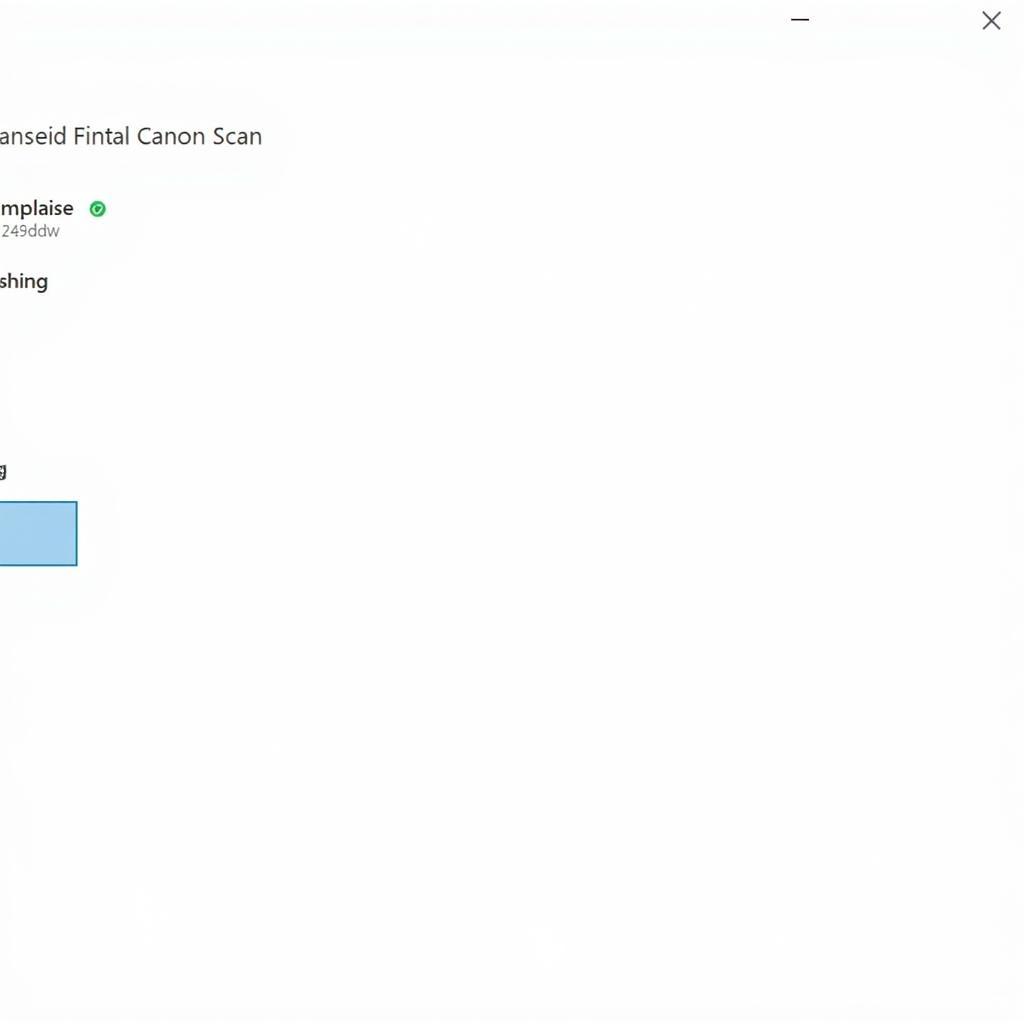Understanding the terminal within a car scanner app is crucial for effective vehicle diagnostics. A terminal acts as a direct communication line to your car’s computer, allowing you to send commands and receive data beyond standard diagnostic trouble codes (DTCs). This functionality opens a world of possibilities for advanced troubleshooting and customization.
If you’re looking to delve deeper into vehicle diagnostics, using a car scanner app to check voltage can provide valuable insights. Understanding your car’s electrical system is a key element of proper maintenance.
Decoding the Terminal in Car Scanner Apps
The terminal in a car scanner app isn’t just a window into your car’s system; it’s a powerful tool. While the standard OBD-II interface provides access to DTCs and some live data, the terminal empowers you to interact directly with the various electronic control units (ECUs) in your vehicle. Think of it as a command prompt for your car.
Sending Commands and Receiving Data
The primary function of the terminal is to send specific commands to your car’s ECUs. These commands can range from simple requests for data to more complex instructions for activating specific components. The responses you receive provide detailed information about the system’s status, helping pinpoint the root cause of issues.
Beyond Basic Diagnostics
While retrieving DTCs is essential, the terminal allows you to go further. You can access real-time data streams, monitor sensor readings, and even perform actuator tests. This granular level of control can be invaluable when diagnosing intermittent problems or verifying repairs.
Accessing specific features like electronic car door lock scanners adds another layer of diagnostic capabilities. This allows technicians and car owners to troubleshoot and resolve issues related to car door locks efficiently.
Unlocking the Power of the Terminal: Practical Applications
Knowing how to use the terminal effectively can transform your diagnostic approach. For instance, if you suspect a faulty sensor, the terminal can display real-time readings, confirming your suspicions. Or, if you’re experiencing intermittent starting problems, you can use the terminal to activate the fuel pump and test its functionality.
Understanding Command Protocols
While powerful, using the terminal requires understanding specific command protocols. Different car manufacturers utilize various protocols, so it’s essential to consult your vehicle’s service manual or reliable online resources to identify the correct commands.
“Accurate diagnostics hinges on using the right commands. Don’t just guess – always refer to the correct documentation,” advises John Smith, Senior Automotive Engineer at Advanced Auto Solutions.
Safety Precautions
Working with the terminal requires caution. Improper commands can have unintended consequences, potentially affecting your car’s systems. Always double-check commands before sending them and avoid experimenting with commands you don’t understand.
Should you encounter starting issues after using an OBD scanner, don’t panic. This article provides helpful guidance on troubleshooting and resolving the problem: Car Doesn’t Start After Using a OBD Scanner.
Terminal vs. Standard OBD-II Functions: What’s the Difference?
Standard OBD-II functions typically focus on retrieving DTCs and providing limited live data. The terminal goes beyond this by providing direct access to the vehicle’s ECUs, allowing for a more in-depth analysis and control.
When to Use the Terminal
The terminal is particularly useful for diagnosing complex or intermittent issues where standard OBD-II functions don’t provide enough information. It’s also invaluable for advanced users who want to access specific functions or perform custom modifications.
Understanding how to hardwire a police scanner to your car can be beneficial for certain professionals. This article offers a comprehensive guide on the installation process. For more specialized tools, check out the IBS Scan Tool, which provides advanced diagnostic capabilities for specific vehicle systems.
Conclusion: Mastering the Terminal for Enhanced Diagnostics
Mastering the terminal in a car scanner app unlocks a new level of diagnostic power. By understanding its capabilities and utilizing it responsibly, you can troubleshoot problems more effectively, perform advanced testing, and gain deeper insights into your vehicle’s systems. Need help? Connect with us at ScanToolUS for expert assistance at +1 (641) 206-8880. Our office is located at 1615 S Laramie Ave, Cicero, IL 60804, USA.
FAQ
- What is the main purpose of the terminal in a car scanner app? The terminal enables direct communication with the vehicle’s ECUs, allowing for advanced diagnostics and control.
- Is it safe to use the terminal? Yes, but it’s crucial to use the correct commands and avoid experimentation.
- Do I need special training to use the terminal? While not mandatory, understanding command protocols is highly recommended.
- What are the benefits of using the terminal over standard OBD-II functions? The terminal provides access to a broader range of data and functions for more in-depth analysis.
- Where can I find the correct commands for my vehicle? Consult your vehicle’s service manual or reliable online resources.
- What should I do if I encounter problems after using the terminal? Disconnect the scanner and consult a qualified technician.
- Can the terminal damage my car? Improper commands can potentially affect your car’s systems, so caution is advised.