The Ezgo Txt Diagnostic Tool is an essential piece of equipment for anyone who owns, repairs, or maintains an EZGO TXT golf cart. This guide will delve into the functionalities and benefits of using a diagnostic tool, empowering you to diagnose and fix issues efficiently. Whether you’re a seasoned technician or a DIY enthusiast, understanding how to leverage this technology can save you time and money.
Understanding the Importance of an EZGO TXT Diagnostic Tool
Why bother with a diagnostic tool? Imagine this: your EZGO TXT starts acting up, sputtering and refusing to accelerate smoothly. Without a diagnostic tool, you’re left guessing, potentially replacing parts at random and hoping for the best. A diagnostic tool, however, pinpoints the problem quickly, saving you the frustration and expense of trial-and-error repairs. It provides real-time data about the cart’s systems, revealing the root cause of the issue. This allows for targeted repairs, getting you back on the course or cruising around the neighborhood in no time.
 EZGO TXT Diagnostic Tool in Use
EZGO TXT Diagnostic Tool in Use
Choosing the Right EZGO TXT Diagnostic Tool
Not all diagnostic tools are created equal. Some offer basic functionality, while others provide a comprehensive suite of features. When choosing a tool, consider factors like compatibility with your specific EZGO TXT model, the depth of information it provides, and its user-friendliness. Do you need a handheld device or software that runs on your computer? Do you require advanced features like data logging and programming capabilities? Answering these questions will guide you toward the best tool for your needs.
What Features Should I Look For?
Key features to consider include:
- Real-time data monitoring: Access live data streams from various sensors to observe system performance.
- Fault code retrieval and clearing: Read and erase diagnostic trouble codes (DTCs) to identify and resolve issues.
- Controller programming: Adjust controller parameters to optimize performance or address specific problems.
- Data logging: Record data over time to identify intermittent issues or track performance trends.
- User-friendly interface: An intuitive interface makes navigating the tool and interpreting data easy.
Using Your EZGO TXT Diagnostic Tool: A Step-by-Step Guide
- Connect the tool: Plug the diagnostic tool into the appropriate port on your EZGO TXT controller.
- Turn on the ignition: Power up the cart to establish communication between the tool and the controller.
- Read fault codes: Access the diagnostic menu and select the option to retrieve stored fault codes.
- Interpret the codes: Refer to the tool’s documentation or online resources to understand the meaning of the retrieved codes.
- Clear the codes: After addressing the underlying issue, clear the fault codes from the controller’s memory.
- Monitor live data: Observe real-time data streams to verify that the problem has been resolved and the system is functioning correctly.
 EZGO TXT Controller Diagnostics
EZGO TXT Controller Diagnostics
Troubleshooting Common EZGO TXT Issues with a Diagnostic Tool
Using an EZGO TXT diagnostic tool goes beyond just reading codes. It allows you to pinpoint the source of common problems like:
- Speed issues: Identify whether the issue stems from the motor, controller, or other components.
- Battery problems: Assess battery health and identify potential charging system issues.
- Electrical faults: Diagnose wiring problems, faulty sensors, or other electrical malfunctions.
- Controller errors: Detect and resolve issues with the cart’s electronic control unit.
“A diagnostic tool is an invaluable asset,” says John Miller, a seasoned golf cart technician with over 20 years of experience. “It eliminates guesswork, allowing for precise and efficient repairs.”
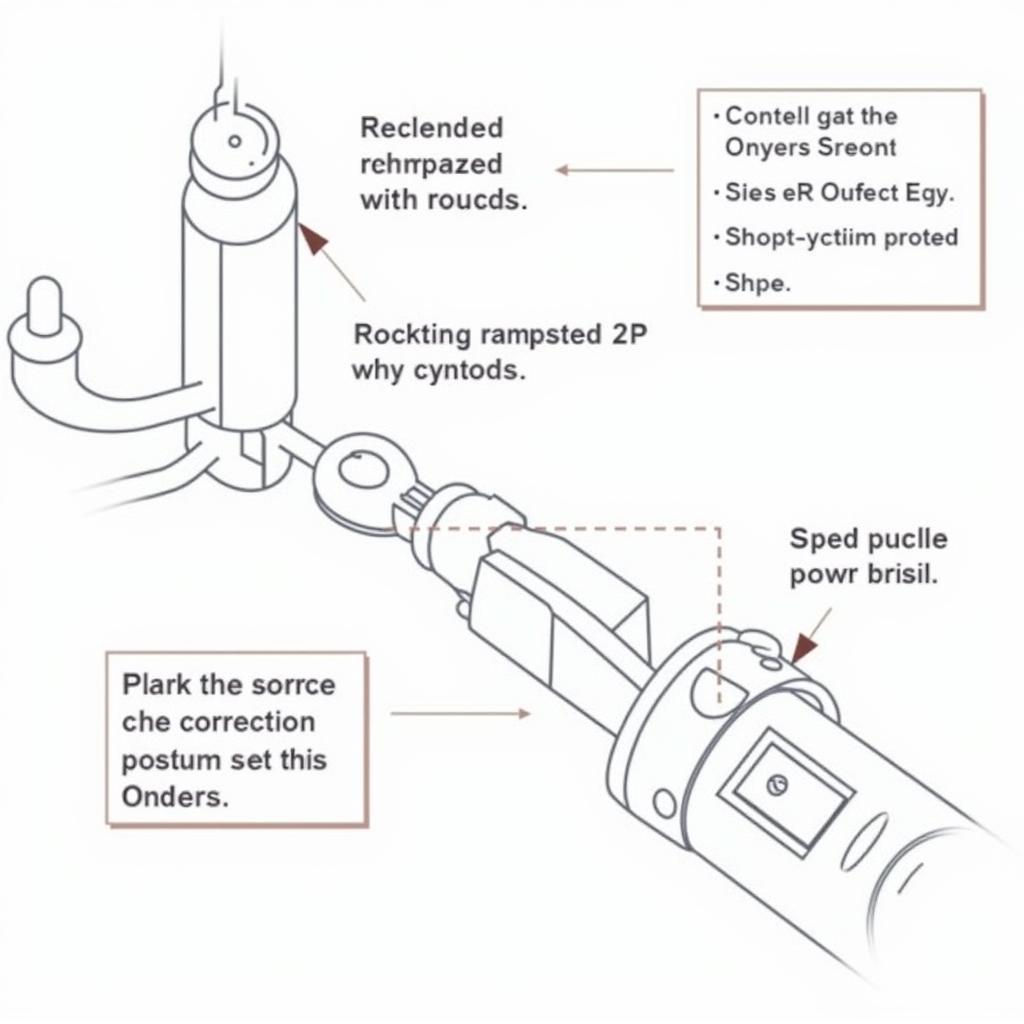 Troubleshooting EZGO TXT Speed Issues
Troubleshooting EZGO TXT Speed Issues
EZGO TXT Diagnostic Tool: A Worthy Investment
Investing in an EZGO TXT diagnostic tool pays off in the long run. It empowers you to take control of your cart’s maintenance and repairs, saving you time, money, and frustration. Whether you’re a professional technician or a passionate owner, this tool is an indispensable asset.
“The ability to quickly diagnose and fix problems keeps your cart running smoothly and minimizes downtime,” adds Sarah Johnson, an electrical engineer specializing in electric vehicle diagnostics. “It’s a small investment for a big return.”
Conclusion
The EZGO TXT diagnostic tool is a must-have for efficient troubleshooting and maintenance. It allows for precise identification of problems, saving time and money compared to traditional guesswork. By understanding its functions and capabilities, you can keep your EZGO TXT running smoothly. Need further assistance? Connect with us at ScanToolUS, located at 1615 S Laramie Ave, Cicero, IL 60804, USA, or call us at +1 (641) 206-8880.
FAQ
- What is the best EZGO TXT diagnostic tool for beginners? Several user-friendly options are available, offering basic functionality and intuitive interfaces.
- Can I use a generic OBD-II scanner on my EZGO TXT? No, EZGO TXT carts require specialized diagnostic tools designed for their specific systems.
- How often should I use my diagnostic tool? Regular use, especially during routine maintenance, can help identify potential problems early on.
- Where can I purchase an EZGO TXT diagnostic tool? You can find them online, at specialized golf cart retailers, or directly from ScanToolUS.
- What are the most common fault codes encountered with EZGO TXT carts? Common codes relate to speed sensors, motor controllers, and battery issues.
- Can a diagnostic tool fix the problems it identifies? The tool diagnoses the issues; you still need to perform the necessary repairs.
- Do I need technical expertise to use an EZGO TXT diagnostic tool? Many tools are designed to be user-friendly, even for those without extensive technical knowledge.
