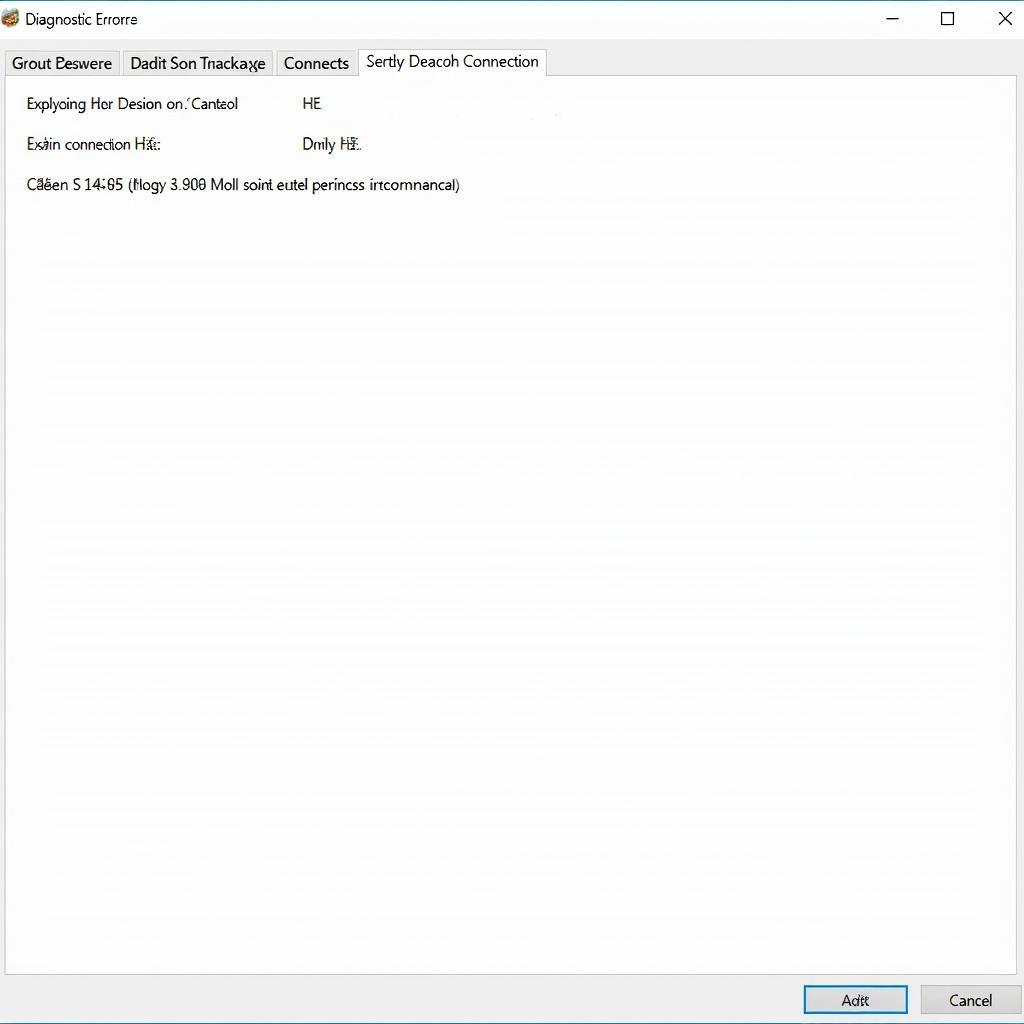The Foxwell Nt614 Elite Car Obd2 Scanner Diagnostic Tool is a game-changer for car owners and mechanics alike. This powerful and affordable tool offers a comprehensive solution for diagnosing and troubleshooting car problems, putting you back in the driver’s seat of your vehicle’s health. From reading and clearing error codes to performing advanced diagnostics, the NT614 Elite empowers you with the knowledge you need to keep your car running smoothly.
Understanding the Foxwell NT614 Elite’s Capabilities
The Foxwell NT614 Elite isn’t just your average code reader; it’s a sophisticated diagnostic tool that digs deep into your car’s systems. It goes beyond simply identifying error codes and provides detailed descriptions of the issues, along with potential solutions. This device supports all OBD2 protocols, making it compatible with a wide range of vehicles manufactured since 1996. It also offers advanced functions like oil light reset, EPB (electronic parking brake) service, and battery management system (BMS) service. These features, usually found in higher-priced scanners, make the NT614 Elite a valuable investment for any car enthusiast or professional mechanic.
Key Features of the Foxwell NT614 Elite car OBD2 Scanner Diagnostic Tool
- Comprehensive OBD2 Coverage: Covers all OBD2 protocols, ensuring compatibility with a vast majority of vehicles.
- Advanced Diagnostics: Performs functions beyond basic code reading, such as oil reset, EPB service, and BMS service.
- User-Friendly Interface: Intuitive navigation and clear display make it easy to use even for novice users.
- Live Data Streaming: View real-time data from various sensors to monitor vehicle performance.
- Affordable Price: Offers exceptional value for its capabilities, making it a budget-friendly option for DIYers and professionals.
Why Choose the Foxwell NT614 Elite OBD2 Scanner?
This device is a must-have for any car owner or mechanic. Imagine being able to diagnose car problems on your own, saving time and money on costly trips to the mechanic. The NT614 Elite puts that power in your hands. It also allows you to be proactive about maintenance, addressing small issues before they become major problems. For mechanics, the NT614 Elite provides a quick and efficient way to diagnose vehicles, improving workflow and customer satisfaction.
How to Use the Foxwell NT614 Elite: A Step-by-Step Guide
- Plug it in: Connect the scanner to the vehicle’s OBD2 port, usually located under the dashboard.
- Turn on the ignition: Turn the key to the “on” position without starting the engine.
- Power on the scanner: The device will automatically power on and initialize.
- Select vehicle information: Enter the vehicle’s make, model, and year.
- Read codes: Choose the “Read Codes” option to retrieve any stored error codes.
- Diagnose and repair: Use the code definitions and additional information provided by the scanner to diagnose the issue and perform necessary repairs.
“The Foxwell NT614 Elite is a lifesaver! I used it to diagnose a check engine light on my car and saved myself a hefty repair bill.” – John Smith, Automotive Technician
Foxwell NT614 Elite: Your Ultimate Diagnostic Solution
The Foxwell NT614 Elite car OBD2 scanner diagnostic tool is more than just a scanner; it’s an investment in your car’s health and your peace of mind. It provides an accessible and powerful way to take control of your vehicle’s maintenance, saving you time, money, and frustration.
“This scanner has been an invaluable tool in my workshop. It’s accurate, reliable, and easy to use, even for complex diagnostics.” – Maria Garcia, Garage Owner
The Foxwell NT614 Elite car OBD2 scanner diagnostic tool is the answer for accurate and affordable diagnostics. Contact us at ScanToolUS for assistance or visit our office at 1615 S Laramie Ave, Cicero, IL 60804, USA. You can also reach us by phone at +1 (641) 206-8880.