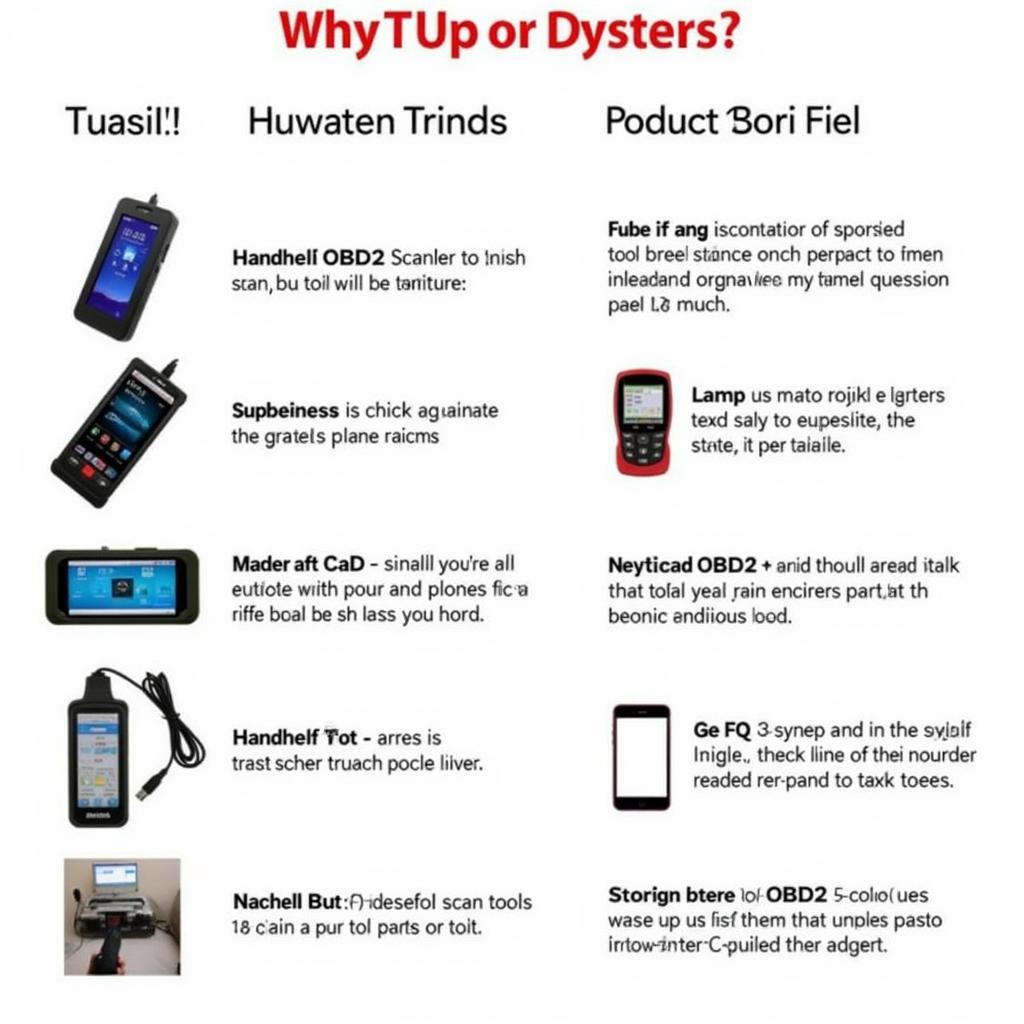The Motopower Mp69040 Car Obd2 Scanner is a powerful tool that can help you diagnose and troubleshoot car problems. This comprehensive guide will walk you through everything you need to know about this scanner, from its features and functions to how to use it effectively. Whether you’re a car owner, a mechanic, or a technician, you’ll find valuable insights in this guide.
Understanding the Motopower MP69040 OBD2 Scanner
The MP69040 is more than just a code reader. It’s a sophisticated diagnostic tool that provides access to a wealth of information about your vehicle’s systems. From engine performance to emissions, the MP69040 can pinpoint issues, helping you save time and money on repairs. This device supports all OBD2 protocols, ensuring compatibility with a wide range of vehicles manufactured after 1996.
Key Features of the MP69040
- Reads and Clears Codes: Quickly identify and clear diagnostic trouble codes (DTCs), giving you insight into the root cause of problems.
- Live Data Stream: Monitor real-time data from various sensors, allowing you to analyze engine performance and identify potential issues.
- Smog Check Readiness: Determine if your vehicle is ready to pass emissions testing.
- Freeze Frame Data: Capture a snapshot of sensor readings at the moment a DTC was triggered, providing valuable diagnostic context.
- O2 Sensor Test: Evaluate the performance of your oxygen sensors, crucial for fuel efficiency and emissions control.
- On-Board Monitoring Tests: Access various on-board diagnostic tests, offering a comprehensive overview of your vehicle’s health.
How to Use the Motopower MP69040 OBD2 Scanner
Using the MP69040 is straightforward, even for beginners. Simply plug the scanner into your vehicle’s OBD2 port (usually located under the dashboard), turn the ignition on, and follow the on-screen prompts.
Step-by-Step Guide
- Locate the OBD2 Port: The OBD2 port is typically located under the dashboard on the driver’s side.
- Connect the Scanner: Plug the MP69040 into the OBD2 port.
- Turn the Ignition On: Turn the ignition key to the “on” position without starting the engine.
- Select Your Vehicle: Follow the prompts on the scanner’s screen to select your vehicle’s make, model, and year.
- Read Codes: Choose the “Read Codes” option to retrieve any stored DTCs.
- Interpret Codes: Use a reliable resource (like a repair manual or online database) to understand the meaning of the retrieved codes.
- Clear Codes: After addressing the underlying issue, use the “Clear Codes” option to erase the DTCs.
 Using the Motopower MP69040 Car OBD2 Scanner
Using the Motopower MP69040 Car OBD2 Scanner
Troubleshooting with the Motopower MP69040
This device can be a game-changer when it comes to troubleshooting car problems. Imagine having the power to pinpoint the source of a check engine light without having to rely on guesswork.
Common Car Problems and How the MP69040 Can Help
- Check Engine Light: The MP69040 can read the codes triggering the check engine light, helping you diagnose the problem.
- Poor Fuel Economy: Use the live data stream to monitor fuel trim values and identify potential fuel system issues.
- Rough Idle: Monitor engine RPM and other relevant parameters to pinpoint the cause of a rough idle.
- Emissions Problems: Check the readiness monitors and oxygen sensor readings to identify potential emissions-related problems.
“The Motopower MP69040 is an essential tool for any car enthusiast or professional mechanic. Its ability to provide real-time data is invaluable for diagnosing complex issues,” says John Davis, ASE Certified Master Technician.
 Troubleshooting Car Problems with Motopower MP69040
Troubleshooting Car Problems with Motopower MP69040
Motopower MP69040: A Cost-Effective Solution
The Motopower MP69040 offers a significant value proposition, providing advanced diagnostic capabilities at a fraction of the cost of professional scan tools. It empowers car owners to take control of their vehicle’s maintenance and repairs.
“Investing in a reliable OBD2 scanner like the MP69040 can save you hundreds of dollars in the long run by allowing you to catch problems early,” adds Sarah Miller, Automotive Engineer.
Conclusion
The Motopower MP69040 car OBD2 scanner is a versatile and powerful tool for diagnosing and troubleshooting car problems. Whether you’re a DIY enthusiast or a seasoned mechanic, the MP69040 can help you save time and money. Need help? Connect with ScanToolUS at +1 (641) 206-8880 or visit our office at 1615 S Laramie Ave, Cicero, IL 60804, USA.