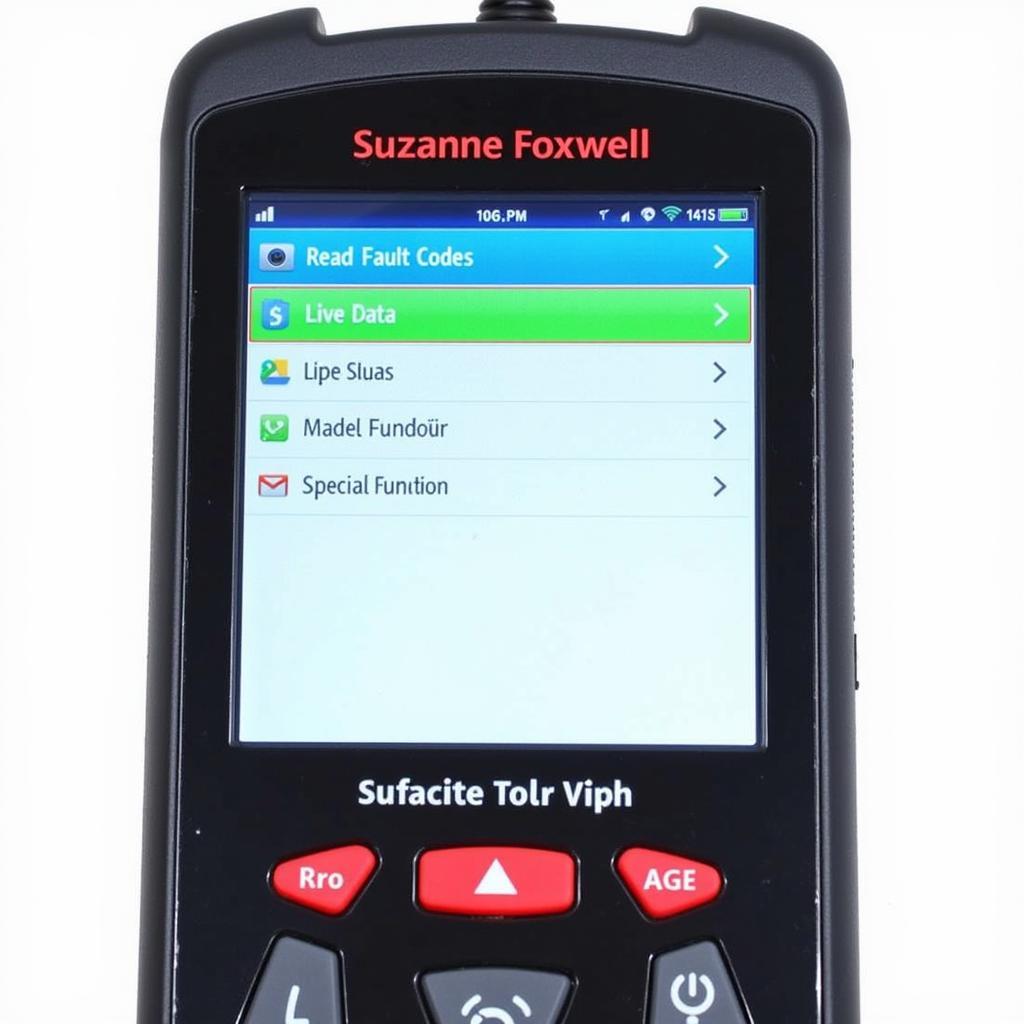BMW vehicles are renowned for their sophisticated electronics, which includes the battery management system (BMS). When replacing a battery in a BMW, it’s not just a simple swap. A crucial step known as Foxwell Battery Registration Bmw is required to ensure optimal battery performance and longevity.
Understanding Foxwell Battery Registration BMW
Modern BMWs rely on a sophisticated battery management system (BMS) to monitor and regulate battery usage. When you replace your BMW battery, the BMS needs to be updated to recognize and adapt to the new battery’s specifications. This process, often referred to as battery registration or battery coding, ensures that the BMS operates with the correct parameters for the new battery. Failure to perform this registration can lead to suboptimal charging, reduced battery life, and even potential vehicle electrical issues.
[image-1|foxwell-battery-registration-process|Foxwell Battery Registration Process|A Foxwell scan tool connected to a BMW’s OBD-II port, showcasing the battery registration process on its display.]
Why Battery Registration is Crucial for Your BMW
The BMS in your BMW uses algorithms to estimate the battery’s state of charge, remaining capacity, and overall health. Without proper registration, the BMS will continue to operate based on the old battery’s data. This can lead to several issues, including:
- Undercharging or Overcharging: The BMS might not charge the new battery to its full capacity or overcharge it, reducing its lifespan.
- Reduced Battery Life: Inaccurate battery data can cause the BMS to stress the battery, leading to premature failure.
- Inaccurate Range Estimation: The vehicle’s range calculation might be off, leading to unexpected “range anxiety.”
- Warning Lights and Error Messages: The BMS might trigger warning lights on the dashboard or display error messages related to the battery.
Benefits of Using a Foxwell Scanner for BMW Battery Registration
While some might consider taking their BMW to a dealership for battery registration, using a Foxwell scanner provides a cost-effective and convenient alternative. Here’s why Foxwell scanners stand out:
- BMW Specific Functionality: Foxwell scanners offer dedicated functions for BMW battery registration, ensuring accurate and seamless programming.
- User-Friendly Interface: Navigating the scanner’s menus is intuitive, making it easy even for those with limited technical experience.
- Cost-Effective Solution: Compared to repeated dealer visits, a Foxwell scanner offers a one-time investment for various diagnostic and maintenance tasks.
- Additional Diagnostic Capabilities: Beyond battery registration, Foxwell scanners offer comprehensive diagnostic capabilities, allowing you to read and clear fault codes, access live data streams, and perform other essential maintenance functions.
[image-2|foxwell-scanner-for-bmw-battery-registration|Foxwell Scanner for BMW Battery Registration|A close-up image of a Foxwell scanner displaying the successful completion of a battery registration procedure on a BMW.]
Step-by-Step Guide to Foxwell Battery Registration on BMW
Using a Foxwell scanner to register your new BMW battery is a straightforward process. Here’s a general guide, but always refer to the specific instructions in your scanner’s user manual:
-
Connect the Scanner: Locate your BMW’s OBD-II port, usually under the dashboard on the driver’s side. Connect the Foxwell scanner to the port.
-
Turn On the Ignition: Turn the ignition to the “on” position but don’t start the engine.
-
Access the Software: Power on the Foxwell scanner. Navigate to the BMW-specific software within the scanner’s menu.
-
Select Battery Registration: Find the “Battery Registration” or “Battery Replacement” function within the BMW software.
-
Enter Battery Details: You’ll need to input specific information about your new battery, including:
- Battery Type: AGM (Absorbed Glass Mat), EFB (Enhanced Flooded Battery), or Standard Lead-Acid
- Battery Capacity: Measured in Ampere-hours (Ah)
- Battery Part Number: Found on the battery label
-
Confirm Registration: The scanner will verify the information and initiate the registration process. Follow any on-screen prompts.
-
Verify Completion: Once the registration is complete, the scanner will display a confirmation message.
-
Clear Fault Codes: It’s recommended to clear any fault codes related to the old battery that might still be stored in the BMS.
-
Disconnect and Test: Disconnect the scanner, start your BMW, and check for any warning lights.
[image-3|successfully-registered-battery-on-bmw|Successfully Registered Battery on BMW|A dashboard display of a BMW after a successful battery registration, showing no warning lights related to the battery.]
Choosing the Right Foxwell Scanner for Your Needs
Foxwell offers a range of scanners with varying features and price points. When selecting a scanner for BMW battery registration, consider the following:
- BMW Compatibility: Ensure the scanner explicitly states its compatibility with your specific BMW model and year.
- Battery Registration Support: Confirm that the scanner offers the battery registration function for BMW vehicles.
- Additional Features: If you plan on using the scanner for other diagnostic and maintenance tasks, explore models with advanced features like live data streaming, bi-directional controls, and special functions.
For Mini Cooper owners, check out this comprehensive guide on Foxwell scanner for Mini Cooper. If you need a versatile scanner for both BMW and Mini Cooper, the Schwaben/Foxwell BMW/Mini scanner could be an excellent choice. For in-depth information on another popular option, refer to this detailed review on Foxwell NT710 for BMW riders.
Conclusion
Foxwell battery registration for BMW is a vital step in ensuring the optimal performance and lifespan of your new battery. By investing in a Foxwell scanner, you gain a powerful tool to perform this registration yourself, saving you time and money in the long run. The user-friendly interface and BMW-specific functionality make these scanners an excellent choice for both DIY enthusiasts and professional mechanics.
Need help choosing the right Foxwell scanner for your BMW? Contact ScanToolUS at +1 (641) 206-8880 or visit our office at 1615 S Laramie Ave, Cicero, IL 60804, USA. Our experts are here to assist you!