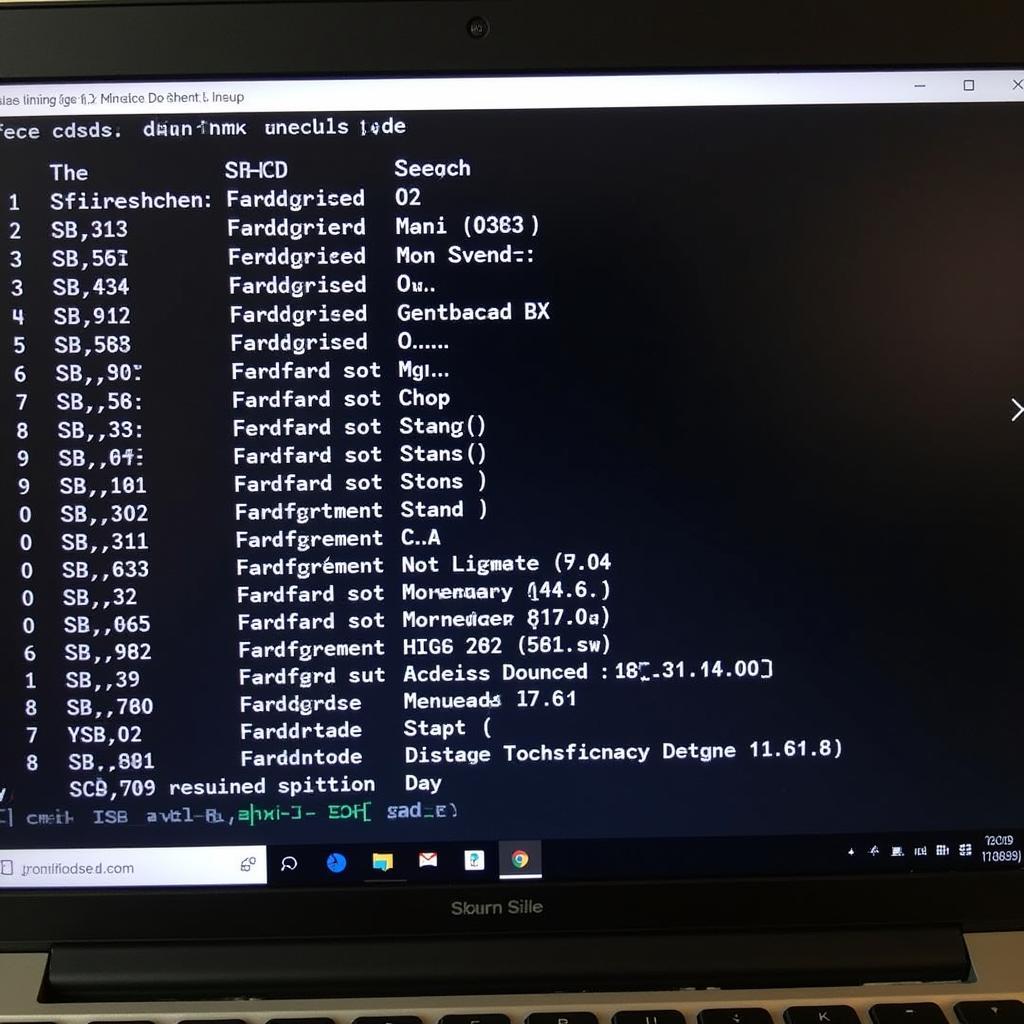A Car Scanner For Pc is a powerful tool that empowers car owners and mechanics to diagnose vehicle issues with precision. It provides access to the car’s onboard diagnostic system (OBD-II), offering a wealth of information about the vehicle’s health and performance. Using a PC-based scanner offers significant advantages over handheld devices, often with more advanced features and data analysis capabilities. Let’s explore the world of car scanners for PC, their benefits, and how to choose the right one for your needs. Want to download Car Scanner Pro for your PC? Check out this helpful guide: car scanner pro pc download.
Why Choose a Car Scanner for PC?
PC-based car scanners offer several benefits over handheld code readers. Their larger screens and more powerful processors allow for more comprehensive data display and analysis. Software for PC scanners often includes advanced features like live data graphing, data logging, and even the ability to perform certain reprogramming functions. For professionals, a PC-based scanner is an indispensable tool for accurate diagnostics and efficient repairs. But even the average car owner can benefit from the increased insight into their vehicle’s performance.
How to Choose the Right Car Scanner for PC?
Choosing the right car scanner for PC involves considering several factors, from compatibility and features to software and budget.
Compatibility and Protocols
Ensure the scanner is compatible with your vehicle’s make, model, and year. Most modern cars use the OBD-II protocol, but older vehicles might require different connectors or software. Also, consider whether you need to access manufacturer-specific protocols for more advanced diagnostics. Read a detailed review of the Ease PC scan tool here: ease pc scan tool review.
Software Features
Look for software that offers live data streaming, graphing, and logging capabilities. Advanced features like bidirectional control (allowing you to activate certain components) and reprogramming capabilities are valuable for professional mechanics. The ability to generate reports and save diagnostic data can also be incredibly useful.
User Interface and Ease of Use
The software should have a user-friendly interface that’s easy to navigate. Look for clear data presentation and intuitive controls. A well-designed software interface can significantly improve your diagnostic efficiency. Wondering what software is available? Find out more about car scanner software for Windows here: car scanner windows.
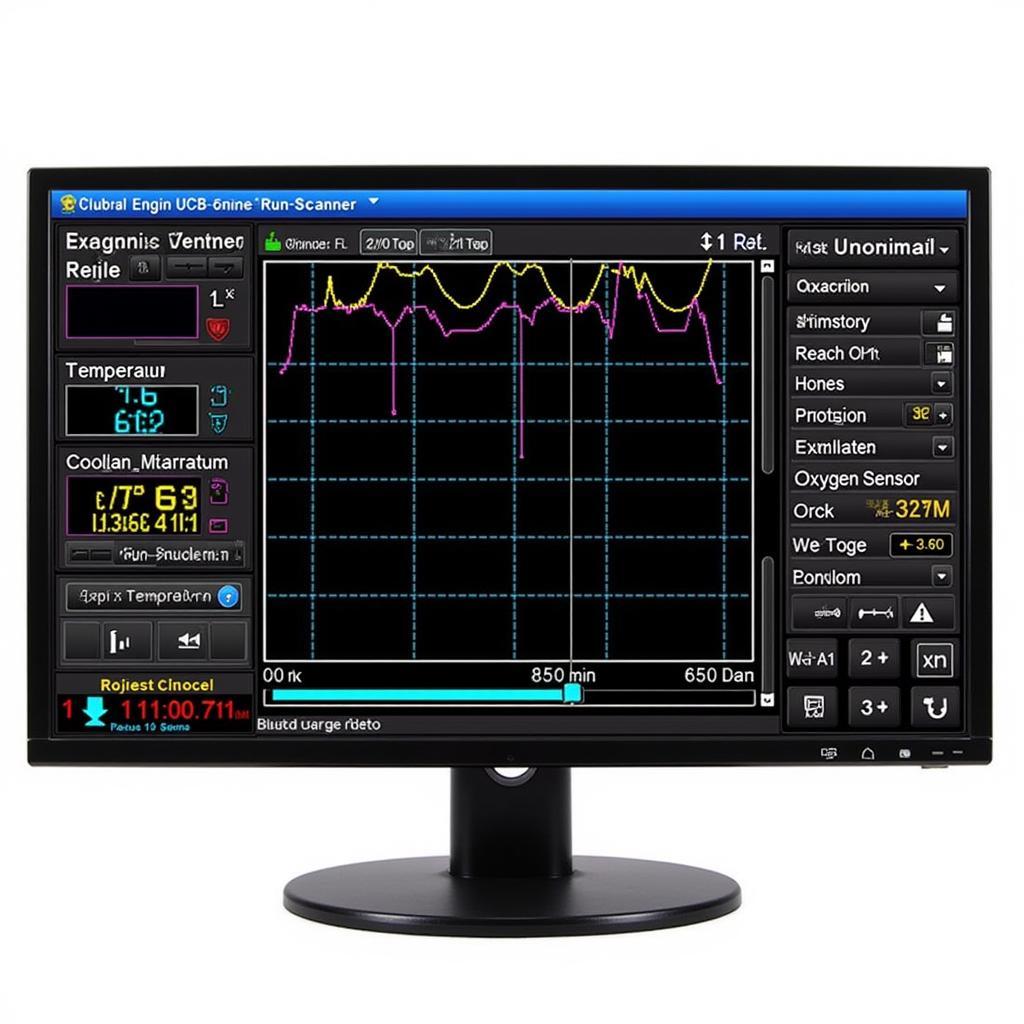 PC-Based Car Scanner Software Interface
PC-Based Car Scanner Software Interface
What Does a Car Scanner for PC Do?
A car scanner for PC can read and clear diagnostic trouble codes (DTCs), provide live data streams from various sensors, and even perform some actuator tests and adaptations. This information helps pinpoint the root cause of vehicle problems, saving time and money on repairs. For example, a scanner can help identify a failing oxygen sensor before it causes further damage to the catalytic converter.
Reading and Clearing DTCs
Diagnostic Trouble Codes are like a car’s cry for help. They indicate specific issues within the vehicle’s systems. A car scanner for PC can read these codes and provide descriptions of the problems. Clearing the codes allows you to reset the check engine light and monitor if the issue returns.
Live Data Streaming and Graphing
Live data streaming allows you to monitor various sensor readings in real time. This can be invaluable for diagnosing intermittent issues or understanding how different systems interact. Graphing this data helps visualize trends and identify anomalies.
Actuator Tests and Adaptations
Some PC-based scanners allow you to perform actuator tests, which activate specific components like fuel injectors or solenoids. This helps verify the proper functioning of these components. Adaptations allow you to adjust certain parameters within the vehicle’s control modules.
 Mechanic Using Car Scanner on PC
Mechanic Using Car Scanner on PC
What’s a Good Scanner to Reprogram a Car Computer?
Reprogramming a car computer is a complex procedure, typically requiring specialized hardware and software. When choosing a scanner for reprogramming, ensure it supports the specific protocols and ECUs (Electronic Control Units) of your vehicle. Researching reputable brands and seeking advice from experienced technicians is crucial. If you are in Canada and looking for the Launch car scanner, this link will provide useful information: launch car scanner canada. Need help finding the right scanner for reprogramming? Look at our guide: whats a good scanner to reprogram car computer.
Tips for Using a Car Scanner for PC
- Update Your Software: Regularly update the scanner’s software to ensure compatibility with the latest vehicle models and access new features.
- Understand the Data: Familiarize yourself with the meaning of different sensor readings and DTCs to interpret the data effectively.
- Use a Reliable Laptop: A stable and powerful laptop is essential for running the scanner software smoothly.
 Car Connected to PC Scanner
Car Connected to PC Scanner
“A quality car scanner for PC is an investment in understanding and maintaining your vehicle,” says automotive diagnostics expert, Michael Thompson. “From identifying a simple misfire to delving into complex electronic issues, these tools empower you to take control of your car’s health.” Another expert, Sarah Miller, an experienced automotive technician adds, “For professionals, a PC-based scanner is essential for efficient and accurate diagnostics. The wealth of information at your fingertips allows for faster and more effective repairs.”
Conclusion
A car scanner for PC offers a powerful and versatile way to diagnose and understand your car’s performance. From simple code reading to advanced data analysis and even reprogramming, the right car scanner for PC can be an invaluable tool for both car owners and professional mechanics. Contact ScanToolUS at +1 (641) 206-8880 or visit our office at 1615 S Laramie Ave, Cicero, IL 60804, USA for all your car scanner needs. We’re happy to help you find the perfect solution for your diagnostic needs.