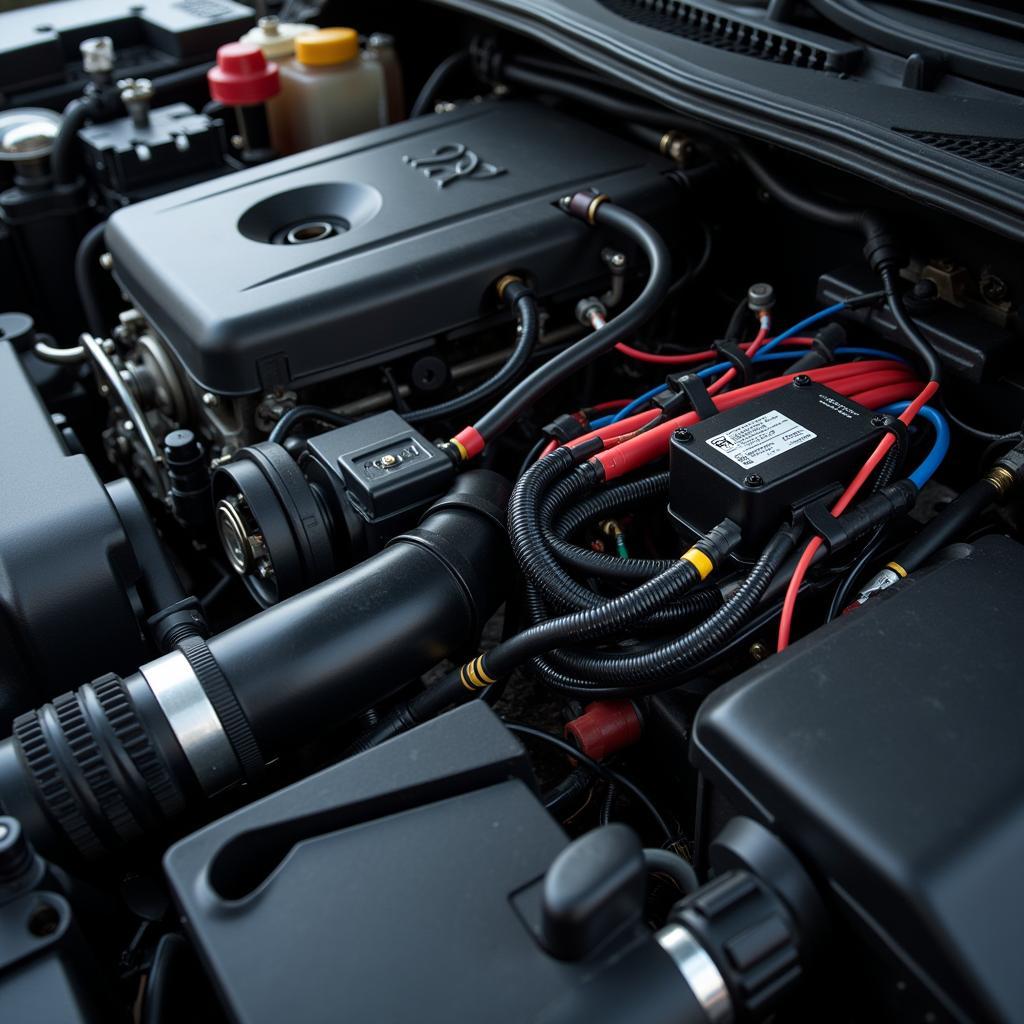The Foxwell Nt204 User Guide is your key to unlocking the diagnostic power of this handy OBD2 scanner. Whether you’re a seasoned mechanic or a car owner looking to understand your vehicle better, this guide will walk you through everything you need to know about the NT204, from basic operation to advanced features. This comprehensive guide will empower you to diagnose and troubleshoot car problems with confidence. After reading this, you’ll be equipped to use your Foxwell NT204 like a pro.
Getting started with the Foxwell NT204 is surprisingly straightforward. Simply plug the device into your car’s OBD2 port, turn the ignition on, and the NT204 will power up. For more information on specific issues like connectivity, check out this Foxwell NT204 not connecting. From there, you can navigate through the intuitive menu to access a wealth of diagnostic information.
Understanding the Basics of the Foxwell NT204
The NT204 is a powerful yet user-friendly diagnostic tool. It allows you to read and clear diagnostic trouble codes (DTCs), view live data streams from various sensors, and perform special functions like resetting oil service lights. Understanding these core functions is crucial for effectively using the NT204.
Reading and Clearing DTCs with the Foxwell NT204 User Guide
DTCs are codes stored in your car’s computer that indicate a specific problem. The NT204 can retrieve these codes, providing valuable insight into the root cause of an issue. Once you’ve addressed the problem, you can use the NT204 to clear the codes.
 Reading DTC Codes with Foxwell NT204
Reading DTC Codes with Foxwell NT204
Viewing Live Data with Your Foxwell NT204
Live data provides real-time information from various sensors in your car, such as engine speed, coolant temperature, and oxygen sensor readings. The NT204 allows you to view this data, helping you identify potential problems and monitor the performance of your vehicle’s systems. Learn more about the specific functionalities of the NT204 at Foxwell obdii eobd code reader nt204.
Performing Special Functions: Oil Reset and More
Beyond reading and clearing codes, the NT204 also offers special functions, including resetting the oil service light after an oil change. This feature can save you a trip to the mechanic and put you in control of your car’s maintenance schedule.
Advanced Features of the Foxwell NT204
While the basic functions are powerful enough for most users, the NT204 also boasts some advanced features that make it a valuable tool for professional mechanics. These include support for multiple vehicle protocols, data logging capabilities, and the ability to perform advanced diagnostics on specific systems.
Multiple Vehicle Protocol Support
The Foxwell NT204 supports a wide range of vehicle protocols, ensuring compatibility with a diverse range of makes and models. This versatility makes it a valuable tool for anyone working with multiple vehicles.
Data Logging for In-Depth Analysis
The data logging feature allows you to record live data streams over time. This information can be invaluable for diagnosing intermittent problems or analyzing long-term trends in your vehicle’s performance. Need to update your NT204? Learn more at Foxwell NT204 update.
Advanced Diagnostics for Specific Systems
The NT204 can perform advanced diagnostics on specific systems, such as the ABS, SRS, and transmission. This allows for more targeted troubleshooting and can help identify complex issues. For general code reading capabilities, see Foxwell NT204 code reader.
“The Foxwell NT204 is an essential tool for any serious DIYer or professional mechanic. Its comprehensive features and user-friendly interface make diagnosing car problems a breeze,” says John Smith, a certified automotive technician with over 20 years of experience.
Conclusion: Unleashing the Power of Your Foxwell NT204
The Foxwell NT204 user guide equips you with the knowledge and skills to effectively use this powerful diagnostic tool. From reading and clearing trouble codes to performing advanced diagnostics, the NT204 can help you understand and maintain your vehicle like never before. “Don’t underestimate the power of preventative maintenance. Regularly using your Foxwell NT204 can help you catch small problems before they become major headaches,” adds Sarah Jones, an automotive engineer with a passion for vehicle diagnostics. For those seeking guidance on another model, you may find the Foxwell NT201 user manual helpful. For further assistance, contact ScanToolUS at +1 (641) 206-8880 or visit our office at 1615 S Laramie Ave, Cicero, IL 60804, USA.