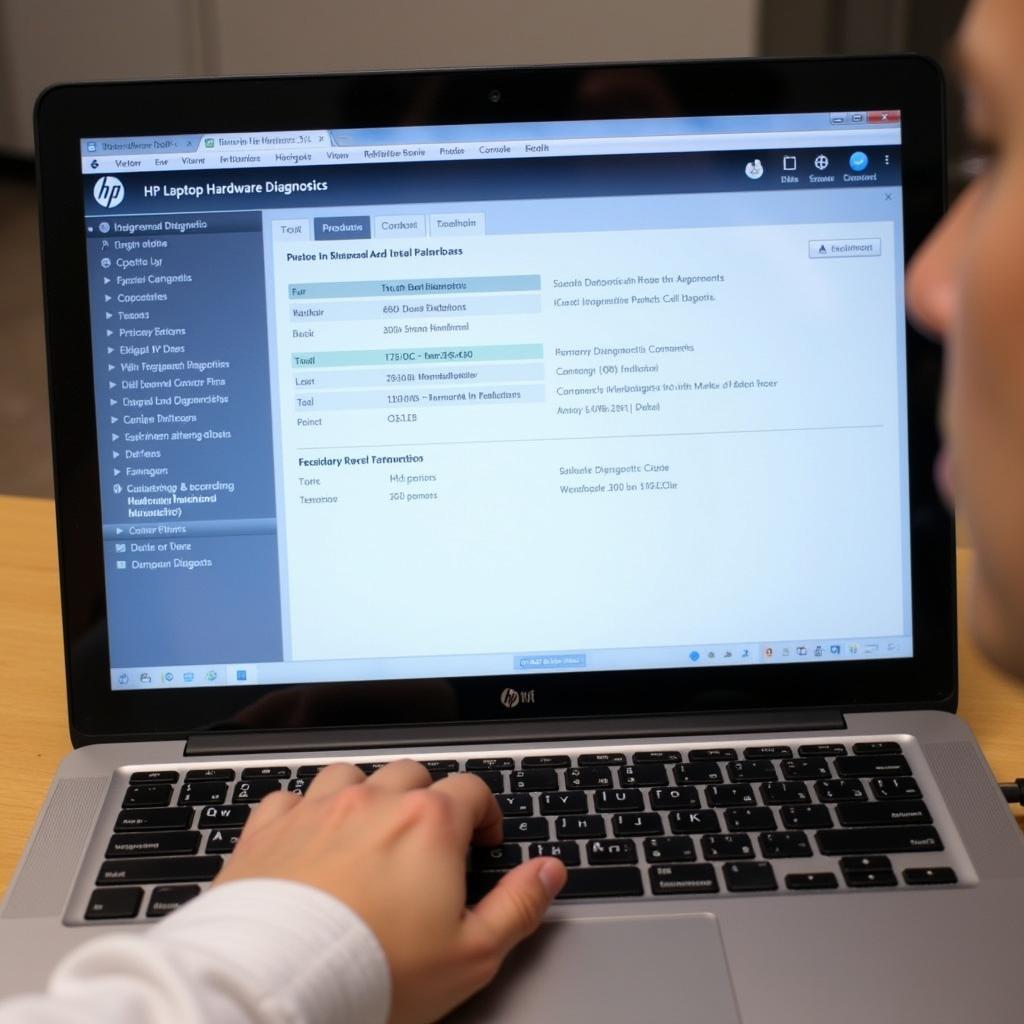Finding the right Bmw F800r Diagnostic Tool can be a game-changer for owners and mechanics alike. Whether you’re a seasoned technician or a DIY enthusiast, a powerful diagnostic tool can unlock the secrets of your bike’s electronic systems, allowing you to identify and fix issues quickly and efficiently. This guide dives into the world of BMW F800R diagnostics, offering insights into choosing the right tool, understanding its features, and effectively troubleshooting common problems.
Choosing the Right BMW F800R Diagnostic Tool
Selecting a diagnostic tool is like choosing the right wrench for the job. There are a plethora of options available, ranging from basic code readers to sophisticated professional-grade systems. Consider your needs and budget. Are you a weekend warrior tackling minor maintenance, or a professional mechanic dealing with complex electrical gremlins?
For basic tasks like reading and clearing fault codes, a simpler, more affordable OBD-II code reader might suffice. However, for deeper diagnostics, advanced features like live data streaming, actuator tests, and service resets become crucial. Investing in a dedicated BMW diagnostic tool like the GS-911 or the MotoScan app paired with a suitable adapter can provide unparalleled access to your F800R’s systems.
 BMW F800R Diagnostic Tool Options
BMW F800R Diagnostic Tool Options
Understanding Your BMW F800R Diagnostic Tool Features
Once you’ve selected your weapon of choice, understanding its features is paramount. Familiarize yourself with the software interface, whether it’s a dedicated device or a computer program. Learn how to navigate menus, access specific modules (like ABS, engine management, or instrument cluster), read and clear fault codes, and interpret live data.
Live data streaming is a powerful feature that allows you to monitor sensor readings in real-time. This can be invaluable for diagnosing intermittent faults or understanding the dynamic behavior of your bike’s systems. Actuator tests enable you to activate components like fuel injectors, relays, or even the ABS pump, allowing you to pinpoint faulty hardware.
Troubleshooting Common F800R Issues with a Diagnostic Tool
Armed with your diagnostic tool, you’re now ready to tackle those pesky problems. A common issue on the F800R is the infamous “stick coil” failure, which can cause misfires and rough running. A diagnostic tool can quickly identify the affected cylinder, saving you time and frustration. Other common problems include ABS sensor malfunctions, charging system issues, and even quirky electrical glitches.
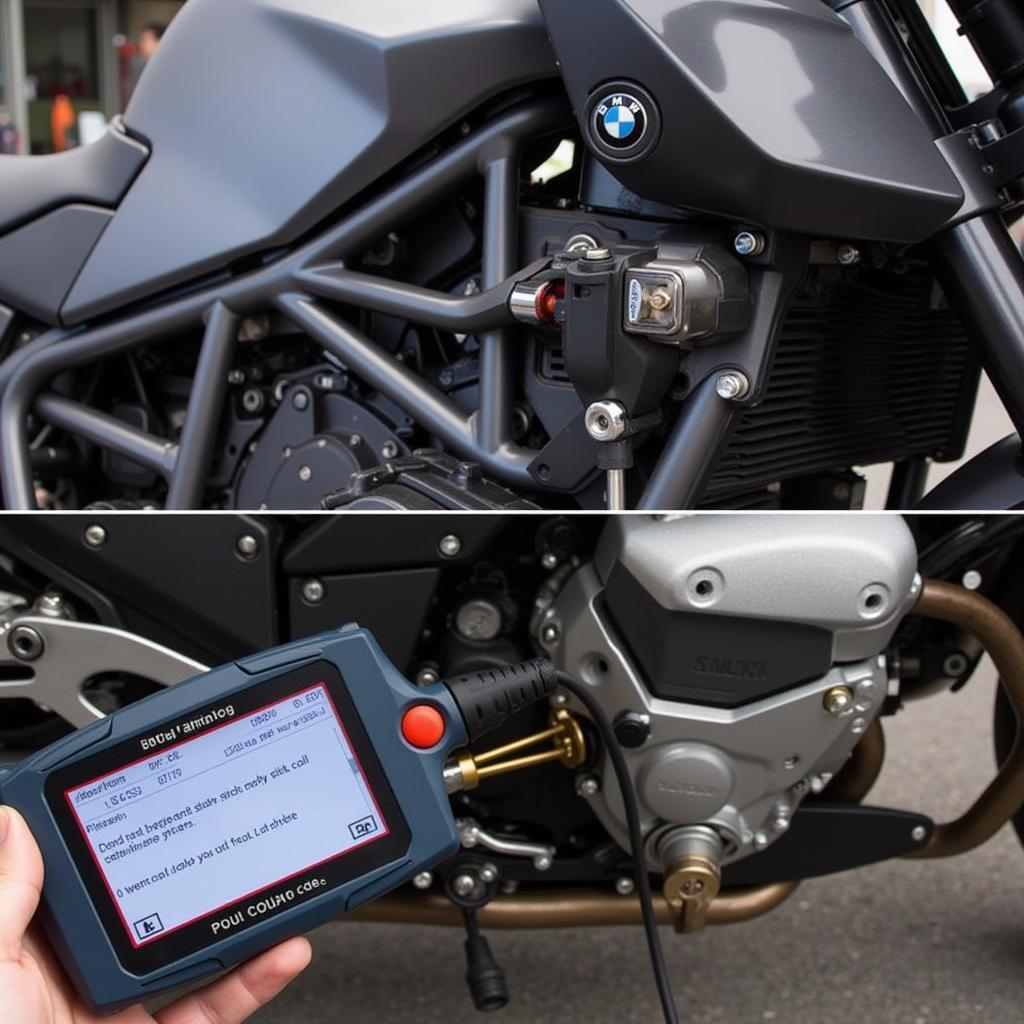 BMW F800R Stick Coil Diagnosis Using a Diagnostic Tool
BMW F800R Stick Coil Diagnosis Using a Diagnostic Tool
“A diagnostic tool is like having x-ray vision for your motorcycle,” says Michael Johnson, a veteran motorcycle technician with over 20 years of experience. “It allows you to see beneath the surface and pinpoint the root cause of problems that would otherwise be incredibly difficult to diagnose.”
Using a BMW F800R Diagnostic Tool: A Step-by-Step Guide
- Connect the tool: Connect your diagnostic tool to the F800R’s diagnostic port, typically located under the seat.
- Turn on the ignition: Turn the ignition key to the “on” position, but do not start the engine.
- Launch the software: If using a computer-based system, launch the diagnostic software. For dedicated devices, the software will typically load automatically.
- Select the motorcycle model: Choose the correct model (F800R) and year.
- Read fault codes: Select the “Read Fault Codes” option. The tool will scan the various modules and display any stored fault codes.
- Interpret the codes: Research the fault codes online or consult your service manual to understand their meaning.
- Clear the codes: After addressing the underlying issue, clear the fault codes using the “Clear Fault Codes” option.
 BMW F800R Diagnostic Port Location
BMW F800R Diagnostic Port Location
“Don’t be intimidated by diagnostic tools,” adds Susan Davis, another experienced motorcycle technician. “They’re surprisingly user-friendly and can empower even novice riders to take control of their bike’s maintenance.”
Conclusion: Mastering Your BMW F800R with a Diagnostic Tool
Investing in a BMW F800R diagnostic tool is an investment in your motorcycle’s health and your peace of mind. Whether you’re troubleshooting a persistent problem or simply performing routine maintenance, a diagnostic tool can provide invaluable insights into the inner workings of your F800R. Don’t hesitate to contact us at ScanToolUS at +1 (641) 206-8880 or visit our office at 1615 S Laramie Ave, Cicero, IL 60804, USA for further assistance.
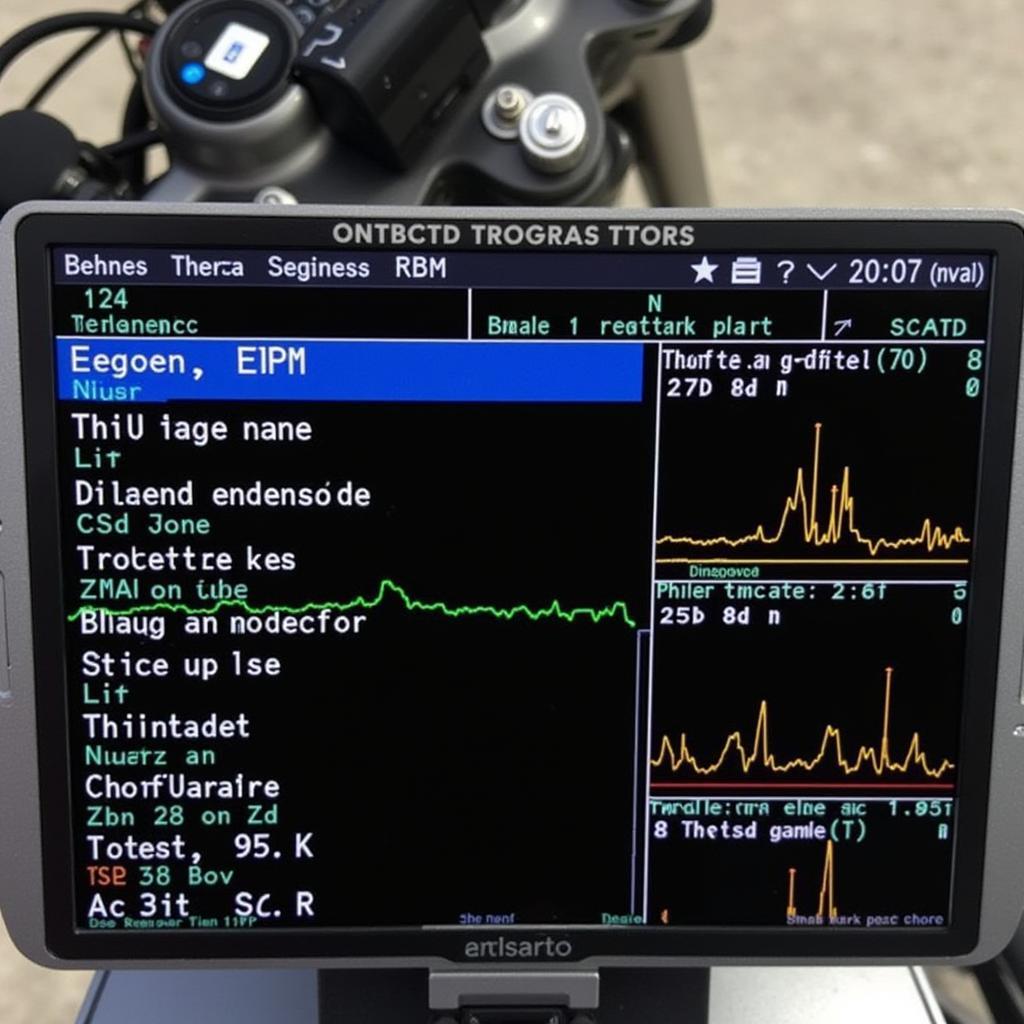 BMW F800R Diagnostic Software Interface
BMW F800R Diagnostic Software Interface
FAQ
-
What is the best BMW F800R diagnostic tool? The best tool depends on your needs and budget. Options range from basic code readers to advanced systems like the GS-911 and MotoScan.
-
Can I use a generic OBD-II scanner on my F800R? Yes, for basic code reading and clearing, but for deeper diagnostics, a dedicated BMW motorcycle tool is recommended.
-
Where is the diagnostic port located on the F800R? It’s usually located under the seat.
-
How do I interpret fault codes? You can research them online or consult a service manual.
-
Can I damage my motorcycle by using a diagnostic tool? Unlikely, as long as you follow the instructions and don’t attempt to modify settings you don’t understand.
-
What is live data streaming? It allows you to see real-time sensor readings, helpful for diagnosing intermittent issues.
-
What are actuator tests? They allow you to activate components like fuel injectors or relays to pinpoint faulty hardware.